Page 7 of 479
�Î
�Î
�Î �Î
�Î
CONTINUED: If equipped
Your Vehicle at a Glance
You rVehicle a ta Glance
3
HOOD RELEASE
HANDLE AUDIO
SYSTEM
GAUGES INSTRUMENT
PANEL
INDICATORS HomeLink
BUTTONS
AUTOMATIC
TRANSMISSION
HEADPHONE CONNECTORS
AUXILIARY INPUT JACKS
FUEL
FILL DOOR
RELEASE BUTTON
POWER
WINDOW
SWITCHES
DRIVING
POSITION
MEMORY SYSTEM
CLIMATE CONTROL
SYSTEM MIRROR
CONTROL
AUTO BUTTON
PARKING BRAKE
PEDAL REAR
CLIMATE
CONTROL SYSTEM
MOONROOF
SWITCH
POWER TAILGATE
BUTTON
POWER
DOOR LOCK
MASTER SWITCH
PARKING BRAKE
RELEASE HANDLE (P.272)
(P.63)
(P.72)
(P.130)
(P.151)
(P.147)
(P.317) (P.132)(P.319) (P.151) (P.263) (P.264)(P.173)(P.333) (P.178)
(P.168)
(P.153)
(P.150)
PASSENGER’S
FRONT AIRBAG
DRIVER’S
FRONT
AIRBAG (P.9
, 27)
(P.155) (P.9, 34)
�����—�����—�����y�
������
������y���
�(�)�-�������y���������y
Page 66 of 479
�Î
�Î
�Î �Î
�Î
: If equipped
Control Locations
62
HOOD RELEASE
HANDLE AUDIO
SYSTEM
GAUGES INSTRUMENT
PANEL
INDICATORS HomeLink
BUTTONS
AUTOMATIC
TRANSMISSION
HEADPHONE CONNECTORS
AUXILIARY INPUT JACKS
FUEL
FILL DOOR
RELEASE BUTTON
POWER
WINDOW
SWITCHES DRIVING POSITION
MEMORY SYSTEM
CLIMATE CONTROL
SYSTEM MIRROR
CONTROL
AUTO BUTTON
PARKING BRAKE
PEDAL REAR
CLIMATE
CONTROL SYSTEM
MOONROOF
SWITCH
POWER TAILGATE
BUTTON
POWER
DOOR LOCK
MASTER SWITCH
PARKING BRAKE
RELEASE HANDLE (P.155)
(P.130)
(P.151)
(P.147)
(P.317) (P.132)(P.319) (P.151) (P.263) (P.264)(P.173)(P.333) (P.178)
(P.168)
(P.153)
(P.150)
(P.272)
(P.63)
(P.72)
�����—�����—�����y�
�������������y���
�(�)�-�������y���������y
Page 171 of 479
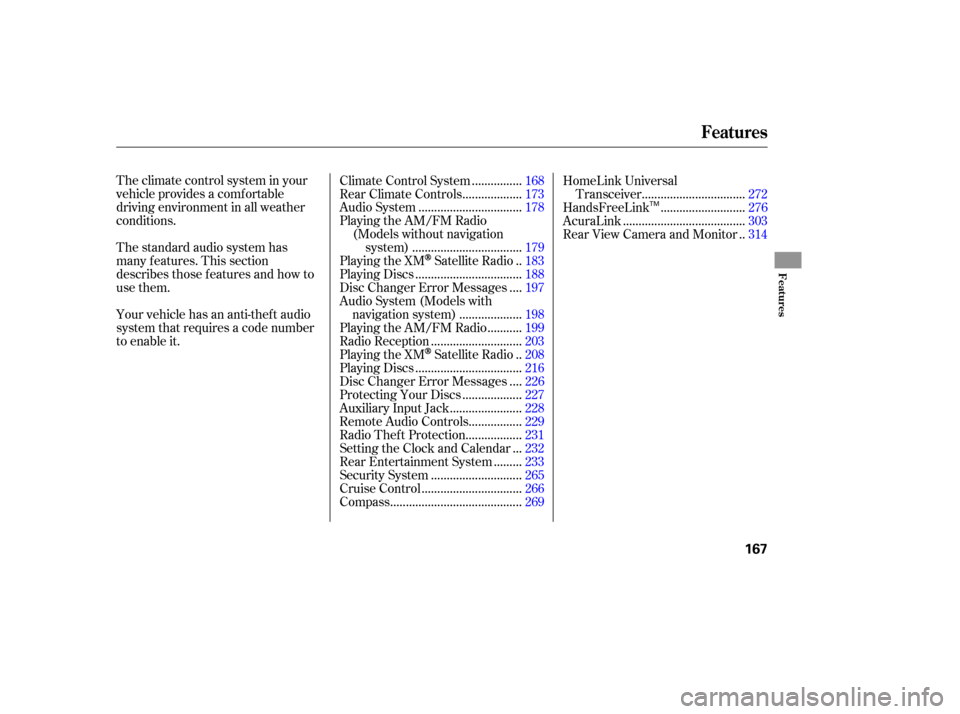
The climate control system in your
vehicle provides a comfortable
driving environment in all weather
conditions.
The standard audio system has
many f eatures. This section
describes those f eatures and how to
use them.
Your vehicle has an anti-theft audio
system that requires a code number
to enable it................
Climate Control System .168
..................
Rear Climate Controls .173
................................
Audio System .178
Playing the AM/FM Radio
(Models without navigation ..................................
system) .179
.
Playing the XM
Satellite Radio . 183
.................................
Playing Discs .188
...
Disc Changer Error Messages . 197
Audio System (Models with ...................
navigation system) . 198
..........
Playing the AM/FM Radio . 199
............................
Radio Reception .203
.
Playing the XM
Satellite Radio . 208
.................................
Playing Discs .216
...
Disc Changer Error Messages . 226
..................
Protecting Your Discs . 227
......................
Auxiliary Input Jack .228
................
Remote Audio Controls . 229
.................
Radio Thef t Protection . 231
..
Setting the Clock and Calendar . 232
........
Rear Entertainment System . 233
............................
Security System .265
...............................
Cruise Control .266
.........................................
Compass .269 HomeLink Universal
................................
Transceiver .272
..........................
HandsFreeLink .276
......................................
AcuraLink .303
.
Rear View Camera and Monitor . 314
Features
Features
167
TM
�����—�����—�����y�
�������������y���
�(�)�-�������y���
�����y
Page 211 of 479
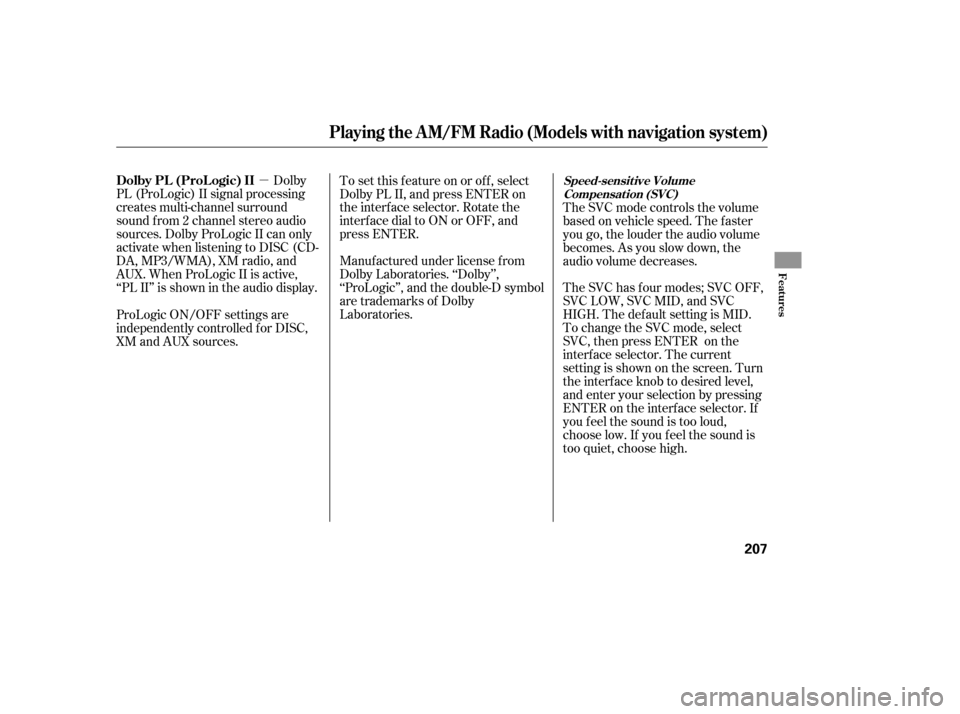
�µDolby
PL (ProLogic) II signal processing
creates multi-channel surround
sound f rom 2 channel stereo audio
sources. Dolby ProLogic II can only
activate when listening to DISC (CD-
DA, MP3/WMA), XM radio, and
AUX. When ProLogic II is active,
‘‘PL II’’ is shown in the audio display. To set this f eature on or of f , select
Dolby PL II, and press ENTER on
the interf ace selector. Rotate the
interf ace dial to ON or OFF, and
press ENTER.
Manuf actured under license f rom
Dolby Laboratories. ‘‘Dolby’’,
‘‘ProLogic’’, and the double-D symbol
are trademarks of Dolby
Laboratories.The SVC mode controls the volume
based on vehicle speed. The f aster
you go, the louder the audio volume
becomes. As you slow down, the
audio volume decreases.
The SVC has f our modes; SVC OFF,
SVC LOW, SVC MID, and SVC
HIGH. The def ault setting is MID.
To change the SVC mode, select
SVC, then press ENTER on the
interf ace selector. The current
setting is shown on the screen. Turn
the interf ace knob to desired level,
and enter your selection by pressing
ENTER on the interf ace selector. If
you f eel the sound is too loud,
choose low. If you f eel the sound is
too quiet, choose high.
ProLogic ON/OFF settings are
independently controlled f or DISC,
XM and AUX sources.
Playing the A M/FM Radio (Models with navigation system)
Dolby PL (ProL ogic) IISpeed-sensit ive Volume
Compensat ion (SVC)
Features
207
�����—�����—�����y�
�������������y���
�(�)�-�������y�����
���y
Page 226 of 479
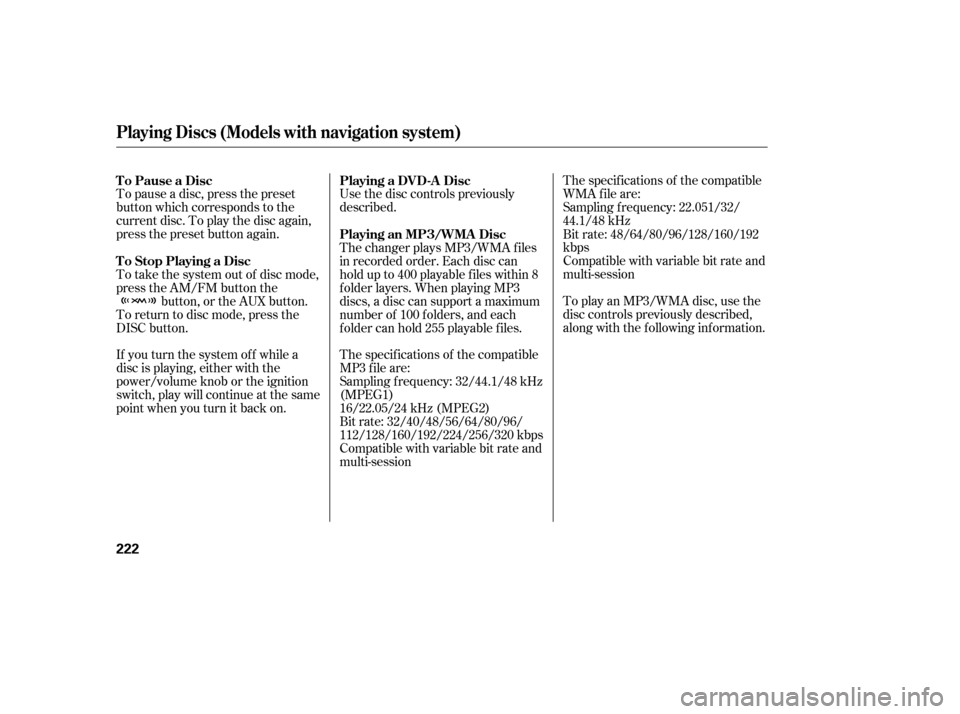
Use the disc controls previously
described.
The specif ications of the compatible
MP3 f ile are:The specif ications of the compatible
WMA f ile are:
To pause a disc, press the preset
button which corresponds to the
current disc. To play the disc again,
press the preset button again.
Sampling f requency: 32/44.1/48 kHz
(MPEG1)
16/22.05/24 kHz (MPEG2)Sampling f requency: 22.051/32/
44.1/48 kHz
To play an MP3/WMA disc, use the
disc controls previously described,
along with the f ollowing inf ormation. Compatible with variable bit rate and
multi-session Bit rate: 48/64/80/96/128/160/192
kbps
If you turn the system of f while a
disc is playing, either with the
power/volume knob or the ignition
switch, play will continue at the same
point when you turn it back on. Bit rate: 32/40/48/56/64/80/96/
112/128/160/192/224/256/320 kbps
Compatible with variable bit rate and
multi-session The changer plays MP3/WMA f iles
in recorded order. Each disc can
hold up to 400 playable f iles within 8
f older layers. When playing MP3
discs, a disc can support a maximum
number of 100 f olders, and each
f older can hold 255 playable f iles.
To take the system out of disc mode,
press the AM/FM button the
button, or the AUX button.
To return to disc mode, press the
DISC button. Playing a DVD-A Disc
To Pause a Disc
Playing an MP3/WMA Disc
To Stop Playing a Disc
Playing Discs (Models with navigation system)
222
�����—�����—�����y�
���������
���y���
�(�)�-�������y���������y
Page 232 of 479
When a compatible audio unit is
connected to the jack, press the AUX
button to select it. The auxiliary input jack is inside the
f ront console compartment. The
system will accept auxiliary input
f rom standard audio accessories.
All models except U.S. EntertainmentPackage and Canadian Elite Package
Auxiliary Input Jack
228
�����—�����—�����y�
�������������y���
�(�)�-�������y���������y
Page 233 of 479

�Û�Ý�´�µ
�´
�µ
�´�µ �´
�µ
�´
�µ
Three controls f or the audio system
are mounted in the steering wheel
hub. These let you control basic
f unctions without removing your
hand f rom the wheel. The VOL button adjusts the volume
up ( ) or down ( ). Press the top
or bottom of the button, hold it until
the desired volume is reached, then
release it.
If you are playing a disc, the system
skips to the beginning of the next
track each time you press the top
( ) of the CH button. Press the
bottom ( ) to return to the
beginning of the current track. Press
it again to return to the previous
track. You will see the disc and track
numbers in the upper display.
The MODE button changes the
mode. Pressing the button
repeatedly selects FM1, FM2, AM,
DISC (if a disc is loaded), DVD video
(if equipped),XM1,XM2,orAUX.
If you are listening to the radio, use
the CH button to change stations.
Each time you press the top ( ) of
the button, the system goes to the
next preset station on the band you
are listening to. Press the bottom
( ) to go back to the previous
station.
To search up and down from the
current f requency and f ind a station
with a strong signal, press the top
( ) or bottom ( ) of the button for
1 second. To go to the next disc, press the top
( ) of the button. Press the bottom
( ) to go back to the previous disc.
When you play an MP3/WMA disc,
press the top ( ) of the button for 1
second to go to the next folder. Press
the bottom ( ) for 1 second to go
back to the previous folder.
CONT INUED
Remote Audio Controls
Remote Audio Controls
Features
229
MODE
BUTTON
CH
BUTTON
VOL BUTTON
�����—�����—�����y�
������
����
�y���
�(�)�-�������y���������y
Page 241 of 479

�µ
�µ
�´
�µ
�´
�µ Press the eject button to
remove the DVD from the drive.
Press and hold the
button to move f orward; you will
see the time elapsed shown in the
overhead screen advances rapidly.
Press and hold the button to move
backward; you will see the time
elapsed shown in the overhead
screen decreases. Release the button
when the system reaches the point
you want. To return f ront panel control to the
f ront audio system. Press the
FRONT SOURCE button. You will
hear a beep and the indicator in the
button comes on. The indicator also
comes on automatically, when you
do not operate the rear
entertainment system f or 10 seconds.To turn on the rear entertainment
system f rom the rear control panel,
press the PWR button. Use the AM/
FM button, XM RADIO button, 6
DISC button, DVD button, or AUX
button to select the entertainment
source. The selected source will be
shown in the display. Make sure the
rear control operation has not been
disabled with the REAR CTRL
buttononthefrontpanel.Whenthe
audio system is of f or the f ront side
rear power is of f , the rear control
panel cannot be turned on.
Each time you press the button
and release it, the system skips
f orward to the beginning of the next
track or chapter. Press and release
the buttontoskipbackwardtothe
beginning of the current track. Press
and release it again to skip to the
beginning of the previous track or
chapter. EJECT
To Return to Front Audio
Controls
Using the Rear Control Panel
SEEK /SK IP
Rear Entertainment System
Features
237
�����—�����—�����y�
������
������y���
�(�)�-�������y���������y