Page 310 of 479
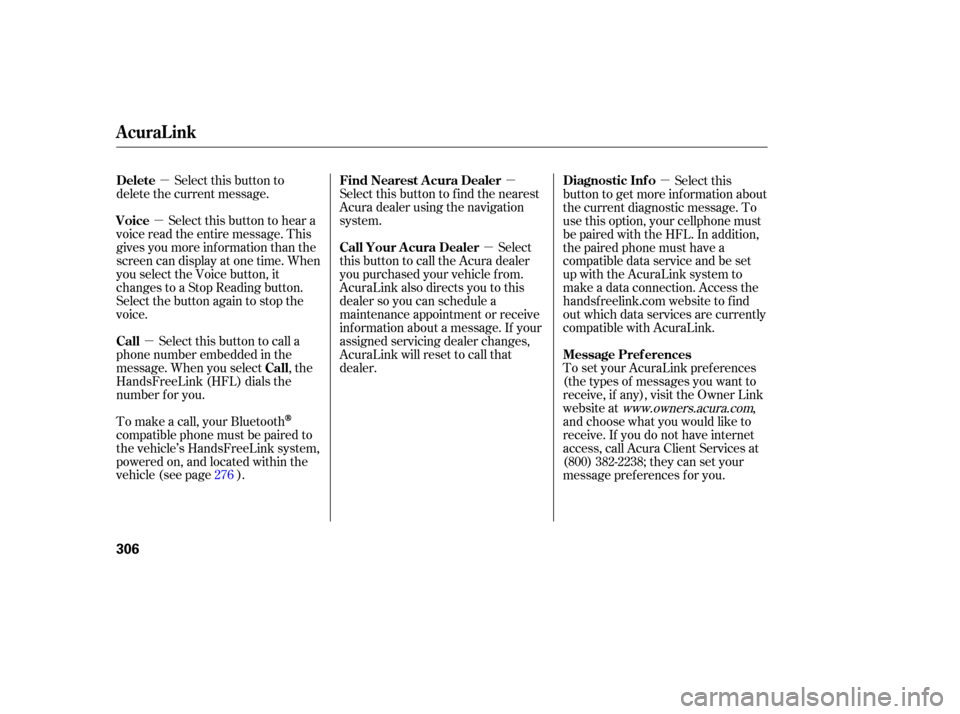
�µ
�µ
�µ �µ
�µ
�µ
Select
this button to
delete the current message.
Select this button to hear a
voice read the entire message. This
gives you more information than the
screen can display at one time. When
you select the Voice button, it
ch anges to a Stop Reading button.
Select the button again to stop the
voice.
Select this button to call a
phone number embedded in the
message. When you select , the
HandsFreeLink (HFL) dials the
number for you. Select
this
button to get more information about
the current diagnostic message. To
use this option, your cellphone must
be paired with the HFL. In addition,
the paired phone must have a
compatible data service and be set
up with the AcuraLink system to
make a data connection. Access the
hands freelink.com website to find
out which data services are currently
compatible with AcuraLink.
To set your AcuraLink preferences
(thetypesofmessagesyouwantto
receive, if an y), visit the Own er Link
website at
www.ow ners.acura.com,
and choose what you would like to
receive. If you do not have internet
access, call Acura Client Services at
(800) 382-2238; they can set your
message preferences for you.
Select
this button to find the nearest
Acura dealer using the navigation
system.
Select
this button to call the Acura dealer
you purchased your vehicle from.
AcuraLink also directs you to this
dealer so you can schedule a
maintenance appointment or receive
information about a message. If your
assigned servicing dealer changes,
AcuraLink will reset to call that
dealer.
To make a call, your Bluetooth
compatible phone must be paired to
the vehicle’s HandsFreeLink system,
powered on, and located within the
vehicle(seepage ). 276
Delete
Voice
Call
Call Diagnostic Inf o
Message Pref erences
Find Nearest Acura Dealer
Call Your A cura Dealer
AcuraLink
306
�����—�����—�����y�
������
������y���
�(�)�-�������y�����
�
�y
Page 314 of 479

When an indicator comes on or a
message is displayed on the Multi-
Information Display (MID),
AcuraLink can provide information
about the cause of the indicator or
message and the recommended
action to address it. This helps you
handle the problem as it occurs,
preven ting or limiting costly repairs.
When an indicator comes on or a
message is displayed on the MID,
AcuraLink immediately notifies you
with the message, ‘‘An indicator is on.
AcuraLink can help you decide what
to do.’’ If you do not want the
info rmation right away, select the
Check Later option. If you want the
information now, select the Check
Now option. (If the navigation screen
is not active, you must select OK
from the navigation disclaimer
screen before you can check the info
rmation.)
Depending on the severity of the
problem, the message will let you
know if you should see your dealer
immediately or if you can wait until a
later date.
The AcuraLink system cannot
determinesomemechanical
problems (such as squeaks or
rattles) that are not triggered by the
diagnostic indicator monitors.
For more inf ormation on the
instrument panel indicators, see page .
64
Diagnostic Inf o
AcuraLink
310
�����—�����—�����y�
�������������y���
�(�)�-�������y�����
���y
Page 316 of 479

�µ�µ
�µ
To access the f ollowing f unctions,
press the SETUP button, push the
interf ace dial to the right to select
MORE, then rotate the interf ace dial
to select AcuraLink/Messages.
Select this
button to delete all stored messages
within a category, except f or
diagnostic info and recall campaign
messages. These messages can only
be deleted by a certif ied technician
af ter the recall is done or the
problem is corrected, or through a
broadcast message f rom Acura. Select ON if you want to be notif ied
of new messages (envelope icon
appears on the navigation screen).
Select OFF if you do not want to be
notif ied of new messages (envelope
icon does not appear on the screen).
Messages can still be accessed using
the INFO menu. If you would like to
stop receiving messages, visit the
OwnerLink website at www.owners.
acura.com to change your messaging
pref erences.
Select ON to have
the system automatically read each
message to you. Select OFF to
manually select the Voice button
when you want a message read to
you.
AcuraL ink/Message Screen
Delete MessagesNew Message Notif ication
Auto Reading
AcuraLink
312
�����—�����—�����y�
�����������
�y���
�(�)�-�������y�����
���y
Page 318 of 479
Since the rearview camera display
area is limited, you should always
back up slowly and caref ully, and
look behind you f or obstacles.
Whenever you shif t to reverse (R)
with the ignition switch in the ON
(II) position, the rear view is shown
on the navigation system screen.
For the best picture, always keep the
rearview camera clean, and do not
cover the camera lens. To avoid
scratching the lens when you clean it,
use a moist, sof t cloth.On vehicles with navigation system
Rearview Camera and Monitor
314
�����—�����—�����y�
�������������y���
�(�)�-�������y�����
���y
Page 467 of 479

�Î�Î
�Î
�µ
���
��
��
��
��
��
�*
T he publications shown below can be purchased f rom Helm
Incorporated. You can order in any of three ways:
Detach and mail the order f orm on the right half of this page
Call Helm Inc. at 1-800-782-4356
Go online at
If you are interested in other years or models, contact Helm Inc.
at 1-800-782-4356.
(credit card orders only)
Valid only f or sales within the U.S. Canadian owners should contact their authorized Acura dealer.
Authorized Manuals
Purchasing Factory Authorized Manuals (U.S. only)
Authorized Manuals
463
ORDER TOLL FREE: 1-800-782-4356
OR
(NOTE: For Credit Card Holder Orders Only)
MINIMUM CREDIT CARD PURCHASE $10.00
Form Description
2007 Acura MDX Service Manual 2007 Acura MDX
Electrical Troubleshooting Manual 2007 Acura MDX
Body Repair Manual
2007 Acura MDX Owner’s Manual 2007 Acura MDX
Navigation System Owner’s Manual
2007 Acura MDX Maintenance Journal 2007 Acura MDX Quick Start Guide Order Form for Previous Years
Indicate Year and Model Desired Price
Each
$75.00
$50.00
$44.00
$40.00
$30.00
$12.00
$15.00 FREE
Publication
Form Number 61STX00
61STX00EL
61STX30
31STX601
31STX800
31STXM00 31STXQ00 ACU-R
PUBLICATION NUMBER VEHICLE MODEL
Name Year Qty
Price
Each Total
Price
GRAND TOTAL HANDLING CHARGE Mich. Purchases
Add 6% Sales Tax TOTAL MATERIAL
$6.95
Prices are subject to change without notice and without incurring obligation.
Monday-Friday 8:00 A.M. 6:00 P.M. EST
By completing this form you can order the materials desired. You can
pay by check or money order, or charge to your credit card. Mail to
Helm Incorporated at the address shown on the back of the order form.
Prices are subject to change without
notice and without incurring obligation.
Orders are mailed within 10 days. Please
allow adequate time for delivery.
www. helminc. com
�����—�
�
�—�����y�
�������������y���
�(�)�-�������y���������y