2007.5 Peugeot 207 Dag ECO mode
[x] Cancel search: ECO modePage 195 of 223
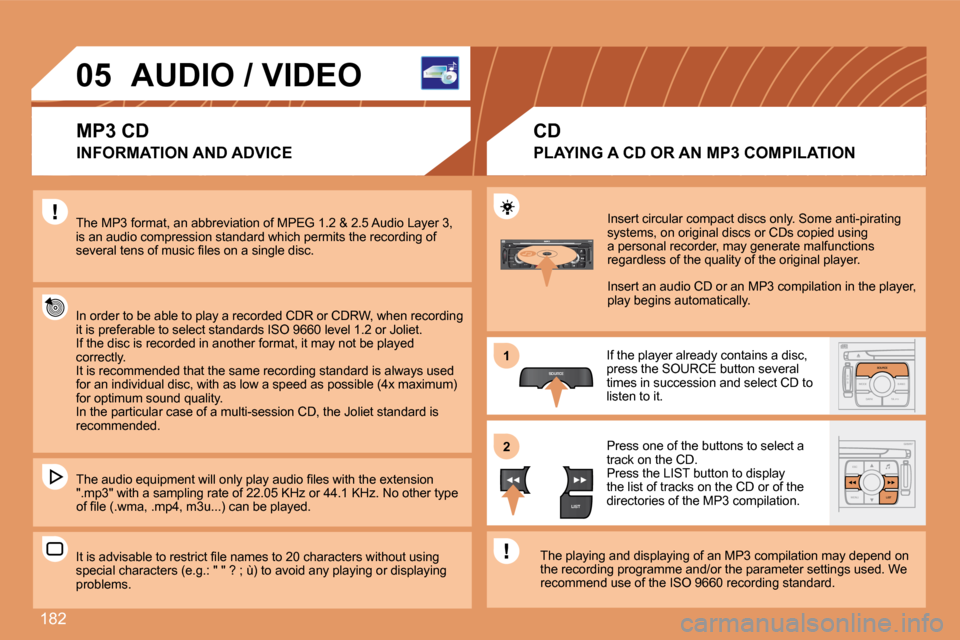
182
S
O S SOURCE
MODE BAND TPT
A Y
DARKSOURCE
ESC
MENU LIST
LIST
SOURCE
LIST
S
O SSOURCE
MODE BAND ESC
2
abc
5
jkl
8
tuv 3
def
6
mno
9
wxyz
1 4
ghi
7
pqrs0 # MENU LIST
TA
PTY
DARK
1
2
05 AUDIO / VIDEO
MP3 CD
The MP3 format, an abbreviation of MPEG 1.2 & 2.5 A udio Layer 3,
is an audio compression standard which permits the recording of
�s�e�v�e�r�a�l� �t�e�n�s� �o�f� �m�u�s�i�c� �i�l�e�s� �o�n� �a� �s�i�n�g�l�e� �d�i�s�c�.
In order to be able to play a recorded CDR or CDRW, when recording
it is preferable to select standards ISO 9660 level 1.2 or Joliet.
If the disc is recorded in another format, it may n ot be played
correctly.
It is recommended that the same recording standard is always used
�f�o�r� �a�n� �i�n�d�i�v�i�d�u�a�l� �d�i�s�c�,� �w�i�t�h� �a�s� �l�o�w� �a� �s�p�e�e�d� �a�s� �p�o�s�s �i�b�l�e� �(�4�x� �m�a�x�i�m�u�m�)�
for optimum sound quality.
In the particular case of a multi-session CD, the J oliet standard is
recommended.
�T�h�e� �a�u�d�i�o� �e�q�u�i�p�m�e�n�t� �w�i�l�l� �o�n�l�y� �p�l�a�y� �a�u�d�i�o� �i�l�e�s� �w�i�t�h� �t�h�e� �e�x�t�e�n�s�i�o�n�
".mp3" with a sampling rate of 22.05 KHz or 44.1 KH z. No other type
�o�f� �i�l�e� �(�.�w�m�a�,� �.�m�p�4�,� �m�3�u�.�.�.�)� �c�a�n� �b�e� �p�l�a�y�e�d�.
�I�t� �i�s� �a�d�v�i�s�a�b�l�e� �t�o� �r�e�s�t�r�i�c�t� �i�l�e� �n�a�m�e�s� �t�o� �2�0� �c�h�a�r�a�c�t �e�r�s� �w�i�t�h�o�u�t� �u�s�i�n�g�
�s�p�e�c�i�a�l� �c�h�a�r�a�c�t�e�r�s� �(�e�.�g�.�:� �"� �"� �?� �;� �ù�)� �t�o� �a�v�o�i�d� �a�n�y� �p �l�a�y�i�n�g� �o�r� �d�i�s�p�l�a�y�i�n�g�
problems. CD
Insert circular compact discs only. Some anti-pirat ing
systems, on original discs or CDs copied using
a personal recorder, may generate malfunctions
regardless of the quality of the original player.
Insert an audio CD or an MP3 compilation in the pla yer,
play begins automatically.
If the player already contains a disc,
press the SOURCE button several
times in succession and select CD to
listen to it.
Press one of the buttons to select a
track on the CD.
Press the LIST button to display
the list of tracks on the CD or of the
directories of the MP3 compilation.
The playing and displaying of an MP3 compilation ma y depend on
the recording programme and/or the parameter settin gs used. We
recommend use of the ISO 9660 recording standard.
INFORMATION AND ADVICE PLAYING A CD OR AN MP3 COMPILATION
Page 196 of 223

183
23
S
O SSOURCE
MODE BAND ESC
2
abc
5
jkl
8
tuv 3
def
6
mno
9
wxyz
1 4
ghi
7
pqrs0 # MENU LIST
TA
PTY
DARKESC
LIST
MENU
ESC
MENU LIST
6
ESC
MENU LIST
ESC
MENU LIST
ESC
MENU LIST
4
ESC
MENU LIST
5
1
COPY CD TO JUKEBOX
COMPLETE CD
CREATE ALBUM
OK
Select COPY CD TO JUKEBOX and
�p�r�e�s�s� �t�h�e� �d�i�a�l� �t�o� �c�o�n�i�r�m�.
Select COMPLETE CD to copy
the entire CD and press the dial to
�c�o�n�i�r�m�.
Select CREATE ALBUM and press
�t�h�e� �d�i�a�l� �t�o� �c�o�n�i�r�m�. The AUTO CREATION tab automatically copies the CD b
y default
into an album of the type "album n°...".
The audio or MP3 CD is copied onto the hard disc. C opying may
take approximately 20 minutes depending on the dura tion of the CD.
During this copying phase, it is not possible to li sten to the albums
previously recorded on the hard disc or the CDs. Select the letters one by one and select
�O�K� �t�o� �c�o�n�i�r�m�.
If it is not an MP3 CD, the Jukebox automatically c ompresses
the CD in MP3 format. The compression may take appr oximately
20 minutes depending on the duration of the CD. Dur ing this
compression phase, it is possible to listen to the CD or to albums
previously recorded on the hard disc.
A long press on the SOURCE button starts the copyin g of the CD.
When copying an MP3 CD, the Jukebox only retains th e last album
�l�e�v�e�l�.� �I�t� �i�s� �n�o�t� �p�o�s�s�i�b�l�e� �t�o� �c�o�p�y� �i�l�e�s� �f�r�o�m� �t�h�e� �J�u�k �e�b�o�x� �t�o� �a� �C�D�.
�T�h�e� �S�T�O�P� �T�H�E� �C�D� �C�O�P�Y� �a�c�t�i�o�n� �d�o�e�s� �n�o�t� �d�e�l�e�t�e� �t�h�e� �i�l�e �s� �w�h�i�c�h�
have already been transferred onto the jukebox hard disc.
Select AUDIO FUNCTIONS and press
�t�h�e� �d�i�a�l� �t�o� �c�o�n�i�r�m�.
Insert a CD or an MP3 compilation
and press the MENU button.
JUKEBOX FUNCTION
COPYING A CD ONTO THE HARD DISC
Page 202 of 223
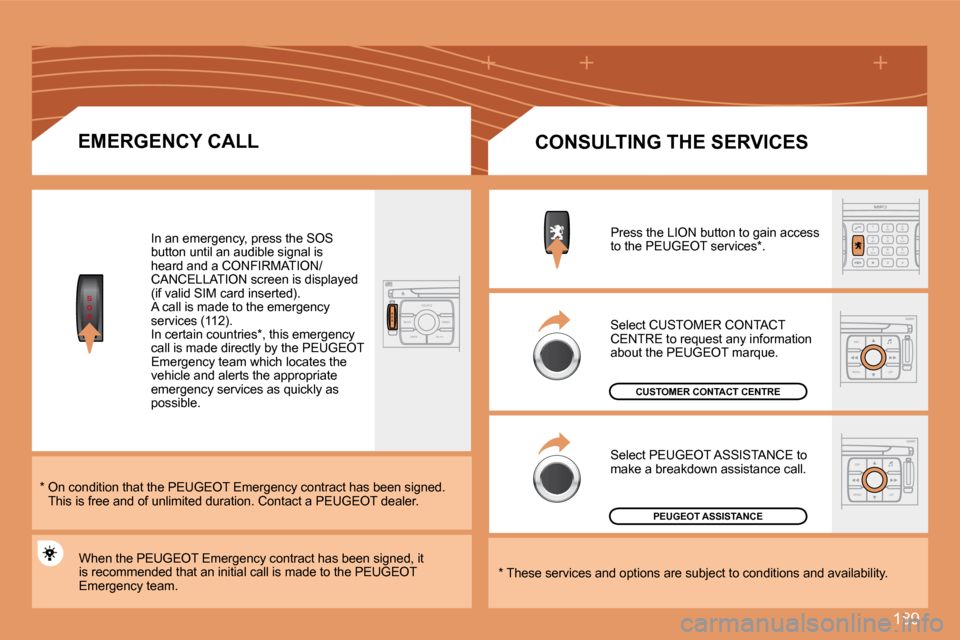
189
S
O
SS
O SSOURCE
MODE BAND TPT
A Y
DARK
2
abc
5
jkl
8
tuv 3
def
6
mno
9
wxyz
1 4
ghi
r
7
pq s
0 #
ESC
MENU LIST
ESC
MENU LIST
EMERGENCY CALL
In an emergency, press the SOS
button until an audible signal is
heard and a CONFIRMATION/
CANCELLATION screen is displayed
�(�i�f� �v�a�l�i�d� �S�I�M� �c�a�r�d� �i�n�s�e�r�t�e�d�)�.
A call is made to the emergency
�s�e�r�v�i�c�e�s� �(�1�1�2�)�.
In certain countries*, this emergency
call is made directly by the PEUGEOT
Emergency team which locates the
vehicle and alerts the appropriate
emergency services as quickly as
possible.
PEUGEOT ASSISTANCE
CUSTOMER CONTACT CENTRE
When the PEUGEOT Emergency contract has been signed , it
is recommended that an initial call is made to the PEUGEOT
Emergency team. CONSULTING THE SERVICES
Press the LION button to gain access
to the PEUGEOT services*.
Select CUSTOMER CONTACT
CENTRE to request any information
about the PEUGEOT marque.
Select PEUGEOT ASSISTANCE to
make a breakdown assistance call.
* These services and options are subject to conditi ons and availability.
* On condition that the PEUGEOT Emergency contract
has been signed.
This is free and of unlimited duration. Contact a P EUGEOT dealer.
Page 208 of 223
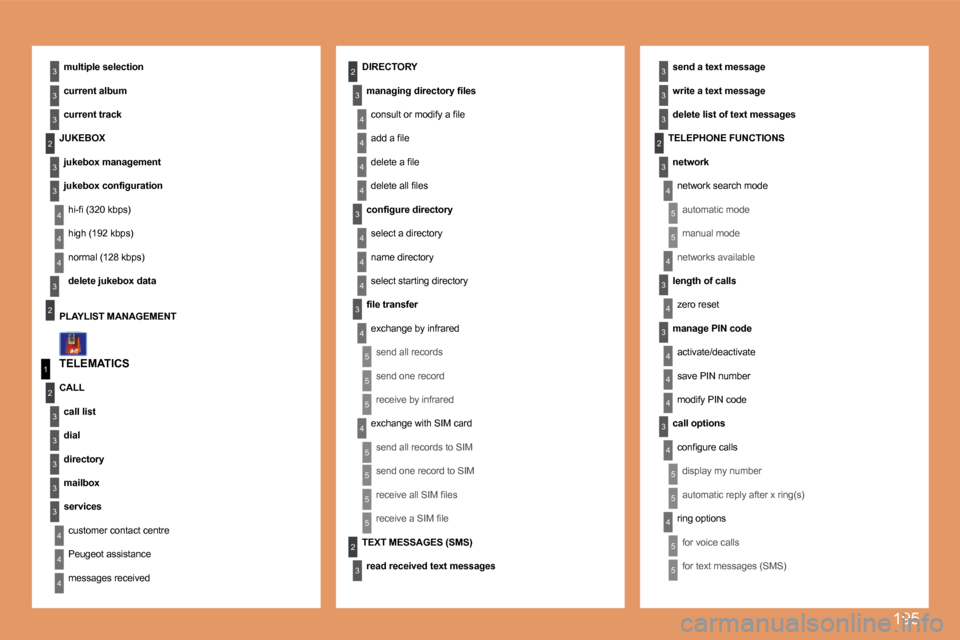
195
4
3
4
5
5
5
5
4
4
4
3
4
3
4
4
3
3
3
3
2
5
5
1
2
3
4
3
3
3
3
3
2
3
3
3
2
4
4
2
4
3
4
4
4
3
4
4
3
3
4
4
4
4
4
4
5
5
5
5
2
3
5
5
5
3
TELEMATICS�m�u�l�t�i�p�l�e� �s�e�l�e�c�t�i�o�n
�c�u�r�r�e�n�t� �a�l�b�u�m
�c�u�r�r�e�n�t� �t�r�a�c�k
�s�e�n�d� �a� �t�e�x�t� �m�e�s�s�a�g�e
�w�r�i�t�e� �a� �t�e�x�t� �m�e�s�s�a�g�e
�d�e�l�e�t�e� �l�i�s�t� �o�f� �t�e�x�t� �m�e�s�s�a�g�e�s
DIRECTORY
�m�a�n�a�g�i�n�g� �d�i�r�e�c�t�o�r�y� �i�l�e�s �c�o�n�s�u�l�t� �o�r� �m�o�d�i�f�y� �a� �i�l�e
�a�d�d� �a� �i�l�e
�d�e�l�e�t�e� �a� �i�l�e
�d�e�l�e�t�e� �a�l�l� �i�l�e�s
�c�o�n�i�g�u�r�e� �d�i�r�e�c�t�o�r�y select a directory
name directory
select starting directory
�i�l�e� �t�r�a�n�s�f�e�r exchange by infraredsend all records
send one record
receive by infrared
exchange with SIM card
send all records to SIM
send one record to SIM
�r�e�c�e�i�v�e� �a�l�l� �S�I�M� �i�l�e�s
�r�e�c�e�i�v�e� �a� �S�I�M� �i�l�e
JUKEBOX�j�u�k�e�b�o�x� �m�a�n�a�g�e�m�e�n�t
�j�u�k�e�b�o�x� �c�o�n�i�g�u�r�a�t�i�o�n
�h�i�-�i� �(�3�2�0� �k�b�p�s�)
�h�i�g�h� �(�1�9�2� �k�b�p�s�)
�n�o�r�m�a�l� �(�1�2�8� �k�b�p�s�)
�d�e�l�e�t�e� �j�u�k�e�b�o�x� �d�a�t�a
PLAYLIST MANAGEMENT
CALL �c�a�l�l� �l�i�s�t
dial
�d�i�r�e�c�t�o�r�y
�m�a�i�l�b�o�x�s�e�r�v�i�c�e�s customer contact centre
Peugeot assistance
messages received TEXT MESSAGES (SMS)
�r�e�a�d� �r�e�c�e�i�v�e�d� �t�e�x�t� �m�e�s�s�a�g�e�s TELEPHONE FUNCTIONS
�n�e�t�w�o�r�k
network search mode
automatic mode
manual mode
networks available
�l�e�n�g�t�h� �o�f� �c�a�l�l�s zero reset
�m�a�n�a�g�e� �P�I�N� �c�o�d�e activate/deactivate
save PIN number
modify PIN code
�c�a�l�l� �o�p�t�i�o�n�s �c�o�n�i�g�u�r�e� �c�a�l�l�s
display my number
�a�u�t�o�m�a�t�i�c� �r�e�p�l�y� �a�f�t�e�r� �x� �r�i�n�g�(�s�)
ring options
for voice calls
�f�o�r� �t�e�x�t� �m�e�s�s�a�g�e�s� �(�S�M�S�)
Page 209 of 223

196
1
2
3
3
3
3
2
3
3
4
4
1
3
2
3
1
2
3
3
2
2
2
1
2
2
2
1
1
1
MENU
4
3
2
2
3
3
6text message ring
�c�a�l�l� �d�i�v�e�r�s�i�o�n� �t�o� �m�a�i�l�b�o�x� �n�°
�d�e�l�e�t�e� �c�a�l�l�s� �l�o�g* The parameters vary according to vehicle (refer to �t�h�e� �"�O�p�e�r�a�t�i�o�n� �w�a�r�n�i�n�g� �l�i�g�h�t�s�"� �c�h�a�p�t�e�r�)�.
CONFIGURATION
VIDEO
VEHICLE DIAGNOSTICS Press the MENU button for more
than 2 seconds to gain access to the
�n�e�x�t� �l�o�w� �c�h�a�r�t�.
VOICE COMMANDS LIST
Press the Music button several
times in succession to access the
following settings.
AUTO VOLUME CORRECTION
SELECT LANGUAGE
Each audio source (Radio, CD, MP3,
�J�u�k�e�b�o�x�,� �C�D� �c�h�a�n�g�e�r�)� �h�a�s� �i�t�s� �o�w�n�
separate settings.
DISPLAY CONFIGURATION
�c�h�o�o�s�e� �c�o�l�o�u�r
�a�d�j�u�s�t� �l�u�m�i�n�o�s�i�t�y
set date and time
�s�e�l�e�c�t� �u�n�i�t�s
SOUND �v�o�i�c�e� �c�o�m�m�a�n�d�s� �s�e�t�t�i�n�g
�s�p�e�e�c�h� �s�y�n�t�h�e�s�i�s� �s�e�t�t�i�n�gguidance instructions volume
other message volume
select female / male voice
�a�c�t�i�v�a�t�e� �/� �d�e�a�c�t�i�v�a�t�e� �a�u�x�i�l�i�a�r�y� �s�o�u�r�c�e
DEFINE VEHICLE PARAMETERS* RESET TYRE PRESS. DETEC. SYS.*
ACTIVATE VIDEO MODE
VIDEO PARAMETERS
�d�i�s�p�l�a�y� �f�o�r�m�a�t�s
�a�d�j�u�s�t� �l�u�m�i�n�o�s�i�t�y
�s�e�t� �c�o�l�o�u�r�s
�s�e�t� �c�o�n�t�r�a�s�t�s
ALERT LOG
STATUS OF FUNCTIONS* AUDIO/TELEPHONE DIAGNOSTICS
GPS COVERAGE
UNIT BACKUP POWER
UNIT DESCRIPTION
NAVIGATION DEMONSTRATION
SERVICES CONFIGURATION
MUSICAL AMBIENCE CAL AMBIENCE
BASS
TREBLE
LOUDNESS CORRECTION
�F�R� �-� �R�R� �B�A�L�A�N�C�E
�L�H� �-� �R�H� �B�A�L�A�N�C�E
Flow chart version 7.0
Page 210 of 223
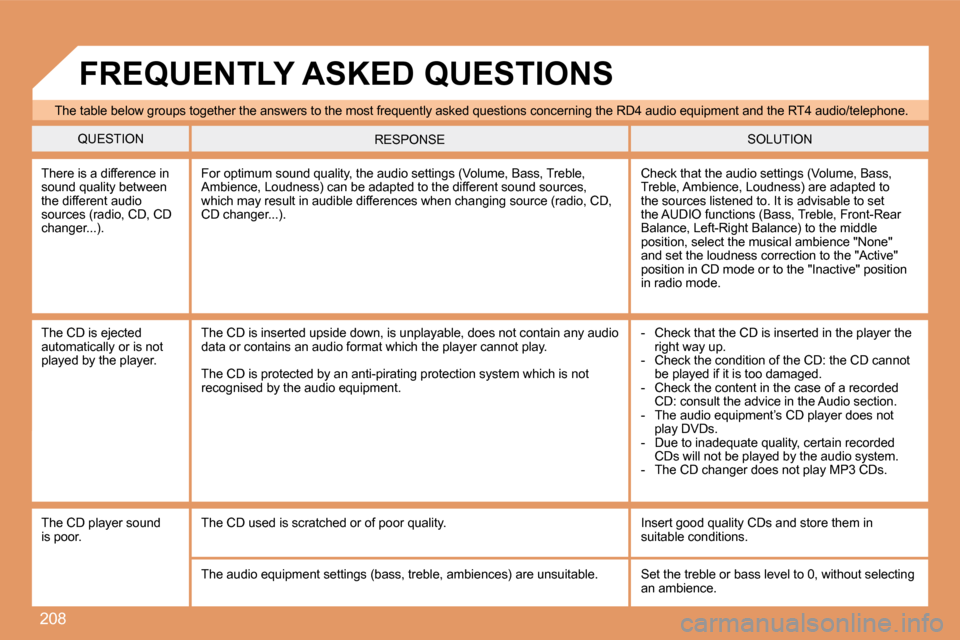
208
The table below groups together the answers to the most frequently asked questions concerning the RD4 audio equipment and the RT4 audio/telephone.
QUESTION SOLUTION
RESPONSE
There is a difference in
sound quality between
the different audio
sources (radio, CD, CD
�c�h�a�n�g�e�r�.�.�.�)�. Check that the audio settings (Volume, Bass,
�T�r�e�b�l�e�,� �A�m�b�i�e�n�c�e�,� �L�o�u�d�n�e�s�s�)� �a�r�e� �a�d�a�p�t�e�d� �t�o�
the sources listened to. It is advisable to set
the AUDIO functions (Bass, Treble, Front-Rear
�B�a�l�a�n�c�e�,� �L�e�f�t�-�R�i�g�h�t� �B�a�l�a�n�c�e�)� �t�o� �t�h�e� �m�i�d�d�l�e�
position, select the musical ambience "None"
and set the loudness correction to the "Active"
position in CD mode or to the "Inactive" position
in radio mode.
For optimum sound quality, the audio settings (Volu
me, Bass, Treble,
�A�m�b�i�e�n�c�e�,� �L�o�u�d�n�e�s�s�)� �c�a�n� �b�e� �a�d�a�p�t�e�d� �t�o� �t�h�e� �d�i�f�f�e�r�e�n�t � �s�o�u�n�d� �s�o�u�r�c�e�s�,�
which may result in audible differences when changi ng source (radio, CD,
�C�D� �c�h�a�n�g�e�r�.�.�.�)�.
The CD is ejected
automatically or is not
played by the player. - Check that the CD is inserted in the player the
right way up.
- Check the condition of the CD: the CD cannot be played if it is too damaged.
- Check the content in the case of a recorded CD: consult the advice in the Audio section.
- The audio equipment’s CD player does not play DVDs.
- Due to inadequate quality, certain recorded CDs will not be played by the audio system.
- The CD changer does not play MP3 CDs.
The CD is inserted upside down, is unplayable, does
not contain any audio
data or contains an audio format which the player c annot play.
The CD is protected by an anti-pirating protection system which is not
recognised by the audio equipment.
FREQUENTLY ASKED QUESTIONS
The CD player sound
is poor. The CD used is scratched or of poor quality. Insert
good quality CDs and store them in
suitable conditions.
�T�h�e� �a�u�d�i�o� �e�q�u�i�p�m�e�n�t� �s�e�t�t�i�n�g�s� �(�b�a�s�s�,� �t�r�e�b�l�e�,� �a�m�b�i�e�n�c �e�s�)� �a�r�e� �u�n�s�u�i�t�a�b�l�e�.Set the treble or bass level to 0, without selectin g
an ambience.
Page 211 of 223

209
QUESTIONSOLUTION
RESPONSE
The stored stations do
not function (no sound,
�8�7�.�5� �M�h�z� �i�s� �d�i�s�p�l�a�y�e�d�.�.�.�)�. An incorrect waveband is selected.
Press the BAND AST button to return to the
�w�a�v�e�b�a�n�d� �(�A�M�,� �F�M�1�,� �F�M�2�,� �F�M�A�S�T�)� �o�n� �w�h�i�c�h� �t�h�e�
stations are stored.
�T�h�e� �t�r�a�f�i�c� �a�n�n�o�u�n�c�e�m�e�n�t�
�(�T�A�)� �i�s� �d�i�s�p�l�a�y�e�d�.� �I� �d�o�
�n�o�t� �r�e�c�e�i�v�e� �a�n�y� �t�r�a�f�i�c�
information. �T�u�n�e� �t�o� �a� �r�a�d�i�o� �s�t�a�t�i�o�n� �w�h�i�c�h� �b�r�o�a�d�c�a�s�t�s� �t�r�a�f�i�c�
information.
�T�h�e� �r�a�d�i�o� �s�t�a�t�i�o�n� �i�s� �n�o�t� �p�a�r�t� �o�f� �t�h�e� �r�e�g�i�o�n�a�l� �t�r�a�f�i
�c� �i�n�f�o�r�m�a�t�i�o�n� �n�e�t�w�o�r�k�.
The quality of reception
of the radio station
listened to gradually
deteriorates or the
stored stations do
not function (no
sound, 87.5 Mhz is
�d�i�s�p�l�a�y�e�d�.�.�.�)�. The vehicle is too far from the transmitter used by
the station listened to or
there is no transmitter in the geographical area th rough which the vehicle
is travelling.
�T�h�e� �e�n�v�i�r�o�n�m�e�n�t� �(�h�i�l�l�s�,� �b�u�i�l�d�i�n�g�s�,� �t�u�n�n�e�l�s�,� �b�a�s�e�m�e�n �t� �c�a�r� �p�a�r�k�s�.�.�.�)� �b�l�o�c�k�
reception, including in RDS mode.
The aerial is absent or has been damaged (for examp le when going
�t�h�r�o�u�g�h� �a� �c�a�r� �w�a�s�h� �o�r� �i�n�t�o� �a�n� �u�n�d�e�r�g�r�o�u�n�d� �c�a�r� �p�a�r�k�) �.Activate the RDS function to enable the system
to check whether there is a more powerful
transmitter in the geographical area.
This phenomenon is normal and does not
indicate a failure of the audio equipment.
Have the aerial checked by a PEUGEOT dealer.
Sound cut-outs of 1
to 2 seconds in radio
mode. During this brief sound cut-out, the RDS searches f
or any frequency
permitting better reception of the station. Deactivate the RDS function if the phenomenon
is too frequent and always on the same route.
With the engine off,
the audio equipment
switches off after a few
minutes of use. When the engine is switched off, the audio equipmen
t operating time
depends on the battery charge.
The switch-off is normal: the audio equipment switc hes to economy mode
and switches off to prevent discharging of the vehi cle’s battery.Start the vehicle’s engine to increase the battery
charge.
The message "the audio
system is overheated"
appears on the display. Switch the audio system off for a few minutes to
allow the system to cool.
In order to protect the installation if the surroun
ding temperature is too
high, the audio equipment switches to an automatic thermal protection
mode leading to a reduction of the volume or stoppi ng of the playing of the
CD.
Page 216 of 223

200
1
2
3
4
2
4
3
1
03
AUDIO
RADIO
SELECTING A STATION
Press the SOURCE button several
times in succession and select the
radio.
Press the BAND AST button to select
a waveband: FM1, FM2, FMast, AM.
�B�r�i�e�l�y� �p�r�e�s�s� �o�n�e� �o�f� �t�h�e� �b�u�t�t�o�n�s� �t�o�
carry out an automatic search of the
radio stations.
Press one of the buttons to carry out a
manual search of the radio stations.
Press the LIST REFRESH button to
display the list of stations received
�l�o�c�a�l�l�y� �(�3�0� �s�t�a�t�i�o�n�s� �m�a�x�i�m�u�m�)�.
To update this list, press for more than
two seconds. Select ACTIVATE FREQUENCY
�F�O�L�L�O�W�I�N�G� �(�R�D�S�)� �t�h�e�n� �p�r�e�s�s� �O�K�.�
RDS appears on the display.
Select the FM WAVEBAND
PREFERENCES function then press
OK.
Select AUDIO FUNCTIONS then
press OK.
Press the MENU button.
FM WAVEBAND PREFERENCES
ACTIVATE FREQUENCY FOLLOWING (RDS)
�T�h�e� �e�x�t�e�r�n�a�l� �e�n�v�i�r�o�n�m�e�n�t� �(�h�i�l�l�s�,� �b�u�i�l�d�i�n�g�s�,� �t�u�n�n�e�l�s
�,� �b�a�s�e�m�e�n�t� �c�a�r� �p�a�r�k�s�)� �m�a�y� �b�l�o�c�k� �r�e�c�e�p�t�i�o�n�,� �i�n�c�l�u�d�i�n �g�
in RDS mode. This is a normal effect of the way in which radio waves are transmitted and does not
indicate any failure of the audio equipment.
RDS
AUDIO
The RDS, if displayed, enables you to continue list ening to the
same station by means of frequency following. Howev er, in certain
conditions, this RDS station is not followed throug hout the country
as radio stations do not cover 100 % of the territo ry. This explains
the loss of reception of the station during a journ ey.