Page 399 of 541
Introduction
In this section you'll find information on the follow
ing :
Mobil e phone package component s
....... .
Multi-func tion stee
ring whee l ............. .
W ipe r leve r
............................ .
Three-bu tton modu le .................... .
Cradle with buttons for information and
6
7
7
8
More information and warnings:
instruction s 4
General in fo rma tion 5
Ope rat ion page 1
A light touch of the button is sufficient for the service call s ............. .............. . 9 operation of the mobile phone p ackage.
on co untry and configu ration-dependent mo
bile phone packages with different controls ca n be
in stalled.
Po s. fig. 1
Required parts
Multi-funct ion steering whee l
User's manual , chapter V olkswagen In-display formation System
Volkswagen Radio or N avigation Navigation sys-/em
9
Mount (base plate) for a c radle 9
® Th ree -button module in the head liner. 8
Wipe r lever with bu ttons for menu selection
manual
Page 403 of 541
Operation
Basic functions
ing:
Switching on or off . . . . . . . . . . . . . . . . . . . . . . . 1
. . . . . . . . . . . . . . . .
funct ions and settings are when the ed by
of the
?the page 7 or on the wiper
Switching on or off
on page 4 and the introduction on page
The key in the ignition.
C hanging the
on page 4 and the introduction on page
The can be set using the
can phone.
More information and warnings:
instructions
information
page 6
page 12
Operating a can cause noise in the speakers.
Switching off the phone package
off th e ignition.
Remove the phone package is switched off.
An act ive
is made or received
via the phone package.
W ith incoming or ou
tgoing the radio program
o r any other source of music is sw itched to mute ,
so that the not be interrupted by
unn ecessary background noise.
to "maximum" and adjust
the knob on the radio .
Page 406 of 541
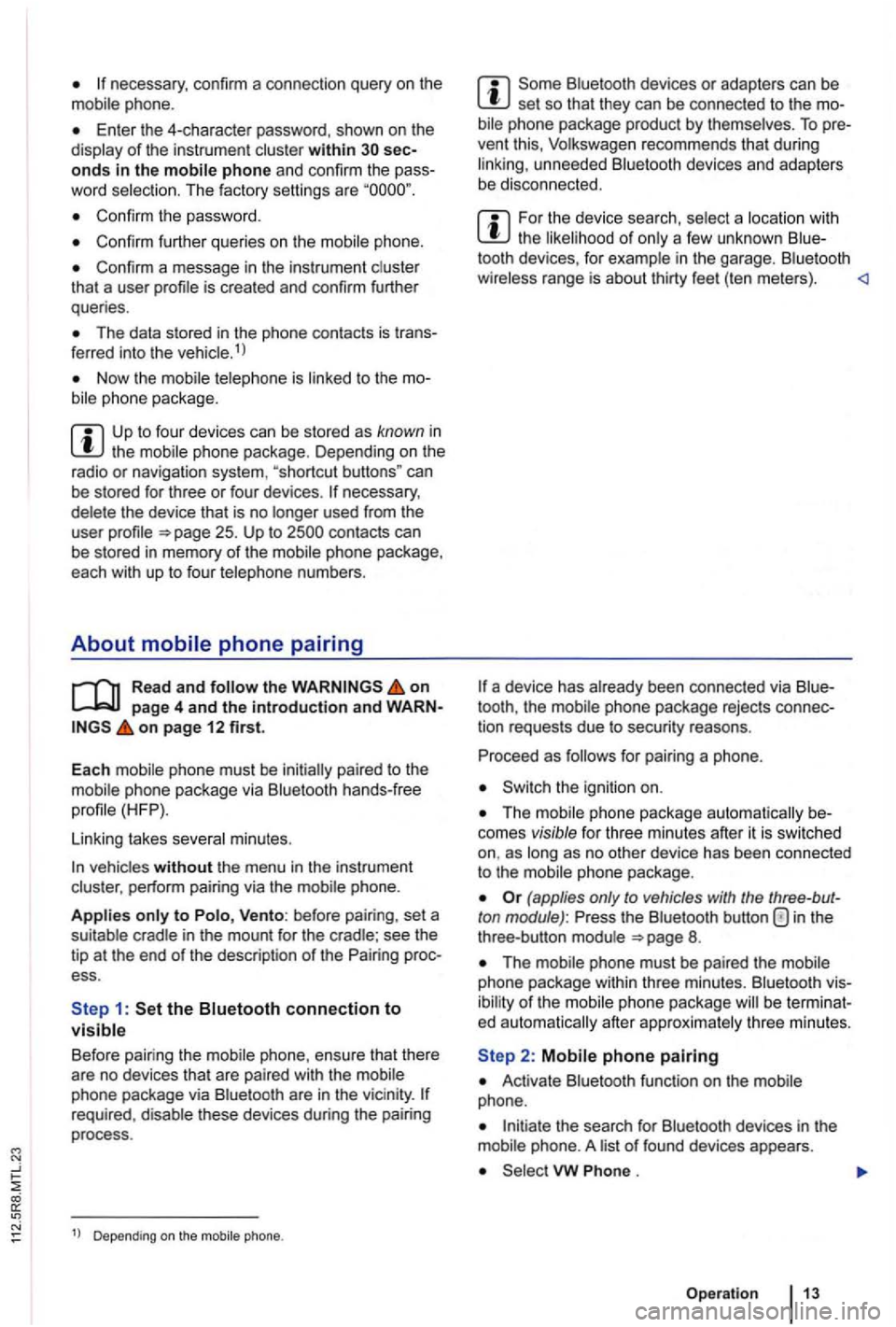
phone.
Enter the 4-character password, shown on th e
display of the instru ment cluster within onds in the mobile phone and confirm the
Confirm the passwo rd .
Confirm further queries on the mobile phone.
Confirm a message in the instrument cluster
tha t a user
The data stored in the phone contacts is 1 l
Now the
the mobile phone package . D epending on the
radio or naviga tion system , "shortcut buttons" can
be stored for three or four devices .
the on page 4 and the introduction and on page 12 first.
Each mobile phone must be initially paired to the
mobile phone package via Bluetooth hands-free
Linking takes several minutes.
vehicles without the menu in the instrument
cluster , perform pairing via the mobile phone.
Applies only to Vento: before pairing , set a
suitable cradle in the mount for the cradle ; see the
t ip at the end of the description of the ess.
Bluetoo th devices or adapters can be set so that they can be connected to the bil e phone package product by themse lves . To
For the device search , select a location with the likelihood of only a few unknown
a device has already been connected via
for pairing a phone .
Switch the ignition on.
phone package automatically comes visible for three minutes after it is swi tc hed as long as no other device has been connected
to the mobile phone package .
(applies only to vehicles with the ton module) : in the
three -button module 8.
The mobile phone must be paired the mobile
phone package within thre e m inutes . Bluetoo th
of the
Activate Bluetooth function on the mobile
phone .
Initiate the search for Bluetooth devices in the
mobile phone. A list of f ound devices appears.
VW .
Operatio n
Page 407 of 541
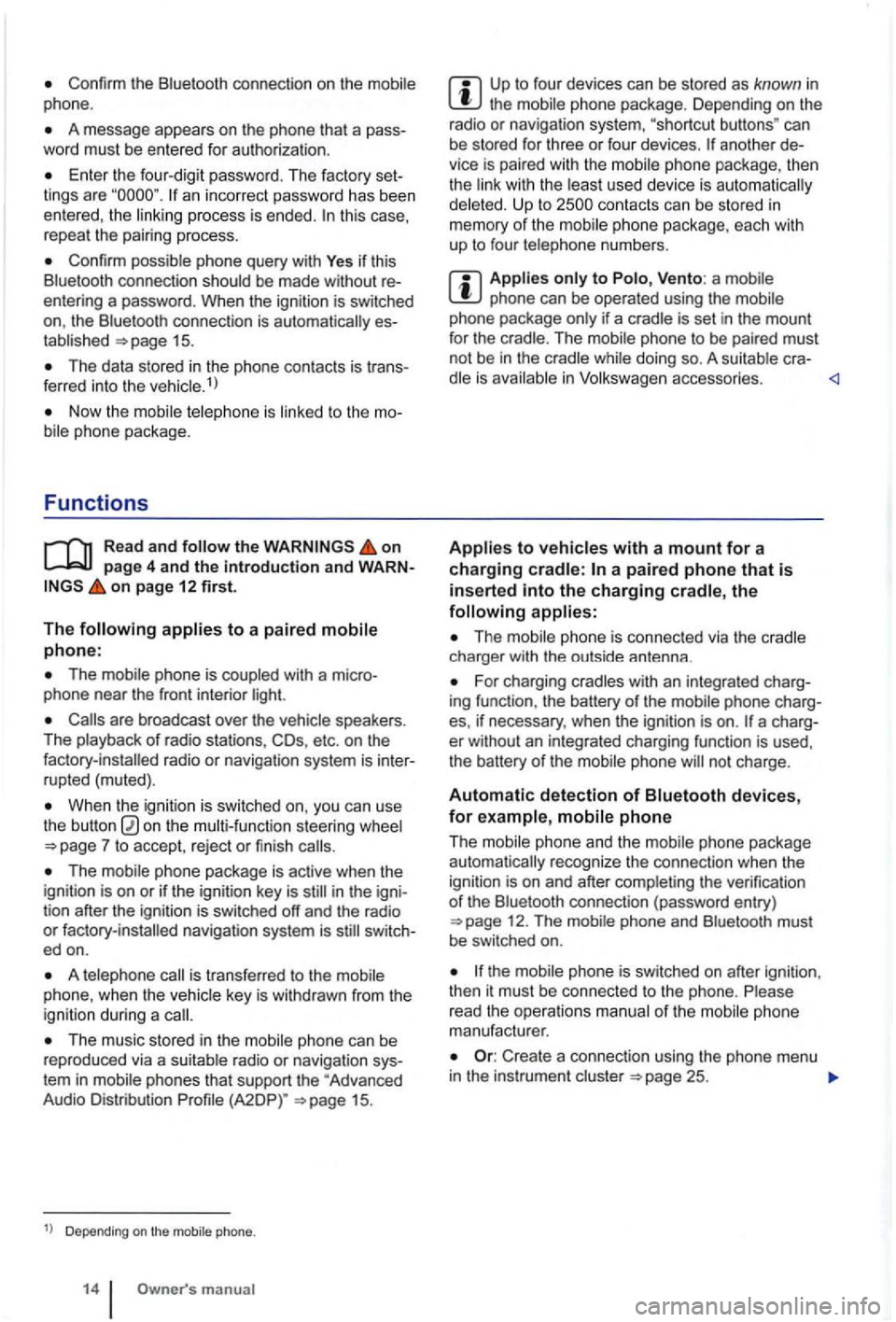
Confirm the Bluetooth connection on the phone.
A message appears on the phone that a pass
word must be entered for authoriza tion .
Enter the four-dig it password . T he factory set
lings are an incorrect password has been entered, the this case,
repeal the pairing process.
Confirm possible phone query with Yes if thi s
Blue tooth connect ion sh ould be made without
entering a password . When the ignitio n is switched
on, the Bluetoo th connec tion is
15.
The data stored in the phone contac ts is tr ans
ferred into the ve hicle.1
)
on page 4 and the introduction and WARNon page 12 first.
The
The mobil e phone is coupled with a micro
phone near the front interior light.
are broadcast over the speakers.
The playback of radio stations, COs, etc . on the
When the igniti on is sw itched on, you can use
the button on the steering wheel
The mobile phone package is active when the
ignition is on or if the ignition key is in the igni
tion after the ignition is switched off and the radio or switc h
ed on.
A is transfe rred to the
The music stored in the phone can be
reproduced via a su itable radio or navigat ion sys
tem in mobile phones that support the "Advanced
Audio Distribution
Depending on the mobile phone.
m anual
Up to fou r dev ices can be stored as known in the mobile phone package. Depending on the
radio or navigat ion system, "shortcut buttons " can
be stored for three or four devices.
anothe r
Up to
phone can be operated using the if a cradle is set in the mount
for the crad le. The phone to be paired must
not be in the while doing so. A cra-in
The charger with the outside antenna .
For charging cradles with an integrated charg
ing function , the battery of the mobile phone charg
es, if necessary, when the
ignition is on .
phone and the mobile phone package recognize the connection when the
igni tion is on and after the verification of th e Bluetooth connection (password entry ) 12. The
phone
manufacturer.
Create a connec tion using the phone menu in the instrument cluster 25.
Page 408 of 541
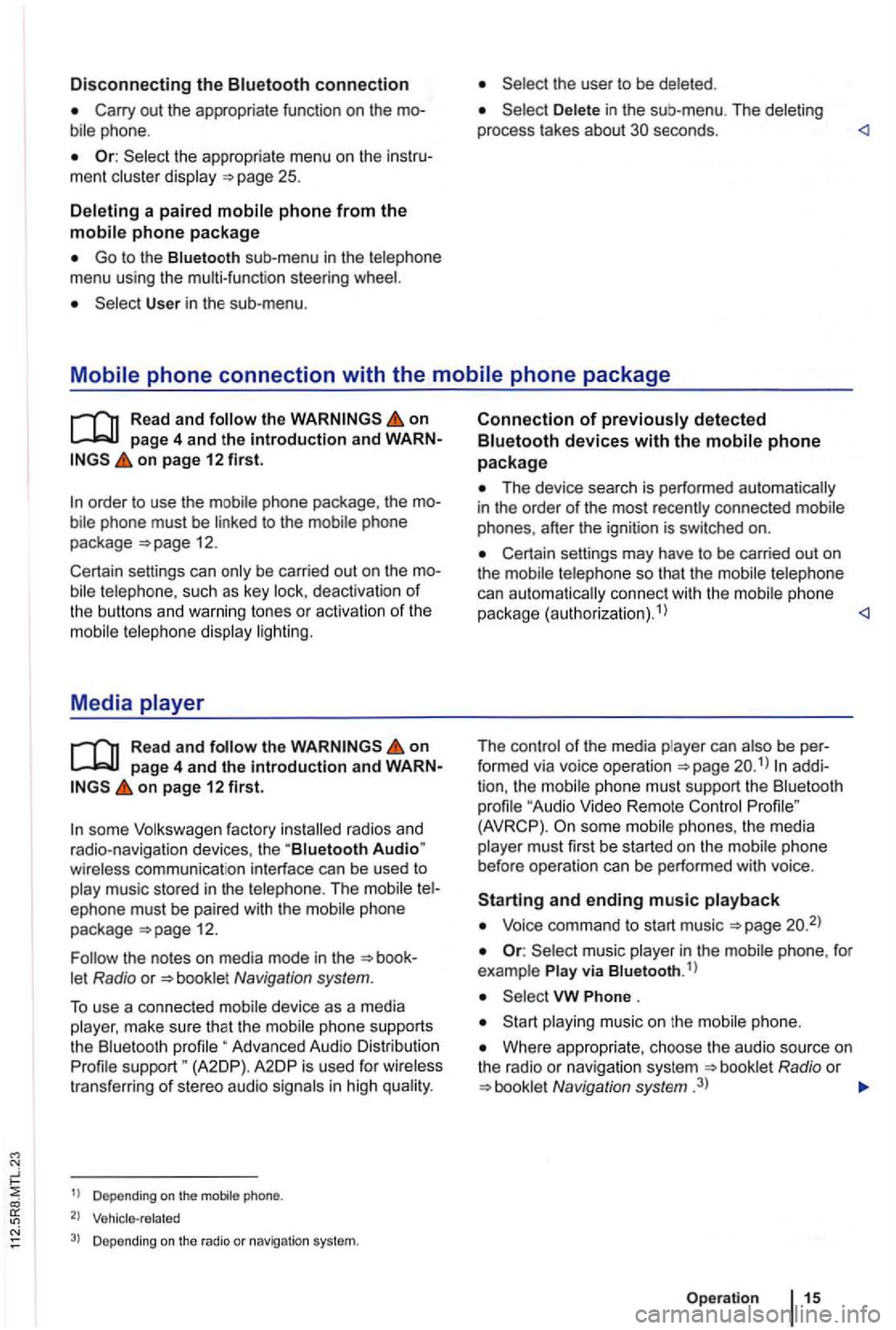
Disconnecting the connection
Or: the appropriate menu on the ment
a paired
Go to the sub -menu in the menu using the multi-function steeri ng
User in the sub-menu .
in the sub-me nu . The
on page 4 and the introduction and on page 12 first.
such as key deact ivatio n of the buttons and warning tones or activation of the
Media
the on page 4 and the introduction and on page 12 first.
some factory radios and
radio-navigation devices, the "Biuetooth Audio"
The phone
package =>page 12.
Navigation system.
To use a connected device as a media
Advanced Audio Distribution support " (A2DP). A2 DP is used for trans fer ring of stereo audio
1
) D epe ndin g on the mobile phone.
2) Vehicle-related
3) Depending on the radio or navigation system.
Connection of
Th e device search is performed automatically
in the order of the most recently connected phones, after the ignition is switched on.
Certain settings may have to be carried out on
the
can aut omat ically connect with the phone
package (authorizat ion).1
)
The
phone must support the " Audio Video Remote (AVRCP) . phones , the media must first be started on the
and ending music
Voice command to start music =>page
music in the
Phone .
music on the
Where appropria te , choose the audio source on
t he radio or navigation system Radio or Navigation system .3)
Op eration
Page 418 of 541
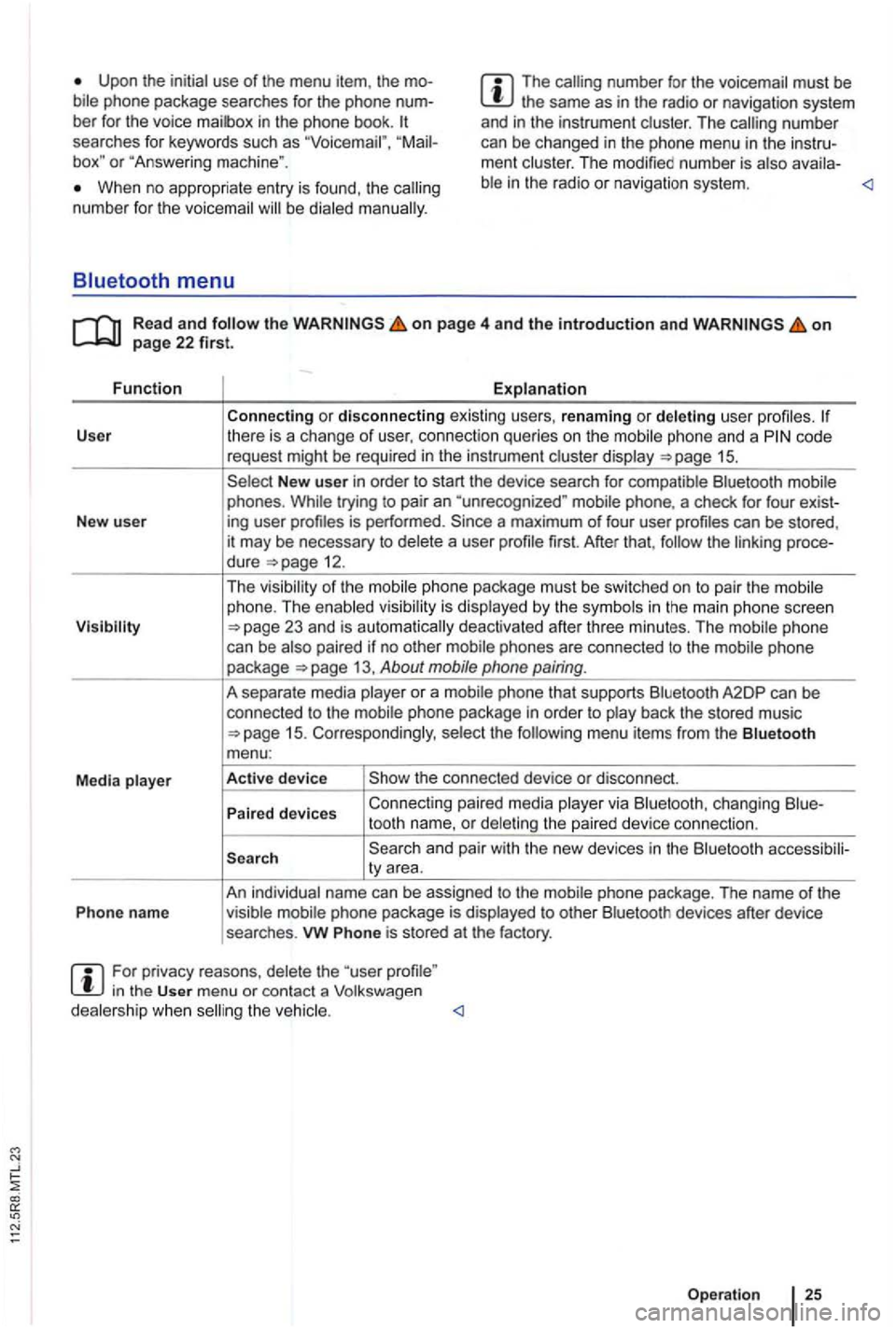
Upon the initial use of the menu item, the bile phone package searches for the phone
box" or "Answe ring mach ine ".
The number for the voicemai l must be the same as in the radio or naviga tion system
and in the instrument clust er. T he number
can be changed in the ph one menu in the instrument cluster. The modi fied number is atso availa-
When no appropriate entry is found, th e num ber for the voicemail be dialed
on page 4 and the introduction and on
code
request might be required in the instrumen t cluste r disp lay
New user in order to start the device search for compatible Bluetooth mobile
phones . While trying to pair an "unre cognized " mobile phone, a check for four exist-
New user ing user
first. After that, the linking proce-
dure
1 5 . Corresponding ly , selec t the
and pair with the new devices in the Bluetooth accessibili-
ty area.
An individual name can be assigned to the mobi le phone package . The name
of the
Phon e name visible mobile phone package is displ ayed to other Bluetoo th devices after device
searches .
vw Phone is stored at the factory.
For privacy reasons , delete the "user in the User menu or contact a Volkswagen
dealersh ip whe n
Page 426 of 541
Page 428 of 541
.......... 2
Before using ....................... 3
instructions ..... 3
Devi ce Overview .. ..
6
Operation basics ... .
8
Audio mode
FM and AM Radio Mode . . . . . . . . . . . . . . . .
1 6
(Traffi c .. 18
DAB Radio mode....................... 19
Radio mode ......... 22
Media mode ........... 24
(AUX , Audio) .............................. ... 31
. . . . . . . . . . 33
Changer ............. .. 37
Settings Menus
Settings . . . . . . . . . . . . . . . 39
. .
Abbreviations ... 44
...................... .......... 45
Table of contents