Page 303 of 527

’06 TUNDRA_U (L/O 0508)
291
2006 TUNDRA from Oct. ’06 Prod. (OM 34458U)
CHANGING MENU PAGE OR TRACK
(video CD only)
Push the “D. Menu Next” or “D. Menu
Prev.” switch while the disc menu is dis-
played. The next or previous page will
appear on the screen.
Push the “D. Menu Next” or “D. Menu
Prev.” switch while the player is playing
video. The next or previous track will be
searched and played.CHANGING A MULTIPLEX
TRANSMISSION (video CD only)
Push the “Main/Sub” switch to change a
multiplex transmission. The mode changes
from Main/Sub to Main to Sub and back
to Main/Sub by pushing the “Main/Sub”
switch.CHANGING THE INITIAL SETTING (video
CD only)
Push the “Set Up” switch on the screen
and then the initial setting screen will ap-
pear. You can also display the screen by
pushing the “SET UP” button on the con-
troller. You can change the initial setting.
(See “CHANGING THE INITIAL SETTING”
in this Section for details.)
After the setting is done, the player plays
from the beginning of the chapter or the
track.
Page 306 of 527
’06 TUNDRA_U (L/O 0508)
294
2006 TUNDRA from Oct. ’06 Prod. (OM 34458U)
The audio machine connected to the input
terminal adapter can be played in the
video mode.
To select the video mode, push the
“VIDEO” button on the controller. You can
also select the video mode on the mode
selection screen mentioned above. DVD PLAYER AND DVD VIDEO DISCS
This DVD player conforms to NTSC col-
or TV formats. DVD video discs con-
forming to other formats such as PAL
or SECAM cannot be used.
Region codes:
Some DVD video discs
have a region code indicating where you
can use. If the DVD video disc is not
labeled “ALL” or “1”, you cannot use it in
this DVD player. If you attempt to play an
inappropriate DVD video disc in this play-
er, “REGION CODE ERROR” appears on
the screen. Even if the DVD video disc
does not have a region code, in some
cases you cannot use it.
— �
�
��
��
��
v
� ��
—DVD video disc information
Page 318 of 527
’06 TUNDRA_U (L/O 0508)
306
2006 TUNDRA from Oct. ’06 Prod. (OM 34458U)
1. Fan speed selector
2. Temperature selector
3. Air flow selector
4. “A/C” button (on some models)
5. Air intake selector button
Controls
Page 319 of 527

’06 TUNDRA_U (L/O 0508)
307
2006 TUNDRA from Oct. ’06 Prod. (OM 34458U)
Fan speed selector
Turn the knob to adjust the fan speed—to
the right to increase, to the left to de-
crease.
Temperature selector
Turn the knob to adjust the temperature—
to the right to warm, to the left to cool.
Air flow selector
Turn the knob to select the vents used for
air flow.
1. Panel— Air flows mainly from the
instrument panel vents.
2. Bi�level— Air flows from both the floor
vents and the instrument panel vents.
3. Floor— Air flows mainly from the floor
vents.
It is recommended that you close the
lower vent. For details about this, see
“Instrument panel and rear vents” in
this Section. 4. Floor/Windshield—
Air flows mainly
from the floor vents and windshield
vents.
Turning the air flow selector to the
floor/windshield position turns on the
defogging function with the purpose of
clearing the front view.
This position allows the air intake to
select FRESH automatically. This is to
clean up the front view more quickly.
If you want to return the setting to
RECIRCULATE mode, press the air in-
take selector button once again.
It is recommended that you close the
lower vent. For details about this, see
“Instrument panel and rear vents” in
this Section.
Vehicles with “A/C” button—
Press the “A/C” button for dehumidified
heating or cooling. This setting clears
the front view more quickly.
Page 320 of 527
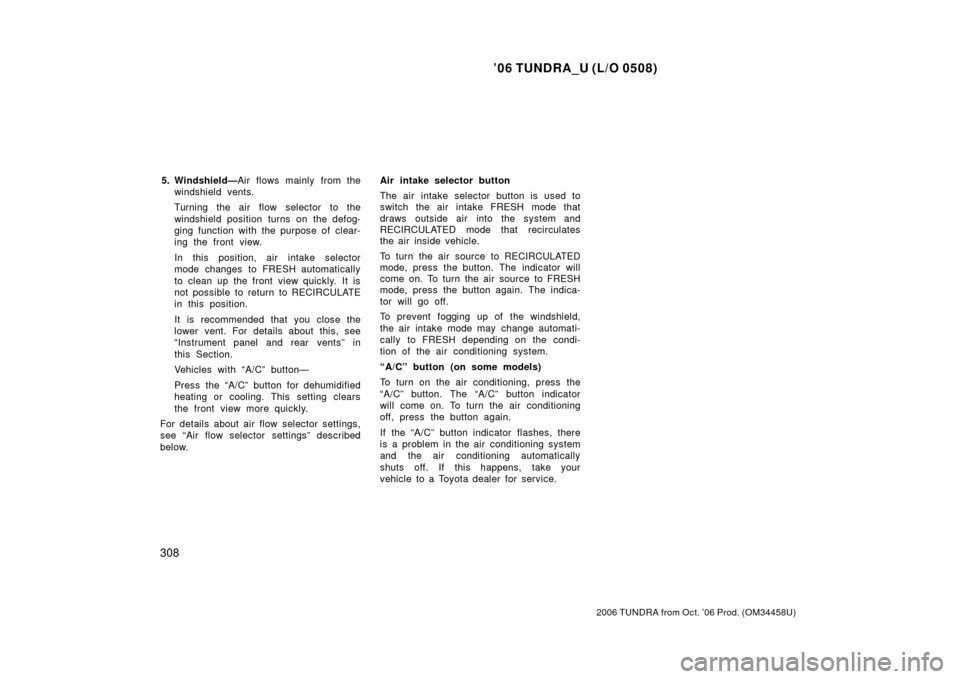
’06 TUNDRA_U (L/O 0508)
308
2006 TUNDRA from Oct. ’06 Prod. (OM 34458U)
5. Windshield—Air flows mainly from the
windshield vents.
Turning the air flow selector to the
windshield position turns on the defog-
ging function with the purpose of clear-
ing the front view.
In this position, air intake selector
mode changes to FRESH automatically
to clean up the front view quickly. It is
not possible to return to RECIRCULATE
in this position.
It is recommended that you close the
lower vent. For details about this, see
“Instrument panel and rear vents” in
this Section.
Vehicles with “A/C” button—
Press the “A/C” button for dehumidified
heating or cooling. This setting clears
the front view more quickly.
For details about air flow selector settings,
see “Air flow selector settings” described
below. Air intake selector button
The air intake selector button is used to
switch the air intake
FRESH mode that
draws outside air into the system and
RECIRCULATED mode that recirculates
the air inside vehicle.
To turn the air source to RECIRCULATED
mode, press the button. The indicator will
come on. To turn the air source to FRESH
mode, press the button again. The indica-
tor will go off.
To prevent fogging up of the windshield,
the air intake mode may change automati-
cally to FRESH depending on the condi-
tion of the air conditioning system.
“A/C” button (on some models)
To turn on the air conditioning, press the
“A/C” button. The “A/C” button indicator
will come on. To turn the air conditioning
off, press the button again.
If the “A/C” button indicator flashes, there
is a problem in the air conditioning system
and the air conditioning automatically
shuts off. If this happens, take your
vehicle to a Toyota dealer for service.
Page 324 of 527
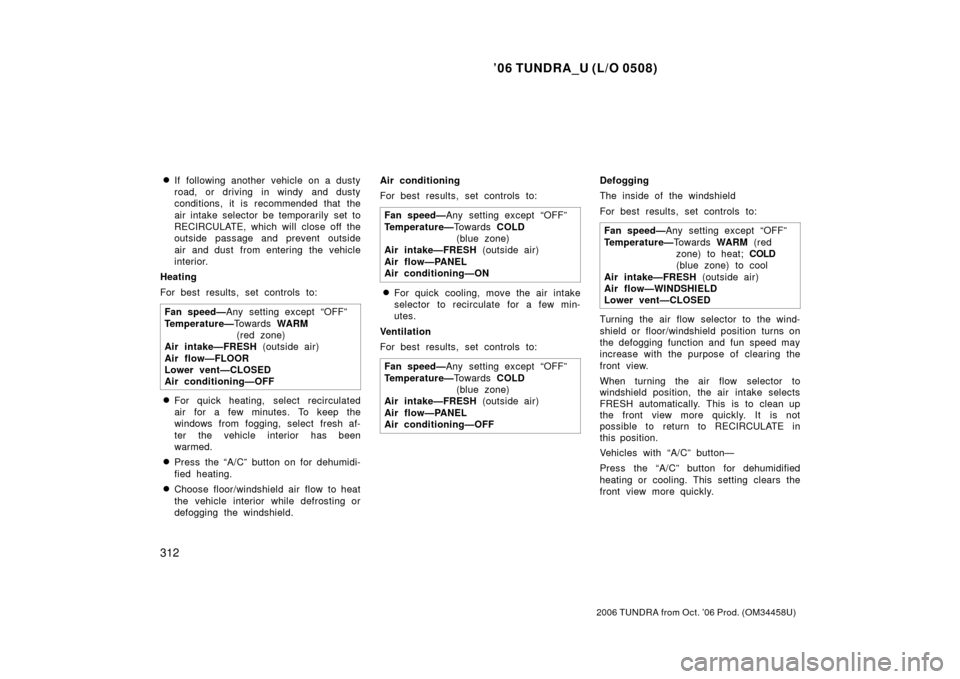
’06 TUNDRA_U (L/O 0508)
312
2006 TUNDRA from Oct. ’06 Prod. (OM 34458U)
�If following another vehicle on a dusty
road, or driving in windy and dusty
conditions, it is recommended that the
air intake selector be temporarily set to
RECIRCULATE, which will close off the
outside passage and prevent outside
air and dust from entering the vehicle
interior.
Heating
For best results, set controls to:
Fan speed— Any setting except “OFF”
Temperature— To w a r d s WARM
(red zone)
Air intake—FRESH (outside air)
Air flow—FLOOR
Lower vent—CLOSED
Air conditioning—OFF
�For quick heating, select recirculated
air for a few minutes. To keep the
windows from fogging, select fresh af-
ter the vehicle interior has been
warmed.
�Press the “A/C” button on for dehumidi-
fied heating.
�Choose floor/windshield air flow to heat
the vehicle interior while defrosting or
defogging the windshield. Air conditioning
For best results, set controls to:
Fan speed— Any setting except “OFF”
Temperature— To w a r d s COLD
(blue zone)
Air intake—FRESH (outside air)
Air flow—PANEL
Air conditioning—ON
�For quick cooling, move the air intake
selector to recirculate for a few min-
utes.
Ventilation
For best results, set controls to:
Fan speed— Any setting except “OFF”
Temperature— To w a r d s COLD
(blue zone)
Air intake—FRESH (outside air)
Air flow—PANEL
Air conditioning—OFF
Defogging
The inside of the windshield
For best results, set controls to:
Fan speed— Any setting except “OFF”
Temperature— To w a r d s WARM (red
zone) to heat; COLD
(blue zone) to cool
Air intake—FRESH (outside air)
Air flow—WINDSHIELD
Lower vent—CLOSED
Turning the air flow selector to the wind-
shield or floor/windshield position turns on
the defogging function and fun speed may
increase with the purpose of clearing the
front view.
When turning the air flow selector to
windshield position, the air intake selects
FRESH automatically. This is to clean up
the front view more quickly. It is not
possible to return to RECIRCULATE in
this position.
Vehicles with “A/C” button—
Press the “A/C” button for dehumidified
heating or cooling. This setting clears the
front view more quickly.
Page 325 of 527
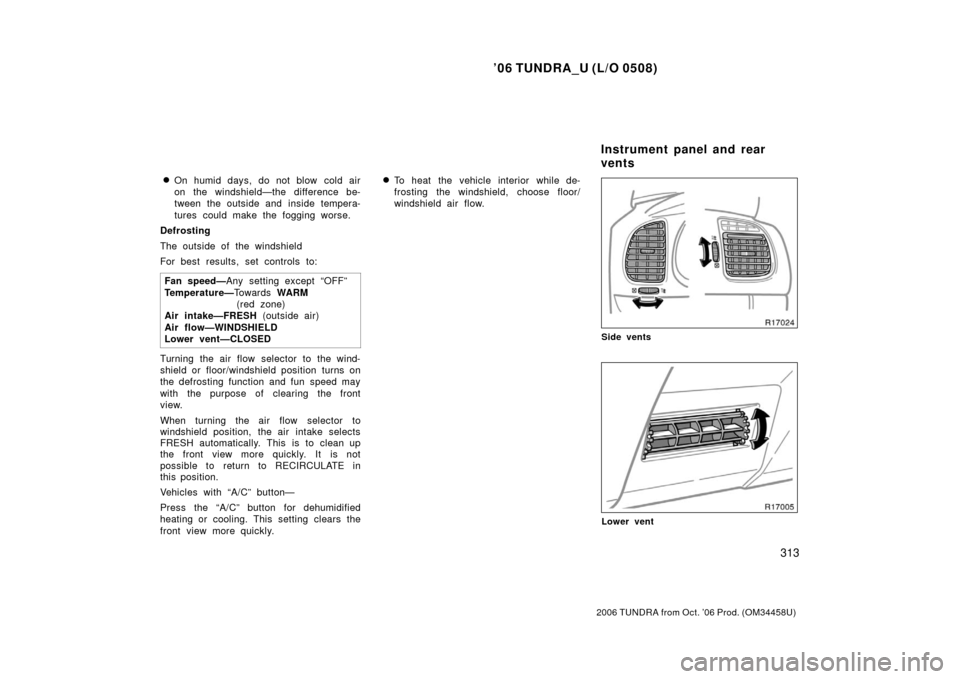
’06 TUNDRA_U (L/O 0508)
313
2006 TUNDRA from Oct. ’06 Prod. (OM 34458U)
�On humid days, do not blow cold air
on the windshield—the difference be-
tween the outside and inside tempera-
tures could make the fogging worse.
Defrosting
The outside of the windshield
For best results, set controls to:
Fan speed— Any setting except “OFF”
Temperature— To w a r d s WARM
(red zone)
Air intake—FRESH (outside air)
Air flow—WINDSHIELD
Lower vent—CLOSED
Turning the air flow selector to the wind-
shield or floor/windshield position turns on
the defrosting function and fun speed may
with the purpose of clearing the front
view.
When turning the air flow selector to
windshield position, the air intake selects
FRESH automatically. This is to clean up
the front view more quickly. It is not
possible to return to RECIRCULATE in
this position.
Vehicles with “A/C” button—
Press the “A/C” button for dehumidified
heating or cooling. This setting clears the
front view more quickly.
�To heat the vehicle interior while de-
frosting the windshield, choose floor/
windshield air flow.
Side vents
Lower vent
Instrument panel and rear
vents
Page 328 of 527
’06 TUNDRA_U (L/O 0508)
316
2006 TUNDRA from Oct. ’06 Prod. (OM 34458U)
1. “E/M” button
2. Garage door opener buttons
3. “MODE” button
4. Garage door opener indicator
5. Outside temperature display
6. Compass
Multi�information display—