Page 109 of 455

109
OPERATION OF INSTRUMENTS AND
CONTROLS
Lights, Wipers and Defogger
Headlights and turn signals11 0
. . . . . . . . . . . . . . . . . . . . . . . . . . . . . . . . . .
Emergency flasherss 11 4
. . . . . . . . . . . . . . . . . . . . . . . . . . . . . . . . . . . . \
. . .
Instrument panel light control 11 4
. . . . . . . . . . . . . . . . . . . . . . . . . . . . . . . .
Front fog lights 11 5
. . . . . . . . . . . . . . . . . . . . . . . . . . . . . . . . . . . . \
. . . . . . . . .
Interior lights 11 5
. . . . . . . . . . . . . . . . . . . . . . . . . . . . . . . . . . . . \
. . . . . . . . . . .
Personal lights 11 6
. . . . . . . . . . . . . . . . . . . . . . . . . . . . . . . . . . . . \
. . . . . . . . .
Luggage compartment light 11 6
. . . . . . . . . . . . . . . . . . . . . . . . . . . . . . . . . .
Key slot lights 11 6
. . . . . . . . . . . . . . . . . . . . . . . . . . . . . . . . . . . . \
. . . . . . . . . .
Windshield wipers and washer 11 7
. . . . . . . . . . . . . . . . . . . . . . . . . . . . . . .
Rear window wiper and washer 11 7
. . . . . . . . . . . . . . . . . . . . . . . . . . . . . .
Rear window and outside rear view mirror defoggers 11 8
. . . . . . . . . . .
SECTION 2– 4
Page 110 of 455
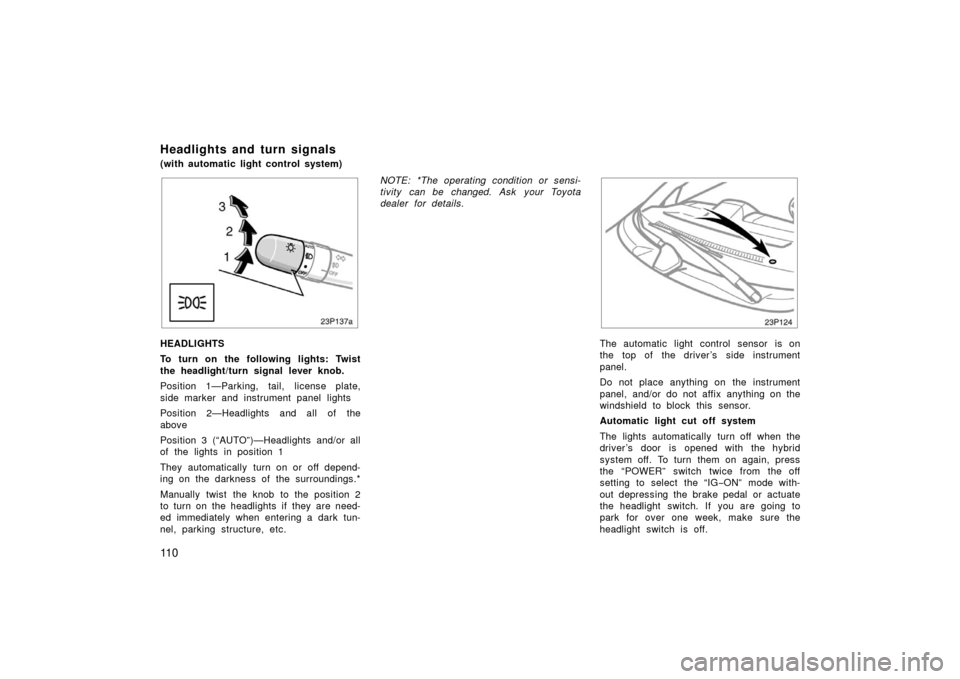
11 0
23p137a
HEADLIGHTS
To turn on the following lights: Twist
the headlight/turn signal lever knob.
Position 1—Parking, tail, license plate,
side marker and instrument panel lights
Position 2—Headlights and all of the
above
Position 3 (“AUTO”)—Headlights and/or all
of the lights in position 1
They automatically turn on or off depend-
ing on the darkness of the surroundings.*
Manually twist the knob to the position 2
to turn on the headlights if they are need-
ed immediately when entering a dark tun-
nel, parking structure, etc.NOTE: *The operating condition or sensi-
tivity can be changed. Ask your Toyota
dealer for details.
23p124_1
The automatic light control sensor is on
the top of the driver’s side instrument
panel.
Do not place anything on the instrument
panel, and/or do not affix anything on the
windshield to block this sensor.
Automatic light cut off system
The lights automatically turn off when the
driver ’s door is opened with the hybrid
system off. To turn them on again, press
the “POWER” switch twice from the off
setting to select the “IG
−ON” mode with-
out depressing the brake pedal or actuate
the headlight switch. If you are going to
park for over one week, make sure the
headlight switch is off.
Headlights and turn signals
(with automatic light control system)
Page 111 of 455
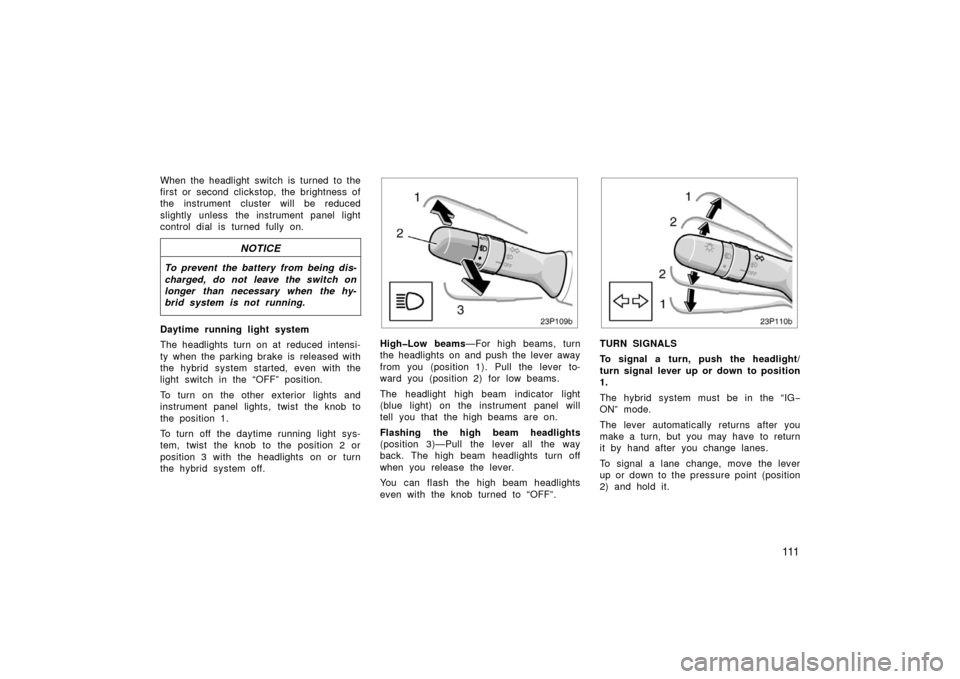
111
When the headlight switch is turned to the
first or second clickstop, the brightness of
the instrument cluster will be reduced
slightly unless the instrument panel light
control dial is turned fully on.
NOTICE
To prevent the battery from being dis-
charged, do not leave the switch on
longer than necessary when the hy-
brid system is not running.
Daytime running light system
The headlights turn on at reduced intensi-
ty when the parking brake is released with
the hybrid system started, even with the
light switch in the “OFF” position.
To turn on the other exterior lights and
instrument panel lights, twist the knob to
the position 1.
To turn off the daytime running light sys-
tem, twist the knob to the position 2 or
position 3 with the headlights on or turn
the hybrid system off.
23p109b
High�Low beams—For high beams, turn
the headlights on and push the lever away
from you (position 1). Pull the lever to-
ward you (position 2) for low beams.
The headlight high beam indicator light
(blue light) on the instrument panel will
tell you that the high beams are on.
Flashing the high beam headlights
(position 3)—Pull the lever all the way
back. The high beam headlights turn off
when you release the lever.
You can flash the high beam headlights
even with the knob turned to “OFF”.
23p110b
TURN SIGNALS
To signal a turn, push the headlight/
turn signal lever up or down to position
1.
The hybrid system must be in the “IG −
ON” mode.
The lever automatically returns after you
make a turn, but you may have to return
it by hand after you change lanes.
To signal a lane change, move the lever
up or down to the pressure point (position
2) and hold it.
Page 112 of 455

11 2
If the turn signal indicator lights (green
lights) on the instrument panel flash faster
than normal, a front or rear turn signal
bulb is burned out. See “Replacing light
bulbs—” on page 418.
23p001e
HEADLIGHTS
To turn on the following lights: Twist
the headlight/turn signal lever knob.
Position 1—Parking, tail, license plate,
side marker and instrument panel lights
Position 2—Headlights and all of the
aboveAutomatic light cut off system
The lights automatically turn off when the
driver ’s door is opened with the hybrid
system off. To turn them on again, press
the “POWER” switch twice from the off
setting to select the “IG
−ON” mode with-
out depressing the brake pedal or actuate
the headlight switch. If you are going to
park for over one week, make sure the
headlight switch is off.
When the headlight switch is turned to the
first or second clickstop, the brightness of
the instrument cluster will be reduced
slightly unless the instrument panel light
control dial is turned fully on.
NOTICE
To prevent the battery from being dis-
charged, do not leave the lights on
longer than necessary when the hy-
brid system is not running.
Headlights and turn signals
(without automatic light control system)
Page 113 of 455

11 3
23p003d
High�Low beams—For high beams, turn
the headlights on and push the lever away
from you (position 1). Pull the lever to-
ward you (position 2) for low beams.
The headlight high beam indicator light
(blue light) on the instrument panel will
tell you that the high beams are on.
Flashing the high beam headlights
(position 3)—Pull the lever all the way
back. The high beam headlights turn off
when you release the lever.
You can flash the high beam headlights
even with the knob turned to “OFF”.
23p004d
TURN SIGNALS
To signal a turn, push the headlight/
turn signal lever up or down to position
1.
The hybrid system must be in the “IG −
ON” mode.
The lever automatically returns after you
make a turn, but you may have to return
it by hand after you change lanes.
To signal a lane change, move the lever
up or down to the pressure point (position
2) and hold it. If the turn signal indicator lights (green
lights) on the instrument panel flash faster
than normal, a front or rear turn signal
bulb is burned out. See “Replacing light
bulbs—” on page 418.
Page 114 of 455
11 4
23p005a
To turn on the emergency flashers,
push the switch.
All the turn signal lights will flash. To turn
them off, push the switch once again.
Turn on the emergency flashers to warn
other drivers if your vehicle must be
stopped where it might be a traffic hazard.
Always pull as far off the road as pos-
sible.
The turn signal light switch will not work
when the emergency flashers are operat-
ing.
NOTICE
To prevent the battery from being dis-
charged, do not leave the lights on
longer than necessary when the hy-
brid system is not running.
23p138
To adjust the brightness of the instru-
ment panel lights, turn the dial.
When the headlight switch is turned to the
first or second clickstop, the brightness of
the instrument cluster will be reduced
slightly unless the instrument panel light
control dial is turned fully on.
Emergency flashersInstrument panel light control
Page 115 of 455
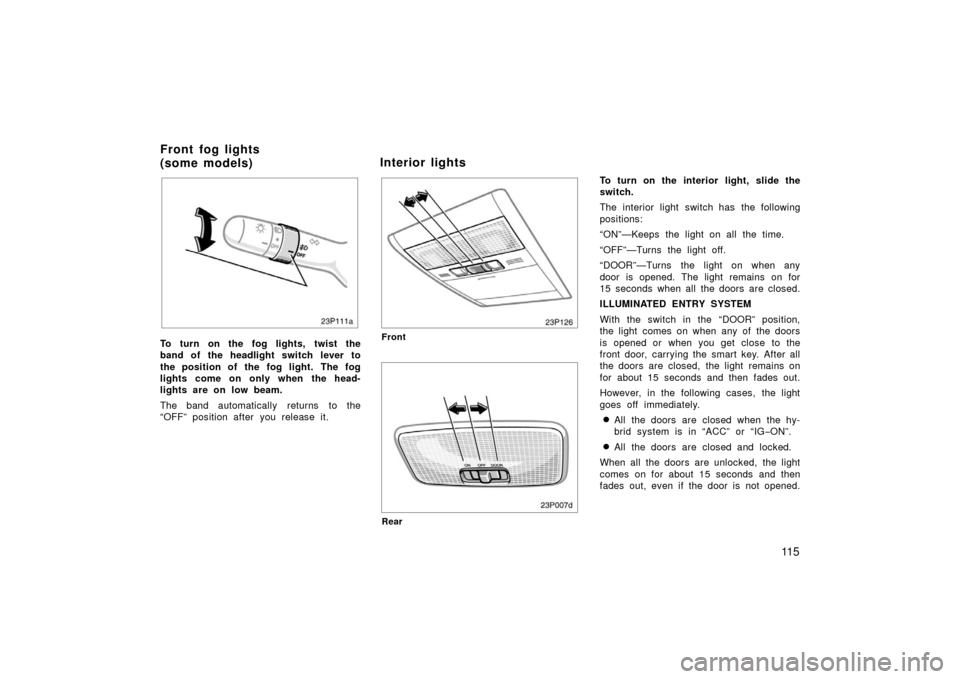
11 5
23p111
To turn on the fog lights, twist the
band of the headlight switch lever to
the position of the fog light. The fog
lights come on only when the head-
lights are on low beam.
The band automatically returns to the
“OFF” position after you release it.
23p126
Front
Rear
To turn on the interior light, slide the
switch.
The interior light switch has the following
positions:
“ON”—Keeps the light on all the time.
“OFF”—Turns the light off.
“DOOR”—Turns the light on when any
door is opened. The light remains on for
15 seconds when all the doors are closed.
ILLUMINATED ENTRY SYSTEM
With the switch in the “DOOR” position,
the light comes on when any of the doors
is opened or when you get close to the
front door, carrying the smart key. After all
the doors are closed, the light remains on
for about 15 seconds and then fades out.
However, in the following cases, the light
goes off immediately.
�All the doors are closed when the hy-
brid system is in “ACC” or “IG−ON”.
�All the doors are closed and locked.
When all the doors are unlocked, the light
comes on for about 15 seconds and then
fades out, even if the door is not opened.
Front fog lights
(some models) Interior lights
Page 116 of 455
11 6
23P012c
To turn on the personal light, push the
switch. To turn it off, push the switch
again.
23p107
To turn on the luggage compartment
light, push the switch upwards. To turn
it off, push the switch downwards.
The light is located on the left side of the
luggage compartment.
Even if you push the switch upwards, the
light turns off automatically when you
close the back door.
23p125
For easy access to the key slot, the key
slot lights come on while the interior
light is on.
Personal lightsLuggage compartment light Key slot lights