Page 4 of 455
4
17. Climate remote control switches 297
. . . . . . . . . . . . . . . . . . . . . . . . .
18. Instrument panel light control dial 114
. . . . . . . . . . . . . . . . . . . . . . . . . . . . . .
19. Audio remote control switches 277 . . . .
Page 118 of 455
11 8
For instructions on adding washer fluid,
see “Adding washer fluid” on page 418.
NOTICE
Do not operate the rear wiper if the
rear window is dry. It may scratch the
glass.
24p116
Ty p e 1
23p009c
Ty p e 2
To defog or defrost the rear window,
push the “CLIMATE” button to display
air conditioner screen and touch the
switch.
Operating the steering switch can also de-
fog or defrost the rear window. (See “Cli-
mate remote control” on page 297.)
The hybrid system must be in the “IG−
ON” mode.
The thin heater wires on the inside of the
rear window will quickly clear the surface.
An indicator will come on to indicate the
defogger is operating.
Touch the switch once again to turn the
defogger off.
The system will automatically shut off af-
ter the defogger has operated about 15
minutes.
Rear window and outside rear
view mirror defoggers
Page 285 of 455
285
OPERATION OF INSTRUMENTS AND
CONTROLS
Air conditioning system
Controls286
. . . . . . . . . . . . . . . . . . . . . . . . . . . . . . . . . . . . .\
. . . . . . . . . . . . . .
Climate remote control 297
. . . . . . . . . . . . . . . . . . . . . . . . . . . . . . . . . . . . \
. .
Instrument panel ventss 297
. . . . . . . . . . . . . . . . . . . . . . . . . . . . . . . . . . . . \
Air conditioning filter 298
. . . . . . . . . . . . . . . . . . . . . . . . . . . . . . . . . . . . \
. . . .
SECTION 2– 9
Page 289 of 455
289
The automatic air conditioning automat-
ically maintains the set temperature.
This air conditioning features automatic
fan speed and air flow control which auto-
matically selects the most suitable fan
speed and air flow to control the tempera-
ture. The hybrid system must be in the
“IG−ON” mode.
CLIMATE: Push this button to display
switches for automatic air conditioning
controls.
NOTICE
To prevent the battery from being dis-
charged, do not leave the air condi-
tioning on longer than necessary
when the hybrid system is not operat-
ing.
27p005a
Air flow selection
: In the beginning of the automatic air flow mode, air might be delivered.
Page 290 of 455
290
SETTING OPERATION—automatic con-
trol
27p156
Type 1 and Type 2
27p111a
Ty p e 3
1. Touch the “AUTO” switch.
The indicator located in the instrument
cluster will come on.
Air conditioning is turned on if not oper-
ated.
Air flow quantity, switching of the diffus-
ers, and switching of the air intake be-
tween RECIRCULATED AIR and OUTSIDE
AIR are automatically adjusted. The opera-
tion status is shown by each indicator.
However, if the RECIRCULATED AIR
mode is selected manually, control
changes to give priority to manual set-
tings. When one of the manual control buttons
is depressed while operating in automatic
mode, the mode relevant to the depressed
button is set. Other conditions continue to
be adjusted automatically. However, oper-
ating the air flow outlets or fan speed will
turn off the automatic control.
Touch the “OFF” switch to turn the air
conditioning off.
(a) Climate control
Page 297 of 455
297
27p104
The switches are installed on both sides
of the steering pad.
“A/C AUTO” switch: Use this switch to
turn on the automatic mode. (For details,
see page 290.) Pressing this switch in the
automatic control turns the blower off.
“
TEMP” switch: Use this switch to
set the desired temperature. (For details,
see page 291.)
“
” switch: Use this switch to change
the air intake mode. (For details, see
page 294.)
“
” switch: Use this switch to remove
interior fog on the windshield. (For details,
see page 295.) “
” switch:
Use this switch to turn on
or off the rear window and outside rear
view mirror defoggers. (For details, see
page 118.)
CAUTION
Operate the switches with due care
while you are driving to avoid acci-
dents.
27p006a
If air flow control is not satisfactory, check
the instrument panel vents. The instrument
panel vents may be opened or closed as
shown.
Climate remote control
(steering switches) Instrument panel vents
Page 337 of 455
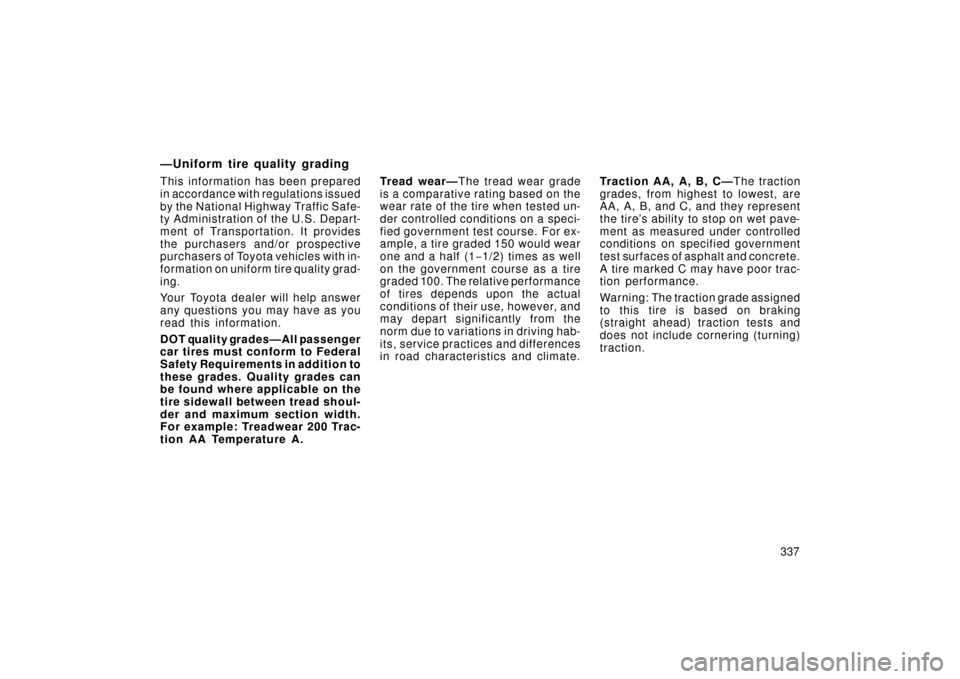
337
—Uniform tire quality grading
This information has been prepared
in accordance with regulations issued
by the National Highway Traffic Safe-
ty Administration of the U.S. Depart-
ment of Transportation. It provides
the purchasers and/or prospective
purchasers of Toyota vehicles with in-
formation on uniform tire quality grad-
ing.
Your Toyota dealer will help answer
any questions you may have as you
read this information.
DOT quality grades—All passenger
car tires must conform to Federal
Safety Requirements in addition to
these grades. Quality grades can
be found where applicable on the
tire sidewall between tread shoul-
der and maximum section width.
For example: Treadwear 200 Trac-
tion AA Temperature A.Tread wear—
The tread wear grade
is a comparative rating based on the
wear rate of the tire when tested un-
der controlled conditions on a speci-
fied government test course. For ex-
ample, a tire graded 150 would wear
one and a half (1 −1/2) times as well
on the government course as a tire
graded 100. The relative performance
of tires depends upon the actual
conditions of their use, however, and
may depart significantly from the
norm due to variations in driving hab-
its, service practices and differences
in road characteristics and climate. Traction AA, A, B, C—
The traction
grades, from highest to lowest, are
AA, A, B, and C, and they represent
the tire’s ability to stop on wet pave-
ment as measured under controlled
conditions on specified government
test surfaces of asphalt and concrete.
A tire marked C may have poor trac-
tion performance.
Warning: The traction grade assigned
to this tire is based on braking
(straight ahead) traction tests and
does not include cornering (turning)
traction.