Page 188 of 455

188
(d) Ta l k i n g o n t h e B l u e t o o t h
phone
27p209
While you are talking on the phone,
this screen is displayed. You can do
the operations below on the screen.
To adjust the volume of the other party’s
voice:Touch “–” or “+” or use the volume
switch of the steering wheel.
To hang up the phone: Touch the “
” switch or push the
button of the steering wheel
To mute your voice: Touch the “Mute” switch. To input a Key:
Touch the “0 −9” switch.
To transfer the call Touch the “Transfer Call” switch.
You cannot change from hands −free call
to cellular phone call while you are driv-
ing.
When you change from cellular phone call
to hands −free call, the hands −free screen
will be displayed and you can operate it
on the screen.
Transferring method and behavior are dif-
ferent depending on the cellular phone
which you have.
For the operation of the phone, see the
manual that comes with your cellular
phone.
27p206
Touch the desired number to input the
key.
To hang up the phone:
Touch “
” or push the button of
the steering wheel.
This cannot be operated while you are
driving.
Page 189 of 455
189
27p210
If the continuous tone signal is regis-
tered in a phone book, this screen ap-
pears. (If not registered, “Send” and
“Exit” are not displayed.)
Confirm the number displayed on the
screen and touch “Send”. The number
before marked sign will be sent.
When you touch “Exit”, this function will
be finished and normal tone screen ap-
pears.
To hang up the phone:Touch “
” or push the button of
the steering wheel.
The continuous tone signal is the marked
sign (p or w) and the number following
telephone number. (ex. 056133p0123w#1
:) You can do this operation when you want
to operate an answering machine or use a
telephone service in bank for example.
You can register the phone number and
the code number in the phone book.
�Sending a tone by the speed tone
You can send a tone by the speed tone.
(For registering the speed tone, see
“Registering the speed tone” on page
194.)
27p211
1. Touch the “Speed Tone” switch.
Page 201 of 455
201
(iii) Setting the screen
27p243
1. Touch the “Screen” switch to displaythe “Screen Settings” screen.
27p244
2. Do the detailed settings of thescreen and touch “OK”.
�Receiving Call Display
You can select the method of the re-
ceiving call display.
27p245
Touch the “Full” or “Icon” switch.
Full mode When a call is received, . . . . . .
the hands −free screen is
displayed and you can
operate it on the screen.
Icon mode The message is . . . . .
displayed on the upper
side of the screen. You
can only operate the
steering switch.
Page 277 of 455
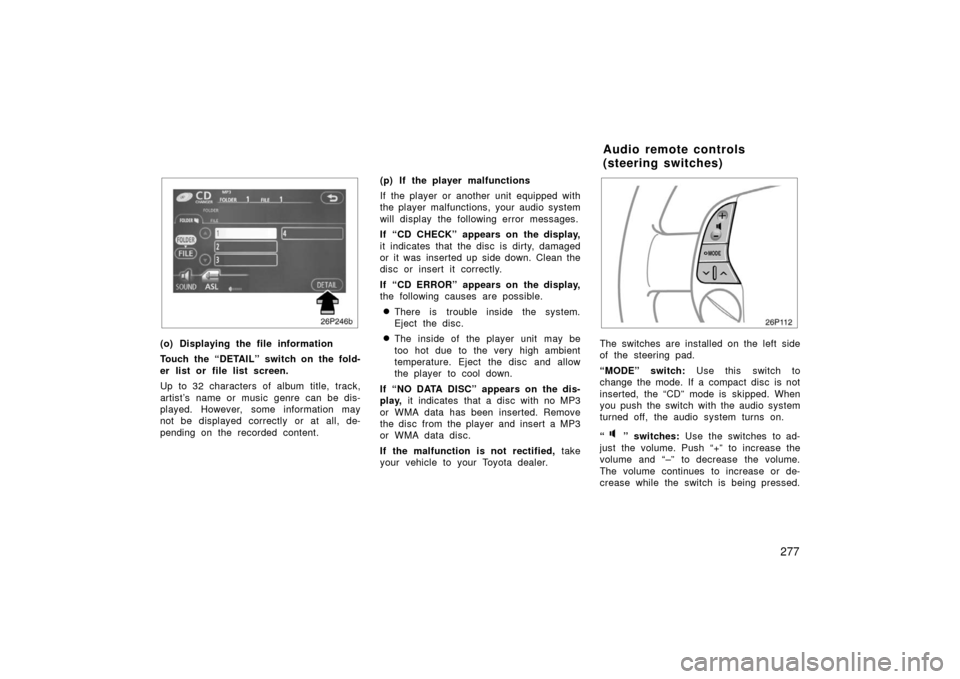
277
26p246b
(o) Displaying the file information
Touch the “DETAIL” switch on the fold-
er list or file list screen.
Up to 32 characters of album title, track,
artist’s name or music genre can be dis-
played. However, some information may
not be displayed correctly or at all, de-
pending on the recorded content.(p) If the player malfunctions
If the player or another unit equipped with
the player malfunctions, your audio system
will display the following error messages.
If “CD CHECK” appears on the display,
it indicates that the disc is dirty, damaged
or it was inserted up side down. Clean the
disc or insert it correctly.
If “CD ERROR” appears on the display,
the following causes are possible.
�There is trouble inside the system.
Eject the disc.
�The inside of the player unit may be
too hot due to the very high ambient
temperature. Eject the disc and allow
the player to cool down.
If “NO DATA DISC” appears on the dis-
play, it indicates that a disc with no MP3
or WMA data has been inserted. Remove
the disc from the player and insert a MP3
or WMA data disc.
If the malfunction is not rectified, take
your vehicle to your Toyota dealer.
26p112
The switches are installed on the left side
of the steering pad.
“MODE” switch: Use this switch to
change the mode. If a compact disc is not
inserted, the “CD” mode is skipped. When
you push the switch with the audio system
turned off, the audio system turns on.
“
” switches: Use the switches to ad-
just the volume. Push “+” to increase the
volume and “–” to decrease the volume.
The volume continues to increase or de-
crease while the switch is being pressed.
Audio remote controls
(steering switches)
Page 297 of 455
297
27p104
The switches are installed on both sides
of the steering pad.
“A/C AUTO” switch: Use this switch to
turn on the automatic mode. (For details,
see page 290.) Pressing this switch in the
automatic control turns the blower off.
“
TEMP” switch: Use this switch to
set the desired temperature. (For details,
see page 291.)
“
” switch: Use this switch to change
the air intake mode. (For details, see
page 294.)
“
” switch: Use this switch to remove
interior fog on the windshield. (For details,
see page 295.) “
” switch:
Use this switch to turn on
or off the rear window and outside rear
view mirror defoggers. (For details, see
page 118.)
CAUTION
Operate the switches with due care
while you are driving to avoid acci-
dents.
27p006a
If air flow control is not satisfactory, check
the instrument panel vents. The instrument
panel vents may be opened or closed as
shown.
Climate remote control
(steering switches) Instrument panel vents
Page 317 of 455
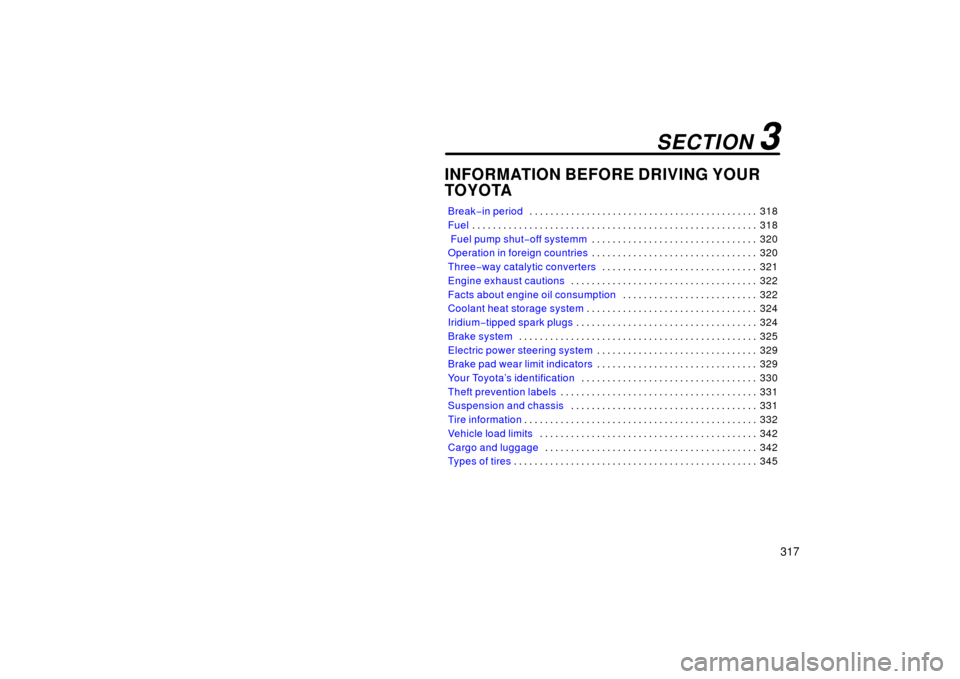
317
INFORMATION BEFORE DRIVING YOUR
TOYOTA
Break−in period 318
. . . . . . . . . . . . . . . . . . . . . . . . . . . . . . . . . . . . .\
. . . . . . .
Fuel 318
. . . . . . . . . . . . . . . . . . . . . . . . . . . . . . . . . . . . \
. . . . . . . . . . . . . . . . . . .
Fuel pump shut −off systemm 320
. . . . . . . . . . . . . . . . . . . . . . . . . . . . . . . .
Operation in foreign countries 320
. . . . . . . . . . . . . . . . . . . . . . . . . . . . . . . .
Three −way catalytic converters 321
. . . . . . . . . . . . . . . . . . . . . . . . . . . . . .
Engine exhaust cautions 322
. . . . . . . . . . . . . . . . . . . . . . . . . . . . . . . . . . . . \
Facts about engine oil consumption 322
. . . . . . . . . . . . . . . . . . . . . . . . . .
Coolant heat storage system 324
. . . . . . . . . . . . . . . . . . . . . . . . . . . . . . . . .
Iridium −tipped spark plugs 324
. . . . . . . . . . . . . . . . . . . . . . . . . . . . . . . . . . .
Brake system 325
. . . . . . . . . . . . . . . . . . . . . . . . . . . . . . . . . . . . \
. . . . . . . . . .
Electric power steering system 329
. . . . . . . . . . . . . . . . . . . . . . . . . . . . . . .
Brake pad wear limit indicators 329
. . . . . . . . . . . . . . . . . . . . . . . . . . . . . . .
Your Toyota’s identification 330
. . . . . . . . . . . . . . . . . . . . . . . . . . . . . . . . . .
Theft prevention labels 331
. . . . . . . . . . . . . . . . . . . . . . . . . . . . . . . . . . . . \
. .
Suspension and chassis 331
. . . . . . . . . . . . . . . . . . . . . . . . . . . . . . . . . . . . \
Tire information 332
. . . . . . . . . . . . . . . . . . . . . . . . . . . . . . . . . . . . \
. . . . . . . . .
Vehicle load limits 342
. . . . . . . . . . . . . . . . . . . . . . . . . . . . . . . . . . . . \
. . . . . .
Cargo and luggage 342
. . . . . . . . . . . . . . . . . . . . . . . . . . . . . . . . . . . . \
. . . . .
Types of tires 345
. . . . . . . . . . . . . . . . . . . . . . . . . . . . . . . . . . . . \
. . . . . . . . . . .
SECTION 3
Page 326 of 455

326
CAUTION
�Do not pump the brake pedal if the
hybrid system is not operating.
Each push on the pedal uses up
your reserved brake fluid pressure.
�Even if the power assist is com-
pletely lost, the brakes will still
work. But you will have to push the
pedal hard, much harder than nor-
mal. And your braking distance will
increase.
ANTI�LOCK BRAKE SYSTEM
The anti�lock brake system is designed
to automatically help prevent lock�up of
the wheels during a sudden braking or
braking on slippery road surfaces. This
assists in providing directional stability
and steering performance of the vehicle
under these circumstances.
Effective way to press the ABS brake
pedal: When the anti −lock brake system
function is in action, the slip indicator in
the instrument cluster flashes and you
will hear a noise. In this situation, to let
the anti −lock brake system work for you,
just hold the brake pedal down more
firmly. Do not pump the brake in a panic
stop. This will result in reduced braking
performance.
The anti −lock brake system becomes op-
erative after the vehicle has accelerated
to a speed in excess of approximately 10
km/h (6 mph). It stops operating when the
vehicle decelerates to a speed below
approximately 5 km/h (3 mph). Depressing the brake pedal on slippery
road surfaces such as on a manhole cov-
er, a steel plate at a construction site,
joints in a bridge, etc. on a rainy day
tends to activate the anti
−lock brake sys-
tem.
When the anti�lock brake system is ac-
tivated, the following condition may oc-
cur. They do not indicate a malfunction
of the system:
�You may hear the anti −lock brake sys-
tem operating and the vibrations of the
vehicle body and steering wheel. You
may also hear the motor sound in the
engine compartment even after the ve-
hicle is stopped.
Page 327 of 455

327
CAUTION
Do not overestimate the anti�lock
brake system: Although the anti�lock
brake system assists in providing ve-
hicle control, it is still important to
drive with all due care and maintain
a moderate speed and safe distance
from the vehicle in front of you, be-
cause there are limits to the vehicle
stability and effectiveness of steering
wheel operation even with the anti�
lock brake system on.
If tire grip performance exceeds its
capability, or if hydroplaning occurs
during high speed driving in the rain,
the anti�lock brake system does not
provide vehicle control.
Anti�lock brake system is not de-
signed to shorten the stopping dis-
tance: Always drive at a moderate
speed and maintain a safe distance
from the vehicle in front of you.
Compared with vehicles without an
anti�lock brake system, your vehicle
may require a longer stopping dis-
tance in the following cases:
�Driving on rough, gravel or snow�
covered roads.
�Driving with tire chains installed.
�Driving over the steps such as the
joints on the road.
�Driving on roads where the road
surface is pitted or has other differ-
ences in surface height.
Install all 4 tires of specified size at
appropriate pressure: The anti�lock
brake system detects vehicle speeds
using the speed sensors for respec-
tive wheels’ turning speeds. The use
of tires other than specified may fail
to detect the accurate turning speed,
resulting in a longer stopping dis-
tance.
30p002b
Vehicle sold in U.S.A.
30p007b
Vehicle sold in Canada