Page 1 of 139

AVALON_Navi_U (L/O 0508)
i
2006 AVALON Navigation from Aug. ’05 Prod. (OM41416U)
Foreword
Thank you for your purchase of the Navigation System. Please read this manual carefully to ensure proper use. Keep this
manual stored in your vehicle at all times.
The Toyota Navigation System is one of the most technologically advanced vehicle accessories ever developed. The system receives
satellite signals from the Global Positioning System (GPS) operated by the U. S. Department of Defense. Using these signals and other
vehicle sensors, the system can show you where you are and assist you in locating a desired destination.
The navigation system is designed to select efficient routes from your present starting location to your destination. The syste m is
designed to direct you to a destination that is unfamiliar to you in an efficient manner. The system uses the maps of DENSO bas ed on
NAVTEQ maps, GDT maps and infoUSA POIs. The calculated routes are neither the shortest routes nor routes without traffic conges -
tion. Your own personal local knowledge or “short cut” may at times be faster than the calculated routes.
The navigation system’s database includes about 50 point of interest categories to allow you to easily select destinations such as
restaurants and hotels. If a destination is not in the database, you can enter the street address or a major intersection close to it and
the system will route you there. The system will provide both a visual map and audio instructions. The audio instructions will announce
the distance and direction to go when you are approaching a fork or intersection. These voice instructions will help you keep y our eyes
on the road and are timed to provide enough time to allow you to maneuver, change lanes or slow down.
Please be aware that all current vehicle navigation systems have certain limitations that may affect their ab ility to perform
properly. The accuracy of the vehicle’s position depends on the satellite c ondition, road configuration, vehicle condition or
other circumstances. For more information on the limitations of the system, refer to pages 44 through 46.
� 2005 TOYOTA MOTOR CORPORATION
All rights reserved. This material may not be reproduced or copied, in
whole or in part, without the written permission of Toyota Motor Corporation.
Page 8 of 139
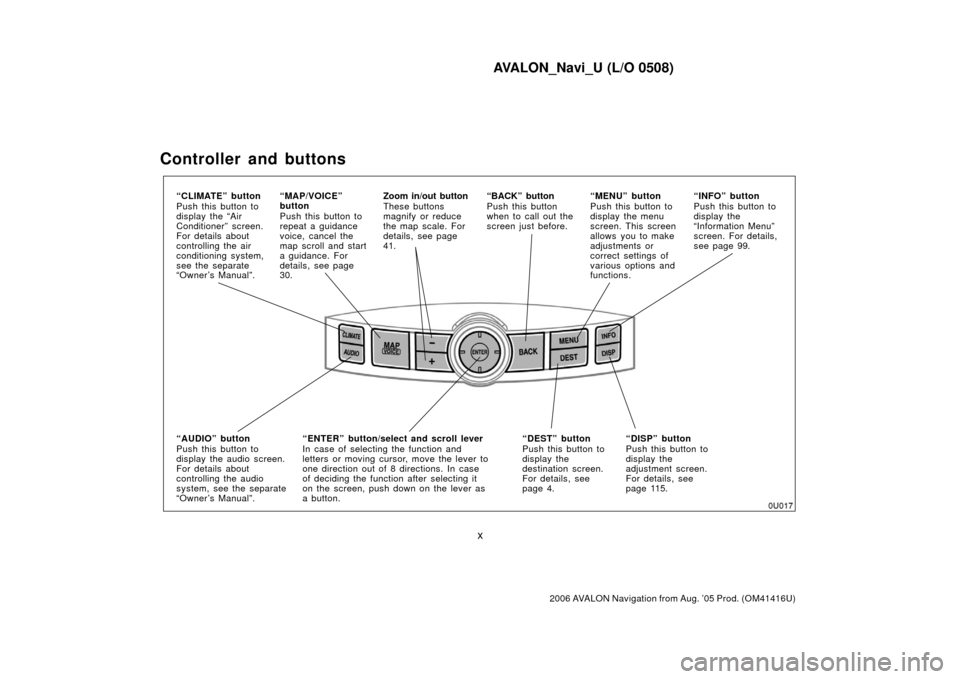
AVALON_Navi_U (L/O 0508)
x
2006 AVALON Navigation from Aug. ’05 Prod. (OM41416U)
Controller and buttons
“DISP” button
Push this button to
display the
adjustment screen.
For details, see
page 115.
“MAP/VOICE”
button
Push this button to
repeat a guidance
voice, cancel the
map scroll and start
a guidance. For
details, see page
30.
“MENU” button
Push this button to
display the menu
screen. This screen
allows you to make
adjustments or
correct settings of
various options and
functions.
Zoom in/out button
These buttons
magnify or reduce
the map scale. For
details, see page
41.
“BACK” button
Push this button
when to call out the
screen just before.
“ENTER” button/select and scroll lever
In case of selecting the function and
letters or moving cursor, move the lever to
one direction out of 8 directions. In case
of deciding the function after selecting it
on the screen, push down on the lever as
a button. “DEST” button
Push this button to
display the
destination screen.
For details, see
page 4.
“CLIMATE” button
Push this button to
display the “Air
Conditioner” screen.
For details about
controlling the air
conditioning system,
see the separate
“Owner’s Manual”.
“INFO” button
Push this button to
display the
“Information Menu”
screen. For details,
see page 99.
“AUDIO” button
Push this button to
display the audio screen.
For details about
controlling the audio
system, see the s eparate
“Owner’s Manual”.
Page 21 of 139
AVALON_Navi_U (L/O 0508)
xxiii
2006 AVALON Navigation from Aug. ’05 Prod. (OM41416U)
Audio mode changeCommand
Action
Radio
Changes
to Radio
mode.
AM
Changes
to AM
mode.
FM
Changes
to FM
mode.
FM 1
Changes
to FM 1
mode.
FM 2
Changes
to FM 2
mode.
CD ChangerChanges
to CD
changer
mode.
CD
Audio OnTurns au-
dio on.
Audio OffTurns au-
dio off.
Radio operationCommand
Action
Seek UpSeeks up.
Seek DownSeeks
down.
CD changer operationCommand
Action
Track UpPlays next
track.
Track DownPlays cur-
rent track.
Previous Track
Plays pre-
vious
track.
Disc UpChanges
to next
disc.
Next Disc
Disc DownChanges
to pre-
vious
disc.
Previous Disc