Page 2 of 139

AVALON_Navi_U (L/O 0508)
ii
2006 AVALON Navigation from Aug. ’05 Prod. (OM41416U)
Important information about this manual
For safety reasons, this manual indicates
items requiring particular attention with the
following marks.
CAUTION
This is a warning against anything
which may cause injury to people if
the warning is ignored. You are in-
formed about what you must or must
not do in order to reduce the risk of
injury to yourself and others.
NOTICE
This is a warning against anything
which may cause damage to the ve-
hicle or its equipment if the warning
is ignored. You are informed about
what you must or must not do in
order to avoid or reduce the risk of
damage to your vehicle and its equip-
ment.
INFORMATION
This provides additional information.
Initial screen
When you start the engine or when the
ignition switch is set to the ACC, the
initial “TOYOTA” screen appears and the
system begins operating.
CAUTION
When the vehicle is stopped with
the engine running, always apply the
parking brake for safety.
After a few seconds, the “CAUTION”
screen appears.
Page 14 of 139
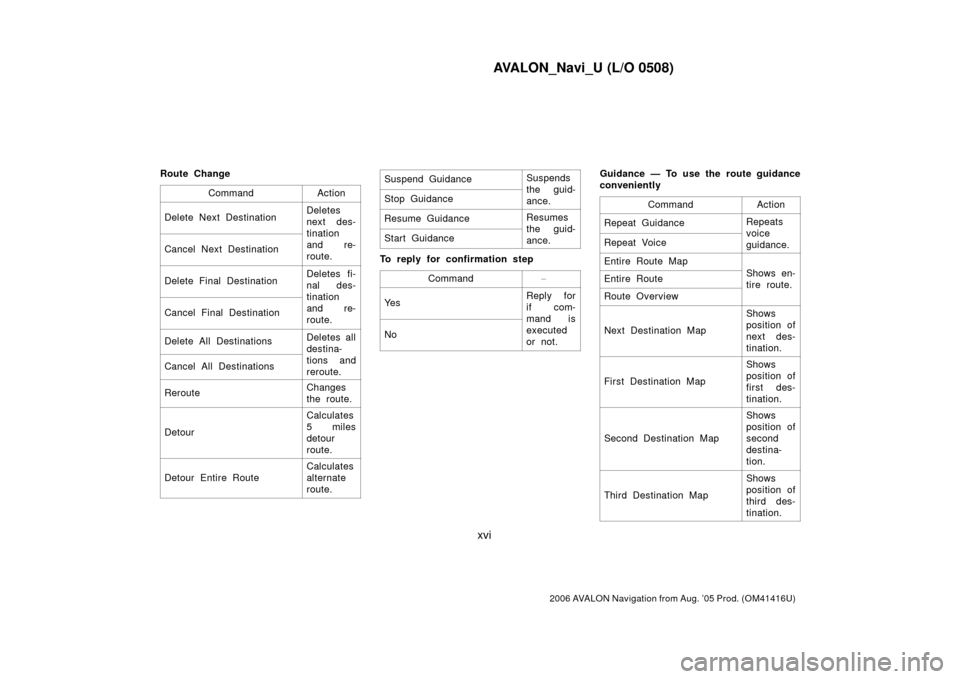
AVALON_Navi_U (L/O 0508)
xvi
2006 AVALON Navigation from Aug. ’05 Prod. (OM41416U)
Route ChangeCommand
Action
Delete Next DestinationDeletes
next des-
tination
and re-
route.
Cancel Next Destination
Delete Final DestinationDeletes fi-
nal des-
tination
and re-
route.
Cancel Final Destination
Delete All DestinationsDeletes all
destina-
tions and
reroute.
Cancel All Destinations
RerouteChanges
the route.
Detour
Calculates
5 mi l es
detour
route.
Detour Entire Route
Calculates
alternate
route.
Suspend GuidanceSuspends
the guid-
ance.
Stop Guidance
Resume GuidanceResumes
the guid-
ance.
Start Guidance
To reply for confirmation stepCommand
Ye sReply for
if com-
mand is
executed
or not.
No
Guidance — To use the route guidance
convenientlyCommand
Action
Repeat GuidanceRepeats
voice
guidance.
Repeat Voice
Entire Route Map
Shows en-
tire route.Entire Route
Route Overview
Next Destination Map
Shows
position of
next des-
tination.
First Destination Map
Shows
position of
first des-
tination.
Second Destination Map
Shows
position of
second
destina-
tion.
Third Destination Map
Shows
position of
third des-
tination.
Page 109 of 139
AVALON_Navi_U (L/O 0508)
88
2006 AVALON Navigation from Aug. ’05 Prod. (OM41416U)
The entire route from the starting point to
the destination is displayed.You can preview the route from the
starting point to the destination.
1. Push the “MENU” button on the
navigation controller to display the
“Menu” screen and select the
“Route preview” switch on the
screen. The route preview screen ap-
pears.
To display the next destination
To preview the route to the next
destination
To preview the route to the next
destination fast
To stop previewing
To preview the route to the pre-
vious departure position
To preview the route to the pre-
vious departure position fast
To display the previous departure
position
Route preview