Page 43 of 139
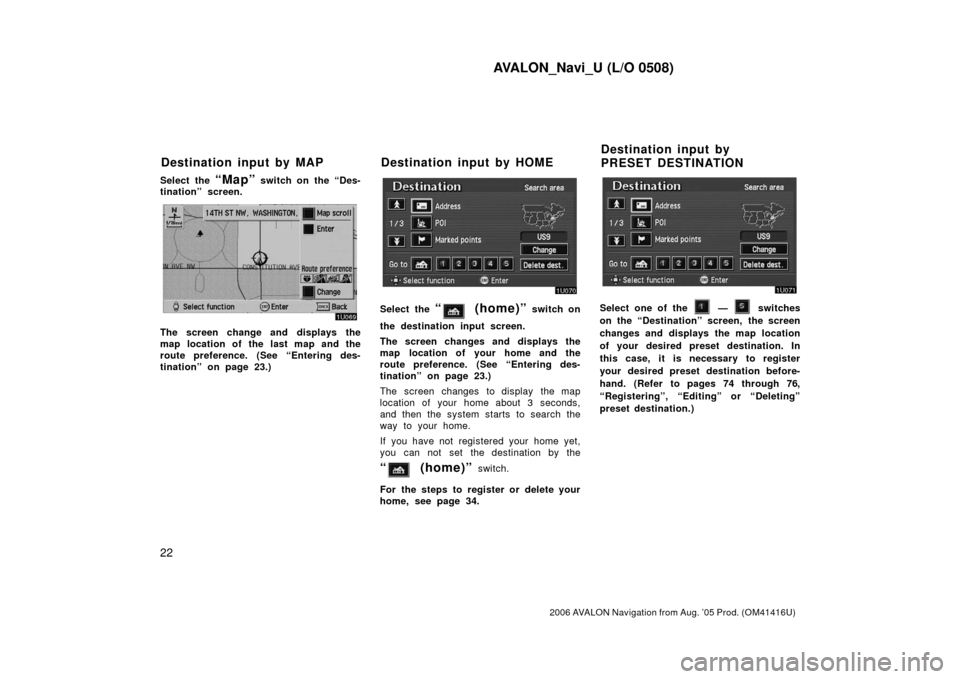
AVALON_Navi_U (L/O 0508)
22
2006 AVALON Navigation from Aug. ’05 Prod. (OM41416U)
Select the “Map” switch on the “Des-
tination” screen.
The screen change and displays the
map location of the last map and the
route preference. (See “Entering des-
tination” on page 23.)
Select the “ (home)” switch on
the destination input screen.
The screen changes and displays the
map location of your home and the
route preference. (See “Entering des-
tination” on page 23.)
The screen changes to display the map
location of your home about 3 seconds,
and then the system starts to search the
way to your home.
If you have not registered your home yet,
you can not set the destination by the
“ (home)” switch.
For the steps to register or delete your
home, see page 34.
Select one of the — switches
on the “Destination” screen, the screen
changes and displays the map location
of your desired preset destination. In
this case, it is necessary to register
your desired preset destination before-
hand. (Refer to pages 74 through 76,
“Registering”, “Editing” or “Deleting”
preset destination.)
Destination input by MAP Destination input by HOME Destination input by
PRESET DESTINATION
Page 44 of 139
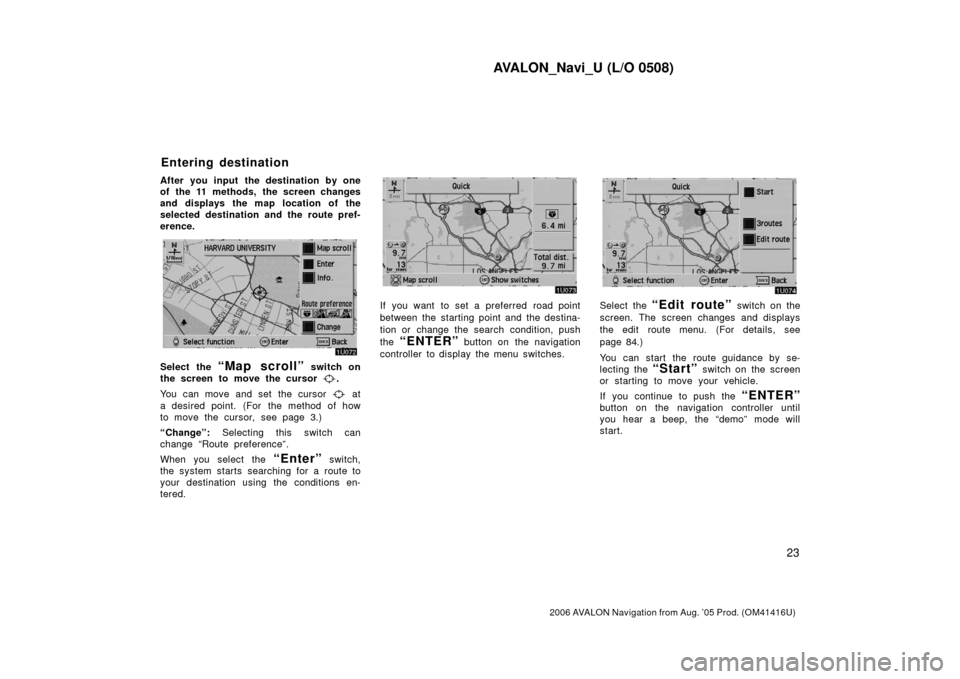
AVALON_Navi_U (L/O 0508)
23
2006 AVALON Navigation from Aug. ’05 Prod. (OM41416U)
After you input the destination by one
of the 11 methods, the screen changes
and displays the map location of the
selected destination and the route pref-
erence.
Select the “Map scroll” switch on
the screen to move the cursor
.
You can move and set the cursor
at
a desired point. (For the method of how
to move the cursor, see page 3.)
“Change”: Selecting this switch can
change “Route preference”.
When you select the
“Enter” switch,
the system starts searching for a route to
your destination using the conditions en-
tered.
If you want to set a preferred road point
between the starting point and the destina-
tion or change the search condition, push
the
“ENTER” button on the navigation
controller to display the menu switches.
Select the “Edit route” switch on the
screen. The screen changes and displays
the edit route menu. (For details, see
page 84.)
You can start the route guidance by se-
lecting the
“Start” switch on the screen
or starting to move your vehicle.
If you continue to push the
“ENTER”
button on the navigation controller until
you hear a beep, the “demo” mode will
start.
Entering destination
Page 46 of 139
AVALON_Navi_U (L/O 0508)
25
2006 AVALON Navigation from Aug. ’05 Prod. (OM41416U)
Choose one from the three routes.
“Quick”: A route on which you can reach
the destination in the shortest time.
“Short”: A route on which you can reach
the destination in the shortest distance.
“Alternative”: Other route.Select the “Time & distance”
switch to display the time and distance
list. The route guidance system displays two
different screen modes.
Single screen:
Only map is shown in a
screen mode like the above.
Route guidance screen
Page 47 of 139
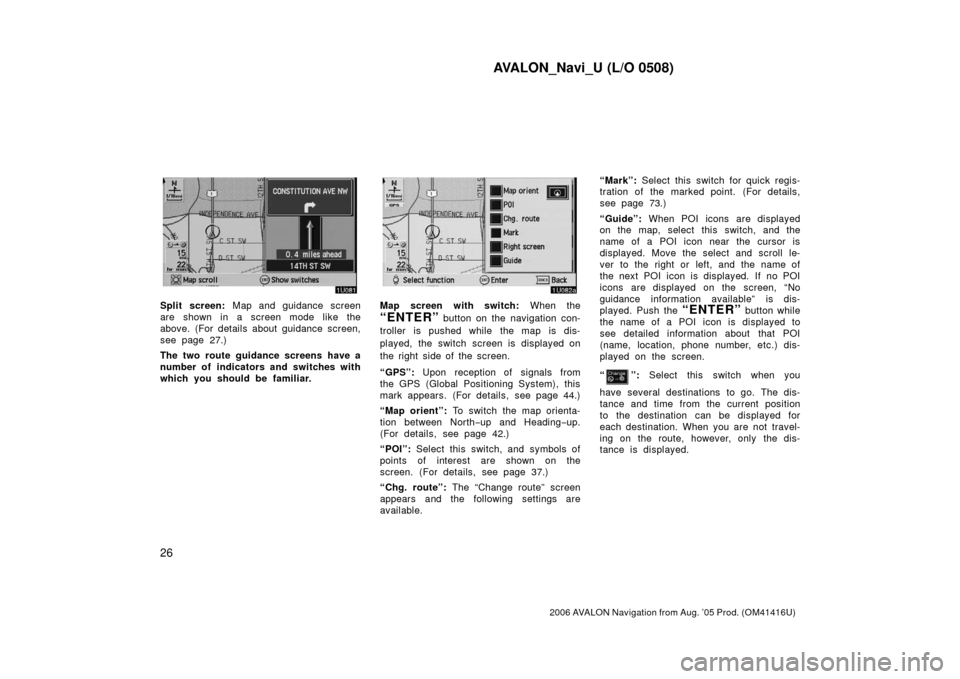
AVALON_Navi_U (L/O 0508)
26
2006 AVALON Navigation from Aug. ’05 Prod. (OM41416U)
Split screen: Map and guidance screen
are shown in a screen mode like the
above. (For details about guidance screen,
see page 27.)
The two route guidance screens have a
number of indicators and switches with
which you should be fam iliar.Map screen with switch: When the
“ENTER” button on the navigation con-
troller is pushed while the map is dis-
played, the switch screen is displayed on
the right side of the screen.
“GPS”: Upon reception of signals from
the GPS (Global Positioning System), this
mark appears. (For details, see page 44.)
“Map orient”: To switch the map orienta-
tion between North −up and Heading −up.
(For details, see page 42.)
“POI”: Select this switch, and symbols of
points of interest are shown on the
screen. (For details, see page 37.)
“Chg. route”: The “Change route” screen
appears and the following settings are
available. “Mark”:
Select this switch for quick regis-
tration of the marked point. (For details,
see page 73.)
“Guide”: When POI icons are displayed
on the map, select this switch, and the
name of a POI icon near the cursor is
displayed. Move the select and scroll le-
ver to the right or left, and the name of
the next POI icon is displayed. If no POI
icons are displayed on the screen, “No
guidance information available” is dis-
played. Push the “ENTER” button while
the name of a POI icon is displayed to
see detailed information about that POI
(name, location, phone number, etc.) dis-
played on the screen.
“
”: Select this switch when you
have several destinations to go. The dis-
tance and time from the current position
to the destination can be displayed for
each destination. When you are not travel-
ing on the route, however, only the dis-
tance is displayed.
Page 48 of 139
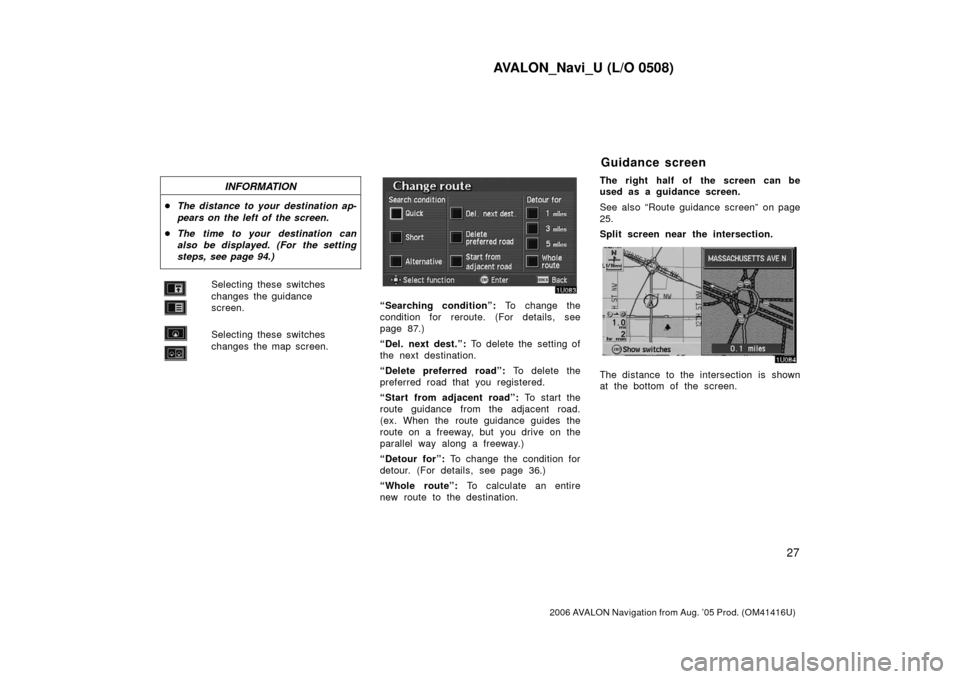
AVALON_Navi_U (L/O 0508)
27
2006 AVALON Navigation from Aug. ’05 Prod. (OM41416U)
INFORMATION
�The distance to your destination ap-
pears on the left of the screen.
� The time to your destination can
also be displayed. (For the setting
steps, see page 94.)
Selecting these switches
changes the guidance
screen.
Selecting these switches
changes the map screen.
“Searching condition”: To change the
condition for reroute. (For details, see
page 87.)
“Del. next dest.”: To delete the setting of
the next destination.
“Delete preferred road”: To delete the
preferred road that you registered.
“Start from adjacent road”: To start the
route guidance from the adjacent road.
(ex. When the route guidance guides the
route on a freeway, but you drive on the
parallel way along a freeway.)
“Detour for”: To change the condition for
detour. (For details, see page 36.)
“Whole route”: To calculate an entire
new route to the destination. The right half of the screen can be
used as a guidance screen.
See also “Route guidance screen” on page
25.
Split screen near the intersection.
The distance to the intersection is shown
at the bottom of the screen.
Guidance screen
Page 49 of 139
AVALON_Navi_U (L/O 0508)
28
2006 AVALON Navigation from Aug. ’05 Prod. (OM41416U)
Split screen near the exit of the free-
way.You can set the map mode and guid-
ance mode.
1. Push the “MENU” button on the
navigation controller to display the
“Menu” screen and select the
“Map
appearance”
switch.
2. It changes to the “Map appearance”
screen and you can select the “Guid-
ance mode”.
Guidance mode:
To display arrow screen
To display turn list screen
To display map screen
Map appearance
Page 51 of 139
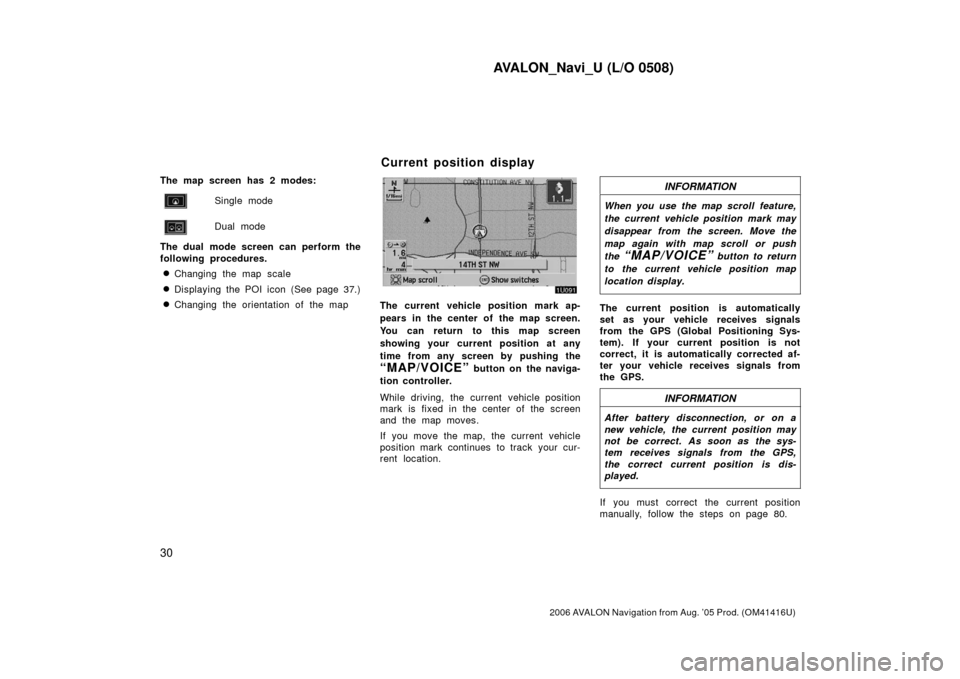
AVALON_Navi_U (L/O 0508)
30
2006 AVALON Navigation from Aug. ’05 Prod. (OM41416U)
The map screen has 2 modes:Single mode
Dual mode
The dual mode screen can perform the
following procedures.
�Changing the map scale
�Displaying the POI icon (See page 37.)
�Changing the orientation of the mapThe current vehicle position mark ap-
pears in the center of the map screen.
You can return to this map screen
showing your current position at any
time from any screen by pushing the
“MAP/VOICE” button on the naviga-
tion controller.
While driving, the current vehicle position
mark is fixed in the center of the screen
and the map moves.
If you move the map, the current vehicle
position mark continues to track your cur-
rent location.
INFORMATION
When you use the map scroll feature,
the current vehicle position mark may
disappear from the screen. Move the
map again with map scroll or push
the
“MAP/VOICE” button to return
to the current vehicle position map
location display.
The current position is automatically
set as your vehicle receives signals
from the GPS (Global Positioning Sys-
tem). If your current position is not
correct, it is automatically corrected af-
ter your vehicle receives signals from
the GPS.
INFORMATION
After battery disconnection, or on a
new vehicle, the current position may
not be correct. As soon as the sys-
tem receives signals from the GPS,
the correct current position is dis-
played.
If you must correct the current position
manually, follow the steps on page 80.
Current position display
Page 52 of 139
AVALON_Navi_U (L/O 0508)
31
2006 AVALON Navigation from Aug. ’05 Prod. (OM41416U)
The current street name will be displayed
in the bottom of the screen when the
setting of the current street name is on.
In some areas, the roads have not been
completely digitalized in our database yet.
For this reason, the route guidance may
guide the road that is not allowed to pass.You can use voice guidance while driv-
ing to the destination.
You can adjust the volume of the voice or
turn off voice guidance.
Push the “MENU” button on the navi-
gation controller to display the “Menu”
screen, and select the
“Volume”
switch.
Select the volume using the switches
“1”−“7”.
If you do not need voice guidance, select
the
“Off” switch.
The selected item is highlighted in green.
INFORMATION
During route guidance, the voice guid-
ance continues even if the navigation
screen is changed to other screens.
Voice guidance