2006 SUZUKI SX4 Air flow sensor
[x] Cancel search: Air flow sensorPage 281 of 1556
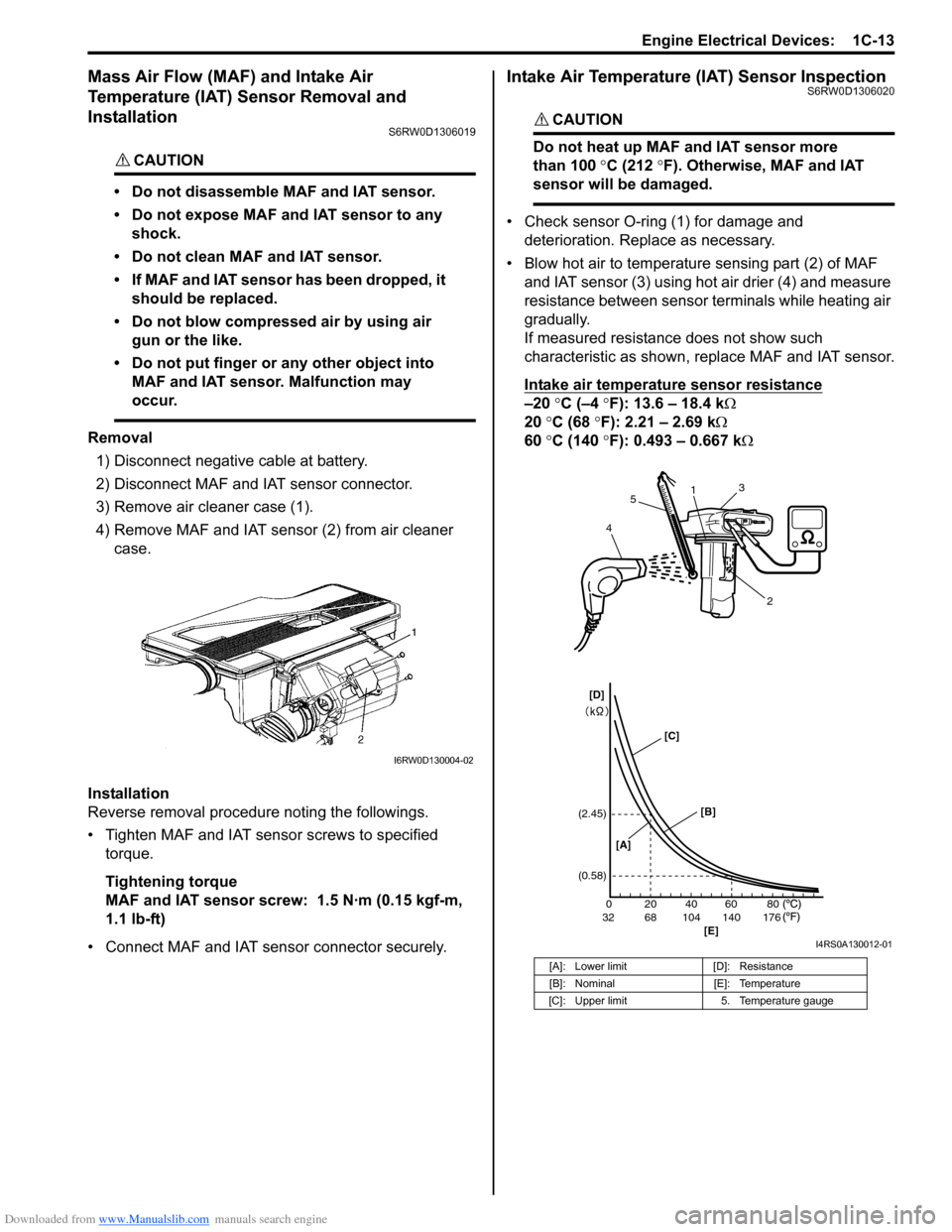
Downloaded from www.Manualslib.com manuals search engine Engine Electrical Devices: 1C-13
Mass Air Flow (MAF) and Intake Air
Temperature (IAT) Sensor Removal and
Installation
S6RW0D1306019
CAUTION!
• Do not disassemble MAF and IAT sensor.
• Do not expose MAF and IAT sensor to any
shock.
• Do not clean MAF and IAT sensor.
• If MAF and IAT sensor has been dropped, it
should be replaced.
• Do not blow compressed air by using air
gun or the like.
• Do not put finger or any other object into
MAF and IAT sensor. Malfunction may
occur.
Removal
1) Disconnect negative cable at battery.
2) Disconnect MAF and IAT sensor connector.
3) Remove air cleaner case (1).
4) Remove MAF and IAT sensor (2) from air cleaner
case.
Installation
Reverse removal procedure noting the followings.
• Tighten MAF and IAT sensor screws to specified
torque.
Tightening torque
MAF and IAT sensor screw: 1.5 N·m (0.15 kgf-m,
1.1 lb-ft)
• Connect MAF and IAT sensor connector securely.
Intake Air Temperature (IAT) Sensor InspectionS6RW0D1306020
CAUTION!
Do not heat up MAF and IAT sensor more
than 100 °C (212 °F). Otherwise, MAF and IAT
sensor will be damaged.
• Check sensor O-ring (1) for damage and
deterioration. Replace as necessary.
• Blow hot air to temperature sensing part (2) of MAF
and IAT sensor (3) using hot air drier (4) and measure
resistance between sensor terminals while heating air
gradually.
If measured resistance does not show such
characteristic as shown, replace MAF and IAT sensor.
Intake air temperature sensor resistance
–20 °C (–4 °F): 13.6 – 18.4 kΩ
20 °C (68 °F): 2.21 – 2.69 kΩ
60 °C (140 °F): 0.493 – 0.667 kΩ
I6RW0D130004-02
[A]: Lower limit [D]: Resistance
[B]: Nominal [E]: Temperature
[C]: Upper limit 5. Temperature gauge
20 0
68 32 104 140 17640 60 80 (2.45)
(0.58)
1
2 3
45
[A][B]
[E] [C] [D]
I4RS0A130012-01
Page 507 of 1556

Downloaded from www.Manualslib.com manuals search engine Differential: 3B-10
Step 2. DTC check, record and clearance
First, referring to “DTC Check”, check DTC and pending
DTC. If DTC exists, print or write down DTC and then
clear malfunction DTC(s) by referring to “DTC
Clearance”. Malfunction DTC indicates malfunction in
the system but it is not possible to know from it whether
the malfunction is occurring now or it occurred in the
past and normal condition has been restored. In order to
know that, check symptom in question according to Step
5 and then recheck DTC according to Step 6.
Diagnosing a trouble based on the DTC in this step only
or failure to clear the DTC in this step may result in an
faulty diagnosis, trouble diagnosis of a normal circuit or
difficulty in troubleshooting which is otherwise
unnecessary.
Step 3 and 4. Visual inspection
As a preliminary step, be sure to perform visual check of
the items that support proper function of the 4WD control
system referring to “Visual Inspection”.
Step 5. Trouble symptom confirmation
Check trouble symptoms based on information obtained
in “Step 1. Customer complaint analysis: ” and “Step 2.
DTC check, record and clearance: ”.
Also, reconfirm DTC according to “DTC Confirmation
Procedure” described in each DTC flow.
Step 6 and 7. Rechecking and record of DTC
Refer to “DTC Check” for checking procedure.
Step 8. 4WD control symptom diagnosis
Check the parts of the system suspected as a possible
cause referring to “4WD Control Symptom Diagnosis”.
Step 9. Troubleshooting for DTC
Based on the DTC indicated in Step 6 / 7 and referring to
“applicable DTC flow”, locate the cause of the trouble,
namely in a sensor, switch, wire harness, connector,
coupling assembly, 4WD control module or other part
and repair or replace faulty parts.
Step 10. Check for intermittent problem
Check parts where an intermittent trouble is easy to
occur (e.g. wire harness, connector, etc.), referring to
“Intermittent and Poor Connection Inspection in Section
00” and related circuit of DTC recorded in Step 2.
Step 11. Final confirmation test
Confirm that the problem symptom has gone and the
vehicle is free from any abnormal conditions. If what has
been repaired is related to the malfunction DTC, clear
the DTC once and check to ensure that no malfunction
DTC is indicated.4WD Position Indicator Operation CheckS6RW0D3204002
1) Turn ignition switch to OFF position.
2) Check that 4WD position indicators turn on for about
2 seconds and then turns off.
If any faulty condition is found, proceed to “4WD
Position Indicator Does Not Come ON at Ignition
Switch ON but Engine Stops” or “4WD Position
Indicator Remains ON Steady at Ignition Switch ON”.
4WD Control System Operation InspectionS6RW0D3204003
NOTE
• It automatically changes into “4WD-auto”
position, when the vehicle speed becomes
specified speed or more at “4WD-lock”
position. It is “4WD-auto” position until
switch will be selected to “4WD-lock”
position at next time.
• When ABS operates while changed of each
position, it is discontinued of change. End
of the ABS operation, and then returned to
the position of before.
1) Inspect switch operation from “4WD-auto” to “2WD”
as follows.
a) Start engine.
b) Push 2WD/4WD switch to “2WD” position.
c) Check that 4WD AUTO indicator and 4WD
LOCK indicator not come ON.
2) Inspect switch operation from “2WD” to “4WD-auto”
as follows.
a) Start engine.
b) Push 2WD/4WD switch to “AUTO” position.
c) Check that 4WD AUTO indicator comes ON
steady and 4WD LOCK indicator not come ON.
3) Inspect switch operation from “4WD-auto” to “4WD-
lock” as follows.
a) Start engine.
b) Push 2WD/4WD switch to “LOCK” position, and
keep it for 3 seconds or more.
c) Check that 4WD AUTO indicator not come ON
and 4WD LOCK indicator comes ON steady.
4) Inspect switch operation from “4WD-lock” to “4WD-
auto” as follows.
a) Start engine.
b) Push 2WD/4WD switch to “AUTO” position.
c) Check that 4WD AUTO indicator comes ON
steady and 4WD LOCK indicator not come ON.
Page 613 of 1556

Downloaded from www.Manualslib.com manuals search engine ABS: 4E-8
Component Location
ABS Components LocationS6RW0D4503001
Diagnostic Information and Procedures
ABS CheckS6RW0D4504001
Refer to the following items for the details of each step.
1
2
6
2
6
26
264
5
7
3
8
I5RW0A450006-02
1. ABS hydraulic unit / control module assembly 5. EBD warning light (Brake warning light)
2. Wheel speed sensors 6. Wheel speed sensor encoder (included in wheel hub assembly)
3. Brake light switch 7. Data link connector
4. ABS warning light 8. G sensor (4WD model)
Step Action Yes No
1�) Malfunction analysis
1) Perform “Customer complaint analysis: ”.
2) Perform “Problem symptom confirmation: ”.
3) Perform “DTC check, record and clearance: ” and
recheck DTC.
Is there any malfunction DTC?Go to Step 4. Go to Step 2.
2�) Driving test
1) Perform “Step 2: Driving Test: ”.
Is trouble symptom identified?Go to Step 3. Go to Step 6.
3�) DTC check
1) Perform “DTC Check”.
Is it malfunction code?Go to Step 4. Go to Step 5.
4�) ABS check
1) Inspect and repair referring to applicable DTC flow.
Does trouble recur?Go to Step 5. Go to Step 7.
5�) Brakes diagnosis
1) Inspect and repair referring to “Brakes Symptom
Diagnosis in Section 4A”.
Does trouble recur?Go to Step 3. Go to Step 7.
Page 666 of 1556

Downloaded from www.Manualslib.com manuals search engine 5A-18 Automatic Transmission/Transaxle:
Step 2. DTC / Freeze Frame Data Check, Record and
Clearance
First, referring to “DTC Check”, check DTC and pending
DTC. If DTC exists, print or write down DTC and freeze
frame data and then clear malfunction DTC(s) by
referring to “DTC Clearance”. Malfunction DTC indicates
malfunction in the system but it is not possible to know
from it whether the malfunction is occurring now or it
occurred in the past and normal condition has been
restored. In order to know that, check symptom in
question according to Step 5 and then recheck DTC
according to Step 6.
Diagnosing a trouble based on the DTC in this step only
or failure to clear the DTC in this step may result in an
faulty diagnosis, trouble diagnosis of a normal circuit or
difficulty in troubleshooting which is otherwise
unnecessary.
Step 3 and 4. Visual Inspection
As a preliminary step, be sure to perform visual check of
the items that support proper function of the engine and
automatic transaxle referring to “Visual Inspection”.
Step 5. Trouble Symptom Confirmation
Check trouble symptoms based on information obtained
in “Step 1. Customer Complaint Analysis: ” and “Step 2.
DTC / Freeze Frame Data Check, Record and
Clearance: ”.
Also, reconfirm DTC according to “DTC Confirmation
Procedure” described in each DTC flow.
Step 6 and 7. Rechecking and Record of DTC and
Freeze Frame Data
Refer to “DTC Check” for checking procedure.Step 8. A/T Basic Check and A/T Symptom
Diagnosis
Perform basic check of A/T according to “A/T Basic
Check” first. When the end of the flow has been reached,
check the parts of the system suspected as a possible
cause referring to “A/T Symptom Diagnosis” and based
on symptoms appearing on the vehicle (symptoms
obtained through steps of customer complaint analysis,
trouble symptom confirmation and/or A/T basic check)
and repair or replace faulty parts, if any.
Step 9. Troubleshooting for DTC
Based on the DTC indicated in Step 6 / 7 and referring to
“applicable DTC flow”, locate the cause of the trouble,
namely in a sensor, switch, wire harness, connector,
actuator, TCM or other part and repair or replace faulty
parts.
Step 10. Check for Intermittent Problem
Check parts where an intermittent trouble is easy to
occur (e.g. wire harness, connector, etc.), referring to
“Intermittent and Poor Connection Inspection in Section
00” and related circuit of DTC recorded in Step 2.
Step 11. Final Confirmation Test
Confirm that the problem symptom has gone and the
vehicle is free from any abnormal conditions. If what has
been repaired is related to the malfunction DTC, clear
the DTC once and check to ensure that no malfunction
DTC is indicated.
Visual InspectionS6RW0D5104002
Visually check the following parts and systems.
Inspection item Referring
• A/T fluid ----- level, leakage, color “Automatic Transaxle Fluid Level Inspection in
Section 0B”
• A/T fluid hoses ----- disconnection, looseness, deterioration “A/T Fluid Cooler Hoses Replacement”
• Throttle cable (if equipped) ----- play (under warm engine),
installation
• A/T select cable ----- installation “Select Cable Removal and Installation”
• Engine oil ----- level, leakage “Engine Oil and Filter Change in Section 0B”
• Engine coolant ----- level, leakage “Engine Coolant Change in Section 0B”
• Engine mountings ----- play, looseness, damage “Engine Assembly Removal and Installation in
Section 1D”
• Suspension ----- play, looseness “Suspension, Wheels and Tires Symptom
Diagnosis in Section 2A”
• Drive shafts ----- damage “Front Drive Shaft Assembly On-Vehicle Inspection
in Section 3A”
• Battery ----- indicator condition, corrosion of terminal “Battery Inspection in Section 1J”
• Connectors of electric wire harness ----- disconnection, friction “Electronic Shift Control System Components
Location”
• Fuses ----- burning
• Parts ----- installation, damage
• Bolts ----- looseness
• Other parts that can be checked visually
Page 888 of 1556

Downloaded from www.Manualslib.com manuals search engine 6C-8 Power Assisted Steering System:
Step 8: Steering Symptom Diagnosis and P/S
System Symptom Diagnosis
Perform basic steering system check according to
“Steering Symptom Diagnosis in Section 6A” first. When
the end of the flow has been reached, check the parts of
the system suspected as a possible cause referring to
“P/S System Symptom Diagnosis” and based on
symptoms appearing on the vehicle (symptoms obtained
through steps of customer complaint analysis, trouble
symptom confirmation and/or basic P/S system check)
and repair or replace faulty parts, if any.
Step 9: Troubleshooting for DTC (See each DTC
Diag. Flow)
Based on the DTC indicated in Step 6 or 7 and referring
to the applicable DTC diag. flow, locate the cause of the
trouble, namely in a sensor, switch, wire harness,
connector, actuator, P/S control module or other part and
repair or replace faulty parts.
Step 10: Intermittent Problems Check
Check parts where an intermittent trouble is easy to
occur (e.g., wire harness, connector, etc.), referring to
“Intermittent and Poor Connection Inspection in Section
00” and related circuit of DTC recorded in Step 2.
Step 11: Final Confirmation Test
Confirm that the problem symptom has gone and the P/
S system is free from any abnormal conditions. If what
has been repaired is related to the DTC, clear the DTC
once, perform DTC confirmation procedure and confirm
that no DTC is indicated.
“EPS” Warning Light CheckS6RW0D6304002
1) Turn ignition switch to ON position (but without
running engine) and check if the “EPS” warning light
(1) lights up. If the light dose not light up, go to
““EPS” Warning Light Does Not Come ON with
Ignition Switch Turned ON before Engine Starts” of
the diagnostic flows.
2) Start engine and check that “EPS” warning light turns
OFF. If light remains ON and no DTC is stored in P/S
control module, go to ““EPS” Warning Light Remains
ON Steady after Engine Starts” for troubleshooting.
DTC CheckS6RW0D6304003
1) Turn ignition switch to OFF position.
2) Connect SUZUKI scan tool to data link connector
(DLC) (1) located on underside of instrument panel
at driver’s seat side.
Special tool
(A): SUZUKI scan tool
3) Start engine.
4) Read DTC according to the instructions displayed on
SUZUKI scan tool. For further details, refer to
operator’s manual for SUZUKI scan tool.
NOTE
• If communication between SUZUKI scan
tool and the vehicle can not be
established, perform “DLC and Its
Communication Check (No communication
to P/S Control Module)”.
• DTC C1122 (engine speed signal failure) is
indicated when ignition switch is at ON
position and engine is not running, but it
means there is nothing abnormal if
indication changes to a normal one when
engine is started.
5) After completing the check, turn ignition switch to
OFF position and disconnect SUZUKI scan tool from
DLC.
1
I7RW01632002-01
(A)
1I5RW0A630004-01
Page 900 of 1556

Downloaded from www.Manualslib.com manuals search engine 6C-20 Power Assisted Steering System:
DTC Troubleshooting
Step Action Yes No
1Was “EPS System Check” performed?Go to Step 2. Go to “EPS System
Check”.
2DTC check
Is DTC C1153 or C1116 indicated, together?Go to applicable diag.
flow.Go to Step 3.
3Torque sensor signal circuit check
1) With ignition switch turned OFF, disconnect torque
sensor connector.
2) Check for voltage between following terminal with
ignition switch ON.
• “E11-18” (“YEL” wire) terminal and body ground
• “E11-10” (“WHT” wire) terminal and body ground
Is it about 0 V?Go to Step 4. Torque sensor signal
circuit is shorted to
other circuit.
4Torque sensor circuit check
1) Disconnect P/S control module connector.
2) Check that torque sensor signal circuit is as follows.
• Insulation resistance of wire harness is infinity
between “Torque sensor signal circuit” terminal and
other terminal at torque sensor connector.
• Wiring harness resistance of “Torque sensor signal
circuit” is less than 1 Ω.
• Insulation resistance between “Torque sensor signal
circuit” and vehicle body ground is infinity.
Is circuit in good condition?Go to Step 5. Repair or replace
defective circuit.
5Torque sensor check
1) Connect connectors to P/S control module and torque
sensor with ignition switch turned OFF.
2) Check torque sensor out put voltage referring to “Torque
Sensor and Its Circuit Inspection”.
Is torque sensor in good condition?Substitute a known-
good P/S control
module and recheck.Go to Step 6.
6P/S control module resistance check
1) With ignition switch turned OFF, disconnect torque
sensor connector.
2) Check for resistance between following terminal with
ignition switch ON.
• “E11-18” (“YEL” wire) terminal and body ground
• “E11-10” (“WHT” wire) terminal and body ground
Is it about 1 k
Ω?Replace steering gear
case.Replace P/S control
module.
Page 925 of 1556

Downloaded from www.Manualslib.com manuals search engine Table of Contents 7- i
7
Section 7
CONTENTS
HVAC
Precautions ................................................. 7-1
Precautions............................................................. 7-1
Precautions on HVAC ........................................... 7-1
Heater and Ventilation............................. 7A-1
General Description ............................................. 7A-1
Heater and Ventilation Construction ................... 7A-1
Schematic and Routing Diagram ........................ 7A-2
Heater and Ventilation Wiring Circuit Diagram .... 7A-2
Component Location ........................................... 7A-2
Electronic Control System Components
Location ............................................................ 7A-2
Diagnostic Information and Procedures ............ 7A-3
Heater and Ventilation Symptom Diagnosis........ 7A-3
Repair Instructions .............................................. 7A-4
HVAC Unit Components ..................................... 7A-4
HVAC Unit Removal and Installation (Non-A/
C) ...................................................................... 7A-4
Blower Motor Removal and Installation............... 7A-4
Blower Motor Inspection ..................................... 7A-4
Blower Motor Resistor Removal and
Installation ......................................................... 7A-5
Blower Motor Resistor Inspection ....................... 7A-5
Blower Motor Relay Inspection ........................... 7A-6
HVAC Control Unit Components ......................... 7A-6
HVAC Control Unit Removal and Installation ...... 7A-7
Blower Speed Selector Inspection ...................... 7A-9
Air Intake Selector Inspection ............................. 7A-9
Air Intake Control Actuator Removal and
Installation ......................................................... 7A-9
Air Intake Control Actuator Inspection .............. 7A-10
Center Ventilation Louver Removal and
Installation ....................................................... 7A-11
Side Ventilation Louver Removal and
Installation ....................................................... 7A-11
Rear Duct Removal and Installation (If
Equipped)........................................................ 7A-12
HVAC Air Filter Removal and Installation (If
Equipped)........................................................ 7A-12
HVAC Air Filter Inspection (If Equipped) ........... 7A-12
Air Conditioning System......................... 7B-1
Manual Type ............................................................ 7B-1
Precautions........................................................... 7B-1A/C System Caution ............................................ 7B-1
Precautions on Servicing A/C System ................ 7B-1
General Description .............................................7B-2
Sub-Cool A/C System Description ...................... 7B-2
Manual A/C Electronic Input Output Table .......... 7B-3
A/C Operation Description at ECM ..................... 7B-3
Schematic and Routing Diagram ........................7B-4
A/C System Air Flow Diagram............................. 7B-4
A/C System Wiring Diagram ............................... 7B-5
Component Location ...........................................7B-6
A/C System Major Components Location ........... 7B-6
Electronic Control System Components
Location............................................................. 7B-7
Diagnostic Information and Procedures ............7B-8
A/C System Performance Inspection .................. 7B-8
Trouble Diagnosis for Abnormal Pressure ........ 7B-11
A/C System Inspection at ECM ......................... 7B-12
A/C System Symptom Diagnosis ...................... 7B-13
Abnormal Noise Symptom Diagnosis of A/C
System ............................................................ 7B-15
Repair Instructions ............................................7B-17
Operation Procedure for Refrigerant Charge .... 7B-17
Condenser Cooling Fan Removal and
Installation ....................................................... 7B-22
Condenser Cooling Fan Inspection ................... 7B-23
Condenser Assembly On-Vehicle Inspection .... 7B-23
Condenser Assembly Removal and
Installation ....................................................... 7B-23
Desiccant Removal and Installation .................. 7B-24
HVAC Unit Components ................................... 7B-25
HVAC Unit Removal and Installation ................ 7B-26
Evaporator Inspection ....................................... 7B-27
Evaporator Temperature Sensor Removal
and Installation ................................................ 7B-27
Evaporator Temperature Sensor Inspection ..... 7B-28
Expansion Valve Removal and Installation ....... 7B-28
Expansion Valve Inspection .............................. 7B-28
A/C Refrigerant Pressure Sensor and Its
Circuit Inspection............................................. 7B-29
A/C Refrigerant Pressure Sensor Removal
and Installation ................................................ 7B-29
A/C Switch Inspection ....................................... 7B-29
A/C System Relay Inspection............................ 7B-30
Compressor Drive Belt Inspection and
Adjustment ...................................................... 7B-30
Page 926 of 1556

Downloaded from www.Manualslib.com manuals search engine 7-ii Table of Contents
Compressor Drive Belt Removal and
Installation ....................................................... 7B-31
Compressor Assembly Removal and
Installation ....................................................... 7B-31
Compressor Assembly Components................. 7B-32
Magnet Clutch Inspection.................................. 7B-32
Magnet Clutch Removal and Installation........... 7B-33
Thermal Switch Inspection ................................ 7B-35
Thermal Switch Removal and Installation ......... 7B-35
Relief Valve Inspection...................................... 7B-36
Relief valve Removal and Installation ............... 7B-36
Specifications .....................................................7B-37
Tightening Torque Specifications ...................... 7B-37
Special Tools and Equipment ...........................7B-37
Recommended Service Material ....................... 7B-37
Special Tool ...................................................... 7B-37
Automatic Type .....................................................7B-38
Precautions.........................................................7B-38
A/C System Caution .......................................... 7B-38
Precautions in Diagnosing Trouble ................... 7B-38
Precautions on Servicing A/C System .............. 7B-38
General Description ...........................................7B-39
Auto A/C System Description ............................ 7B-39
HVAC Control Description................................. 7B-40
Sub-Cool A/C System Description .................... 7B-40
On-Board Diagnostic System Description ......... 7B-41
Schematic and Routing Diagram ......................7B-41
A/C System Air Flow Diagram........................... 7B-41
A/C System Wiring Diagram ............................. 7B-42
Component Location .........................................7B-43
A/C System Major Components Location ......... 7B-43
Electronic Control System Components
Location .......................................................... 7B-44
Diagnostic Information and Procedures ..........7B-45
Air Conditioning System Check......................... 7B-45
A/C System Symptom Diagnosis ...................... 7B-47
Abnormal Noise Symptom Diagnosis of A/C
System ............................................................ 7B-49
DTC Check........................................................ 7B-49
DTC Clearance ................................................. 7B-51
DTC Table ......................................................... 7B-52
Fail-Safe Table .................................................. 7B-54
Scan Tool Data ................................................. 7B-55
Visual Inspection ............................................... 7B-57
DTC B1502: Inside Air Temperature Sensor
Circuit Malfunction .......................................... 7B-57
DTC B1503: Evaporator Temperature Sensor
Circuit Malfunction .......................................... 7B-59
DTC B1504: Sunload Sensor Circuit
Malfunction ...................................................... 7B-60
DTC B1511: Temperature Control Actuator
(Position Sensor) and/or Its Circuit
Malfunction ...................................................... 7B-61
DTC B1512: Air flow Control Actuator
(Position Sensor) and/or Its Circuit
Malfunction ...................................................... 7B-63
DTC B1513: Temperature Control Actuator
(Motor) and/or Its Circuit Malfunction .............. 7B-65DTC B1514: Air Flow Control Actuator (Motor)
and/or Its Circuit Malfunction........................... 7B-67
DTC B1520 / B1521 / B1522: Temperature /
Blower Speed / Air Flow Selector
Malfunction ...................................................... 7B-68
DTC B1541: Back-Up Power Supply Circuit
Malfunction ...................................................... 7B-69
DTC B1546: A/C Refrigerant Pressure
Malfunction ...................................................... 7B-70
DTC B1551: Serial Communication Circuit
Malfunction ...................................................... 7B-70
DTC B1552: HVAC Control Module Check
Sum Error ........................................................ 7B-72
DTC B1553: CAN Communication Circuit
Malfunction ...................................................... 7B-72
DTC B1557: VSS Signal Failure ....................... 7B-73
DTC B1561: ECT Signal Failure ....................... 7B-73
DTC B1562: Outside Air Temperature Signal
Failure ............................................................. 7B-74
DTC B1563: A/C Refrigerant Pressure Signal
Failure ............................................................. 7B-74
DTC B1570: Engine Type Signal Failure .......... 7B-75
DTC B1571: Combination Meter Spec Signal
Failure ............................................................. 7B-75
Inspection of HVAC Control Module and Its
Circuit .............................................................. 7B-76
A/C System Inspection at ECM ......................... 7B-79
Repair Instructions ............................................7B-79
Operation Procedure for Refrigerant Charge .... 7B-79
HVAC Unit Components ................................... 7B-80
HVAC Unit Removal and Installation ................ 7B-81
Temperature Control Actuator Removal and
Installation ....................................................... 7B-81
Temperature Control Actuator and Its Circuit
Inspection ........................................................ 7B-81
Air Flow Control Actuator Removal and
Installation ....................................................... 7B-83
Air Flow Control Actuator and Its Circuit
Inspection ........................................................ 7B-83
Air Intake Actuator Removal and Installation .... 7B-84
Air Intake Actuator Inspection ........................... 7B-84
Actuator Linkage Inspection.............................. 7B-84
Blower Motor Controller Removal and
Installation ....................................................... 7B-84
Blower Motor Controller Inspection ................... 7B-85
HVAC Control Module Removal and
Installation ....................................................... 7B-85
Sunload Sensor Removal and Installation ........ 7B-85
Sunload Sensor Inspection ............................... 7B-86
Outside Air Temperature Sensor Removal
and Installation ................................................ 7B-86
Outside Air Temperature Sensor Inspection ..... 7B-86
Inside Air Temperature Sensor Removal and
Installation ....................................................... 7B-86
Inside Air Temperature Sensor Inspection ........ 7B-86
Condenser Cooling Fan Relay Inspection......... 7B-87
Condenser Cooling Fan Removal and
Installation ....................................................... 7B-87
Condenser Cooling Fan Inspection ................... 7B-87
Condenser Assembly On-Vehicle Inspection .... 7B-87