2006 SUZUKI SX4 200
[x] Cancel search: 200Page 1001 of 1556
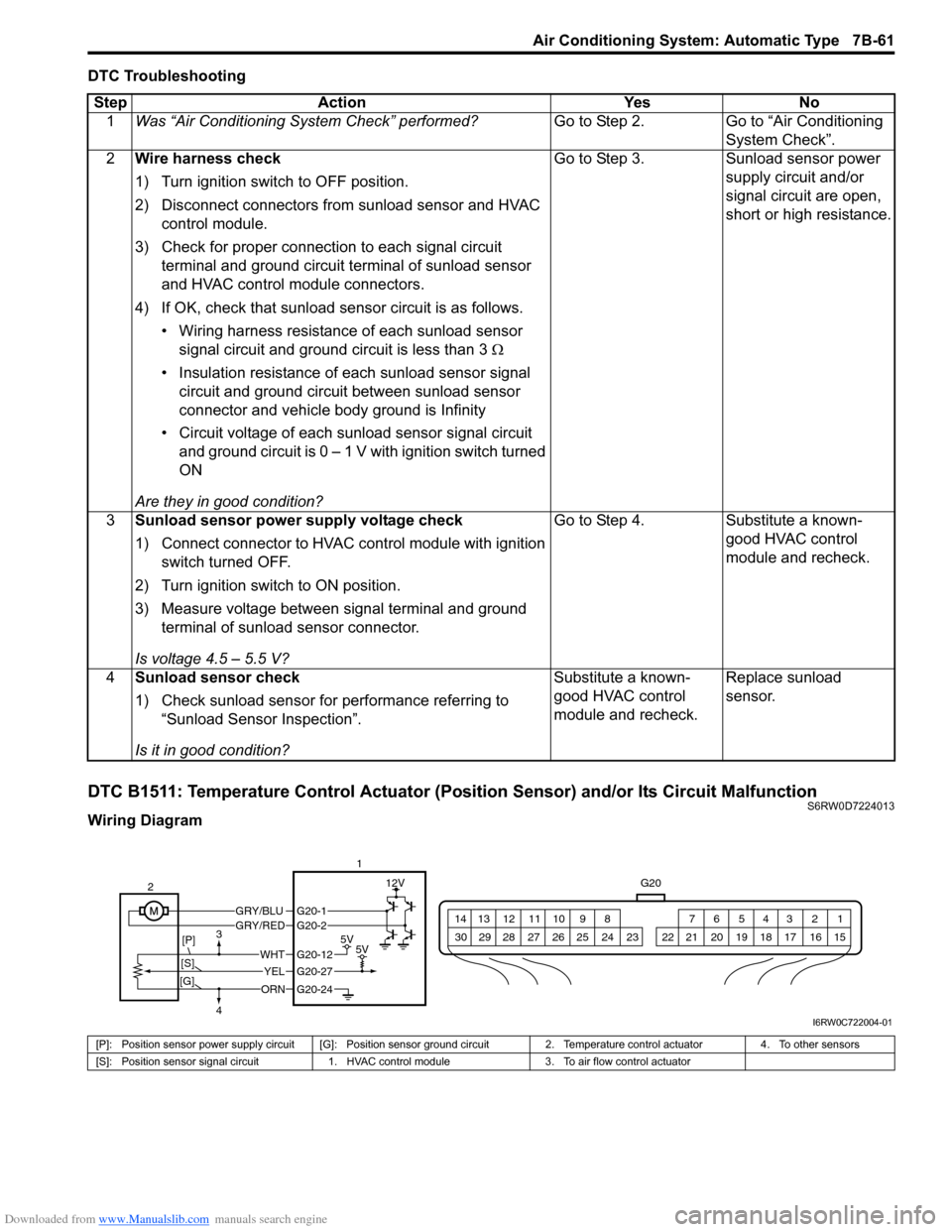
Downloaded from www.Manualslib.com manuals search engine Air Conditioning System: Automatic Type 7B-61
DTC Troubleshooting
DTC B1511: Temperature Control Actuator (Position Sensor) and/or Its Circuit MalfunctionS6RW0D7224013
Wiring DiagramStep Action Yes No
1Was “Air Conditioning System Check” performed?Go to Step 2. Go to “Air Conditioning
System Check”.
2Wire harness check
1) Turn ignition switch to OFF position.
2) Disconnect connectors from sunload sensor and HVAC
control module.
3) Check for proper connection to each signal circuit
terminal and ground circuit terminal of sunload sensor
and HVAC control module connectors.
4) If OK, check that sunload sensor circuit is as follows.
• Wiring harness resistance of each sunload sensor
signal circuit and ground circuit is less than 3 Ω
• Insulation resistance of each sunload sensor signal
circuit and ground circuit between sunload sensor
connector and vehicle body ground is Infinity
• Circuit voltage of each sunload sensor signal circuit
and ground circuit is 0 – 1 V with ignition switch turned
ON
Are they in good condition?Go to Step 3. Sunload sensor power
supply circuit and/or
signal circuit are open,
short or high resistance.
3Sunload sensor power supply voltage check
1) Connect connector to HVAC control module with ignition
switch turned OFF.
2) Turn ignition switch to ON position.
3) Measure voltage between signal terminal and ground
terminal of sunload sensor connector.
Is voltage 4.5 – 5.5 V?Go to Step 4. Substitute a known-
good HVAC control
module and recheck.
4Sunload sensor check
1) Check sunload sensor for performance referring to
“Sunload Sensor Inspection”.
Is it in good condition?Substitute a known-
good HVAC control
module and recheck.Replace sunload
sensor.
G20
1 2 3 4 5 6 7 8 9 10 11 12 13 14
15 16 17 18 19 20 21 24 23 22 25 26 27 28 29 30
GRY/BLUGRY/RED
5V5V
12V
ORN
WHT
YEL
G20-12
G20-27
G20-24
G20-1G20-2
2
[P]
[S]3
4
[G]
1
I6RW0C722004-01
[P]: Position sensor power supply circuit [G]: Position sensor ground circuit 2. Temperature control actuator 4. To other sensors
[S]: Position sensor signal circuit 1. HVAC control module 3. To air flow control actuator
Page 1003 of 1556
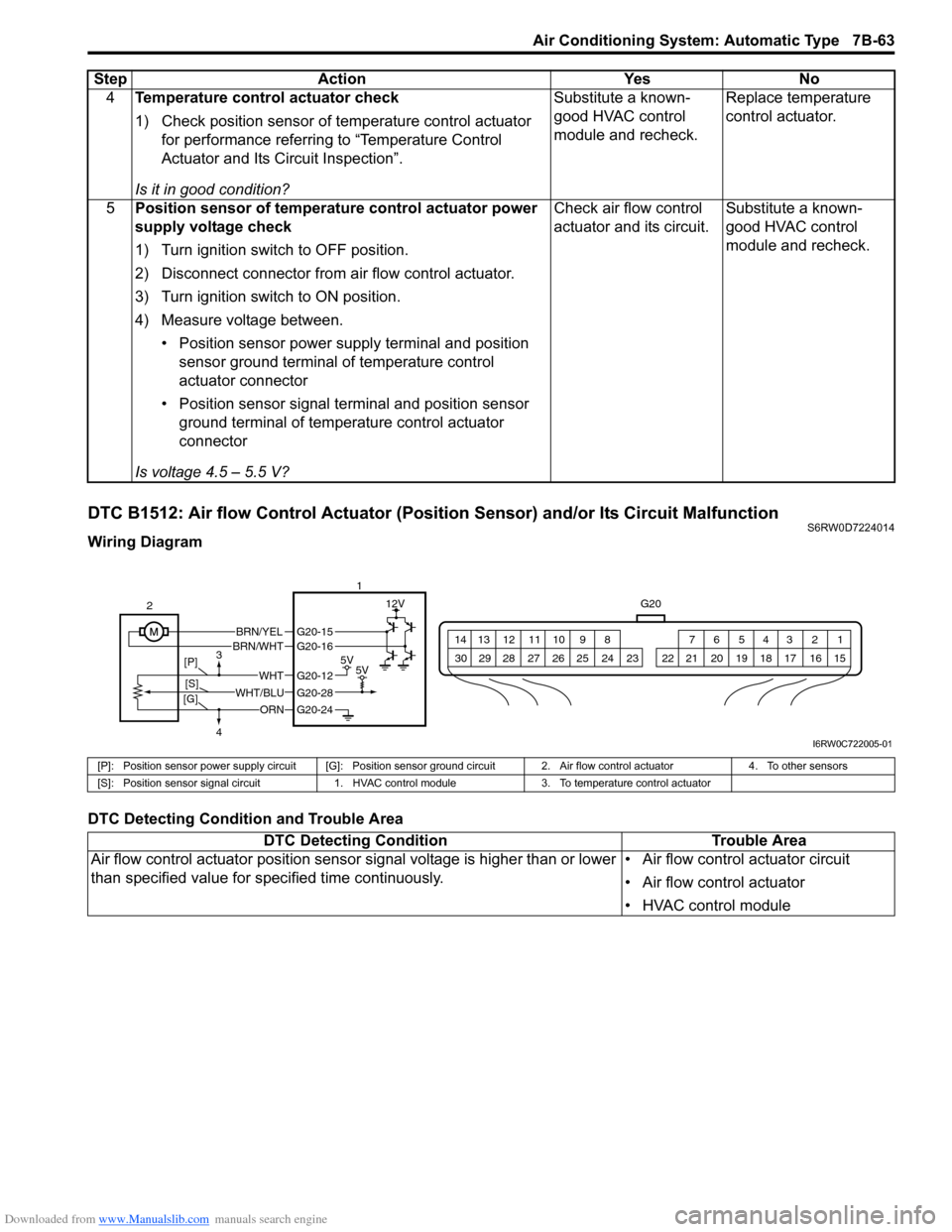
Downloaded from www.Manualslib.com manuals search engine Air Conditioning System: Automatic Type 7B-63
DTC B1512: Air flow Control Actuator (Position Sensor) and/or Its Circuit MalfunctionS6RW0D7224014
Wiring Diagram
DTC Detecting Condition and Trouble Area4Temperature control actuator check
1) Check position sensor of temperature control actuator
for performance referring to “Temperature Control
Actuator and Its Circuit Inspection”.
Is it in good condition?Substitute a known-
good HVAC control
module and recheck.Replace temperature
control actuator.
5Position sensor of temperature control actuator power
supply voltage check
1) Turn ignition switch to OFF position.
2) Disconnect connector from air flow control actuator.
3) Turn ignition switch to ON position.
4) Measure voltage between.
• Position sensor power supply terminal and position
sensor ground terminal of temperature control
actuator connector
• Position sensor signal terminal and position sensor
ground terminal of temperature control actuator
connector
Is voltage 4.5 – 5.5 V?Check air flow control
actuator and its circuit.Substitute a known-
good HVAC control
module and recheck. Step Action Yes No
G20
1 2 3 4 5 6 7 8 9 10 11 12 13 14
15 16 17 18 19 20 21 24 23 22 25 26 27 28 29 30
BRN/YELBRN/WHT
5V5V
12V
ORN
WHTG20-12
G20-28
G20-24
G20-15G20-16
WHT/BLU 2
3
4
[P]
[G][S]1
I6RW0C722005-01
[P]: Position sensor power supply circuit [G]: Position sensor ground circuit 2. Air flow control actuator 4. To other sensors
[S]: Position sensor signal circuit 1. HVAC control module 3. To temperature control actuator
DTC Detecting Condition Trouble Area
Air flow control actuator position sensor signal voltage is higher than or lower
than specified value for specified time continuously.• Air flow control actuator circuit
• Air flow control actuator
• HVAC control module
Page 1005 of 1556
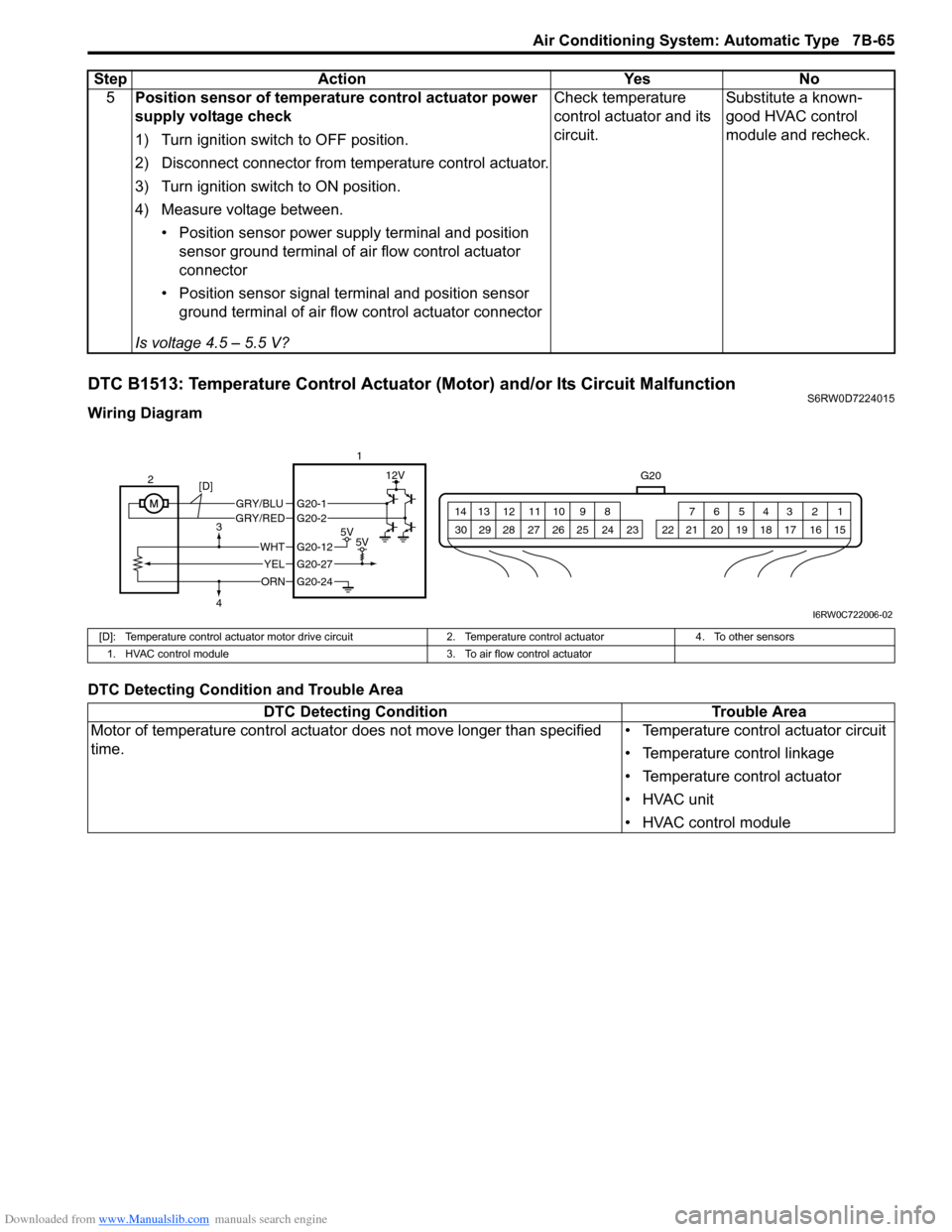
Downloaded from www.Manualslib.com manuals search engine Air Conditioning System: Automatic Type 7B-65
DTC B1513: Temperature Control Actuator (Motor) and/or Its Circuit MalfunctionS6RW0D7224015
Wiring Diagram
DTC Detecting Condition and Trouble Area5Position sensor of temperature control actuator power
supply voltage check
1) Turn ignition switch to OFF position.
2) Disconnect connector from temperature control actuator.
3) Turn ignition switch to ON position.
4) Measure voltage between.
• Position sensor power supply terminal and position
sensor ground terminal of air flow control actuator
connector
• Position sensor signal terminal and position sensor
ground terminal of air flow control actuator connector
Is voltage 4.5 – 5.5 V?Check temperature
control actuator and its
circuit.Substitute a known-
good HVAC control
module and recheck. Step Action Yes No
G20
1 2 3 4 5 6 7 8 9 10 11 12 13 14
15 16 17 18 19 20 21 24 23 22 25 26 27 28 29 30
GRY/BLUGRY/RED
5V5V
12V
ORN
WHT
YEL
G20-12
G20-27
G20-24
G20-1G20-2
2
[D]
3
41
I6RW0C722006-02
[D]: Temperature control actuator motor drive circuit 2. Temperature control actuator 4. To other sensors
1. HVAC control module 3. To air flow control actuator
DTC Detecting Condition Trouble Area
Motor of temperature control actuator does not move longer than specified
time.• Temperature control actuator circuit
• Temperature control linkage
• Temperature control actuator
• HVAC unit
• HVAC control module
Page 1007 of 1556
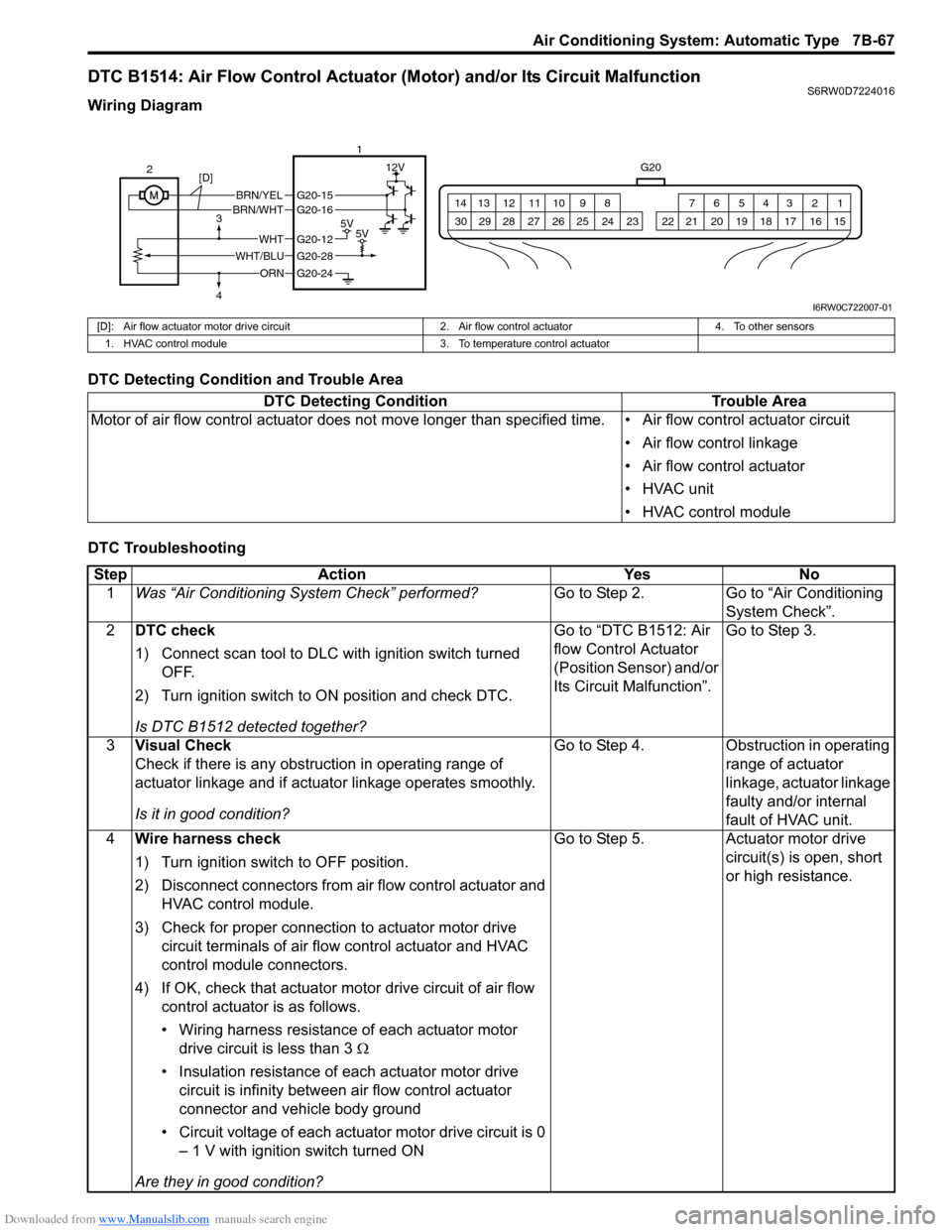
Downloaded from www.Manualslib.com manuals search engine Air Conditioning System: Automatic Type 7B-67
DTC B1514: Air Flow Control Actuator (Motor) and/or Its Circuit MalfunctionS6RW0D7224016
Wiring Diagram
DTC Detecting Condition and Trouble Area
DTC Troubleshooting
G20
1 2 3 4 5 6 7 8 9 10 11 12 13 14
15 16 17 18 19 20 21 24 23 22 25 26 27 28 29 30
BRN/YELBRN/WHT
5V5V
12V
ORN
WHTG20-12
G20-28
G20-24
G20-15G20-16
WHT/BLU 2
3
41
[D]
I6RW0C722007-01
[D]: Air flow actuator motor drive circuit 2. Air flow control actuator 4. To other sensors
1. HVAC control module 3. To temperature control actuator
DTC Detecting Condition Trouble Area
Motor of air flow control actuator does not move longer than specified time. • Air flow control actuator circuit
• Air flow control linkage
• Air flow control actuator
• HVAC unit
• HVAC control module
Step Action Yes No
1Was “Air Conditioning System Check” performed?Go to Step 2. Go to “Air Conditioning
System Check”.
2DTC check
1) Connect scan tool to DLC with ignition switch turned
OFF.
2) Turn ignition switch to ON position and check DTC.
Is DTC B1512 detected together?Go to “DTC B1512: Air
flow Control Actuator
(Position Sensor) and/or
Its Circuit Malfunction”.Go to Step 3.
3Visual Check
Check if there is any obstruction in operating range of
actuator linkage and if actuator linkage operates smoothly.
Is it in good condition?Go to Step 4. Obstruction in operating
range of actuator
linkage, actuator linkage
faulty and/or internal
fault of HVAC unit.
4Wire harness check
1) Turn ignition switch to OFF position.
2) Disconnect connectors from air flow control actuator and
HVAC control module.
3) Check for proper connection to actuator motor drive
circuit terminals of air flow control actuator and HVAC
control module connectors.
4) If OK, check that actuator motor drive circuit of air flow
control actuator is as follows.
• Wiring harness resistance of each actuator motor
drive circuit is less than 3 Ω
• Insulation resistance of each actuator motor drive
circuit is infinity between air flow control actuator
connector and vehicle body ground
• Circuit voltage of each actuator motor drive circuit is 0
– 1 V with ignition switch turned ON
Are they in good condition?Go to Step 5. Actuator motor drive
circuit(s) is open, short
or high resistance.
Page 1020 of 1556
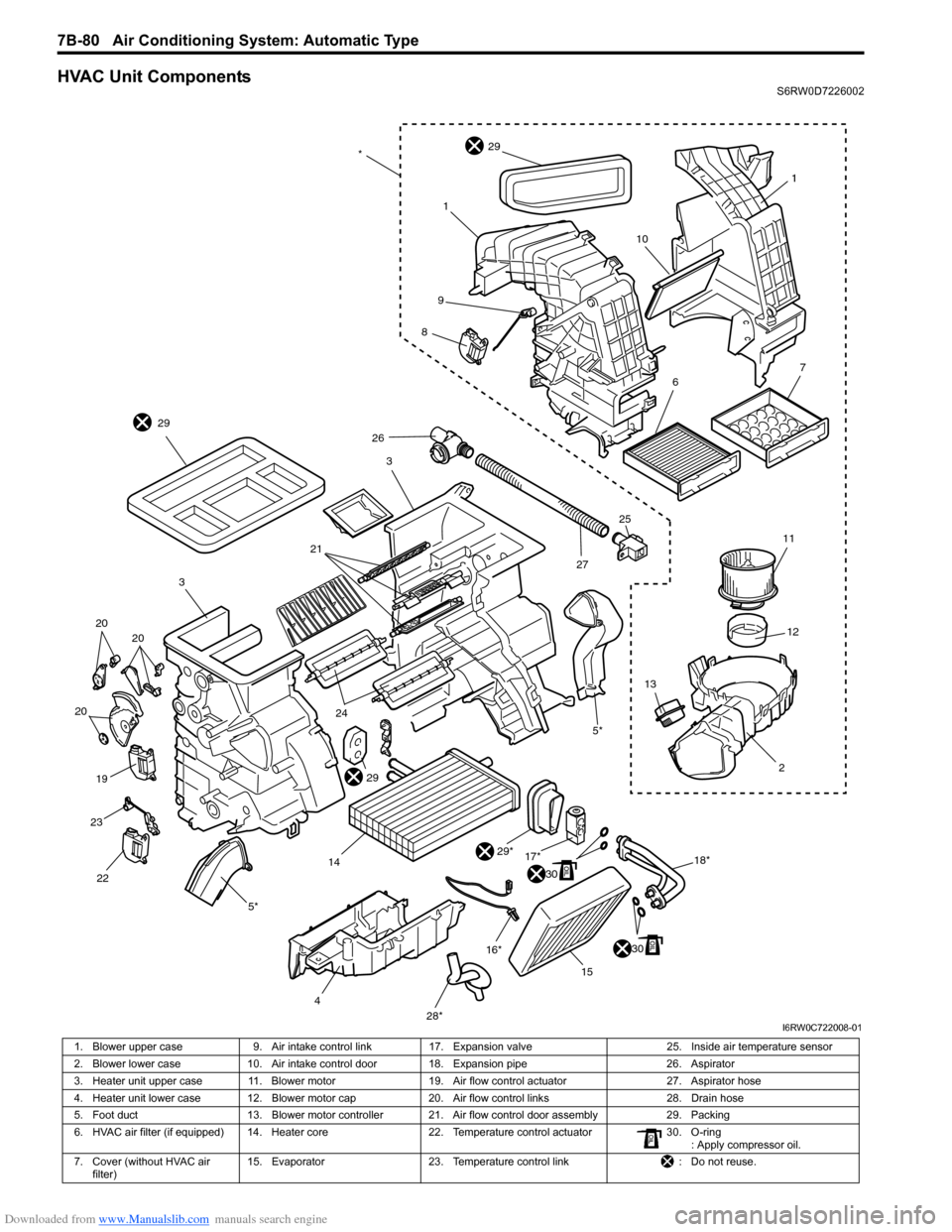
Downloaded from www.Manualslib.com manuals search engine 7B-80 Air Conditioning System: Automatic Type
HVAC Unit ComponentsS6RW0D7226002
1
10
1
29
9
8
3
29
21
3
20 20
20
19
23
22
5*
4
28*15 16*
30
29*
30
17*
18*2 1312 11
5*
26
2725
1424
29
67
*
I6RW0C722008-01
1. Blower upper case 9. Air intake control link 17. Expansion valve 25. Inside air temperature sensor
2. Blower lower case 10. Air intake control door 18. Expansion pipe 26. Aspirator
3. Heater unit upper case 11. Blower motor 19.Air flow control actuator 27. Aspirator hose
4. Heater unit lower case 12. Blower motor cap 20. Air flow control links 28. Drain hose
5. Foot duct 13. Blower motor controller 21. Air flow control door assembly 29. Packing
6. HVAC air filter (if equipped) 14. Heater core 22. Temperature control actuator 30. O-ring
: Apply compressor oil.
7. Cover (without HVAC air
filter)15. Evaporator 23. Temperature control link : Do not reuse.
Page 1026 of 1556
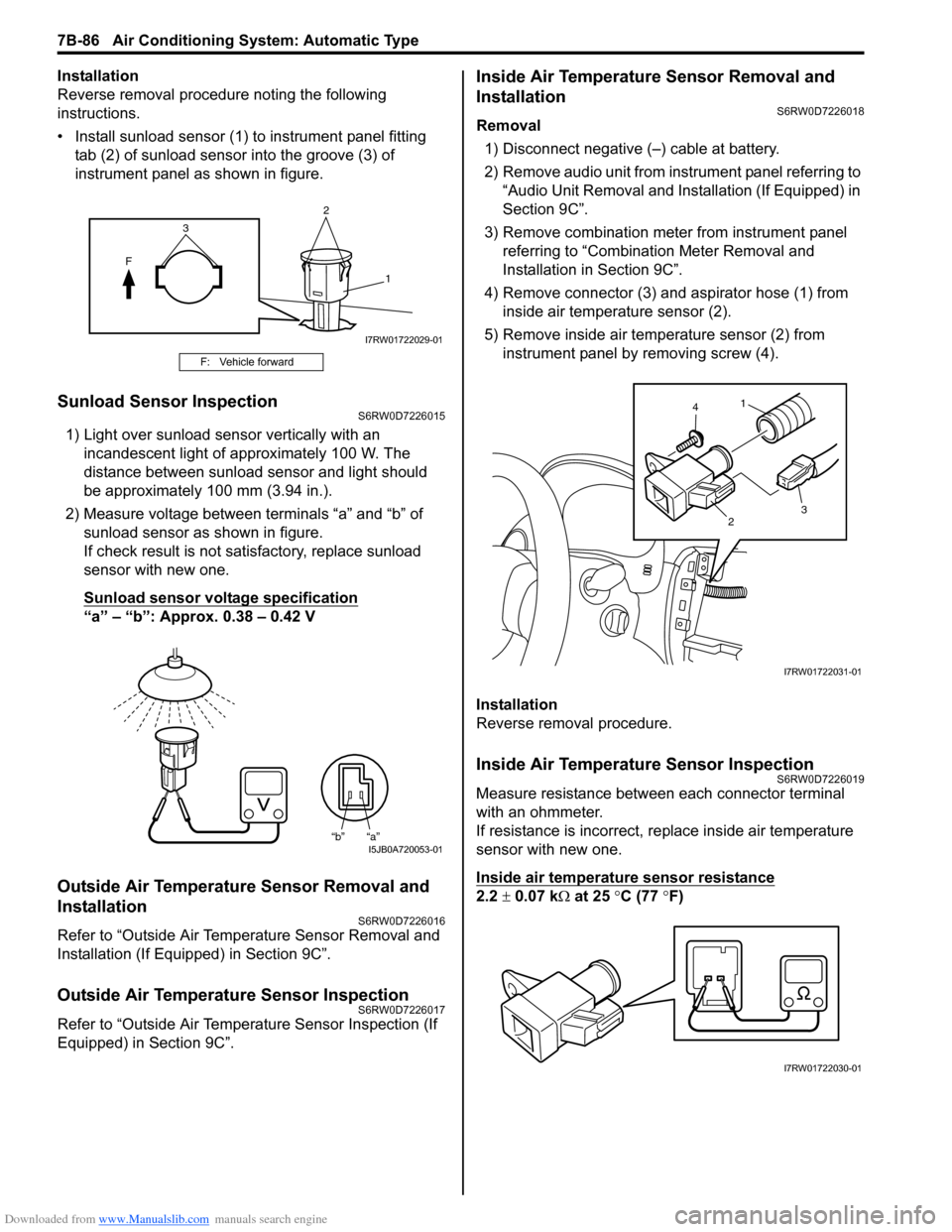
Downloaded from www.Manualslib.com manuals search engine 7B-86 Air Conditioning System: Automatic Type
Installation
Reverse removal procedure noting the following
instructions.
• Install sunload sensor (1) to instrument panel fitting
tab (2) of sunload sensor into the groove (3) of
instrument panel as shown in figure.
Sunload Sensor InspectionS6RW0D7226015
1) Light over sunload sensor vertically with an
incandescent light of approximately 100 W. The
distance between sunload sensor and light should
be approximately 100 mm (3.94 in.).
2) Measure voltage between terminals “a” and “b” of
sunload sensor as shown in figure.
If check result is not satisfactory, replace sunload
sensor with new one.
Sunload sensor voltage specification
“a” – “b”: Approx. 0.38 – 0.42 V
Outside Air Temperature Sensor Removal and
Installation
S6RW0D7226016
Refer to “Outside Air Temperature Sensor Removal and
Installation (If Equipped) in Section 9C”.
Outside Air Temperature Sensor InspectionS6RW0D7226017
Refer to “Outside Air Temperature Sensor Inspection (If
Equipped) in Section 9C”.
Inside Air Temperature Sensor Removal and
Installation
S6RW0D7226018
Removal
1) Disconnect negative (–) cable at battery.
2) Remove audio unit from instrument panel referring to
“Audio Unit Removal and Installation (If Equipped) in
Section 9C”.
3) Remove combination meter from instrument panel
referring to “Combination Meter Removal and
Installation in Section 9C”.
4) Remove connector (3) and aspirator hose (1) from
inside air temperature sensor (2).
5) Remove inside air temperature sensor (2) from
instrument panel by removing screw (4).
Installation
Reverse removal procedure.
Inside Air Temperature Sensor InspectionS6RW0D7226019
Measure resistance between each connector terminal
with an ohmmeter.
If resistance is incorrect, replace inside air temperature
sensor with new one.
Inside air temperature sensor resistance
2.2 ± 0.07 kΩ at 25 °C (77 °F)
F: Vehicle forward
2
F
1
3
I7RW01722029-01
“b” “a”I5JB0A720053-01
1
23 4
I7RW01722031-01
I7RW01722030-01
Page 1040 of 1556
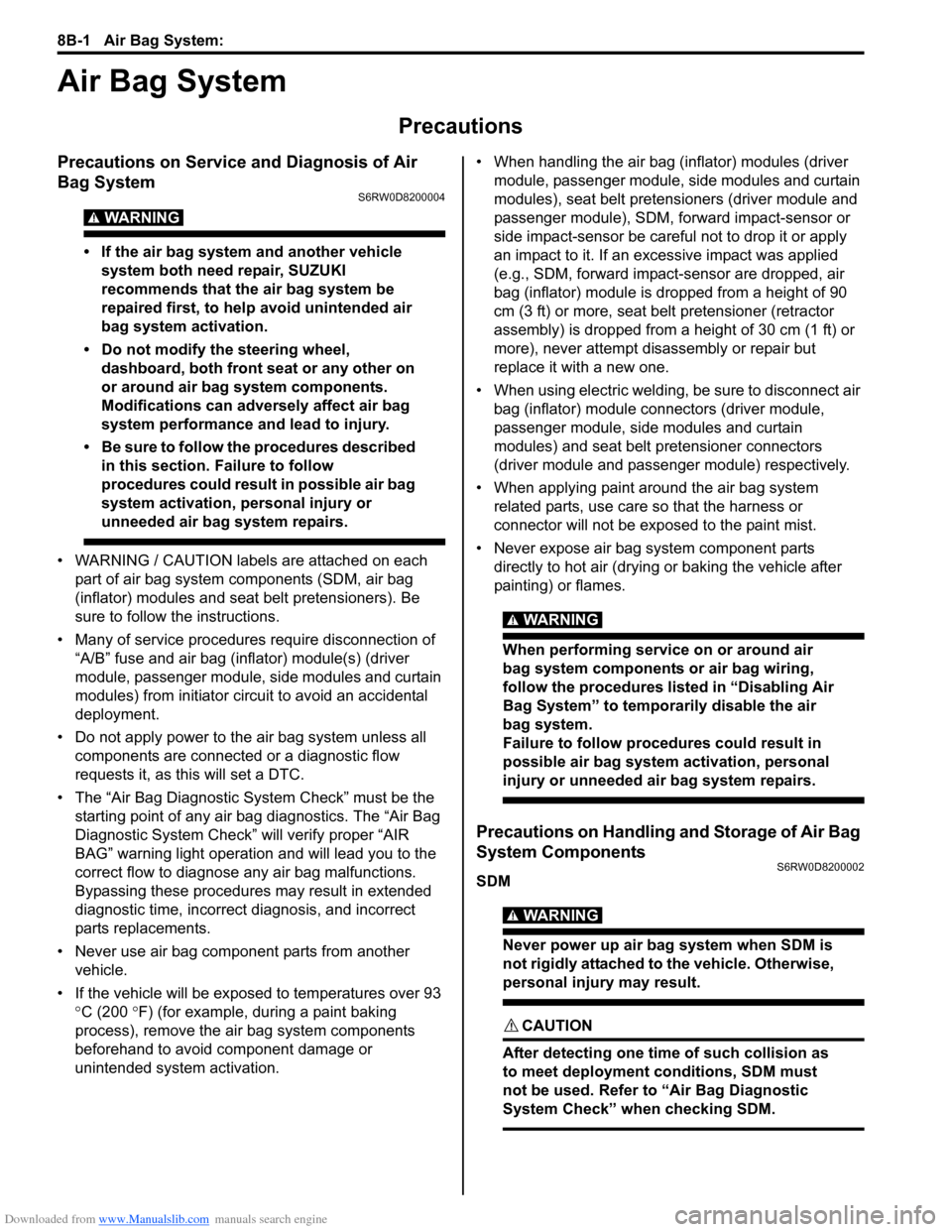
Downloaded from www.Manualslib.com manuals search engine 8B-1 Air Bag System:
Restraint
Air Bag System
Precautions
Precautions on Service and Diagnosis of Air
Bag System
S6RW0D8200004
WARNING!
• If the air bag system and another vehicle
system both need repair, SUZUKI
recommends that the air bag system be
repaired first, to help avoid unintended air
bag system activation.
• Do not modify the steering wheel,
dashboard, both front seat or any other on
or around air bag system components.
Modifications can adversely affect air bag
system performance and lead to injury.
• Be sure to follow the procedures described
in this section. Failure to follow
procedures could result in possible air bag
system activation, personal injury or
unneeded air bag system repairs.
• WARNING / CAUTION labels are attached on each
part of air bag system components (SDM, air bag
(inflator) modules and seat belt pretensioners). Be
sure to follow the instructions.
• Many of service procedures require disconnection of
“A/B” fuse and air bag (inflator) module(s) (driver
module, passenger module, side modules and curtain
modules) from initiator circuit to avoid an accidental
deployment.
• Do not apply power to the air bag system unless all
components are connected or a diagnostic flow
requests it, as this will set a DTC.
• The “Air Bag Diagnostic System Check” must be the
starting point of any air bag diagnostics. The “Air Bag
Diagnostic System Check” will verify proper “AIR
BAG” warning light operation and will lead you to the
correct flow to diagnose any air bag malfunctions.
Bypassing these procedures may result in extended
diagnostic time, incorrect diagnosis, and incorrect
parts replacements.
• Never use air bag component parts from another
vehicle.
• If the vehicle will be exposed to temperatures over 93
°C (200 °F) (for example, during a paint baking
process), remove the air bag system components
beforehand to avoid component damage or
unintended system activation.• When handling the air bag (inflator) modules (driver
module, passenger module, side modules and curtain
modules), seat belt pretensioners (driver module and
passenger module), SDM, forward impact-sensor or
side impact-sensor be careful not to drop it or apply
an impact to it. If an excessive impact was applied
(e.g., SDM, forward impact-sensor are dropped, air
bag (inflator) module is dropped from a height of 90
cm (3 ft) or more, seat belt pretensioner (retractor
assembly) is dropped from a height of 30 cm (1 ft) or
more), never attempt disassembly or repair but
replace it with a new one.
• When using electric welding, be sure to disconnect air
bag (inflator) module connectors (driver module,
passenger module, side modules and curtain
modules) and seat belt pretensioner connectors
(driver module and passenger module) respectively.
• When applying paint around the air bag system
related parts, use care so that the harness or
connector will not be exposed to the paint mist.
• Never expose air bag system component parts
directly to hot air (drying or baking the vehicle after
painting) or flames.
WARNING!
When performing service on or around air
bag system components or air bag wiring,
follow the procedures listed in “Disabling Air
Bag System” to temporarily disable the air
bag system.
Failure to follow procedures could result in
possible air bag system activation, personal
injury or unneeded air bag system repairs.
Precautions on Handling and Storage of Air Bag
System Components
S6RW0D8200002
SDM
WARNING!
Never power up air bag system when SDM is
not rigidly attached to the vehicle. Otherwise,
personal injury may result.
CAUTION!
After detecting one time of such collision as
to meet deployment conditions, SDM must
not be used. Refer to “Air Bag Diagnostic
System Check” when checking SDM.
Page 1041 of 1556
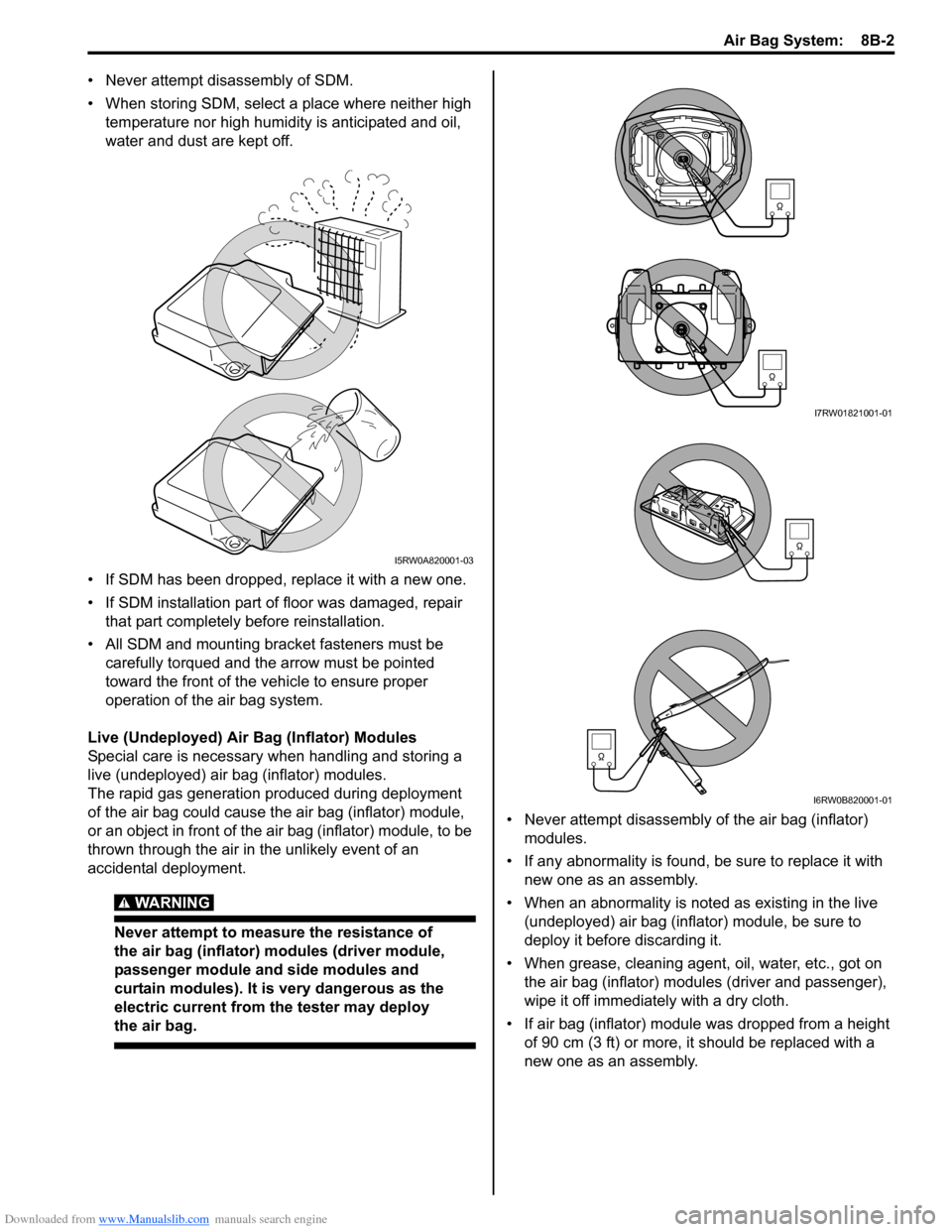
Downloaded from www.Manualslib.com manuals search engine Air Bag System: 8B-2
• Never attempt disassembly of SDM.
• When storing SDM, select a place where neither high
temperature nor high humidity is anticipated and oil,
water and dust are kept off.
• If SDM has been dropped, replace it with a new one.
• If SDM installation part of floor was damaged, repair
that part completely before reinstallation.
• All SDM and mounting bracket fasteners must be
carefully torqued and the arrow must be pointed
toward the front of the vehicle to ensure proper
operation of the air bag system.
Live (Undeployed) Air Bag (Inflator) Modules
Special care is necessary when handling and storing a
live (undeployed) air bag (inflator) modules.
The rapid gas generation produced during deployment
of the air bag could cause the air bag (inflator) module,
or an object in front of the air bag (inflator) module, to be
thrown through the air in the unlikely event of an
accidental deployment.
WARNING!
Never attempt to measure the resistance of
the air bag (inflator) modules (driver module,
passenger module and side modules and
curtain modules). It is very dangerous as the
electric current from the tester may deploy
the air bag.
• Never attempt disassembly of the air bag (inflator)
modules.
• If any abnormality is found, be sure to replace it with
new one as an assembly.
• When an abnormality is noted as existing in the live
(undeployed) air bag (inflator) module, be sure to
deploy it before discarding it.
• When grease, cleaning agent, oil, water, etc., got on
the air bag (inflator) modules (driver and passenger),
wipe it off immediately with a dry cloth.
• If air bag (inflator) module was dropped from a height
of 90 cm (3 ft) or more, it should be replaced with a
new one as an assembly.
I5RW0A820001-03
I7RW01821001-01
I6RW0B820001-01