2006 SUBARU LEGACY maintenance
[x] Cancel search: maintenancePage 204 of 425

Audio 5-31
– CONTINUED –
low frequencies).
Automatic tuning may not function proper-
ly if the station re
ception is weakened by
distance from the station or proximity to
tall buildings and hills. �T Selecting preset stations
Presetting a station with a “preset button”
allows you to select that station in a single
operation. Up to six AM, FM1 and FM2
stations each may be preset. �T How to preset stations
1. Press the “FM” or “AM” button to select
FM1, FM2 or AM reception.
2. Press the “ ” or “ ” side of the but-
ton or tune the radio manually until the de-
sired station frequency is displayed.
3. Press one of the preset buttons for more than 1.5 seconds to store the fre-
quency. If the button is pressed for less
than 1.5 seconds, the preceding selection
will remain in memory.
NOTE �y
If the connection between the radio
and battery is broken for any reason
such as vehicle maintenance or radio
removal, all stations stored in the pre-
set buttons are cleare d. If this occurs,
it is necessary to reset the preset but- tons. �y If a cell phone is placed near the ra-
dio, it may cause the radio to emit
noise when it receives calls. This noise
does not indicate a radio fault.
�„ Built-in CD changer opera- tion
NOTE �yMake sure to always insert a disc
with the label side up. If a disc is insert-
ed with the label side down, it might be
ejected or the player might shut off. �y If a disc is inserted during a radio
broadcast, the disc will interrupt the
broadcast. �y After the last song finishes, the disc
will automatically return to track 1 (the
first song on the disc) and will auto- matically play back. �y
The player is designed to be able to
play music CD-Rs and music CD-RWs,
but it may not be able to play certain
ones. �y Single CDs (i.e., 8 cm/3 inch CDs) are
not supported, and if inserted, they will
be immediately ejected. �T How to insert a CD(s)
�V Inserting a CD
0
1. Briefly press the “LOAD” button. If the
magazine in the player has an idle posi-
tion where you can insert a disc, the disc
number indicator associated with the idle
position will blink.
If no indicator blinks, it means that there is
no idle position in the magazine.
123 456
500233
LOAD
500239
Page 280 of 425

8
Driving tips
New vehicle break-in driving – the first 1,000 miles (1,600 km) ............. ................................. 8-2
Fuel economy hints ............. .............................. 8-2
Engine exhaust gas (Carbon monoxide) ......... 8-2
Catalytic converter ............................................. 8-3
Periodic inspections .......................................... 8-4
Driving in foreign countries .............................. 8-4
Driving tips for AWD vehicles ........................... 8-5
Off road driving .................................................. 8-6
Winter driving ..................................................... 8-7 Operation during cold weather .............................. 8-7
Driving on snowy and icy roads ............................ 8-9
Corrosion protection .............................................. 8-10
Snow tires ............................................................... 8-10
Tire chains ............................................................... 8-11
Rocking the vehicle ................................................ 8-12
Loading your vehicle ......................................... 8-12 Vehicle capacity weight ......................................... 8-13
GVWR and GAWR (Gross Vehicle Weight Rating and Gross Axle Weight Rating) ........................... 8-14
Roof rail and crossbar (if equipped) ..................... 8-14
Trailer hitch (if equipped) .................................. 8-18 Connecting a trailer ................................................ 8-19
When you do not tow a trailer ............................... 8-20
Trailer towing ...................................................... 8-20 Warranties and maintenance ................................. 8-20
Maximum load limits .............................................. 8-21 Trailer hitches ......................................................... 8-24
Connecting a trailer ................................................ 8-25
Trailer towing tips ................................................... 8-26
Page 283 of 425

8-4 Driving tips
reduce HC, CO and NOx in exhaust gas-
es, thus providing cleaner exhaust.
To avoid damage to the catalytic convert- er: �yUse only unleaded gasoline. Even a
small amount of leaded gasoline will dam-
age the catalytic converter. �y Never start the engine by pushing or
pulling the vehicle. �y Avoid racing the engine.
�y Never turn off the ignition switch while
the vehicle is moving.�y Keep your engine tuned-up. If you feel
the engine running rough (misfiring, back-
firing or incomplete combustion), have
your vehicle checked and repaired by an
authorized SUBARU dealer. �y Do not apply undercoating or rust pre-
vention treatment to the heat shield of cat-
alytic converter and the exhaust system.Periodic inspections
To keep your vehicle in the best condition
at all times, always have the recommend-
ed maintenance services listed in the
maintenance schedule in the “Warranty
and Maintenance Booklet” performed at
the specified time or mileage intervals.Driving in fo reign countries
When planning to use your vehicle in an- other country: �y Confirm the availability of the correct fu-
el. (Refer to the “Fuel requirements” sec-
tion in chapter 7.) �y Comply with all regulations and require-
ments of each country.
Page 286 of 425

Driving tips 8-7
– CONTINUED –
ground from under your tires, resulting in
possible loss of traction and even vehicle
rollover.�y
Always check your brakes for effective-
ness immediately after driving in sand,
mud or water. Do this by driving slowly
and stepping on the brake pedal. Repeat
that process several times to dry out the
brake discs and brake pads.�y Do not drive or park over or near flam-
mable materials such as dry grass or fall-
en leaves, as they may burn easily. The
exhaust system is very hot while the en-
gine is running and right after engine
stops. This could create a fire hazard.�y After driving through tall grass, mud,
rocks, sand, rivers, etc., check that there
is no grass, bush, paper, rags, stones,
sand, etc. adhering to or trapped on the
underbody. Clear off any such matter from
the underbody. If the vehicle is used with
these materials trapped or adhering to the
underbody, a mechanical breakdown or
fire could occur. �y Secure all cargo carried inside the vehi-
cle and make certain that it is not piled higher than the seatbacks. During sudden
stops or jolts, unsecured cargo could be
thrown around in the vehicle and cause in-
jury. Do not pile heavy loads on the roof.
Those loads raise the vehicle’s center of
gravity and make it more prone to tip over. �y
If you must rock the vehicle to free it
from sand or mud, depress the accelera-
tor pedal slightly and move the selector le-
ver back and forth between “D” and “R” re-
peatedly. Do not race the engine. For the
best possible traction, avoid spinning the
wheels when trying to free the vehicle. �y When the road surface is extremely
slippery, you can obtain better traction by
starting the vehicle with the transmission
in 2nd than 1st (both for MT and AT). �y Never equip your vehi cle with tires larg-
er than those specified in this manual. �y Wash the vehicle’s underbody after off-
road driving. Suspension components are
particularly prone to dirt buildup, so they
need to be washed thoroughly. �y Frequent driving of an AWD vehicle un-
der hard-driving condit ions such as rough
roads or off roads will necessitate more
frequent replacement of engine oil, brake
fluid and transmission oil than that speci-
fied in the maintenance schedule de-
scribed in the “Warranty and Maintenance Booklet”.
Remember that damage done to your
SUBARU while operating it off-road and
not using common sense precautions
such as those listed above is not eligible for warranty coverage.
Winter driving �„ Operation during cold weath- er
Carry some emergency equipment, such
as tire chains, a window scraper, a bag of
sand, flares, a small shovel, and jumper cables.
Check the battery and cables. Cold tem-
peratures reduce battery capacity. The
battery must be in good condition to pro-
vide enough power for cold winter starts.
Use an engine oil of proper grade and vis-
cosity for cold weather. Heavy summer oil
will cause harder starting.
Keep the door locks from freezing by
800015
Page 299 of 425
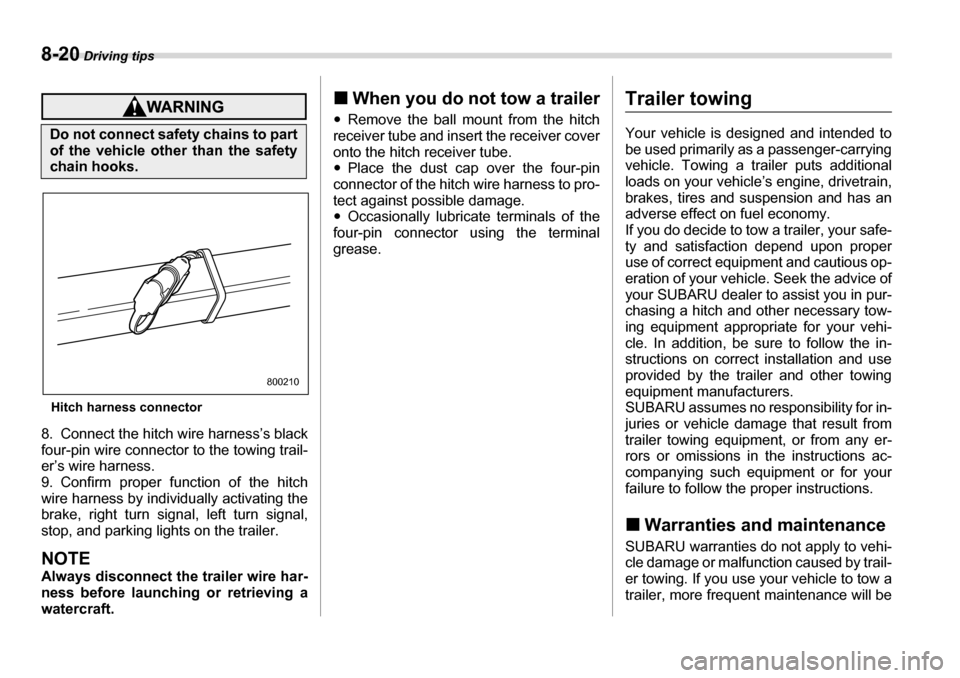
8-20 Driving tips
Hitch harness connector
8. Connect the hitch wire harness’s black
four-pin wire connector to the towing trail-
er’s wire harness.
9. Confirm proper function of the hitch
wire harness by individually activating the
brake, right turn signal, left turn signal,
stop, and parking lights on the trailer.
NOTE
Always disconnect the trailer wire har-
ness before launching or retrieving awatercraft. �„
When you do not tow a trailer
�y Remove the ball mount from the hitch
receiver tube and insert the receiver cover
onto the hitch receiver tube. �y Place the dust cap over the four-pin
connector of the hitch wire harness to pro-
tect against possible damage. �y Occasionally lubricate terminals of the
four-pin connector using the terminal
grease.
Trailer towing
Your vehicle is designed and intended to
be used primarily as a passenger-carrying
vehicle. Towing a trailer puts additional
loads on your vehicle’s engine, drivetrain,
brakes, tires and suspension and has an
adverse effect on fuel economy.
If you do decide to tow a trailer, your safe-
ty and satisfaction depend upon proper
use of correct equipment and cautious op-
eration of your vehicle. Seek the advice of
your SUBARU dealer to assist you in pur-
chasing a hitch and other necessary tow-
ing equipment appropriate for your vehi-
cle. In addition, be sure to follow the in-
structions on correct installation and use
provided by the trailer and other towing
equipment manufacturers.
SUBARU assumes no responsibility for in-
juries or vehicle damage that result from
trailer towing equipment, or from any er-
rors or omissions in the instructions ac-
companying such equipment or for your
failure to follow the proper instructions. �„ Warranties and maintenance
SUBARU warranties do not apply to vehi-
cle damage or malfunction caused by trail-
er towing. If you use your vehicle to tow a
trailer, more frequent maintenance will be
Do not connect safety chains to part
of the vehicle other than the safety
chain hooks.
800210
Page 300 of 425

Driving tips 8-21
– CONTINUED –
required due to the additional load. (Refer
to “Maintenance schedule under severe
driving conditions” in the “Warranty and
Maintenance Booklet”.)
Under no circumstances should a trailer
be towed with a new vehicle or a vehicle
with any new powertrain component (en-
gine, transmission, differential, wheel
bearings, etc.) for the first 1,000 miles
(1,600 km) of driving. �„
Maximum load limits
�TTotal trailer weight
Total trailer weight
The total trailer weight (trailer weight plus
its cargo load) must never exceed the
maximum weight indicated in the following table.
Never exceed the maximum load
limits explained in the following. Ex-
ceeding the maximum load limits
could cause personal injury and/or
vehicle damage. �y Adequate size trailer brakes are
required when the trailer and its
cargo exceed 1,000 lbs (453 kg)
total weight.
�yBefore towing a trailer, check the
trailer total weight, GVW, GAWs
and tongue load. Make sure the
load and its distribution in your
vehicle and trailer are acceptable.
800211
Page 308 of 425

9
In case of emergency
If you park your vehicle in an emergency ........ 9-2
Temporary spare tire .......................................... 9-2
Flat tires .............................................................. 9-4 Changing a flat tire ................................................. 9-4
Tire pressure monitoring system (TPMS) (if equipped) .......................................................... 9-9
Jump starting ...................................................... 9-10 How to jump start ................................................... 9-10
Engine overheating ........... ................................. 9-12
If steam is coming from the engine compartment ......................................................... 9-12
If no steam is coming from the engine compartment ......................................................... 9-12
Towing ................................................................. 9-13 Towing and tie-down hooks .................................. 9-13
Using a flat-bed truck ............................................. 9-16
Towing with all wheels on the ground .................. 9-16
Rear gate (Station wagon) – if the rear gate cannot be unlocked ........................................ 9-17
Maintenance tools .............................................. 9-18 Jack .......................................................................... 9-18
Jack handle ............................................................. 9-18
Other maintenance tools ........................................ 9-19
Page 325 of 425
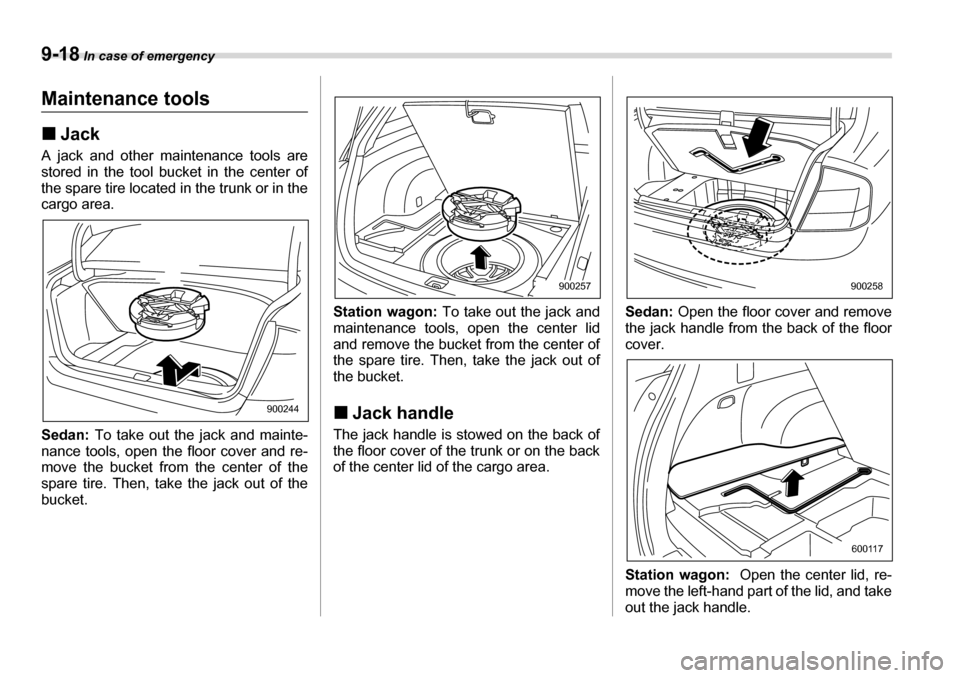
9-18 In case of emergency
Maintenance tools �„Jack
A jack and other maintenance tools are
stored in the tool bucket in the center of
the spare tire located in the trunk or in the
cargo area.
Sedan: To take out the jack and mainte-
nance tools, open the floor cover and re-
move the bucket from the center of the
spare tire. Then, take the jack out of the
bucket. Station wagon:
To take out the jack and
maintenance tools, open the center lid
and remove the bucket from the center of
the spare tire. Then, take the jack out of
the bucket. �„ Jack handle
The jack handle is stowed on the back of
the floor cover of the trunk or on the back
of the center lid of the cargo area. Sedan:
Open the floor cover and remove
the jack handle from the back of the floorcover.
Station wagon: Open the center lid, re-
move the left-hand part of the lid, and take
out the jack handle.
900244
900257900258
600117