2006 SKODA SUPERB ESP
[x] Cancel search: ESPPage 118 of 281

Heating and air conditioning system 117
Using the systemSafetyDriving TipsGeneral MaintenanceBreakdown assistanceTechnical Data
Setting temperature
– Press the button or ⇒page 114, fig. 110 and continue
pressing until the desired temperature is set.
You can set the interior temperature between +18 °C (64 °F) and +29 °C
(86 °F). The interior temperature is regulated automatically within this
range. If you select the temperature below 18 °C (64 °F), “LO” appears in
the display. If you select the temperature higher than 29 °C (86 °F), “HI”
appears in the display. In both limit positions the Climatronic operates at
maximum cooling or heating capacity, respectively. The temperature is not
controlled in this case.
Lengthy and uneven distribution of the air flow out of the vents (in partic-
ular at the leg area) and large differences in temperature, for example
when getting out of the vehicle, can result in chills in sensitive persons.
Controlling blower
There are a total of seven blower stages available.
The Climatronic system controls the blower stages automatically
in line with the interior temperature. You can also, however, adapt
the blower stages manually to suit your particular needs.
Setting blower stages
– Press the button or the button to set the blower stage.
The number of dashes in the display ⇒page 114, fig. 110 indicates
the blower stage.
If OFF is shown in the display, this indicates that the Climatronic system
is switched off ⇒ page 118.
WARNING
•“Stale air” may result in fatigue in the driver and occupants,
reduce attention levels and also cause the windows to mist up. The
risk of having an accident increases.
•Do not switch the Climatronic system off for longer than neces-
sary.
•Switch the Climatronic system on as soon as the windows mist
up.
A15A16
A2
NKO B5 20.book Page 117 Monday, July 3, 2006 2:09 PM
Page 127 of 281

Starting-off and Driving
126
Caution
After the car has come to a stop, always first of all apply the handbrake
firmly before then additionally engaging a gear (manual gearbox) or
moving the selector lever into position P (automatic gearbox).
Parking aid*
The parking aid provides a warning of obstacles behind
the vehicle.
The audible parking aid determines the distance between the rear bumper
and an obstacle located behind the vehicle with the aid of ultrasound
sensors. The sensors are integrated in the rear bumper. Range of sensors
The clearance warning begins at a distance of about 160 cm from the
obstacle (area
⇒fig. 119 ). The interval between the warning signals
becomes shorter as the clearance is reduced.
A continuous tone sounds from a clearance of just 30 cm (Bereich ) -
danger area. From this moment on do not continue driving in the
selected direction or the direction from where the obstacle is
reported!
Activating
The parking aid is activated automatically when reverse gear is engaged
and the ignition is turned on. This is confirmed by a brief acknowledge-
ment signal.
Deactivating
The parking aid is deactivated by removing the reverse gear.
WARNING
•The parking aid is not a substitute for the driver paying proper
attention and it is always the driver's responsibility to take care
when parking the vehicle or carrying out similar manoeuvres.
•You should therefore satisfy yourself, before reversing, that
there is no small obstacle, such as a rock, thin post, trailer drawbar
etc., behind your vehicle. Such an obstacle might not be within the
range detected by the sensors.
Note
•The parking aid does not operate if you are towing a trailer (applies to
models which feature a factory-fitted towing device*).
•If a warning signal sounds for about 3 seconds after switching the igni-
tion on and engaging reverse gear, and there is no obstacle close to your
Fig. 119 Parking aid:
Detection range of rear
sensors
AA
AB
NKO B5 20.book Page 126 Monday, July 3, 2006 2:09 PM
Page 129 of 281
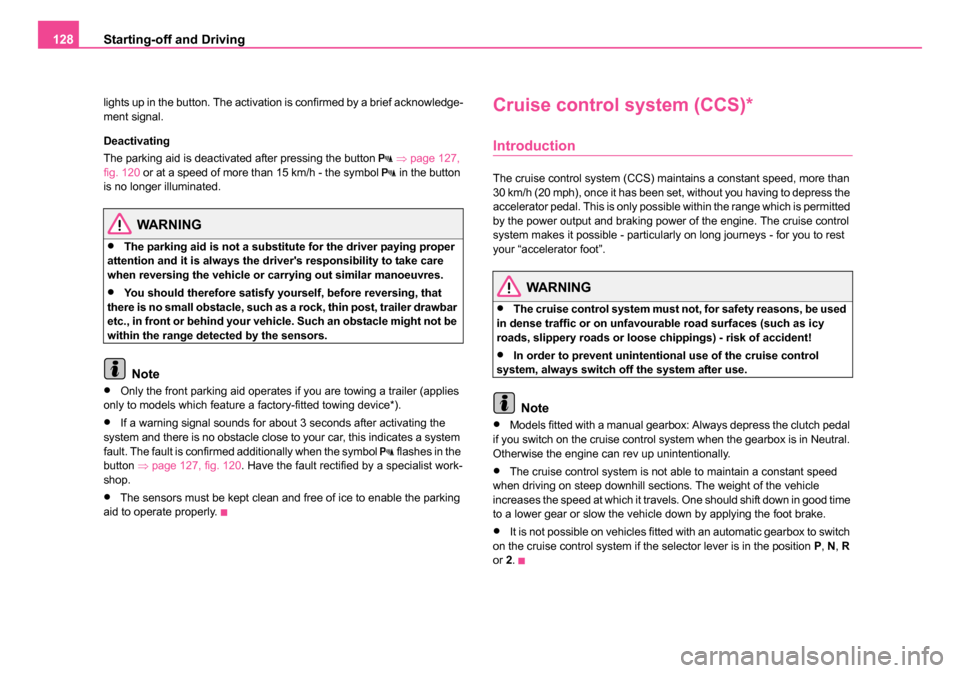
Starting-off and Driving
128
lights up in the button. The activation is confirmed by a brief acknowledge-
ment signal.
Deactivating
The parking aid is deactivated after pressing the button
⇒ page 127,
fig. 120 or at a speed of more than 15 km/h - the symbol in the button
is no longer illuminated.
WARNING
•The parking aid is not a substitute for the driver paying proper
attention and it is always the driver's responsibility to take care
when reversing the vehicle or carrying out similar manoeuvres.
•You should therefore satisfy yourself, before reversing, that
there is no small obstacle, such as a rock, thin post, trailer drawbar
etc., in front or behind your vehicle. Such an obstacle might not be
within the range detected by the sensors.
Note
•Only the front parking aid operates if you are towing a trailer (applies
only to models which feature a factory-fitted towing device*).
•If a warning signal sounds for about 3 seconds after activating the
system and there is no obstacle close to your car, this indicates a system
fault. The fault is confirmed additionally when the symbol
flashes in the
button ⇒page 127, fig. 120 . Have the fault rectified by a specialist work-
shop.
•The sensors must be kept clean and free of ice to enable the parking
aid to operate properly.
Cruise control system (CCS)*
Introduction
The cruise control system (CCS) maintains a constant speed, more than
30 km/h (20 mph), once it has been set, without you having to depress the
accelerator pedal. This is only possible within the range which is permitted
by the power output and braking power of the engine. The cruise control
system makes it possible - particularly on long journeys - for you to rest
your “accelerator foot”.
WARNING
•The cruise control system must not, for safety reasons, be used
in dense traffic or on unfavourable road surfaces (such as icy
roads, slippery roads or loose chippings) - risk of accident!
•In order to prevent unintentional use of the cruise control
system, always switch off the system after use.
Note
•Models fitted with a manual gearbox: Always depress the clutch pedal
if you switch on the cruise control system when the gearbox is in Neutral.
Otherwise the engine can rev up unintentionally.
•The cruise control system is not able to maintain a constant speed
when driving on steep downhill sections. The weight of the vehicle
increases the speed at which it travels. One should shift down in good time
to a lower gear or slow the vehicle down by applying the foot brake.
•It is not possible on vehicles fitted with an automatic gearbox to switch
on the cruise control system if the selector lever is in the position P, N , R
or 2.
NKO B5 20.book Page 128 Monday, July 3, 2006 2:09 PM
Page 133 of 281
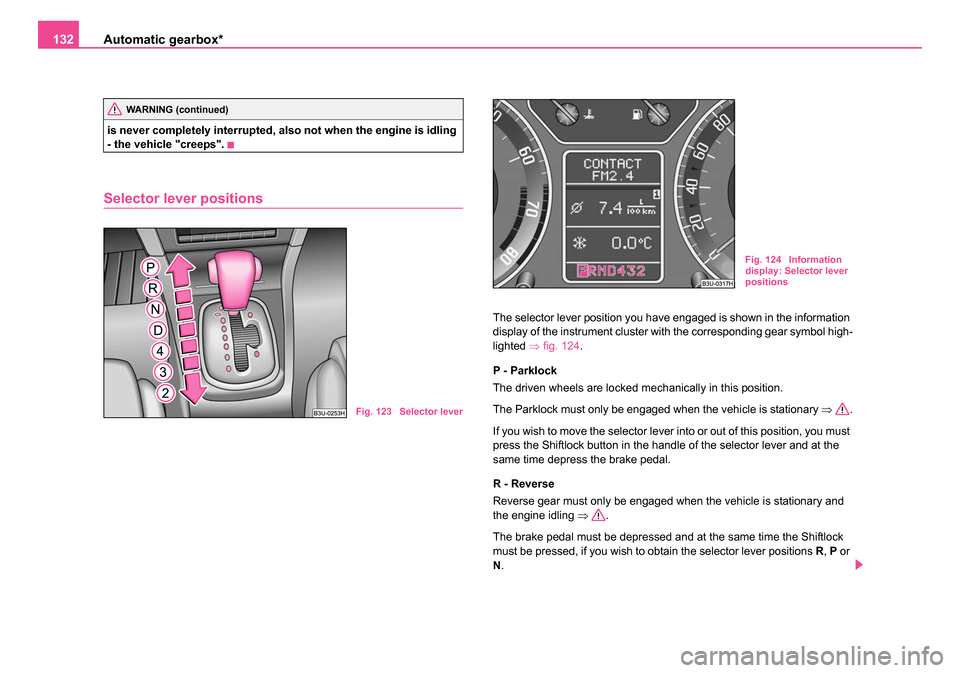
Automatic gearbox*
132
is never completely interrupted, also not when the engine is idling
- the vehicle "creeps".
Selector lever positions
The selector lever position you have engaged is shown in the information
display of the instrument cluster with the corresponding gear symbol high-
lighted ⇒fig. 124 .
P - Parklock
The driven wheels are locked mechanically in this position.
The Parklock must only be engaged when the vehicle is stationary ⇒.
If you wish to move the selector lever into or out of this position, you must
press the Shiftlock button in the handle of the selector lever and at the
same time depress the brake pedal.
R - Reverse
Reverse gear must only be engaged when the vehicle is stationary and
the engine idling ⇒.
The brake pedal must be depressed and at the same time the Shiftlock
must be pressed, if you wish to obtain the selector lever positions R, P or
N .
WARNING (continued)
Fig. 123 Selector lever
Fig. 124 Information
display: Selector lever
positions
NKO B5 20.book Page 132 Monday, July 3, 2006 2:09 PM
Page 136 of 281

Automatic gearbox*135
Using the systemSafetyDriving TipsGeneral MaintenanceBreakdown assistanceTechnical Data
Dynamic shift programme
The automatic gearbox of your vehicle is controlled electronically. Shifting
up and down through the gears is performed automatically on the basis of
pre-defined driving programmes.
Adopting a moderate style of driving will cause the gearbox to select the
most economical driving programme. Shifting up into a higher gear as
soon as possible and shifting down as late as possible will have a favour-
able effect on your fuel consumption.
Adopting a faster style of driving with rapid movements of the acceler-
ator pedal combined with sharp acceleration and frequent changes in
speed, exploiting the top speed of the car or operating the kickdown func-
tion, will cause the gearbox to switch over to the sporty driving
programme. Shifting up later into a higher gear makes it possible to fully
exploit the power reserves of the engine. The gearbox also then shifts
down at higher engine speeds than is the case for the economy-oriented
programmes.
Selecting the most appropriate driving programme for the particular style
of driving is a continuous process. Irrespective of this it is, however,
possible to switch into a sporty driving programme by depressing the
accelerator rapidly. The gearbox shifts down into a lower gear matching
the speed of the car and this allows you to accelerate rapidly (e.g. when
overtaking) without having to depress the accelerator pedal fully into the
kickdown range. The original programme will be reactivated to match your
particular style of driving once the gearbox has shifted up again.
When driving in hilly regions, the gears are selected to match uphill and
downhill sections. This avoids the gearbox frequently shifting up and down
when negotiating an uphill stretch. Depressing the brake pedal while
driving downhill causes the gearbox to shift down into the next lower gear.
This makes it possible for you to exploit the engine braking power without
the need for shifting gears manually.
Tiptronic
The Tiptronic allows the driver to also shift gears manually.
Fig. 125 Selector
lever: Manual shifting
of gears
Fig. 126 Information
display: Manual
shifting of gears
NKO B5 20.book Page 135 Monday, July 3, 2006 2:09 PM
Page 137 of 281
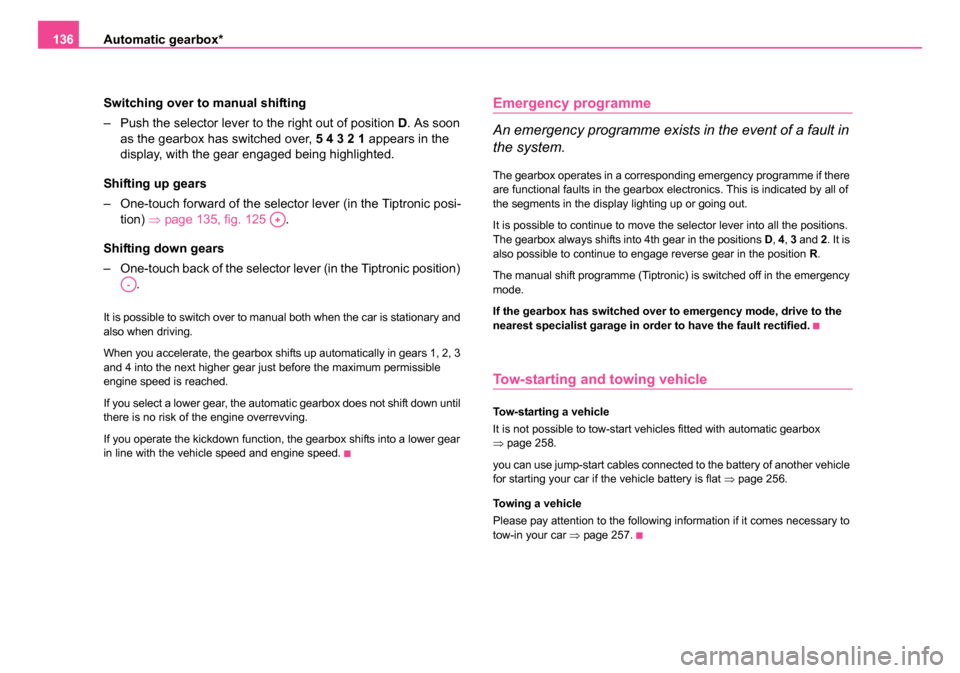
Automatic gearbox*
136
Switching over to manual shifting
– Push the selector lever to the right out of position D . As soon
as the gearbox has switched over, 5 4 3 2 1 appears in the
display, with the gear engaged being highlighted.
Shifting up gears
– One-touch forward of the selector lever (in the Tiptronic posi- tion) ⇒page 135, fig. 125 .
Shifting down gears
– One-touch back of the selector lever (in the Tiptronic position) .
It is possible to switch over to manual both when the car is stationary and
also when driving.
When you accelerate, the gearbox shifts up automatically in gears 1, 2, 3
and 4 into the next higher gear just before the maximum permissible
engine speed is reached.
If you select a lower gear, the automatic gearbox does not shift down until
there is no risk of the engine overrevving.
If you operate the kickdown function, the gearbox shifts into a lower gear
in line with the vehicle speed and engine speed.
Emergency programme
An emergency programme exists in the event of a fault in
the system.
The gearbox operates in a corresponding emergency programme if there
are functional faults in the gearbox electronics. This is indicated by all of
the segments in the display lighting up or going out.
It is possible to continue to move the selector lever into all the positions.
The gearbox always shifts into 4th gear in the positions D, 4 , 3 and 2 . It is
also possible to continue to engage reverse gear in the position R.
The manual shift programme (Tiptronic) is switched off in the emergency
mode.
If the gearbox has switched over to emergency mode, drive to the
nearest specialist garage in order to have the fault rectified.
Tow-starting and towing vehicle
Tow-starting a vehicle
It is not possible to tow-start vehicles fitted with automatic gearbox
⇒ page 258.
you can use jump-start cables connected to the battery of another vehicle
for starting your car if the vehicle battery is flat ⇒page 256.
Towing a vehicle
Please pay attention to the following information if it comes necessary to
tow-in your car ⇒page 257.
A+
A-
NKO B5 20.book Page 136 Monday, July 3, 2006 2:09 PM
Page 144 of 281

Communicating and Navigating143
Using the systemSafetyDriving TipsGeneral MaintenanceBreakdown assistanceTechnical Data
•TR01, TR02 etc. - title of the selected CD.
Note
For more details see Radio Owners Manual.
Fault displays
On the radio display the following fault displays can be displayed:
•NO CD CHANGER - CD-changer is not connected to the magazine.
•NO CD MAGAZINE - no magazine in the CD-changer.
•NO CD - the selected compartment in the magazine of the CD-changer
is empty.
•SURFACE - in the selected compartment the CD with playback side is
inserted upwards.
Tips for operating the CD-changer
Please pay attention to the following notes for operating the CD-
changer.
•Only clean CDs without scratches and damages should be used, in
order to guarantee a proper, high-quality CD-playback.
•Affix no labels to the CDs.
•Always store non-used CDs in the CD-storage from the Škoda
genuine accessories provided for this as well as in the original folding box.
•Never expose CDs to direct sun rays.
•Use a soft, non-fluffy cloth to clean the CDs. Wipe the CD straight-lined
from the middle to the outside. Strong dirt must be eliminated with usual
CD-cleaner.
•Please never use liquids such as gasoline, paint thinner or disk
cleaner, otherwise the surface of the CD could get damaged.
Precaution measures for laser equipment
Laser equipment is classified according to DIN IEC 76 (CO) 6/VDE 0837
in the safety categories 1 - 4.
The Škoda CD-changer corresponds to the safety category 1.
The laser used for equipment of category 1 is to such an extent energy-
poor and/or shielded that there is no risk of danger when used in accord-
ance with the regulation.
WARNING
Please always pay full attention to the traffic situation around you!
Note
Do not remove the equipment cover. The equipment does not contain any
parts, which can be serviced by the user.
Warranty
The same guarantee conditions apply for our factory-fitted radio system
as for new vehicles.
NKO B5 20.book Page 143 Monday, July 3, 2006 2:09 PM
Page 151 of 281

Passive Safety
150
For this reason you will be provided with information on why this equip-
ment is very important, how it protects you and the occupants, what
should be observed when using the equipment and how you and the
people travelling with you can make full use of the existing safety equip-
ment. This Owner's Manual contains important warning notes, which you
and those travelling with you should pay attention to in order to reduce a
risk of injury.
Safety concerns everybody!
Before setting off
The driver is always fully responsible for his occupants
and for the operating safety of the vehicle.
For your own safety and the safety of the people travelling with you,
please pay attention to the following points before setting off.
•Ensure that the lighting and the turn signal system are functioning
properly.
•Inspect the tyre inflation pressure.
•Ensure that all the windows offer a good visibility to the outside.
•Safely attach the items of luggage ⇒page 81, “Loading the luggage
compartment”.
•Ensure that no objects can obstruct the pedal.
•Adjust the mirror, the front seat and the head restraint to match your
body size.
•Point out to your occupants that the head restraints must be adjusted
to match their body size.
•Protect the children in suitable child seats with correctly fastened seat
belts ⇒page 174, “Transporting children safely”.
•Adopt the correct seated position ⇒page 151. Also inform your occu-
pants to adopt the correct seated position.
•Fasten the seat belt correctly. Also inform your occupants to properly
fasten the seat belts ⇒page 158, “How are seat belts correctly
fastened?”.
What influences the driving safety?
The driving safety is primarily determined by the style of
driving and the personal behaviour of all the occupants.
The driver is fully responsible for himself and his occupants. If your driving
safety is effected, you place yourself and the oncoming traffic at risk.
Please refer to the following guidelines.
•Do not get distracted from concentrating on the traffic situation, e.g. by
your occupants or mobile phone calls.
•Never drive when your driving ability is impaired, e.g. through medica-
tion, alcohol, drugs.
•Keep to the traffic regulations and the permissible speed limit.
•Adjust the driving speed at all times to the road condition as well as to
the traffic and weather conditions.
•Take regular breaks on long journeys - at the latest every two hours.
NKO B5 20.book Page 150 Monday, July 3, 2006 2:09 PM