2006 SKODA SUPERB ESP
[x] Cancel search: ESPPage 51 of 281
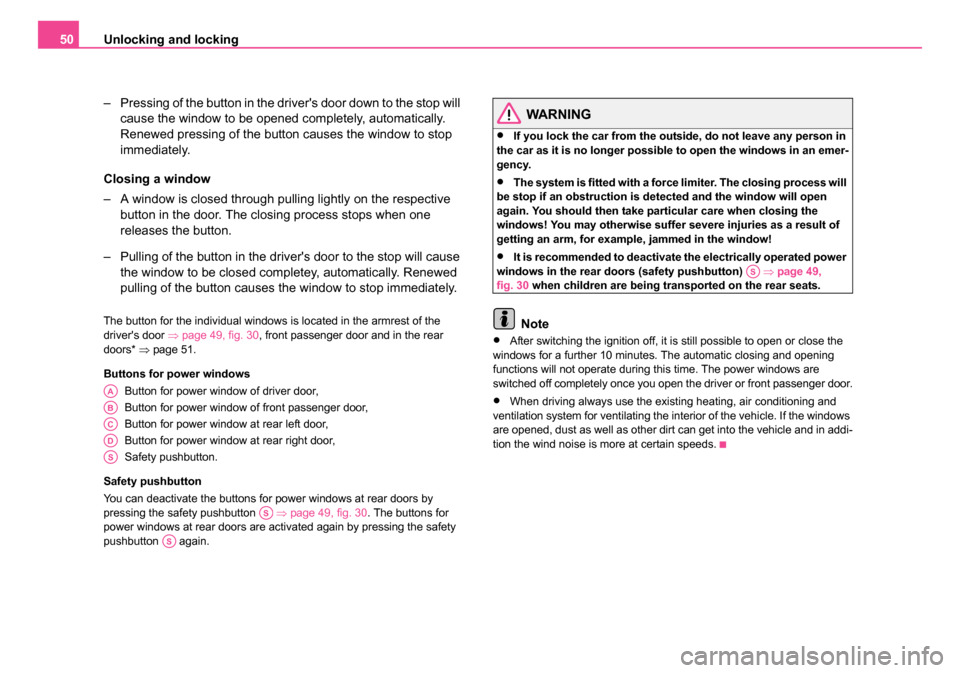
Unlocking and locking
50
– Pressing of the button in the driver's door down to the stop will cause the window to be opened completely, automatically.
Renewed pressing of the button causes the window to stop
immediately.
Closing a window
– A window is closed through pulling lightly on the respective button in the door. The closing process stops when one
releases the button.
– Pulling of the button in the driver's door to the stop will cause the window to be closed completey, automatically. Renewed
pulling of the button causes the window to stop immediately.
The button for the individual windows is located in the armrest of the
driver's door ⇒page 49, fig. 30 , front passenger door and in the rear
doors* ⇒page 51.
Buttons for power windows Button for power window of driver door,
Button for power window of front passenger door,
Button for power window at rear left door,
Button for power window at rear right door,
Safety pushbutton.
Safety pushbutton
You can deactivate the buttons for power windows at rear doors by
pressing the safety pushbutton ⇒page 49, fig. 30 . The buttons for
power windows at rear doors are activated again by pressing the safety
pushbutton again.
WARNING
•If you lock the car from the outside, do not leave any person in
the car as it is no longer possible to open the windows in an emer-
gency.
•The system is fitted with a force limiter. The closing process will
be stop if an obstruction is detected and the window will open
again. You should then take particular care when closing the
windows! You may otherwise suffer severe injuries as a result of
getting an arm, for example, jammed in the window!
•It is recommended to deactivate the electrically operated power
windows in the rear doors (safety pushbutton) ⇒page 49,
fig. 30 when children are being transported on the rear seats.
Note
•After switching the ignition off, it is still possible to open or close the
windows for a further 10 minutes. The automatic closing and opening
functions will not operate during this time. The power windows are
switched off completely once you open the driver or front passenger door.
•When driving always use the existing heating, air conditioning and
ventilation system for ventilating the interior of the vehicle. If the windows
are opened, dust as well as other dirt can get into the vehicle and in addi-
tion the wind noise is more at certain speeds.AA
AB
AC
AD
AS
AS
AS
AS
NKO B5 20.book Page 50 Monday, July 3, 2006 2:09 PM
Page 59 of 281

Lights and Visibility
58
Instrument lighting
You can adjust the brightness of the instrument lighting.
– Switch on the light.
– Turn the control dial ⇒fig. 37 to the desired intensity of the
instrument lighting.
Headlamp range adjustment
Once the low beam is switched on you can then adapt the
range of the headlights to the load of the vehicle.
– Turn the control dial ⇒ fig. 38 until you have adjusted the
low beam so that oncoming traffic is not dazzled.
Settings
The positions correspond approximately to the following vehicle loads:
Front seats occupied, luggage compartment empty.
All seats occupied, luggage compartment empty.
All seats occupied, luggage compartment laden.
Driver seat occupied, luggage compartment laden.
Caution
Set the headlight beam adjustment in such a way as to avoid dazzling
oncoming traffic.
Fig. 37 Dash panel:
Instrument lighting
Fig. 38 Dash panel:
Lights and Visibility
A-
A1
A2
A3
NKO B5 20.book Page 58 Monday, July 3, 2006 2:09 PM
Page 61 of 281

Lights and Visibility
60
The turn signal and main beam lever perform the following func-
tions:
Right
and left turn signal light
– Push the lever upwards or downwards ⇒page 59, fig. 40 .
– Turn signal for changing lanes - in order to only flash briefly, move the lever up or down to the pressure point and hold it in
this position.
Main beam
– Switch on the low beam.
– Push the lever forwards.
– Pull the lever back into the initial position in order to switch the main beam off again.
Headlight flasher
– Pull on the lever of the steering wheel (sprung position) - the main beam and warning light in the instrument cluster come
on.
Parking light
– Switch off the ignition.
– Push the lever up or down - the right-hand or left-hand parking light is switched on.
Notes on light and indicator functions
•The turn signal system only operates when the ignition is switched
on. The corresponding indicator light or in the instrument cluster also
flashes.
•The turn signal is automatically cancelled after negotiating a curve.
•The side light and rear light on the appropriate side of the vehicle are
switched on when the parking light is selected. The parking light function
only operates if the ignition is switched off.
•An acoustic warning signal will sound when the driver's door is opened
if the lever is not in the middle position after removing the ignition key. The
acoustic warning signal will stop just as soon as the driver's door is closed.
Caution
Use main beam or the headlight flasher only if this does not risk dazzling
other road users.
Note
Use only in accordance with the legal requirements the described lighting
and signal systems.
Coming Home Function
This function makes it possible to switch on low or main beam for
a short time after leaving the car, e.g. to illuminate the path to
your front door, etc.
Selecting function
– Switch off the light.
– Switch off the ignition.
– Flash one time with the headlights.
– Open the door, the low beam lights up.
NKO B5 20.book Page 60 Monday, July 3, 2006 2:09 PM
Page 62 of 281

Lights and Visibility61
Using the systemSafetyDriving TipsGeneral MaintenanceBreakdown assistanceTechnical Data
If you shift the lever into the main beam position, the main beam lights up.
If the door remains open, the light remains on for about 3 minutes.
If the door is closed, the light remains on for about 30 seconds.
Interior lighting
Front interior lighting an
d storage compartment on
front passenger side
Door contact setting
– Position the switch ⇒fig. 41 into middle position
.
Switching the interior light on
– Press the switch on the symbol
. Switching the interior light off
– Press the switch on the symbol O.
Front reading lights
– Press on one of the switches
⇒fig. 41 in order to switch
the right or left reading light on or off.
Lighting of storage compartment on the front passenger
side
– Open the flap of the storage compartment on the front passenger side, the lighting of the storage compartment
switches on automatically and switches off when the flap is
closed.
If the interior lighting is fitted with a delayed-off control*, the lighting of the
interior of the car remains on for a few seconds after the doors are closed.
The interior light comes on as soon as you unlock the car or open a door
or when the ignition key has been removed. The light goes out again
about 30 seconds after all the doors have been closed. The interior
lighting is switched off when you lock the car or switch the ignition on. This
only applies when the switch for the corresponding interior lights is
standing n the door contact setting.
The interior lighting goes off after about 60 minutes when a door has been
left open in order to avoid discharging the battery of the vehicle.
Two LEDs are integrated in the interior lighting, which illuminates the shift
lever and the middle of the dash panel. They are switched on automati-
cally when switching on the parking light.
In addition, the lighting of the door handle is switched on after the ignition
is switched on when the side lights are switched on.
Fig. 41 Detail of the
headliner: front interior
lighting
AA
AA
AA
AB
NKO B5 20.book Page 61 Monday, July 3, 2006 2:09 PM
Page 64 of 281

Lights and Visibility63
Using the systemSafetyDriving TipsGeneral MaintenanceBreakdown assistanceTechnical Data
Entry lighting
The light is located in the door trim panel below.
The light beam is directed towards the entry area of the corresponding
door.
The light switches on when the door is opened and switches off again
when the door is closed.
If the doors remain open, the lighting goes out automatically after about
60 minutes provided the ignition is not switched on.
Visibility
Windscreen heater*
– Press switch ⇒fig. 45 to switch on the windscreen heater.
The windscreen heater operates only if the ignition is switched on. An indi-
cator light in the switch is illuminated when the rear window heater is
switched on.
The windscreen heater switches off automatically after 4 minutes.
For the sake of the environment
You should switch off the rear window heater as soon as the rear window
is clear. The reduced current consumption will have a favourable effect on
fuel economy ⇒page 198.
Rear window heater
– Press switch ⇒ fig. 46 to switch on the rear window heater.Fig. 45 Switch for
windscreen heater
Fig. 46 Switch for rear
window heater
NKO B5 20.book Page 63 Monday, July 3, 2006 2:09 PM
Page 67 of 281

Lights and Visibility
66
The rain sensor* automatically regulates the break between the individual
wiper strokes depending on the intensity of the rain.
Top up with wash liquid ⇒page 233.
WARNING
•Properly maintained windscreen wiper blades are essential for
clear visibility and safe driving ⇒page 67.
•Do not use the windscreen washer system at low temperatures,
without heating the windscreen beforehand. Otherwise the window
cleaner could freeze on the windscreen and restrict the view to the
front.
•The rain sensor only operates as a support. The driver is not
released from the responsibility to set the function of the wind-
screen wipers manually dependi ng on the visibility conditions.
Caution
In frosty weather, please first of all check whether the windscreen wiper
blades are not frozen to the windscreen before switching them on.
Switching on windscreen wipers when the blades are frozen to the wind-
screen may result in damage both to the blades and the motor of the wind-
screen wipers!
Headlight cleaning system*
The headlight lenses are cleaned, when low beam or main beam are
switched on by holding ⇒page 65 the lever for about 2 seconds in the
position .
The headlight washer nozzles are moved forward out of the bumper by the
water pressure for cleaning the headlights.
You should remove stubborn dirt (such as insect residues) from the head-
light lenses at regular intervals, for example when refuelling. Please refer
to the following guidelines ⇒page 209, “The headlight lenses”.
You should remove any snow from the fixtures of the washer nozzles and
clear ice in winter with a de-icing spray in order to ensure proper operation
of the cleaning system.
Fig. 50 Headlight with
washer nozzle
extended
A5
NKO B5 20.book Page 66 Monday, July 3, 2006 2:09 PM
Page 81 of 281

Seats and Stowage
80
The occupants sitting in the rear of the car can use ⇒page 79,
fig. 62 the foot rest for increased comfort. The foot rest is
attached to the carpet by a velcro fastener.
Seat heaters*
You can heat the surfaces of the seats and of the backrests of the
front seats and the two outer rear seats.
Front seats
– You can switch on and adjust the heaters of the driver and front passenger seats by turning the rotary controls and
⇒fig. 63, respectively.
Rear seats
– You can switch on and adjust the heaters of the left and right rear seats by turning the rotary controls and ⇒fig. 64,
respectively.
If the rotary controls are in the 0 position, the seat heater is switched off.
When the seat heater is switched on, the numerical marking of the rotary
control is illuminated. The control range extends from 1 to 5.
Fig. 63 Dash panel:
Control dial for heating
the front seats
Fig. 64 Centre console
at rear: Rotary controls
for heaters of rear seats
A1A2
AAAB
NKO B5 20.book Page 80 Monday, July 3, 2006 2:09 PM
Page 116 of 281

Heating and air conditioning system 115
Using the systemSafetyDriving TipsGeneral MaintenanceBreakdown assistanceTechnical Data
The buttons
Defrosting the windscreen
The displays Display of blower stages
Display of outside temperature, here: +11 °C
Defrosting the windscreen
Recirculated air mode
Direction of air flow
Display of selected inside temperature, here: +22 °C
Display for:
− Automatic mode ( AUTO) or
− Cooling system switched off ( ECON) or
− Climatronic switched off ( OFF)
The buttons Automatic mode
Recirculated air mode
Button for:
−Reducing blower speed or
− Switching off Climatronic ( OFF)
Increasing blower speed button or switching Climatronic on
Air flow button to chest (ventilation mode)
Air flow button to footwell at front and rear (heating mode)
Button for decreasing temperature
Button for increasing temperature
Button for switching off cooling system
The sensor Interior temperature sensor
Buttons , and can also be pressed in combination.
Automatic mode
The automatic mode is used in order to maintain a
constant temperature and to demist the windows in the
interior of the car.
Switching automatic mode on
– Set a temperature between +18 °C (64 °F) and +29 °C (86 °F).
– Move the air outlet vents 3 and 4 ⇒ page 118, fig. 111
upwards
– Press the button .
When the automatic mode is operating, AUTO appears in the display.
Automatic mode operates only within the control temperature range from
+18 °C (64 °F) up to 29 °C (86 °F). If you select the temperature below
+18 °C (64 °F), LO appears in the display. If you select a temperature
higher than + 29 °C (86 °F), HI appears in the display. In both limit posi-
tions the Climatronic operates at maximum cooling or heating capacity,
respectively. The temperature is not controlled in this case.
If you press when the automatic mode is operating a desired button
(except buttons 15 and 16 ), the automatic mode is switched off.
ECON mode
The cooling system is switched off in the ECON mode -
heating and ventilation are regulated automatically.
Switching ECON mode on
– Press the button .
A1
A2
A3
A4
A5
A6
A7
A8
A9AUTO
A10
A11
A12
A13
A14
A15
A16
A17ECON
A18
A1A13A14
AUTO
ECON
NKO B5 20.book Page 115 Monday, July 3, 2006 2:09 PM