2006 SKODA ROOMSTER handsfree
[x] Cancel search: handsfreePage 131 of 274
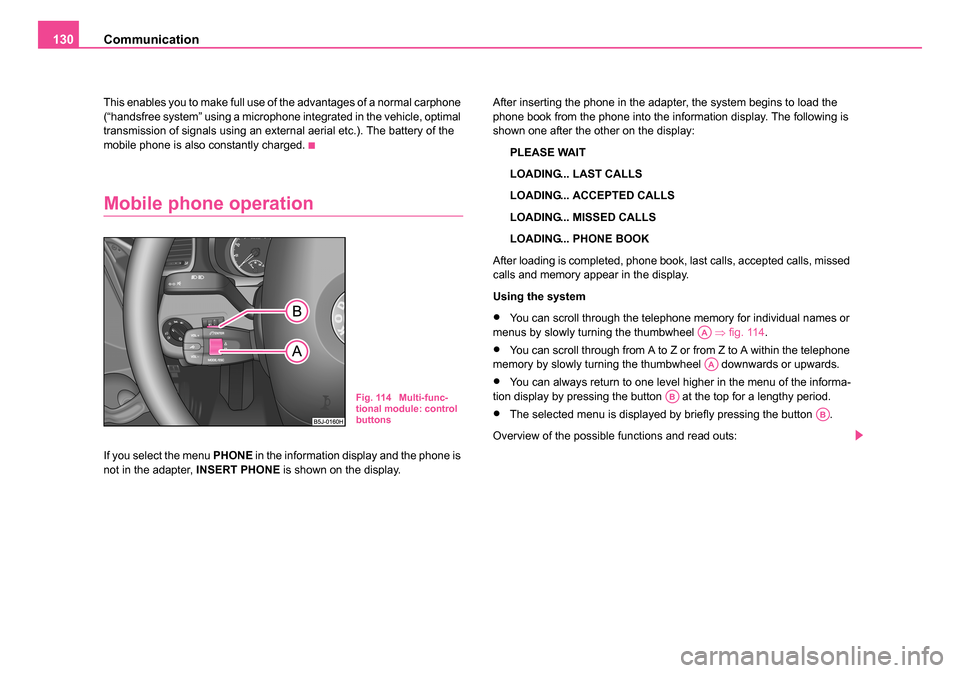
Communication
130
This enables you to make full use of the advantages of a normal carphone
(“handsfree system” using a microphone integrated in the vehicle, optimal
transmission of signals using an external aerial etc.). The battery of the
mobile phone is also constantly charged.
Mobile phone operation
If you select the menu PHONE in the information display and the phone is
not in the adapter, INSERT PHONE is shown on the display. After inserting the phone in the adapter, the system begins to load the
phone book from the phone into the information display. The following is
shown one after the other on the display:
PLEASE WAIT
LOADING... LAST CALLS
LOADING... ACCEPTED CALLS
LOADING... MISSED CALLS
LOADING... PHONE BOOK
After loading is completed, phone book, last calls, accepted calls, missed
calls and memory appear in the display.
Using the system
•You can scroll through the telephone memory for individual names or
menus by slowly turning the thumbwheel ⇒fig. 114 .
•You can scroll through from A to Z or from Z to A within the telephone
memory by slowly turning the thumbwheel downwards or upwards.
•You can always return to one level higher in the menu of the informa-
tion display by pressing the button at the top for a lengthy period.
•The selected menu is displayed by briefly pressing the button .
Overview of the possible functions and read outs:
Fig. 114 Multi-func-
tional module: control
buttons
AA
AA
AB
AB
NKO 20 A05.book Page 130 Wednesday, June 21, 2006 1:42 PM
Page 138 of 274

Communication137
Using the systemSafetyDriving TipsGeneral MaintenanceBreakdown assistanceTechnical Data
– Select the corresponding menu option on the mobile phone,
which searches for suitable Bluetooth devices (hands-free
system).
– If the hands-free system on the display of the mobile tele- phone announces Skoda UHV, enter the PIN 1234 within 30
seconds and wait, until the connection is established.
4)
In the modern business world as well as within the private sector the
mobile communication gains increasingly on importance. Mobile phones
from different manufacturers can be connected with the hands-free
system by means of Bluetooth. During the connecting procedure, no other
mobile phone may be connected via Bluetooth with the hands-free
system.
Up to four mobile phones can be connected to the hands-free system by
means of Bluetooth, whereby only one mobile phone can communicate
via Bluetooth with the hands-free system. If a fifth mobile phone is
connected to the handsfree-system, then the telephone, which has not
been used together with the handsfree system for the longest period, is
disconnected.
Establishing the Bluetooth connection
After switching on the ignition, the Bluetooth connection is automatically
established for the already adapted mobile phone
4). You can hear an
increasing tone sequence from the loudspeakers of the vehicle.
Disconnecting the Bluetooth connection
After withdrawing the ignition key, the Bluetooth connection is dison-
nected. You can hear an increasing tone sequence from the loudspeakers
of the vehicle.
WARNING
•Pay attention primarily to the traffic situation! As the driver you
are fully responsible for the traffic safety. Use the telephone system
only to such an extent, so that you are in full control of your vehicle
at any time - risk of accident!
•In the event of air transport, the Bluetooth function of the hands-
free-system must be switched off by a specialist garage.
Caution
Taking the mobile phone out of the adapter during the call can lead to
interruption of the connection. When taking out the mobile phone, the
connection to the factory-fitted antenna is interrupted, this reduces the
quality of the transmitting and receiving signal. This might result addition-
ally in harmful radiation from the mobile phone in the interior of the vehicle
and the charging of the telephone battery is interrupted.
Note
•Not valid for all mobile phones which enable a communication via
Bluetooth.
•Please operate your mobile phone exclusively with a suitable adapter,
in order to keep a low radiation in the vehicle.
•Inserting the mobile phone into the adapter ensures an optimal
sending and receiving power and offers at the same time the advantage
of the battery charging.
•If you insert the mobile telephone into the adapter, the connection is
established via the interface in the adapter set and the Bluetooth connec-
tion is disconnected. You can hear an increasing tone sequence from the
loudspeakers of the vehicle.
•Note that the range of the Bluetooth connection to the handsfree-
system is limited to the vehicle interior. The range is dependent on local
factors, e.g. obstacles between the devices and interferences with other 4)Some mobile phones have a menu, in which the authorization for establishing a
Bluetooth connection is performed via the input of a code. If the input for the au-
thorization is necessary, it must always be performed when re-establishing the
Bluetooth connection.
NKO 20 A05.book Page 137 Wednesday, June 21, 2006 1:42 PM
Page 139 of 274

Communication
138
devices. If your mobile phone is e.g. in a jacket pocket, this can lead to
difficulties when establishing the Bluetooth connection with the handsfree-
system or the data transfer.
•If you have set the Portuguese language in the information display, it
is used automatically for the mobile phone operation, as this is the
language, which was entered during coding of the handsfree-system.
Mobile phones and two-way radio
systems
We recommend that you have the installation of a mobile phone and two-
way radio system in a vehicle carried out by a Škoda Service Partner.
Škoda Auto a.s. permits the operation of mobile phones and two-way
radio systems with a professionally installed external aerial and a
maximum transmission power of up to 10 watts.
Our Škoda Service Partners are also happy to inform you about the possi-
bilities available for installing and operating mobile telephones and radio
transmitters which have an output greater than 10 watts. The Škoda
Service Partners can provide you with details about the technical possibil-
ities for retrofitting of mobile telephones and radio transmitters.
Operation of mobile phones or two-way radio systems may interfere with
functioning of the electronic systems of your vehicle. The reasons for this
may be:
•no external aerial,
•external aerial incorrectly installed,
•transmission power greater than 10 watts.
You should therefore not operate a mobile phone or two-way radio
system inside the vehicle without the use of an external aerial, or with
an external aerial which has been incorrectly installed. You should also be aware of the fact that only an
external aerial makes it
possible to achieve the optimal range of such equipment.
WARNING
•If a mobile phone or two-way radio system is operated inside the
vehicle without using an external aer ial, or with an external aerial
which has been incorrectly installed, the result can be excessive
electromagnetic fields which ma y cause harm to your health.
•Please always pay full attention to the traffic situation around
you!
•You must not install two-way radio systems, mobile phones or
mounts on the covers of the airbags or within the immediate
deployment range of airbags. This might result in injuries to the
occupants in the event of an accident!
Note
Please also refer to the operating instructions of the mobile phones and
two-way radio systems.
Input AUX-IN*
The input for external audio sources AUX-IN is located next to the
handbrake and is marked with
. This input serves for
connecting external audio sources (e.g. portable mp3 player) to
the your radio system. The input AUX-IN* is only available in
combination with a radio installed in the factory. The description
on how to operate AUX-IN* can be found in the relevant oper-
ating instructions of the radio.
NKO 20 A05.book Page 138 Wednesday, June 21, 2006 1:42 PM