2006 SKODA ROOMSTER lights
[x] Cancel search: lightsPage 141 of 274
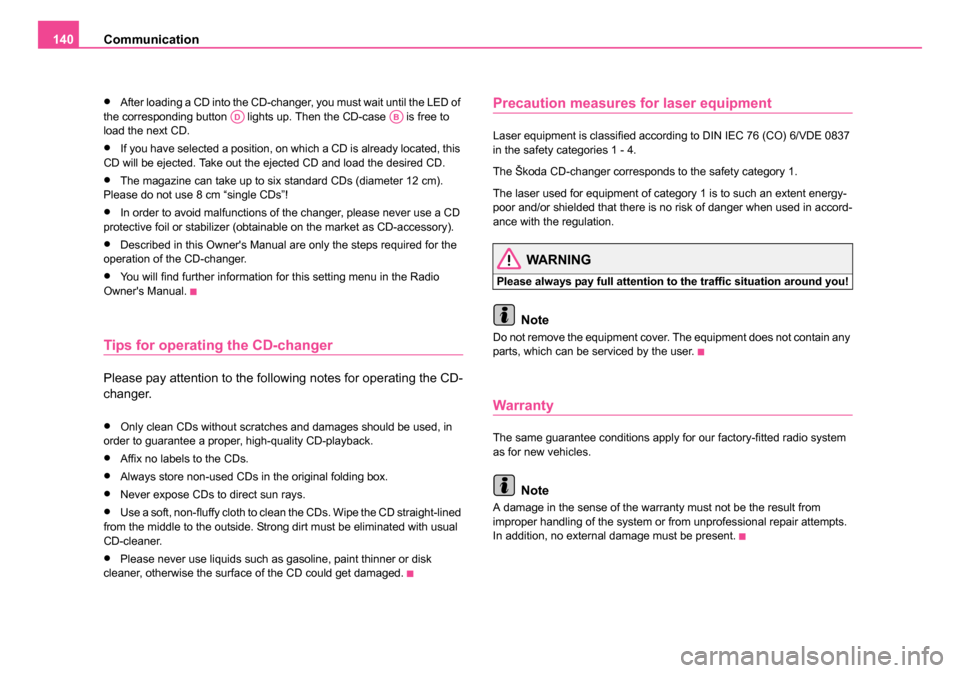
Communication
140
•After loading a CD into the CD-changer, you must wait until the LED of
the corresponding button lights up. Then the CD-case is free to
load the next CD.
•If you have selected a position, on which a CD is already located, this
CD will be ejected. Take out the ejected CD and load the desired CD.
•The magazine can take up to six standard CDs (diameter 12 cm).
Please do not use 8 cm “single CDs”!
•In order to avoid malfunctions of the changer, please never use a CD
protective foil or stabilizer (obtainable on the market as CD-accessory).
•Described in this Owner's Manual are only the steps required for the
operation of the CD-changer.
•You will find further information for this setting menu in the Radio
Owner's Manual.
Tips for operating the CD-changer
Please pay attention to the following notes for operating the CD-
changer.
•Only clean CDs without scratches and damages should be used, in
order to guarantee a proper, high-quality CD-playback.
•Affix no labels to the CDs.
•Always store non-used CDs in the original folding box.
•Never expose CDs to direct sun rays.
•Use a soft, non-fluffy cloth to clean the CDs. Wipe the CD straight-lined
from the middle to the outside. Strong dirt must be eliminated with usual
CD-cleaner.
•Please never use liquids such as gasoline, paint thinner or disk
cleaner, otherwise the surface of the CD could get damaged.
Precaution measures for laser equipment
Laser equipment is classified according to DIN IEC 76 (CO) 6/VDE 0837
in the safety categories 1 - 4.
The Škoda CD-changer corresponds to the safety category 1.
The laser used for equipment of category 1 is to such an extent energy-
poor and/or shielded that there is no risk of danger when used in accord-
ance with the regulation.
WARNING
Please always pay full attention to the traffic situation around you!
Note
Do not remove the equipment cover. The equipment does not contain any
parts, which can be serviced by the user.
Warranty
The same guarantee conditions apply for our factory-fitted radio system
as for new vehicles.
Note
A damage in the sense of the warranty must not be the result from
improper handling of the system or from unprofessional repair attempts.
In addition, no external damage must be present.
ADAB
NKO 20 A05.book Page 140 Wednesday, June 21, 2006 1:42 PM
Page 164 of 274

Airbag system163
Using the systemSafetyDriving TipsGeneral MaintenanceBreakdown assistanceTechnical Data
Deactivating an airbag
Deactivating airbags
If any airbags have been deactivated, switch them on
again as soon as possible so that they are able to again
provide their proper protection.
There is the technical means installed within your vehicle to switch off the
front, side* or head airbag* (take out of commission).
This is why you should have the deactivation of the airbags carried out by
a specialist garage.
On vehicles equipped with the switch for deactivation of the airbags, you
can deactivate the front passenger airbag or passenger side airbag by
means of this switch ⇒page 164.
Deactivation of airbags is envisaged only for particular instances,
such as if:
•you must in exceptional cases use a child seat on the front
passenger seat where the child has its back to the direction of travel of the
vehicle (in some countries this must be in the direction of travel due to
other legal regulations applying) ⇒page 166, “Important safety informa-
tion regarding the use of child safety seats”
•you are not able to maintain the distance of at least 25 cm between
middle of steering wheel and chest, despite the driver seat being correctly
adjusted,
•special attachments are required in the area of the steering wheel
because of a physical disability,
•you have installed other seats (e.g. orthopaedic seats without side
airbags). Monitoring the airbag system
The functionality of the airbag system is also monitored electronically,
when one airbag has been switched off
If the airbag was switched off using diagnostic equipment:
•The airbag indicator light in the instrument cluster lights up for about 3
seconds after switching on the ignition and then flashes after that for about
12 seconds.
If the airbag was switched off using the airbag switch* on the side of
the dash panel:
•The airbag warning light comes on in the instrument cluster for about
3 seconds each time the ignition is switched on.
•Switching off airbags is indicated in the middle of the dash panel by the
lighting up of the indicator light ⇒ page 164, fig. 134 .
Note
Your Škoda Service Partner will be able to advise you whether national
legislation in your country allows airbags in your vehicle to be deactivated,
and which ones.
NKO 20 A05.book Page 163 Wednesday, June 21, 2006 1:42 PM
Page 165 of 274
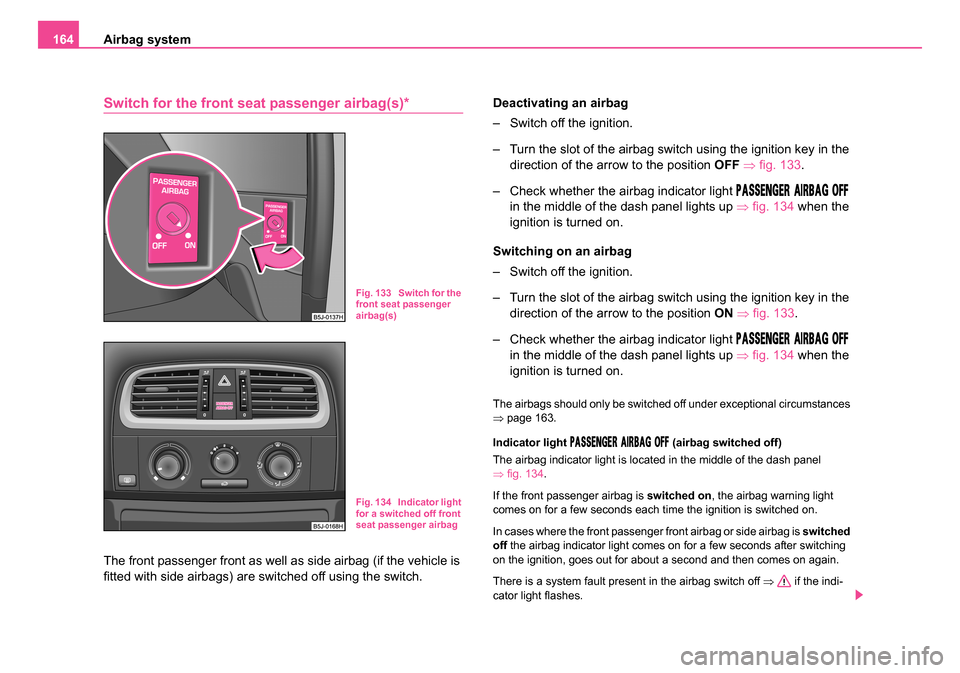
Airbag system
164
Switch for the front seat passenger airbag(s)*
The front passenger front as well as side airbag (if the vehicle is
fitted with side airbags) are switched off using the switch. Deactivating
an airbag
– Switch off the ignition.
– Turn the slot of the airbag switch using the ignition key in the direction of the arrow to the position OFF ⇒ fig. 133 .
– Check whether the airbag indicator light
in the middle of the dash panel lights up ⇒fig. 134 when the
ignition is turned on.
Switching on an airbag
– Switch off the ignition.
– Turn the slot of the airbag switch using the ignition key in the direction of the arrow to the position ON ⇒ fig. 133 .
– Check whether the airbag indicator light
in the middle of the dash panel lights up ⇒fig. 134 when the
ignition is turned on.
The airbags should only be switched off under exceptional circumstances
⇒ page 163.
Indicator light
(airbag switched off)
The airbag indicator light is located in the middle of the dash panel
⇒ fig. 134 .
If the front passenger airbag is switched on, the airbag warning light
comes on for a few seconds each time the ignition is switched on.
In cases where the front passenger front airbag or side airbag is switched
off the airbag indicator light comes on for a few seconds after switching
on the ignition, goes out for about a second and then comes on again.
There is a system fault present in the airbag switch off ⇒ if the indi-
cator light flashes.
Fig. 133 Switch for the
front seat passenger
airbag(s)
Fig. 134 Indicator light
for a switched off front
seat passenger airbag
NKO 20 A05.book Page 164 Wednesday, June 21, 2006 1:42 PM
Page 179 of 274

Intelligent Technology
178
The ESP warning light ⇒page 35 lights up in the instrument cluster when
there is a fault on the ESP.
Switching off
You can switch the ESP off and on again as you wish, by pressing the
button ⇒page 177, fig. 145 . The ESP warning light ⇒page 35 lights up
in the instrument cluster when the ESP is switched off.
The ESP should normally always be switched on. It may be good practice
in certain exceptional cases, such as when you wish to have wheel slip,
to switch off the system.
Examples:
•when driving with snow chains,
•when driving in deep snow or on a loose surface,
•when it is necessary to rock a car free when it has become stuck.
Then you should switch on the ESP again.
WARNING
It is also not possible for the E SP to overcome the physical limits
of the vehicle. Even if a vehicle fitted with ESP you should still
always adapt your style of driving to the condition of the road
surface and the traffic situation. This particularly applies when
driving on slippery and wet roads. The increased safety offered
must not tempt you to take greater risks than otherwise - risk of an
accident!
Note
•All four wheels must be fitted with the same tyres in order to achieve
problem-free operation of the ESP. Differing rolling circumferences of the
tyres can lead to an undesirable reduction in the engine output.
•Changes to vehicle (e.g. on engine, on the brakes, on chassis or other
assignment of tyres and wheels) can influence the function of the ESP
⇒ page 232, “Accessories, changes and replacement of parts”.
Traction control system (TCS)*
The traction control system prevents the driven wheels
from spinning when accelerating.
General
The TCS makes it much easier, and sometimes at all possible, to start off,
accelerate and climb a steep hill when the conditions of the road surface
are unfavourable.
Operating principle
The TCS switches on automatically when the engine is started and then
conducts a self-test. The system monitors the speeds of the driven wheels
with the aid of the ABS sensors. If the wheels are spinning, the force trans-
Fig. 146 TCS switch
NKO 20 A05.book Page 178 Wednesday, June 21, 2006 1:42 PM
Page 180 of 274

Intelligent Technology179
Using the systemSafetyDriving TipsGeneral MaintenanceBreakdown assistanceTechnical Data
mitted to the road surface is automatically adapted by reducing the engine
speed. This occurs at all speeds.
The TCS operates in combination with the ABS
⇒page 181, “Antilock
brake system (ABS)*”. The TCS will not f unction if a fault exists in the ABS
system.
The TCS warning light ⇒page 34 lights up in the instrument cluster when
there is a fault on the TCS.
Switching off
You can switch the TCS off and on again as you wish by pressing the
button ⇒page 178, fig. 146 . The TCS warning light ⇒page 34 lights up
in the instrument cluster when the TCS is switched off.
The TCS should normally always be switched on. It may be good practice
in certain exceptional cases, such as when you wish to have wheel slip,
to switch off the system.
Examples:
•when driving with snow chains,
•when driving in deep snow or on a loose surface,
•when it is necessary to rock a car free when it has become stuck.
then you should switch on the TCS again.
WARNING
You should always adjust your style of driving to the conditions of
the road surface and the traffic situation. The increased safety
offered must not tempt you to take greater risks than otherwise -
risk of an accident!
Note
•All four wheels must be fitted with the same tyres in order to achieve
problem-free operation of the TCS. Differing rolling circumferences of the
tyres can lead to an undesirable reduction in the engine output.
•Changes to vehicle (e.g. on engine, on the brakes, on chassis or other
assignment of tyres and wheels) can influence the function of the TCS
⇒ page 232, “Accessories, changes and replacement of parts”.
Electronic Differential Lock (EDL)*
The electronic differential lock prevents an individual
wheel from slipping.
Models fitted with ESP are equipped with electronic differential lock (EDL).
General
The EDL makes it much easier, and sometimes at all possible, to start off,
accelerate and climb a steep hill when the conditions of the road surface
are unfavourable.
Operating principle
The EDL is activated automatically, that is without any action on the part
of the driver. It monitors the speeds of the driven wheels with the aid of the
ABS sensors. Should only one drive wheel begin spinning on a slippery
surface there will be an appreciable difference in the speed of the driven
wheels. The EDL function brakes the slipping wheel and the differential
transmits a greater driving force to the other driven wheel. This control
process is also accompanied by noises.
Overheating of the brakes
The EDL switches off automatically if unusually severe stresses exist in
order to avoid excessive heat generation in the disc brake on the wheel
NKO 20 A05.book Page 179 Wednesday, June 21, 2006 1:42 PM
Page 184 of 274

Intelligent Technology183
Using the systemSafetyDriving TipsGeneral MaintenanceBreakdown assistanceTechnical Data
•The increased safety offered by the Brake Assist must not tempt
you to take a greater safety risk than otherwise.
Power steering*
The power steering enables you to steer the vehicle with less physical
force.
The steering characteristics can be changed by a specialist garage.
You will place great stresses on the power steering system if the steering
is turned to full lock when the vehicle is stationary. Turning the steering to
full lock in such a situation will be accompanied by noises.
It is still possible to fully steer the vehicle if the power steering fails or if the
engine is not running (vehicle being towed in). The only difference is that
greater physical effort is required.
It is possible that the hydraulic pump of the power steering will not run due
to the low vehicle network voltage if the battery has gone flat and the
engine must started with the help off jump leads. This condition will be
indicated by lighting up of the warning light.
The power steering operates again if the battery is charged to a specific
range when engine is running. It also operates again, if the engine can be
started with its own battery.
Caution
Do not leave the steering at full lock for more than 15 seconds when the
engine is running - risk of damaging the power steering!
Note
Have the steering inspected as soon as possible by a specialist garage if
there is a leak or fault in the system.
Tyre inflation pressure-control system*
The tyre inflation pressure-control system compares with the aid of the
ABS sensors the speed and also the roll ing circumference of the individual
wheels. If the inflation pressure and therefore the rolling circumference of
a wheel has changed significantly, the warning light
lights up in the
dash panel ⇒page 34. The tyre inflation pressure-control system func-
tions late or too sensitively if:
•the structure of the tyre is damaged,
•the vehicle is loaded to one side or with a load on the roof,
WARNING (continued)
Fig. 147 Button for
setting the tyre infla-
tion pressure control
value
NKO 20 A05.book Page 183 Wednesday, June 21, 2006 1:42 PM
Page 185 of 274

Intelligent Technology
184
•the wheels of an axle are loaded heavily (e.g. when towing a trailer or
when driving uphill or downhill),
•the vehicle is operated in unfavourable winter conditions or on an
unfirm ground,
•snow chains or emergency wheel are mounted,
•the driver has a sporty style of driving (with sharp acceleration and
high speed when cornering).
Basic setting of tyre inflation pressure-control system
After changing the tyre inflation pressures or after changing one or several
wheels, the button for the tyre inflation pressure-control system must be
pressed long enough until an acknowledegment tone sounds when the
ignition is switched on.
•Inflate all tyres to the specified inflation pressure ⇒page 226.
•Switch on the ignition.
•Press the button ⇒ page 183, fig. 147 long enough, until an
acknowledgment tone sounds, which confirms the storage of the basic
values. As long as the button
is pressed, the warning light lights
up in the instrument .
Function description
After the basic setting of the system the “adaptation” of the tyre inflation
pressures and then the tyre pressure control in the individual tyres are
performed.
Warning light
lights up
If the tyre inflation pressure of at least one wheel is insufficiently inflated
in comparison to the stored basic value, the warning light
⇒ lights
up. Warning light
lights up and after pressing the button SET it does
not go out.
If the warning light lights up and does not go out after pressing the button
SET there is a fault in the system. Have the vehicle inspected by your
nearest specialist garage.
WARNING
•When the warning light lights up, immediately reduce the
speed and avoid sudden steering and brake manoeuvres. Please
stop the vehicle without delay at the nearest possible stop and
inspect the tyres and their inflation pressures.
•The driver is responsible for the correct tyre inflation pressures.
For this reason, the tyre inflation pressures must be checked regu-
larly.
•Under certain circumstances (e.g. sporty style of driving, wintry
or unpaved roads) the warning light can be delayed or does not
light up at all.
•The tyre inflation pressure-control system does not take away
the responsability from the driver for the correct tyre inflation pres-
sure.
Note
The tyre inflation pressure-control system:
•does not replace the regular tyre inflation pressure control, because
the system cannot detect an even pressure loss,
•cannot warn in case of very rapid tyre inflation pressure loss, e.g. in
case of sudden tyre damage. In this case carefully bring the vehicle to a
standstill without sudden steering movements and without sharp
braking.
NKO 20 A05.book Page 184 Wednesday, June 21, 2006 1:42 PM
Page 188 of 274

Driving and the Environment187
Using the systemSafetyDriving TipsGeneral MaintenanceBreakdown assistanceTechnical Data
For the sake of the environment
Even if the exhaust system is operating properly, a sulphur-like exhaust
odour may be produced under certain operating conditions of the engine.
This depends on the sulphur content of the fuel. It is often sufficient to
refuel with unleaded premium-grade petrol of a different brand or at a
different filling station.
Driving in an economical and
environmentally conscious manner
General
Your personal style of driving is a major factor.
Your fuel consumption, any pollution of the environmental and the wear-
and-tear to the engine, brakes and tyres, depend essentially on three
factors:
•your personal style of driving,
•the conditions under which your vehicle is operated,
•technical aspects.
You can easily improve your fuel economy by 10 - 15 percent by driving in
an economical way with foresight. This section is intended to provide you
with a number of tips on how to protect the environment and at the same
time save money.
The fuel consumption can naturally also be influenced by factors which
are beyond the driver's control. It is, for example, normal for the fuel
consumption to increase in winter and under worsened conditions such as
poor road conditions, towing a trailer, etc. The technical requirements for low fuel usage and economic efficiency of
the vehicle have already been built into the vehicle at the works. Special
attention has been given to minimising negative effects on the environ-
ment. It is necessary to take note of the guidelines given in this chapter in
order to make best use of these characteristics and to maintain their
effectiveness.
Looking ahead when driving
A vehicle's highest fuel consumption occurs it accelerates.
Avoid accelerating and braking unnecessarily. If you drive with forsight
you will not need to brake so often and will also then not have to accel-
erate so much. Let your vehicle coast to a stop, for example, if this is
possible, when you see that the next set of traffic lights is at red.
NKO 20 A05.book Page 187 Wednesday, June 21, 2006 1:42 PM