2006 SKODA ROOMSTER wheel
[x] Cancel search: wheelPage 121 of 274
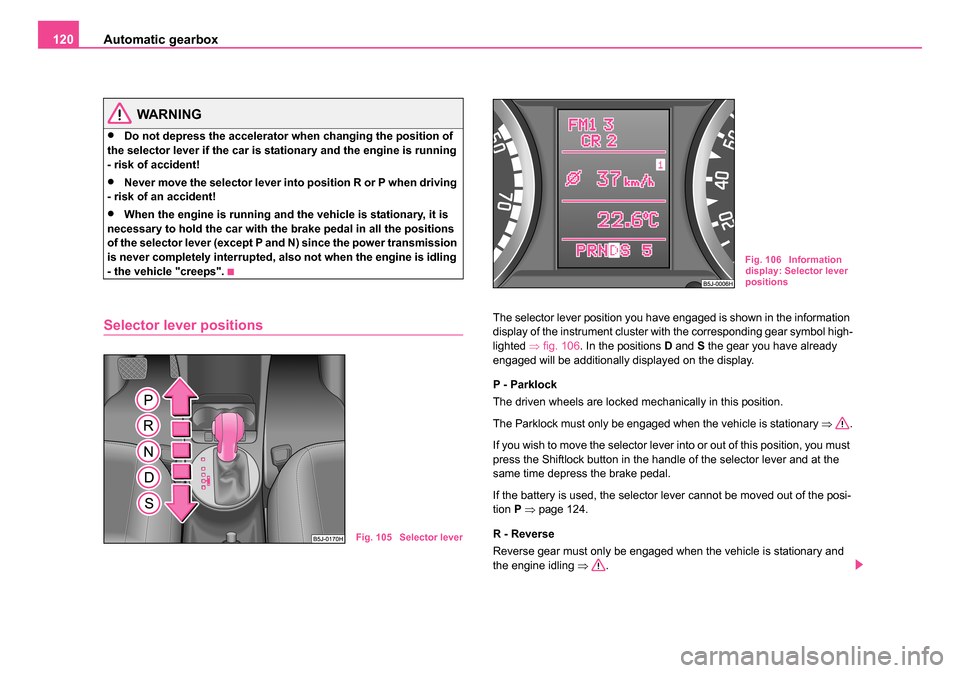
Automatic gearbox
120
WARNING
•Do not depress the accelerator when changing the position of
the selector lever if the car is stationary and the engine is running
- risk of accident!
•Never move the selector lever into position R or P when driving
- risk of an accident!
•When the engine is running and the vehicle is stationary, it is
necessary to hold the car with the brake pedal in all the positions
of the selector lever (except P and N) since the power transmission
is never completely interrupted, also not when the engine is idling
- the vehicle "creeps".
Selector lever positionsThe selector lever position you have engaged is shown in the information
display of the instrument cluster with the corresponding gear symbol high-
lighted ⇒fig. 106 . In the positions D and S the gear you have already
engaged will be additionally displayed on the display.
P - Parklock
The driven wheels are locked mechanically in this position.
The Parklock must only be engaged when the vehicle is stationary ⇒.
If you wish to move the selector lever into or out of this position, you must
press the Shiftlock button in the handle of the selector lever and at the
same time depress the brake pedal.
If the battery is used, the selector lever cannot be moved out of the posi-
tion P ⇒ page 124.
R - Reverse
Reverse gear must only be engaged when the vehicle is stationary and
the engine idling ⇒.
Fig. 105 Selector lever
Fig. 106 Information
display: Selector lever
positions
NKO 20 A05.book Page 120 Wednesday, June 21, 2006 1:42 PM
Page 123 of 274
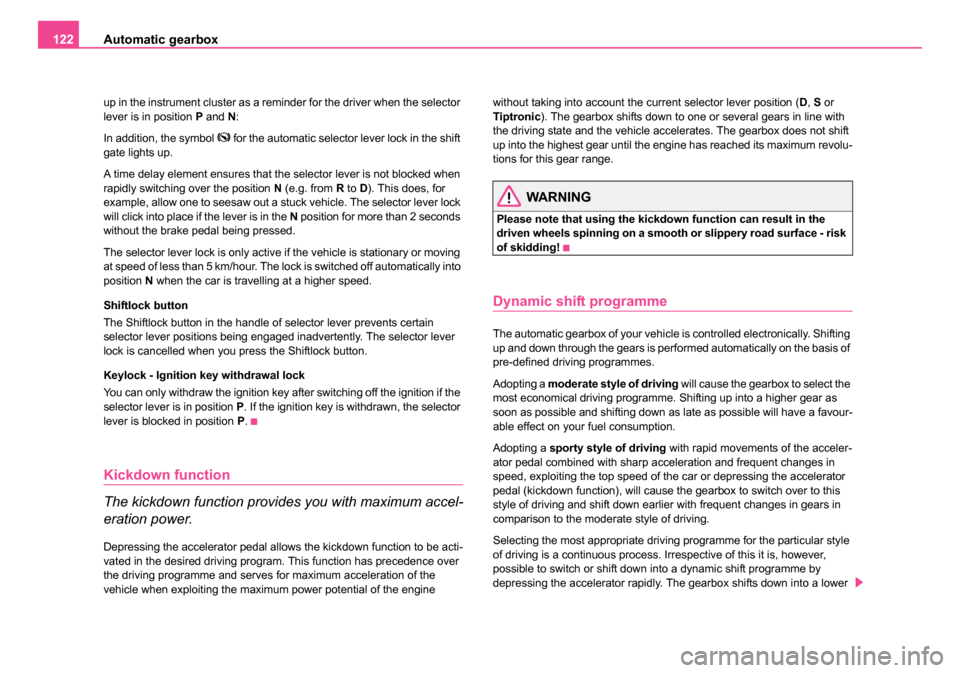
Automatic gearbox
122
up in the instrument cluster as a reminder for the driver when the selector
lever is in position P and N:
In addition, the symbol
for the automatic selector lever lock in the shift
gate lights up.
A time delay element ensures that the selector lever is not blocked when
rapidly switching over the position N (e.g. from R to D). This does, for
example, allow one to seesaw out a stuck vehicle. The selector lever lock
will click into place if the lever is in the N position for more than 2 seconds
without the brake pedal being pressed.
The selector lever lock is only active if the vehicle is stationary or moving
at speed of less than 5 km/hour. The lock is switched off automatically into
position N when the car is travelling at a higher speed.
Shiftlock button
The Shiftlock button in the handle of selector lever prevents certain
selector lever positions being engaged inadvertently. The selector lever
lock is cancelled when you press the Shiftlock button.
Keylock - Ignition key withdrawal lock
You can only withdraw the ignition key after switching off the ignition if the
selector lever is in position P. If the ignition key is withdrawn, the selector
lever is blocked in position P.
Kickdown function
The kickdown function provides you with maximum accel-
eration power.
Depressing the accelerator pedal allows the kickdown function to be acti-
vated in the desired driving program. This function has precedence over
the driving programme and serves for maximum acceleration of the
vehicle when exploiting the maximum power potential of the engine without taking into account the current selector lever position (
D, S or
Tiptronic ). The gearbox shifts down to one or several gears in line with
the driving state and the vehicle accelerates. The gearbox does not shift
up into the highest gear until the engine has reached its maximum revolu-
tions for this gear range.
WARNING
Please note that using the kickdown function can result in the
driven wheels spinning on a smooth or slippery road surface - risk
of skidding!
Dynamic shift programme
The automatic gearbox of your vehicle is controlled electronically. Shifting
up and down through the gears is performed automatically on the basis of
pre-defined driving programmes.
Adopting a moderate style of driving will cause the gearbox to select the
most economical driving programme. Shifting up into a higher gear as
soon as possible and shifting down as late as possible will have a favour-
able effect on your fuel consumption.
Adopting a sporty style of driving with rapid movements of the acceler-
ator pedal combined with sharp acceleration and frequent changes in
speed, exploiting the top speed of the car or depressing the accelerator
pedal (kickdown function), will cause the gearbox to switch over to this
style of driving and shift down earlier with frequent changes in gears in
comparison to the moderate style of driving.
Selecting the most appropriate driving programme for the particular style
of driving is a continuous process. Irrespective of this it is, however,
possible to switch or shift down into a dynamic shift programme by
depressing the accelerator rapidly. The gearbox shifts down into a lower
NKO 20 A05.book Page 122 Wednesday, June 21, 2006 1:42 PM
Page 127 of 274
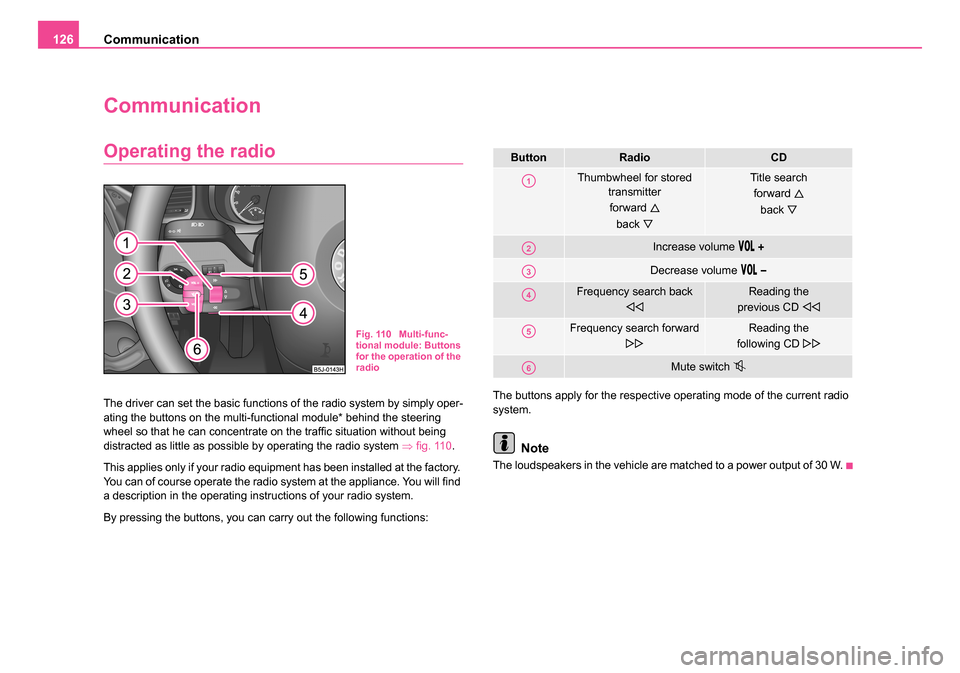
Communication
126
Communication
Operating the radio
The driver can set the basic functions of the radio system by simply oper-
ating the buttons on the multi-functional module* behind the steering
wheel so that he can concentrate on the traffic situation without being
distracted as little as possible by operating the radio system ⇒fig. 110 .
This applies only if your radio equipment has been installed at the factory.
You can of course operate the radio system at the appliance. You will find
a description in the operating instructions of your radio system.
By pressing the buttons, you can carry out the following functions: The buttons apply for the respective operating mode of the current radio
system.
Note
The loudspeakers in the vehicle are matched to a power output of 30 W.
Fig. 110 Multi-func-
tional module: Buttons
for the operation of the
radio
ButtonRadioCD
Thumbwheel for stored
transmitter
forward
back
Title search forward
back
Increase volume
Decrease volume
Frequency search back
Reading the
previous CD
Frequency search forward
Reading the
following CD
Mute switch
A1
A2
A3
A4
A5
A6
NKO 20 A05.book Page 126 Wednesday, June 21, 2006 1:42 PM
Page 128 of 274

Communication127
Using the systemSafetyDriving TipsGeneral MaintenanceBreakdown assistanceTechnical Data
Radio and mobile phone operation
The driver can set the basic functions of the radio and telephone system
by simply operating the buttons on the multi-functional module* behind the
steering wheel so that he can concentrate on the traffic situation without
being distracted as little as possible by operating the radio system
⇒fig. 111 .
This applies only if your radio and mobile phone equipment has been
installed at the factory. You can of course operate the radio and mobile
system at the appliance. You will find a description in the operating instruc-
tions of your radio system.
By pressing the buttons, you can carry out the following functions:
The buttons apply for the respective operating mode of the current radio system.
Fig. 111 Multi-func-
tional module: Buttons
for the radio and
mobile phone opera-
tion
ButtonRadioCDPhone
Thumbwheel for stored transmitter
forward
back
Title search forward
back
Scroll through with the aid of the thumbwheel
Increase volume
Decrease volume
Switching over between radio system and mobile phone
without functionReceive, accept a call, call up menu telephone, confirm menu selection
/
without functionActivation/deactivation button for voice control
(button PTT)
A1
A2
A3
A4
A5
A6
NKO 20 A05.book Page 127 Wednesday, June 21, 2006 1:42 PM
Page 129 of 274
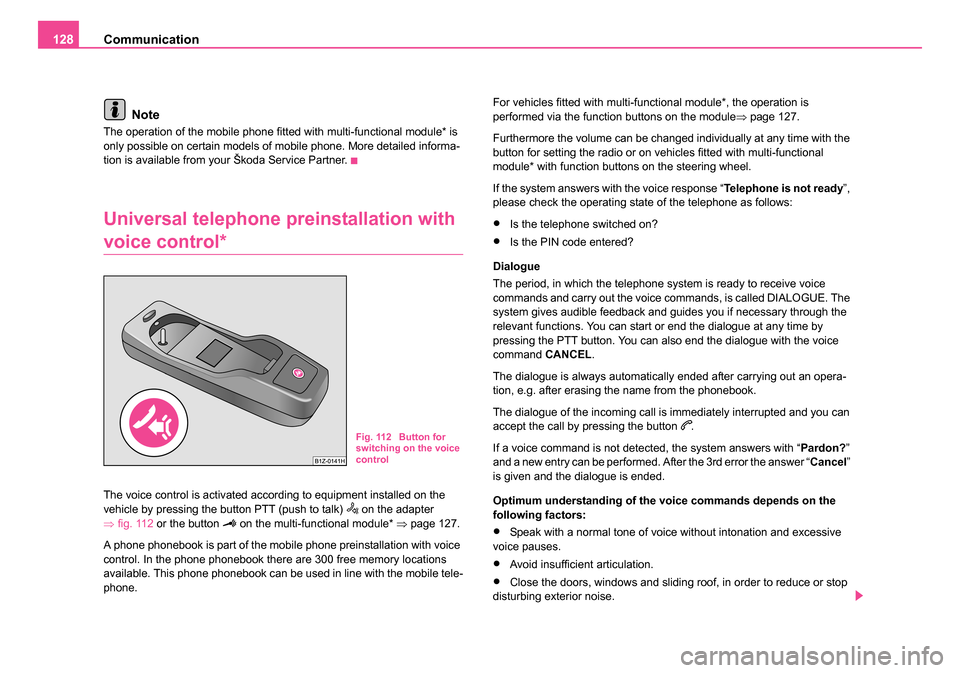
Communication
128
Note
The operation of the mobile phone fitted with multi-functional module* is
only possible on certain models of mobile phone. More detailed informa-
tion is available from your Škoda Service Partner.
Universal telephone preinstallation with
voice control*
The voice control is activated according to equipment installed on the
vehicle by pressing the button PTT (push to talk) on the adapter
⇒ fig. 112 or the button on the multi-functional module* ⇒page 127.
A phone phonebook is part of the mobile phone preinstallation with voice
control. In the phone phonebook there are 300 free memory locations
available. This phone phonebook can be used in line with the mobile tele-
phone. For vehicles fitted with multi-functional module*, the operation is
performed via the function buttons on the module
⇒page 127.
Furthermore the volume can be changed individually at any time with the
button for setting the radio or on vehicles fitted with multi-functional
module* with function buttons on the steering wheel.
If the system answers with the voice response “ Telephone is not ready”,
please check the operating state of the telephone as follows:
•Is the telephone switched on?
•Is the PIN code entered?
Dialogue
The period, in which the telephone system is ready to receive voice
commands and carry out the voice commands, is called DIALOGUE. The
system gives audible feedback and guides you if necessary through the
relevant functions. You can start or end the dialogue at any time by
pressing the PTT button. You can also end the dialogue with the voice
command CANCEL.
The dialogue is always automatically ended after carrying out an opera-
tion, e.g. after erasing the name from the phonebook.
The dialogue of the incoming call is immediately interrupted and you can
accept the call by pressing the button
.
If a voice command is not detected, the system answers with “ Pardon?”
and a new entry can be performed. After the 3rd error the answer “ Cancel”
is given and the dialogue is ended.
Optimum understanding of the voice commands depends on the
following factors:
•Speak with a normal tone of voice without intonation and excessive
voice pauses.
•Avoid insufficient articulation.
•Close the doors, windows and sliding roof, in order to reduce or stop
disturbing exterior noise.
Fig. 112 Button for
switching on the voice
control
NKO 20 A05.book Page 128 Wednesday, June 21, 2006 1:42 PM
Page 131 of 274
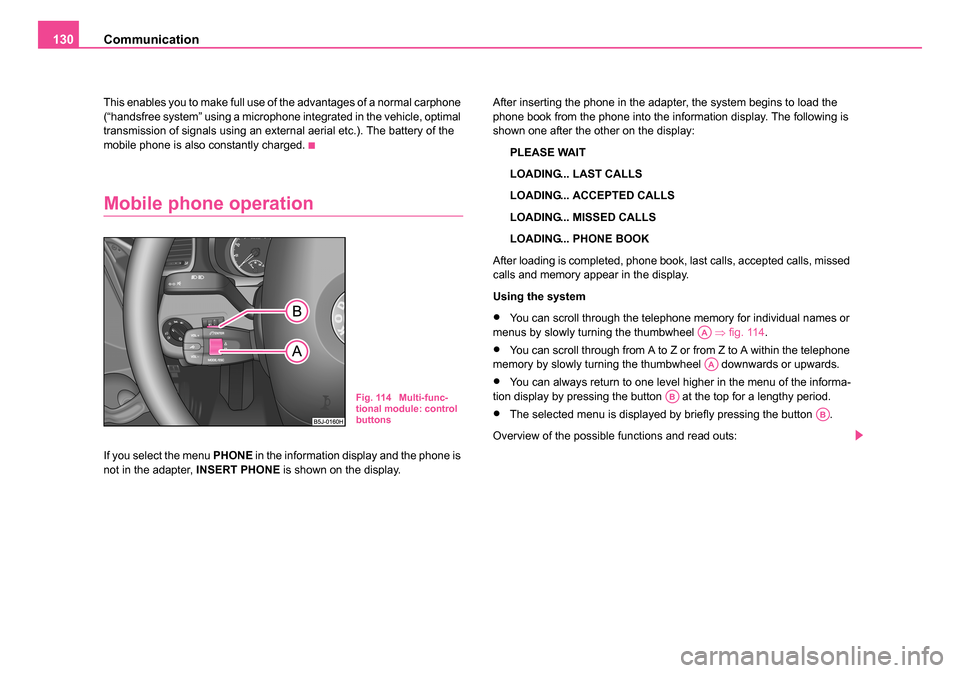
Communication
130
This enables you to make full use of the advantages of a normal carphone
(“handsfree system” using a microphone integrated in the vehicle, optimal
transmission of signals using an external aerial etc.). The battery of the
mobile phone is also constantly charged.
Mobile phone operation
If you select the menu PHONE in the information display and the phone is
not in the adapter, INSERT PHONE is shown on the display. After inserting the phone in the adapter, the system begins to load the
phone book from the phone into the information display. The following is
shown one after the other on the display:
PLEASE WAIT
LOADING... LAST CALLS
LOADING... ACCEPTED CALLS
LOADING... MISSED CALLS
LOADING... PHONE BOOK
After loading is completed, phone book, last calls, accepted calls, missed
calls and memory appear in the display.
Using the system
•You can scroll through the telephone memory for individual names or
menus by slowly turning the thumbwheel ⇒fig. 114 .
•You can scroll through from A to Z or from Z to A within the telephone
memory by slowly turning the thumbwheel downwards or upwards.
•You can always return to one level higher in the menu of the informa-
tion display by pressing the button at the top for a lengthy period.
•The selected menu is displayed by briefly pressing the button .
Overview of the possible functions and read outs:
Fig. 114 Multi-func-
tional module: control
buttons
AA
AA
AB
AB
NKO 20 A05.book Page 130 Wednesday, June 21, 2006 1:42 PM
Page 144 of 274

Passive Safety143
Using the systemSafetyDriving TipsGeneral MaintenanceBreakdown assistanceTechnical Data
Correct seated position
Correct seated position for the driver
Correct seated position for the driver is important for safe
and relaxed driving.
For your own safety and to reduce the risk of injury in the event of an acci-
dent, we recommend the following setting.
•Adjust the steering wheel so that the distance between the steering
wheel and your chest is at least 25 cm ⇒fig. 116 .
•Position the driver seat in the forward/back direction so that you are
able to press the pedals with your legs at a slight angle .
•Adjust the backrest so that you are able to reach the highest point of
the steering wheel with your arms at a slight angle.
•Adjust the head restraint so that the top edge of the head restraint is
at the same level as the upper part of your head ⇒fig. 117 .
•Fasten the seat belt correctly ⇒page 150, “How are seat belts
correctly fastened?”.
Driver seat adjustment ⇒page 69, “Adjusting the front seats”.
WARNING
•The front seats and the head restraints must always be adjusted
to match the body size of the seat occupant as well as the seat belts
Fig. 116 The correct
distance of the driver
from the steering wheel
Fig. 117 The correct
head restraint adjust-
ment for the driver
NKO 20 A05.book Page 143 Wednesday, June 21, 2006 1:42 PM
Page 145 of 274
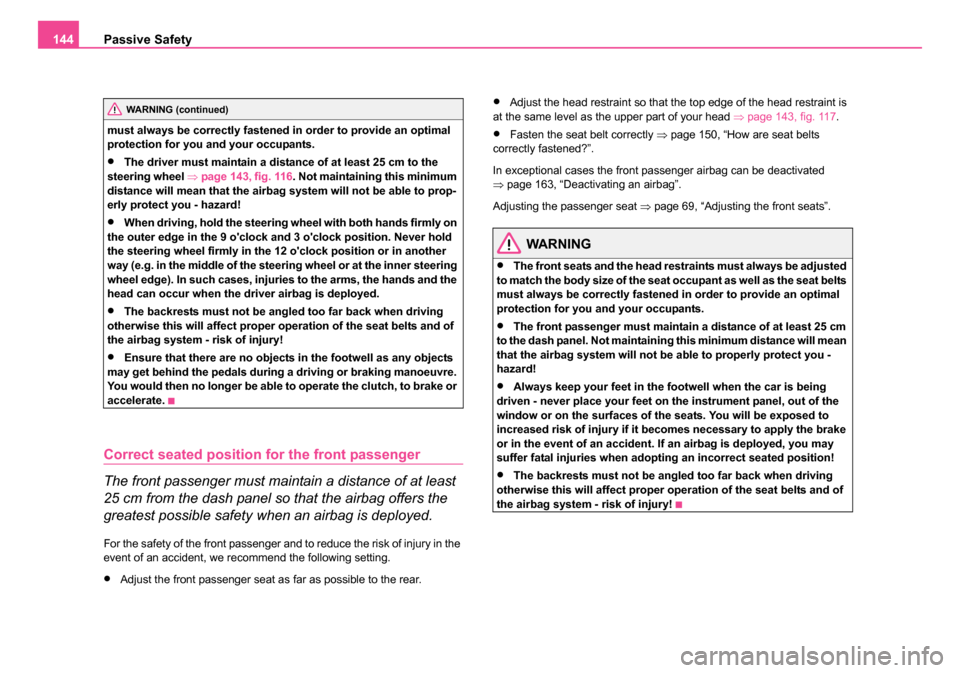
Passive Safety
144
must always be correctly fastened in order to provide an optimal
protection for you and your occupants.
•The driver must maintain a distan ce of at least 25 cm to the
steering wheel ⇒page 143, fig. 116 . Not maintaining this minimum
distance will mean that the airbag system will not be able to prop-
erly protect you - hazard!
•When driving, hold the steering wheel with both hands firmly on
the outer edge in the 9 o'clock and 3 o'clock position. Never hold
the steering wheel firmly in the 12 o'clock position or in another
way (e.g. in the middle of the steering wheel or at the inner steering
wheel edge). In such cases, injuries to the arms, the hands and the
head can occur when the driver airbag is deployed.
•The backrests must not be angled too far back when driving
otherwise this will affect proper operation of the seat belts and of
the airbag system - risk of injury!
•Ensure that there are no objects in the footwell as any objects
may get behind the pedals during a driving or braking manoeuvre.
You would then no longer be able to operate the clutch, to brake or
accelerate.
Correct seated position for the front passenger
The front passenger must maintain a distance of at least
25 cm from the dash panel so that the airbag offers the
greatest possible safety when an airbag is deployed.
For the safety of the front passenger and to reduce the risk of injury in the
event of an accident, we recommend the following setting.
•Adjust the front passenger seat as far as possible to the rear.
•Adjust the head restraint so that the top edge of the head restraint is
at the same level as the upper part of your head ⇒page 143, fig. 117 .
•Fasten the seat belt correctly ⇒page 150, “How are seat belts
correctly fastened?”.
In exceptional cases the front passenger airbag can be deactivated
⇒ page 163, “Deactivating an airbag”.
Adjusting the passenger seat ⇒page 69, “Adjusting the front seats”.
WARNING
•The front seats and the head restraints must always be adjusted
to match the body size of the seat occupant as well as the seat belts
must always be correctly fastened in order to provide an optimal
protection for you and your occupants.
•The front passenger must maintain a distance of at least 25 cm
to the dash panel. Not maintaining this minimum distance will mean
that the airbag system will not be able to properly protect you -
hazard!
•Always keep your feet in the footwell when the car is being
driven - never place your feet on the instrument panel, out of the
window or on the surfaces of the seats. You will be exposed to
increased risk of injury if it becomes necessary to apply the brake
or in the event of an accident. If an airbag is deployed, you may
suffer fatal injuries when adopting an incorrect seated position!
•The backrests must not be angled too far back when driving
otherwise this will affect proper operation of the seat belts and of
the airbag system - risk of injury!
WARNING (continued)
NKO 20 A05.book Page 144 Wednesday, June 21, 2006 1:42 PM