2006 SKODA FABIA turn signal
[x] Cancel search: turn signalPage 12 of 258

Cockpit11
Using the systemSafetyDriving TipsGeneral MaintenanceBreakdown assistanceTechnical Data
Cockpit
General view
This general view is designed to help you to quickly become
familiar with the instruments, gauges and controls.
Electric power-operated window* . . . . . . . . . . . . . . . . . . . . . . . . . . .
Electric exterior mirror adjustment* . . . . . . . . . . . . . . . . . . . . . . . . . .
Air outlet vents . . . . . . . . . . . . . . . . . . . . . . . . . . . . . . . . . . . . . . . . . . . . .
Multi-functional module* . . . . . . . . . . . . . . . . . . . . . . . . . . . . . . . . . . .
Lever for the multi-functional switch:
− Turn signal light, headlight and parking light, headlight flasher
− Speed regulating system* . . . . . . . . . . . . . . . . . . . . . . . . . . . . . . . . .
Headlight flasher, driver airbag . . . . . . . . . . . . . . . . . . . . . . . . . . . . . .
Instrument cluster: Instruments and indicator lights . . . . . . . . . . .
Lever for the multi-functional switch:
− Multi-functional indicator* . . . . . . . . . . . . . . . . . . . . . . . . . . . . . . .
− Windshield wiper and wash system . . . . . . . . . . . . . . . . . . . . . . .
Switch for rear window heater . . . . . . . . . . . . . . . . . . . . . . . . . . . . . . .
Depending on equipment fitted:
− Switch for the ESP* . . . . . . . . . . . . . . . . . . . . . . . . . . . . . . . . . . . . . . .
− Switch for the TCS* . . . . . . . . . . . . . . . . . . . . . . . . . . . . . . . . . . . . . . .
Air outlet vents . . . . . . . . . . . . . . . . . . . . . . . . . . . . . . . . . . . . . . . . . . . . .
Switch for hazard warning lights . . . . . . . . . . . . . . . . . . . . . . . . . . . . .
Indicator light for a switched off front seat passenger airbag* . .
Depending on equipment fitted:
− Operating controls for the heating . . . . . . . . . . . . . . . . . . . . . . . . .
− Operating controls for Climatic* . . . . . . . . . . . . . . . . . . . . . . . . . . .
− Operating controls for Climatronic* . . . . . . . . . . . . . . . . . . . . . . .
Storage compartments on the front passenger side* . . . . . . . . . . .
Front passenger airbag* . . . . . . . . . . . . . . . . . . . . . . . . . . . . . . . . . . . . .
Switch for the front seat passenger airbag(s)* . . . . . . . . . . . . . . . . .
Switch depending on equipment fitted:
− Unlock tailgate* . . . . . . . . . . . . . . . . . . . . . . . . . . . . . . . . . . . . . . . . . .
− Interior monitor* . . . . . . . . . . . . . . . . . . . . . . . . . . . . . . . . . . . . . . . . .
Fuse box in the dash panel . . . . . . . . . . . . . . . . . . . . . . . . . . . . . . . . . .
Light switch and control dial for the headlight beam range regulation . . . . . . . . . . . . . . . . . . . . . . . . . . . . . . . . . . . . . . . . . . . . . . . . . .
Bonnet release lever . . . . . . . . . . . . . . . . . . . . . . . . . . . . . . . . . . . . . . . .
Lever for adjusting the steering wheel . . . . . . . . . . . . . . . . . . . . . . . .
Ignition lock . . . . . . . . . . . . . . . . . . . . . . . . . . . . . . . . . . . . . . . . . . . . . . . .
Radio*
Rocker switch for heating on the driver's seat* . . . . . . . . . . . . . . . .
Buttons for central locking* . . . . . . . . . . . . . . . . . . . . . . . . . . . . . . . . . .
Depending on equipment fitted:
− Gearshift lever (manual gearbox) . . . . . . . . . . . . . . . . . . . . . . . . . .
− Selector lever (6-speed automatic gearbox)* . . . . . . . . . . . . . . .
Rocker switch for heating on the front passenger seat* . . . . . . . .
Depending on equipment fitted:
− Ashtray* . . . . . . . . . . . . . . . . . . . . . . . . . . . . . . . . . . . . . . . . . . . . . . . . .
− Storage compartment . . . . . . . . . . . . . . . . . . . . . . . . . . . . . . . . . . . .
CD changer* . . . . . . . . . . . . . . . . . . . . . . . . . . . . . . . . . . . . . . . . . . . . . . .
Note
•Equipment which is marked * is only standard on certain vehicle model versions or only suppliable as opti onal equipment for certain models.
A150
A267
A393
A4118
A5
60
109
A6146
A713
A8
17
64
A963
A10
165
166
A1193
A1259
A13153
A14
91
94
98
A1585
A16146
A17153
A18
45
49
A19235
A2056, 59
A21197
A22103
A23104
A24
A2572
A2644
A27
107
113
A2872
A29
82
87
A30131
NKO A05Fabia 20.book Page 11 Tuesday, September 26, 2006 8:38 AM
Page 24 of 258

Instruments and Indicator/Warning Lights23
Using the systemSafetyDriving TipsGeneral MaintenanceBreakdown assistanceTechnical Data
After selecting the menu DISPLAY OFF the display is switched off. Press rocker switch for at least 1 second to switch the display on again.
The Information VEH. STATUSflashes in the menu if there is something which is not in proper order on the vehicle (e.g . warning of a low fuel level). The first warning will be displayed after switching over to VEH. STATUS. You can then display other operating conditions afterw ards using the rocker switch function (such as water level low).
Door, tailgate and bonnet ajar warning
The door, tailgate compartment door an d bonnet ajar warning lights up when at least one of the three items door, tai lgate or bonnet are not closed when the ignition is turned on. The symbol indica tes which door is still open or whether the tailgate or bonnet is not closed ⇒fig. 11.
The symbol goes out as soon as the d oors, tailgate and bonnet are completely closed.
As an additional warning signal, a 3 time peep sounds if the car is driven at a speed of more than 6km/hour and if the door or the tailgate is open.
Radio display
These displays appear in addition to the normal information in the radio display.
Auto Check Control
Car state
The Auto Check Control carries out a ch eck of certain functions and vehicle components. The check is performed consta ntly when the ignition is switched on, both when the vehicle is stat ionary, as well as when driving.
AA
Fig. 11 Information display: Door warning
Fig. 12 Information display: Radio display
NKO A05Fabia 20.book Page 23 Tuesday, September 26, 2006 8:38 AM
Page 27 of 258

Instruments and Indicator/Warning Lights26
Warning lights
Overview
The warning lights indicate certain functions or faults.
Fig. 15 Instrument cluster with warning lights
Turn signal lights (to the left)⇒ page 28
Turn signal lights (to the right)⇒page 28
Main beam⇒page 28
Low beam⇒page 28
Rear fog light⇒page 28
Dynamo⇒page 28
Fog lights*⇒page 28
Cornering lights*⇒page 28
NKO A05Fabia 20.book Page 26 Tuesday, September 26, 2006 8:38 AM
Page 28 of 258

Instruments and Indicator/Warning Lights27
Using the systemSafetyDriving TipsGeneral MaintenanceBreakdown assistanceTechnical Data
WARNING
•If you do not pay attention to the warning lights coming on and the corresponding descriptions and warning notes, this may result in severe body injuries or major vehicle damage.
•The engine compartment of your car is a hazardous area. There is a risk of injuries, scalding, accidents and fire when working in the engine compartment, e.g. inspecting and replenishing oil and other fluids. It is also essential to observe all warnings ⇒page 198.
Note
•Arrangement of the indicator lights depends on the model and model version. The symbols shown in the following functional description are to be found as indicator lights in the instrument cluster.
•Operational faults are shown in the instrument cluster as red symbols (priority 1 - danger) or yellow symbols (priority 2 - warning).
Electrohydraulic power steering⇒ page 29
EPC fault light (petrol engine)⇒page 29
Glow plug system (diesel engine)⇒page 29
Turn signal system for vehicles towing a trailer*⇒ page 30
Coolant temperature/coolant level⇒page 30
Electronic immobiliser⇒page 31
Fuel reserve⇒page 31
Engine oil⇒page 31
Brake pad wear*⇒page 32
Open door*⇒page 32
Fluid level in windshield washer system*⇒page 32
Control system for exhaust⇒page 32
Traction control system (TCS)*⇒page 33
Tyre pressure*⇒page 33
Selector lever lock* (automatic gearbox)⇒page 33
Electronic stability programme (ESP)*⇒page 33
Antilock brake system (ABS)*⇒page 34
Brake system⇒page 34
Airbag system⇒page 35
Diesel particle filter* (diesel engine)⇒page 36
Seat belt warning light*⇒page 37
NKO A05Fabia 20.book Page 27 Tuesday, September 26, 2006 8:38 AM
Page 29 of 258

Instruments and Indicator/Warning Lights28
Turn signal system
Either the left or right indicator light flashes depending on the position of the turn signal lever.
The indicator light flashes at twice its normal rate if a turn signal light fails. This does not apply when towing a trailer.
Switching off the hazard warning light system is switched on will cause all of the turn signal lights as well as both indicator lights to flash.
Further information about the turn signal system ⇒page 60.
Main beam
The indicator light comes on when the main beam is selected or also when the headlight flasher is operated.
Further information about the main beam ⇒page 60.
Low beam
The indicator light comes on when low beam is selected ⇒page 56.
Rear fog light
The warning light comes on when the rear fog lights are operating ⇒ page 58.
Alternator
The warning light comes on after the ignition has been switched on. It should go out after the engine has started.
If the warning light does not go out after the engine has started, or comes on when driving, drive to the nearest specialist garage. The vehicle battery will be discharged in this case so switch off all non-essential electrical components.
The following text will be displayed in the information display*:
ALTERNATOR WORKSHOP!
Caution
If the warning light comes on when driving and in addition the warning light (cooling system fault) also comes on in display, you must then stop the car immediately and switch the engine off - risk of engine damage!
Fog lights*
The warning light comes on when the fog lights are operating ⇒page 58.
Cornering lights*
If the warning light flashes for 1 minute while driving or after switching on the ignition and a warning signal sounds, a fault is confirmed.
Further information ⇒page 57.
NKO A05Fabia 20.book Page 28 Tuesday, September 26, 2006 8:38 AM
Page 31 of 258

Instruments and Indicator/Warning Lights30
gency programme which enables you to drive to the nearest specialist garage by adopting a gentle style of driving.
The following text will be displayed in the information display*:
ENGINE FAULT WORKSHOP!
Turn signal system for ve hicles towing a trailer*
The indicator light on vehicles towing a trailer flashes together with the respective indicator light for the turn signal system.
The indicator light does not flash if a turn signal light on the trailer or on the vehicle is not operating.
Coolant temperature/coolant level
The warning light comes on for a few seconds 1) when the ignition is switched on.
The coolant temperature is too high or the coolant level too low if the warning light does not go out after the engine is started or flashes while driving.
3 peeps sound as an additional warning signal.
In this case stop and switch the engine off and check the coolant level; top up the coolant as necessary ⇒page 204, “Replenishing the coolant”.
Do not continue your journey if for some reason it is not possible under the conditions prevailing to top up with coolant. Keep the engine switched off and
obtain professional assistance from a specialist garage, otherwise it could lead to severe engine damage.
If the coolant is within the specified range, the increased temperature may be caused by an operating problem at the coolant fan. Check the fuse for the coolant fan, replace it if necessary ⇒page 239, “Fuse assignment at battery”.
Do not continue driving if the warning light does not go off although the fluid is at the correct level and also the fuse of the fan is in proper order. Contact a specialist garage to obtain assistance.
Please also refer to the additional instructions ⇒page 203, “Cooling system”.
The following text will be displayed in the information display*:
STOP CHECK COOLANT OWNER'S MANUAL!
WARNING
•If you must stop for technical reasons, then park the vehicle at a safe distance from the traffic and switch off the engine and switch on the hazard warning light system ⇒page 59, “Switch for hazard warning lights ”.
•Pay attention to the following instructions ⇒page 198, “Working in the engine compartment” before ch ecking the coolant fluid level and opening the bonnet.
•Take care when opening the coolant expansion bottle. If the engine is hot, the cooling system is pressurized - risk of scalding. It is best to allow the engine to cool down before removing the cap.
•Do not touch the coolant fan! The coolant fan may switch on auto- matically even if the ignition is off.
1)The warning light on vehicles fitted with information display does not come on after switching the ignition on, but only if the cool ant temperature is too high or the coolant level is too low.
NKO A05Fabia 20.book Page 30 Tuesday, September 26, 2006 8:38 AM
Page 49 of 258
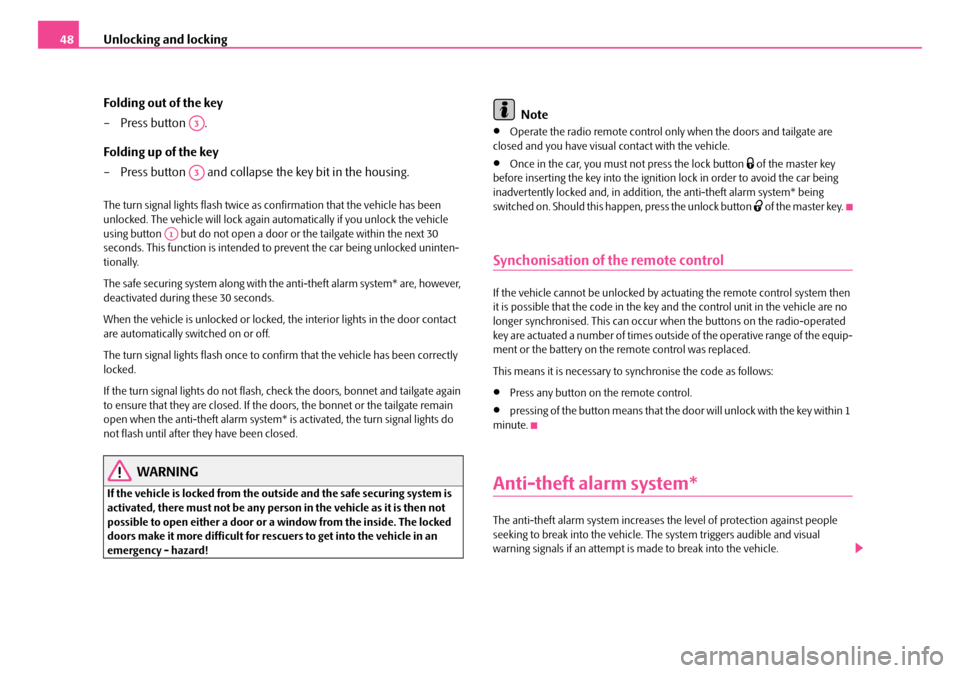
Unlocking and locking48
Folding out of the key
– Press button .
Folding up of the key
– Press button and collapse the key bit in the housing.
The turn signal lights flash twice as confirmation that the vehicle has been unlocked. The vehicle will lock again au tomatically if you unlock the vehicle using button but do not open a door or the tailgate within the next 30 seconds. This function is intended to prevent the car being unlocked uninten- tionally.
The safe securing system along with the anti-theft alarm system* are, however, deactivated during these 30 seconds.
When the vehicle is unlocked or locked, th e interior lights in the door contact are automatically switched on or off.
The turn signal lights flas h once to confirm that the vehicle has been correctly locked.
If the turn signal lights do not flash, check the doors, bonnet and tailgate again to ensure that they are closed. If the doors, the bonnet or the tailgate remain open when the anti-theft alarm system* is activated, the turn signal lights do not flash until after th ey have been closed.
WARNING
If the vehicle is locked from the outside and the safe securing system is activated, there must not be any person in the vehicle as it is then not possible to open either a door or a window from the inside. The locked doors make it more difficult for rescuers to get into the vehicle in an emergency - hazard!
Note
•Operate the radio remote control only when the doors and tailgate are closed and you have visual contact with the vehicle.
•Once in the car, you must not press the lock button of the master key before inserting the key into the ignition lock in order to avoid the car being inadvertently locked and, in addition , the anti-theft alarm system* being switched on. Should this happe n, press the unlock button of the master key.
Synchonisation of the remote control
If the vehicle cannot be unlocked by actuating the remote control system then it is possible that the code in the key and the control unit in the vehicle are no longer synchronised. This can occur when the buttons on the radio-operated key are actuated a number of times outsid e of the operative range of the equip- ment or the battery on the remote control was replaced.
This means it is necessary to synchronise the code as follows:
•Press any button on the remote control.
•pressing of the button means that the door will unlock with the key within 1 minute.
Anti-theft alarm system*
The anti-theft alarm system increases the level of protection against people seeking to break into the vehicle. The system triggers audible and visual warning signals if an attempt is made to break into the vehicle.
A3
A3
A1
NKO A05Fabia 20.book Page 48 Tuesday, September 26, 2006 8:38 AM
Page 58 of 258

Lights and Visibility57
Using the systemSafetyDriving TipsGeneral MaintenanceBreakdown assistanceTechnical Data
– Turn the light switch into position O ⇒page 56, fig. 34.
– Switch on the switch for daylight driving lights ⇒page 56, fig. 35.
– After switching on the ignition the side lights are switched on.
– After starting the engine the low beam is switched on.
Switching off daylight driving lights*
– Switch off the switch for daylight driving lights ⇒page 56, fig. 35.
– Turn the light switch to the position side lights or low beam
⇒ page 56, fig. 34.
Low beam comes on only if the ignition is switched on. The low beam is switched off automatically when the engine is started and after switching the ignition off; only the side lights come on.
On models fitted with right-hand steering* the position of certain switches differs from that shown in ⇒page 56, fig. 34. The symbols which mark the switch positions are identical, however.
WARNING
Never drive with side lights on - risk of accident! The side lights are not bright enough to light up the road suffic iently in front of you or to be seen by other oncoming traffic. In this case, always switch on the low beam when it is dark or if visibility is poor.
Note
•An audible warning will sound if you wi thdraw the ignition key and open the driver's door when the vehicle lights are still on.
•The acoustic warning signal is switched off over the door contact when the driver's door is closed (ignition off). The vehicle can be parked with the side lights on.
•If you park the car for a lengthy pe riod, we recommend switching off all lights, or leaving only the side lights switched on.
•The switching on of the described lights should only be undertaken in accordance with the legal requirements.
•In the event of cool or humid weathe r conditions, the headlights can be misted up from inside.
− The temperature difference between interior and external area of the headlight lenses is decisive.
− When the driving lights are switched on, the light outlet surfaces are free from mist after a short period. The headlight lenses can possibly mist up at the border areas.
− It also concerns reverse light and turn signal lights.
− This mist has no influence on the life of the lighting system.
Cornering lights*
For a better cornering illumination the cornering lights are controlled in the optimal position in line with the vehicle speed and the steering angle.
If the warning light flashes for 1 minute while driving or after switching on the ignition and a warning signal sounds, a fault is confirmed.
WARNING
If there is a fault in the cornering lights, the warning light flashes in the instrument cluster. The cornering li ghts are automatically lowered to the emergency position, whic h prevents a possible dazzling of oncoming traffic. Thus the illuminated length of the road is shortened. Drive care- fully and have the car inspected i mmediately by a specialist garage.
NKO A05Fabia 20.book Page 57 Tuesday, September 26, 2006 8:38 AM