Page 120 of 288

Lights and visibility
118Front reading lights Switching on the reading light
Press the corresponding button ⇒ fig. 81 and ⇒ fig. 82 to switch on
the reading light. Switching off the reading lights
Press the corresponding button to switch off the reading light.Rear interior and reading lights* The switch ⇒
fig. 83 is used to select the following positions:
Interior light switched off 0
In switch position ⇒fig. 83 , the interior and reading lights are switched
off.
Switching on the reading light
Turn the switch to position (left re ading light) or to position (right
reading light).
Courtesy light position
Turn the control to position . The interior lights are automatically switched
on when the vehicle is unlocked or the key removed from the ignition lock.
Fig. 81 Detail of the roof:
Front reading light type 1Fig. 82 Detail of the roof:
Front reading light type 2
AB
AB
Fig. 83 Detail of the roof:
Rear interior light and
reading lights
AC
A1A2
A4
A3
altea_ingles Seite 118 Dienstag, 4. Oktober 2005 6:57 18
Page 121 of 288

Lights and visibility119
Safety First
Operating instructions
Tips and Maintenance
Te c h n i c a l D a t a
The light turns off about 20 seconds afte
r the closure of the doors. The inte-
rior lights are switched off when the vehicle is locked or when the ignition is
switched on.
Interior lights or both reading lights switched on
Turn the control to position .
Note
If not all the vehicle doors are closed, the interior lights will be switched off
after approx. 10 minutes, providing the key has been removed and the cour-
tesy light position selected. This prevents the battery discharging.VisibilitySun visors
The sun visors for the driver and the front passenger can be pulled out of their
mountings in the centre of the vehicle and turned towards the doors
⇒ fig. 84 .
The make-up mirrors in the sun visors have covers. When you open the cover , a lamp in the roof lights up.
The lamp* in the roof lining will go out when the vanity mirror cover is pushed
back or the sun visor is pushed back up.
Note
The roof lamp will turn off about 10 mi nutes following the removal of the igni-
tion key. This prevents the battery discharging.
A5
Fig. 84 Sun visor on the
driver side
A1
A2
altea_ingles Seite 119 Dienstag, 4. Oktober 2005 6:57 18
Page 123 of 288

Lights and visibility121
Safety First
Operating instructions
Tips and Maintenance
Te c h n i c a l D a t a
WARNING
•
Worn and dirty wiper blades obstruct visibility and reduce safety levels.
•
In cold conditions, you should not use the wash / wipe system unless
you have warmed the windscreen with the heating and ventilation system.
The washer fluid could otherwise freeze on the windscreen and obscure
your view of the road.
•
Always note the corresponding warnings on ⇒page 214.Caution
In icy conditions, always check that th e wiper blades are not frozen to the
glass before using the wipers for the fi rst time. If you switch on the wipers
when the wiper blades are frozen to the windscreen, you could damage both
the wiper blades and the wiper motor.
Note
•
The windscreen wipers will only function when the ignition is switched on
and the bonnet is closed.
•
When in use, the wipers do not go as far as the rest position. When the
lever is moved to position 0, they are totally hidden.
•
The next speed down will automatically be selected if wiper speed
⇒ page 120, fig. 85 or is selected when the vehicle stops. The set speed
will be resumed when the vehicle starts again
•
The windscreen will be wiped again after approximately five seconds once
the “automatic wipe/wash system” has been operated while the vehicle is in
transit.
•
When the “intermittent wipe function” is on, the intervals are directly
proportional to the speed. This way, the higher the vehicle speed the shorter
the intervals.
•
The wiper will try to wipe away any obstacles that are on the windscreen.
The wiper will stop moving if the obstacle blocks its path. Remove the
obstacle and switch the wiper back on again.
•
Before removing any objects that may be trapped in the side areas of the
windscreen, always move the wiper arms to the service position
(horizontal).
A2
A3
altea_ingles Seite 121 Dienstag, 4. Oktober 2005 6:57 18
Page 133 of 288
Seats and stowage131
Safety First
Operating instructions
Tips and Maintenance
Te c h n i c a l D a t a
Heated seats*
The front seat cushions and backrests can be heated electri-
cally.
– Turn the appropriate thumb wheel ⇒fig. 95 to switch on the seat
heating. The seat heating is switched off in the 0 position.The seat heating only works when the ignition is switched on. The left thumb
wheel controls the left seat and the right thumb wheel the right seat.
Caution
To avoid damaging the heating elements, please do not kneel on the seat or
apply sharp pressure at a single poin t to the seat cushion and backrest.
Rear seat benchSeat adjustment
Fig. 95 Thumb wheel for
the front seat heating
Fig. 96 For unlocking the
rear seatFig. 97 Rear seat back-
rest angle adjustment
altea_ingles Seite 131 Dienstag, 4. Oktober 2005 6:57 18
Page 134 of 288
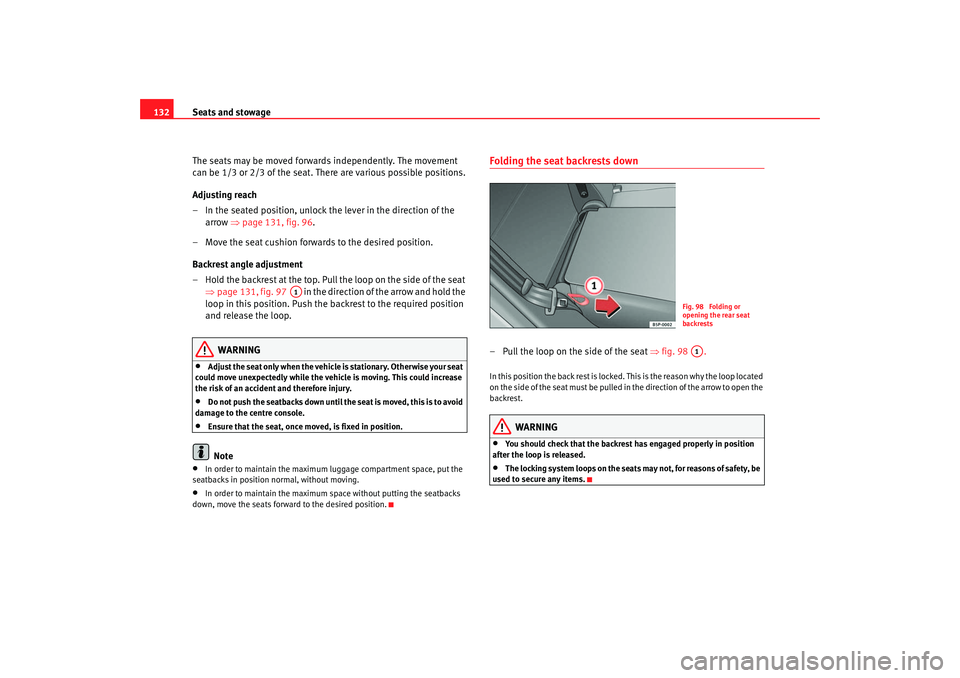
Seats and stowage
132
The seats may be moved forwards independently. The movement
can be 1/3 or 2/3 of the seat. There are various possible positions.
Adjusting reach
– In the seated position, unlock the lever in the direction of the arrow ⇒page 131, fig. 96 .
– Move the seat cushion forwards to the desired position.
Backrest angle adjustment
– Hold the backrest at the top. Pull the loop on the side of the seat
⇒ page 131, fig. 97 in the direction of the arrow and hold the
loop in this position. Push the backrest to the required position
and release the loop.
WARNING
•
Adjust the seat only when the vehicle is stationary. Otherwise your seat
could move unexpectedly while the vehicle is moving. This could increase
the risk of an accident and therefore injury.
•
Do not push the seatbacks down until the seat is moved, this is to avoid
damage to the centre console.
•
Ensure that the seat, once mo ved, is fixed in position.Note
•
In order to maintain the maximum luggage compartment space, put the
seatbacks in position normal, without moving.
•
In order to maintain the maximum space without putting the seatbacks
down, move the seats forward to the desired position.
Folding the seat backrests down – Pull the loop on the s ide of the seat ⇒ fig. 98 . In this position the back rest is locked. This is the reason why the loop located
on the side of the seat must be pulled in the direction of the arrow to open the
backrest.
WARNING
•
You should check that the backrest has engaged properly in position
after the loop is released.
•
The locking system loops on the seats may not, for reasons of safety, be
used to secure any items.
A1
Fig. 98 Folding or
opening the rear seat
backrestsA1
altea_ingles Seite 132 Dienstag, 4. Oktober 2005 6:57 18
Page 135 of 288

Seats and stowage133
Safety First
Operating instructions
Tips and Maintenance
Te c h n i c a l D a t a
Folding the rear seat backrests down– Pull the loop on the side of the seat ⇒fig. 99 in the direction
of the arrow and lift the seat backrest into position.
WARNING
•
You should check that the backrest has engaged properly in position
after the loop is released.
•
The locking system loops on the seats may not, for reasons of safety, be
used to secure any items.
•
After locking the seat backrest into position ensure that the seat belts
protrude from the seat.
Stowage compartmentsStowage compartment on the front passenger sideThe compartment can be opened by pulling the lever ⇒fig. 100 .
WARNING
Always keep the stowage compartment cover closed while the vehicle is in
motion to reduce the risk of injury during a sudden braking manoeuvre or
in the event of an accident.
Fig. 99 Folding or
opening the front seat
backrestsA1
Fig. 100 Passenger side:
Stowage compartment
altea_ingles Seite 133 Dienstag, 4. Oktober 2005 6:57 18
Page 136 of 288

Seats and stowage
134Centre arm rest at front with stowage area
There is a stowage area in the armrest.– To open the stowage area, lift the armrest up in the direction of
the arrow ⇒fig. 101 and then lift the cover.
– To access the CD loader* or the lower stowage area, pull on the armrest cover without pressing on the button.
– To close the stowage area, push the armrest down.
WARNING
Always keep the stowage area closed while the vehicle is in motion to
reduce the risk of injury from the armrest during a sudden braking
manoeuvre or in the event of an accident.
Note
The CD changer is located in this compartment.Stowage areas under the front seats
There is a stowage locker with a cover under each front seat.The drawer* ⇒fig. 102 is opened by pushing the button and putting the
cover back.
There are two open positions of 15 and 60 degrees depending on the pres-
sure applied to the cover. In the 60 degree position, the cover will collapse if
too much pressure is applied.
To close the drawer, press the cover until it locks into position.
Fig. 101 Front armrest
with stowage area
Fig. 102 Stowage area
under the front seats
AA
altea_ingles Seite 134 Dienstag, 4. Oktober 2005 6:57 18
Page 152 of 288
Air conditioning
150
NotePlease observe the general notes ⇒page 156.Heating and cooling the interiorHeating of the vehicle interior
– Turn the temperature selector ⇒fig. 123 clockwise to select
the required temperature.
– Turn the blower switch to one of the settings 1-4.
– Use the air distribution control to guide the flow of air in the required direction: (to the windscreen), (to the upper
body), (to the foot well) and (to the windscreen and to the
foot well). Cooling the passenger compartment
– Switch on the air conditioner using the button
⇒page 149,
fig. 122 .
– Turn the temperature selector anti-clockwise until the desired cooling output is reached.
– Turn the blower switch to one of the settings 1-4.
Fig. 123 On the dash panel: Climatic controls
A1
AC
altea_ingles Seite 150 Dienstag, 4. Oktober 2005 6:57 18