2006 SAAB 9-7X remote control
[x] Cancel search: remote controlPage 1 of 434
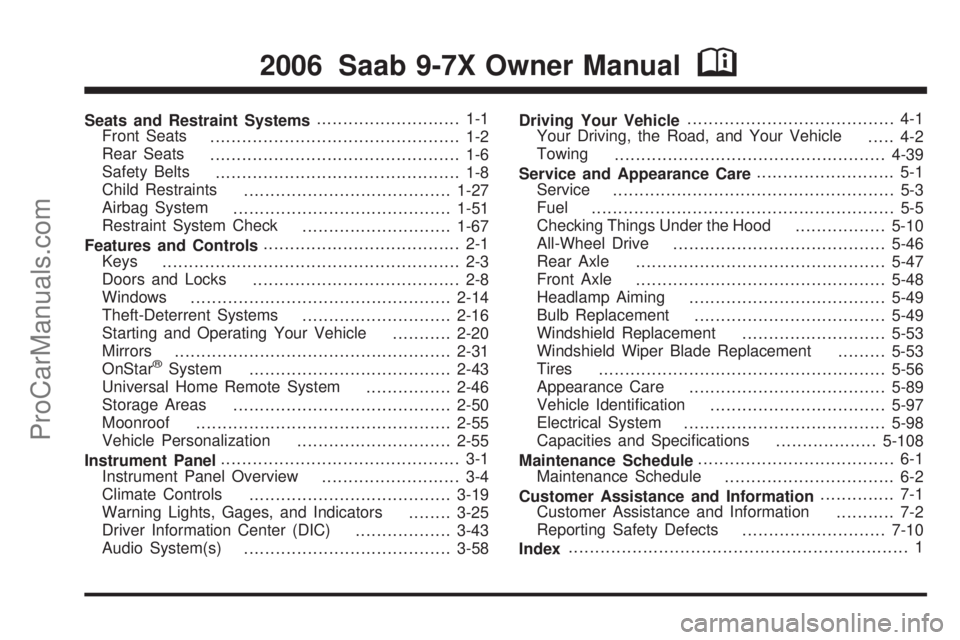
Seats and Restraint Systems........................... 1-1
Front Seats
............................................... 1-2
Rear Seats
............................................... 1-6
Safety Belts
.............................................. 1-8
Child Restraints
.......................................1-27
Airbag System
.........................................1-51
Restraint System Check
............................1-67
Features and Controls..................................... 2-1
Keys
........................................................ 2-3
Doors and Locks
....................................... 2-8
Windows
.................................................2-14
Theft-Deterrent Systems
............................2-16
Starting and Operating Your Vehicle
...........2-20
Mirrors
....................................................2-31
OnStar
®System
......................................2-43
Universal Home Remote System
................2-46
Storage Areas
.........................................2-50
Moonroof
................................................2-55
Vehicle Personalization
.............................2-55
Instrument Panel............................................. 3-1
Instrument Panel Overview
.......................... 3-4
Climate Controls
......................................3-19
Warning Lights, Gages, and Indicators
........3-25
Driver Information Center (DIC)
..................3-43
Audio System(s)
.......................................3-58Driving Your Vehicle....................................... 4-1
Your Driving, the Road, and Your Vehicle
..... 4-2
Towing
...................................................4-39
Service and Appearance Care.......................... 5-1
Service
..................................................... 5-3
Fuel
......................................................... 5-5
Checking Things Under the Hood
.................5-10
All-Wheel Drive
........................................5-46
Rear Axle
...............................................5-47
Front Axle
...............................................5-48
Headlamp Aiming
.....................................5-49
Bulb Replacement
....................................5-49
Windshield Replacement
...........................5-53
Windshield Wiper Blade Replacement
.........5-53
Tires
......................................................5-56
Appearance Care
.....................................5-89
Vehicle Identi�cation
.................................5-97
Electrical System
......................................5-98
Capacities and Speci�cations
...................5-108
Maintenance Schedule..................................... 6-1
Maintenance Schedule
................................ 6-2
Customer Assistance and Information.............. 7-1
Customer Assistance and Information
........... 7-2
Reporting Safety Defects
...........................7-10
Index................................................................ 1
2006 Saab 9-7X Owner ManualM
ProCarManuals.com
Page 75 of 434

Keys...............................................................2-3
Remote Keyless Entry System.........................2-5
Remote Keyless Entry System Operation...........2-6
Doors and Locks.............................................2-8
Door Locks....................................................2-8
Power Door Locks..........................................2-9
Delayed Locking.............................................2-9
Programmable Automatic Door Locks................2-10
Rear Door Security Locks..............................2-12
Lockout Protection........................................2-12
Liftgate/Liftglass............................................2-13
Windows........................................................2-14
Power Windows............................................2-15
Sun Visors...................................................2-15
Theft-Deterrent Systems..................................2-16
Content Theft-Deterrent.................................2-16
PASS-Key
®III ..............................................2-18
PASS-Key®III Operation...............................2-18Starting and Operating Your Vehicle................2-20
New Vehicle Break-In....................................2-20
Ignition Positions..........................................2-20
Retained Accessory Power (RAP)...................2-21
Starting the Engine.......................................2-21
Adjustable Throttle and Brake Pedal................2-22
Engine Coolant Heater..................................2-23
Automatic Transmission Operation...................2-24
Parking Brake..............................................2-27
Shifting Into Park (P).....................................2-28
Shifting Out of Park (P).................................2-29
Parking Over Things That Burn.......................2-29
Engine Exhaust............................................2-30
Running the Engine While Parked...................2-30
Mirrors...........................................................2-31
Manual Rearview Mirror with Compass............2-31
Automatic Dimming Rearview Mirror with
OnStar®and Compass...............................2-33
Section 2 Features and Controls
2-1
ProCarManuals.com
Page 76 of 434

Automatic Dimming Rearview Mirror
with OnStar®, Compass and
Temperature Display..................................2-34
Automatic Dimming Rearview Mirror with
Compass.................................................2-37
Automatic Dimming Rearview Mirror with
Compass and Temperature Display..............2-38
Outside Power Mirror....................................2-42
Outside Curb View Assist Mirror.....................2-42
Outside Convex Mirror...................................2-43
Outside Heated Mirrors..................................2-43
OnStar
®System.............................................2-43
Universal Home Remote System......................2-46
Universal Home Remote System Operation......2-47Storage Areas................................................2-50
Glove Box...................................................2-50
Cupholder(s)................................................2-50
Overhead Console........................................2-51
Center Console Storage Area.........................2-51
Luggage Carrier...........................................2-52
Rear Floor Storage Lid..................................2-53
Cargo Cover................................................2-53
Cargo Tie Downs..........................................2-54
Moonroof.......................................................2-55
Vehicle Personalization...................................2-55
Memory Seat...............................................2-55
Section 2 Features and Controls
2-2
ProCarManuals.com
Page 87 of 434

Liftgate/Liftglass
{CAUTION:
It can be dangerous to drive with the liftgate or
liftglass open because carbon monoxide (CO)
gas can come into your vehicle. You cannot
see or smell CO. It can cause
unconsciousness and even death. If you must
drive with the liftgate open or if electrical wiring
or other cable connections must pass through
the seal between the body and the liftgate or
liftglass:
Make sure all other windows are shut.
Turn the fan on your climate control system
to its highest speed and select the control
setting that will force outside air into your
vehicle. See “Climate Control System” in
the Index.
If you have air outlets on or under the
instrument panel, open them all the way.
SeeEngine Exhaust on page 2-30.
Liftgate Release
To unlock the liftgate, use the power door lock switch
or the remote keyless entry transmitter. SeeRemote
Keyless Entry System Operation on page 2-6. The
liftglass will also unlock when the liftgate is unlocked.
Press the button on the liftglass to open it. To open the
entire liftgate, lift the handle located in the center of the
liftgate. When the liftgate is opened, the liftglass will lock
after a short delay.
Emergency Release for Opening
Liftgate
1. Remove the trim plug, located on the inside of the
liftgate in the center, to expose the access hole in
the trim panel.
2. Use a tool to reach through the access hole in the
trim panel.
3. Pry the left release lever up to the unlock position.
Pry the right release lever up to unlatch the liftgate.
4. Reinstall the trim plug.
2-13
ProCarManuals.com
Page 125 of 434

Overhead Console
Your vehicle may have this feature. The overhead
console may include reading lamps, a Universal Home
Remote, and a moonroof switch. See the following
for more information:
Reading Lamps on page 3-18
Universal Home Remote System on page 2-46
Moonroof on page 2-55
Center Console Storage Area
If equipped, squeeze the front lever while lifting the top
to open it.
The console may contain one or more of the following
components:
Rear Seat Audio Controls. SeeRear Seat Audio
(RSA) on page 3-96for more information.
Rear Climate Control. SeeRear Climate Control
System on page 3-24for more information.
Accessory Power Outlets. SeeAccessory Power
Outlet(s) on page 3-18for more information.
Ignition Switch. SeeIgnition Positions on page 2-20.
If your vehicle has the center armrest compartment,
lift the cover by pulling up on the latch handle located
underneath the front edge of the armrest.
2-51
ProCarManuals.com
Page 147 of 434

Instrument Panel Brightness
Turn the knob to adjust the
instrument panel lights.
Turn the knob all the way
up to turn on the interior
lamps.
Dome Lamps
The dome lamps will come on when you open a door
unless the dome lamp override is pressed in.
You can also turn the dome lamps on by turning the
instrument panel brightness control, located next to the
exterior lamps knob, all the way up to the top detente
position. In this position, the dome lamps will remain on
until they are turned off.
Dome Lamp Override
The dome override button
is located to the left of the
steering column on the
instrument panel.
To turn the dome lamps off, press the button. The dome
lamps will remain off when a door is open. This will
override the illuminated entry feature unless you use your
remote keyless entry transmitter to unlock the vehicle.
To return the lamps to automatic operation, press the
button again. The dome lamps will come on when
you open any door.
3-17
ProCarManuals.com
Page 155 of 434

Climate Controls Personalization
Your vehicle is equipped with a Driver Information
Center (DIC). You can store and recall the climate
control settings for temperature, air delivery mode and
fan speed for two different drivers. The personal
choice settings recalled are determined by the
transmitter used to enter the vehicle. After the button
with the unlock symbol on a remote keyless entry
transmitter is pressed, the climate control will adjust to
the last settings of the identi�ed driver. The settings
can also be changed by pressing one of the memory
buttons (1 or 2) located on the driver’s door. When
adjustments are made, the new settings are
automatically saved for the driver.
Warning Lights, Gages, and
Indicators
This part describes the warning lights and gages that may
be on your vehicle. The pictures will help you locate them.
Warning lights and gages can signal that something is
wrong before it becomes serious enough to cause
an expensive repair or replacement. Paying attention
to your warning lights and gages could also save you or
others from injury.Warning lights come on when there may be or is a
problem with one of your vehicle’s functions. As you will
see in the details on the next few pages, some warning
lights come on brie�y when you start the engine just to let
you know they are working. If you are familiar with this
section, you should not be alarmed when this happens.
Gages can indicate when there may be or is a problem
with one of your vehicle’s functions. Often gages and
warning lights work together to let you know when there
is a problem with your vehicle.
When one of the warning lights comes on and stays on
when you are driving, or when one of the gages shows
there may be a problem, check the section that tells you
what to do about it. Please follow this manual’s advice.
Waiting to do repairs can be costly — and even
dangerous. So please get to know your warning
lights and gages. They are a big help.
Your vehicle has a Driver Information Center (DIC) that
works along with the warning lights and gages. See
Driver Information Center (DIC) on page 3-43.
3-25
ProCarManuals.com
Page 214 of 434

If a CD is ejected, and the song list contains saved
tracks from that CD, those tracks are automatically
deleted from the song list. Any tracks saved to the song
list again are added to the bottom of the list.
To end song list mode, press the song list button.
One beep will be heard and S-LIST will be removed
from the display.
CD Messages
CHECK CD:If this message appears on the display
and/or the CD comes out, it could be for one of the
following reasons:
It is very hot. When the temperature returns to
normal, the CD should play.
You are driving on a very rough road. When the
road becomes smoother, the CD should play.
The CD is dirty, scratched, wet, or upside down.
The air is very humid. If so, wait about an hour and
try again.
There may have been a problem while burning
the CD.
The label may be caught in the CD player.If the CD is not playing correctly, for any other reason,
try a known good CD.
If any error occurs repeatedly or if an error cannot be
corrected, contact your dealer. If the radio displays
an error message, write it down and provide it to your
dealer when reporting the problem.
Navigation/Radio System
Your vehicle may have a navigation radio system.
The navigation system has built-in features intended to
minimize driver distraction. Technology alone, no matter
how advanced, can never replace your own judgment.
See the navigation system manual for some tips to help
you reduce distractions while driving.
Rear Seat Entertainment System
Your vehicle may have a DVD Rear Seat Entertainment
(RSE) system. The RSE system includes a DVD
player, a video display screen, two sets of wireless
headphones, and a remote control.
3-84
ProCarManuals.com