2006 SAAB 9-7X door lock
[x] Cancel search: door lockPage 155 of 434

Climate Controls Personalization
Your vehicle is equipped with a Driver Information
Center (DIC). You can store and recall the climate
control settings for temperature, air delivery mode and
fan speed for two different drivers. The personal
choice settings recalled are determined by the
transmitter used to enter the vehicle. After the button
with the unlock symbol on a remote keyless entry
transmitter is pressed, the climate control will adjust to
the last settings of the identi�ed driver. The settings
can also be changed by pressing one of the memory
buttons (1 or 2) located on the driver’s door. When
adjustments are made, the new settings are
automatically saved for the driver.
Warning Lights, Gages, and
Indicators
This part describes the warning lights and gages that may
be on your vehicle. The pictures will help you locate them.
Warning lights and gages can signal that something is
wrong before it becomes serious enough to cause
an expensive repair or replacement. Paying attention
to your warning lights and gages could also save you or
others from injury.Warning lights come on when there may be or is a
problem with one of your vehicle’s functions. As you will
see in the details on the next few pages, some warning
lights come on brie�y when you start the engine just to let
you know they are working. If you are familiar with this
section, you should not be alarmed when this happens.
Gages can indicate when there may be or is a problem
with one of your vehicle’s functions. Often gages and
warning lights work together to let you know when there
is a problem with your vehicle.
When one of the warning lights comes on and stays on
when you are driving, or when one of the gages shows
there may be a problem, check the section that tells you
what to do about it. Please follow this manual’s advice.
Waiting to do repairs can be costly — and even
dangerous. So please get to know your warning
lights and gages. They are a big help.
Your vehicle has a Driver Information Center (DIC) that
works along with the warning lights and gages. See
Driver Information Center (DIC) on page 3-43.
3-25
ProCarManuals.com
Page 182 of 434
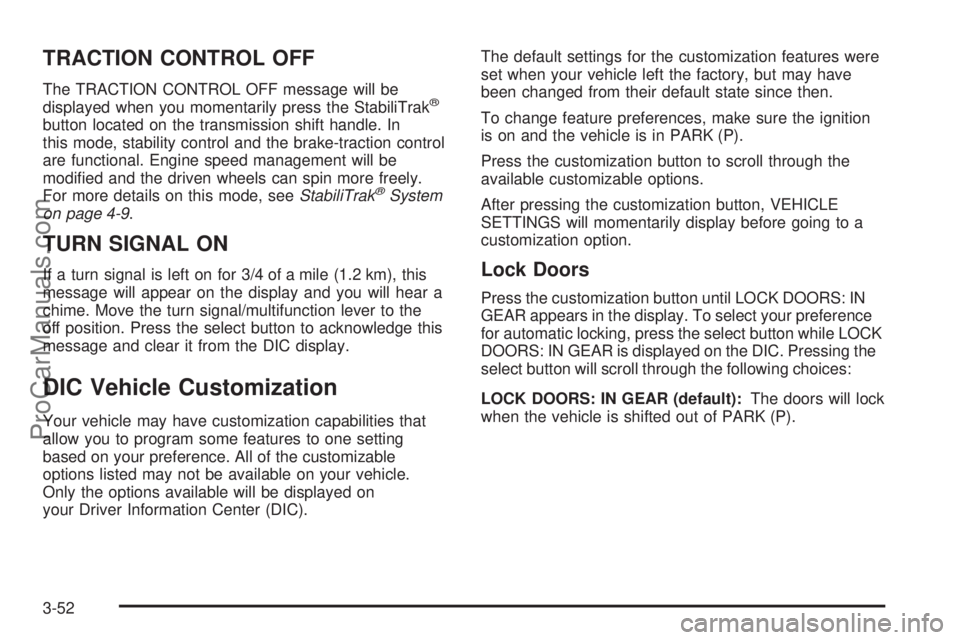
TRACTION CONTROL OFF
The TRACTION CONTROL OFF message will be
displayed when you momentarily press the StabiliTrak®
button located on the transmission shift handle. In
this mode, stability control and the brake-traction control
are functional. Engine speed management will be
modi�ed and the driven wheels can spin more freely.
For more details on this mode, seeStabiliTrak
®System
on page 4-9.
TURN SIGNAL ON
If a turn signal is left on for 3/4 of a mile (1.2 km), this
message will appear on the display and you will hear a
chime. Move the turn signal/multifunction lever to the
off position. Press the select button to acknowledge this
message and clear it from the DIC display.
DIC Vehicle Customization
Your vehicle may have customization capabilities that
allow you to program some features to one setting
based on your preference. All of the customizable
options listed may not be available on your vehicle.
Only the options available will be displayed on
your Driver Information Center (DIC).The default settings for the customization features were
set when your vehicle left the factory, but may have
been changed from their default state since then.
To change feature preferences, make sure the ignition
is on and the vehicle is in PARK (P).
Press the customization button to scroll through the
available customizable options.
After pressing the customization button, VEHICLE
SETTINGS will momentarily display before going to a
customization option.
Lock Doors
Press the customization button until LOCK DOORS: IN
GEAR appears in the display. To select your preference
for automatic locking, press the select button while LOCK
DOORS: IN GEAR is displayed on the DIC. Pressing the
select button will scroll through the following choices:
LOCK DOORS: IN GEAR (default):The doors will lock
when the vehicle is shifted out of PARK (P).
3-52
ProCarManuals.com
Page 183 of 434

LOCK DOORS: WITH SPEED:The doors will lock
when the vehicle speed is above 8 mph (13 km/h) for
three seconds.
Choose one of the available options and press the
customization button while it is displayed on the DIC to
select it and move on to the next feature. For more
information on automatic door locks, seeProgrammable
Automatic Door Locks on page 2-10.
Unlock Doors
Press the customization button until UNLOCK DOORS:
IN PARK appears in the display. To select your
preference for automatic unlocking, press the select
button while UNLOCK DOORS: IN PARK is displayed
on the DIC. Pressing the select button will scroll through
the following choices:
UNLOCK DOORS: IN PARK (default):All of the doors
will unlock when the vehicle is shifted into PARK (P).
UNLOCK DRIVER: IN PARK:The driver’s door will be
unlocked when the vehicle is shifted into PARK (P).
UNLOCK DOORS: KEY OUT:All of the doors
will unlock when the key is taken out of the ignition.UNLOCK DOORS: MANUALLY:The doors will not be
unlocked automatically.
Choose one of the available options and press the
customization button while it is displayed on the DIC to
select it and move on to the next feature. For more
information on automatic door locks, seeProgrammable
Automatic Door Locks on page 2-10.
Lock Feedback
Press the customization button until LOCK FEEDBACK:
BOTH appears in the display. To select your preference
for the feedback you receive when locking the vehicle
with the remote keyless entry transmitter, press the
select button while LOCK FEEDBACK: BOTH is
displayed on the DIC. Pressing the select button will
scroll through the following choices:
LOCK FEEDBACK: BOTH (default):The parking
lamps will �ash each time you press the button with the
lock symbol on the remote keyless entry transmitter
and the horn will chirp the second time you press the
lock button.
3-53
ProCarManuals.com
Page 263 of 434

Loading Your Vehicle
It is very important to know how much weight your
vehicle can carry. This weight is called the vehicle
capacity weight and includes the weight of all occupants,
cargo, and all nonfactory-installed options. Two labels
on your vehicle show how much weight it was designed
to carry, the Tire and Loading Information label and
the Certi�cation/Tire label.
{CAUTION:
Do not load your vehicle any heavier than the
Gross Vehicle Weight Rating (GVWR), or either
the maximum front or rear Gross Axle Weight
Rating (GAWR). If you do, parts on your
vehicle can break, and it can change the way
your vehicle handles. These could cause you
to lose control and crash. Also, overloading
can shorten the life of your vehicle.
Tire and Loading Information Label
A vehicle speci�c Tire and Loading Information label is
attached to the center pillar (B-pillar). With the driver’s
door open, you will �nd the label attached below the door
lock post (striker). The tire and loading information label
shows the number of occupant seating positions (A), and
the maximum vehicle capacity weight (B) in kilograms
and pounds.Label Example
4-33
ProCarManuals.com
Page 290 of 434

Filling the Tank
{CAUTION:
Fuel vapor burns violently and a fuel �re can
cause bad injuries. To help avoid injuries to you
and others, read and follow all the instructions
on the pump island. Turn off your engine when
you are refueling. Do not smoke if you are near
fuel or refueling your vehicle. Keep sparks,
�ames, and smoking materials away from fuel.
Do not leave the fuel pump unattended when
refueling your vehicle — this is against the law
in some places. Keep children away from the
fuel pump; never let children pump fuel.The tethered fuel cap is located behind a hinged fuel
door on the driver’s side of the vehicle.
To remove the fuel cap, turn it slowly counterclockwise.
While refueling, hang the tethered fuel cap from the
hook on the fuel door.
5-8
ProCarManuals.com
Page 388 of 434

Fuses Usage
01 Right Door Control Module
02 Left Door Control Module
03 Endgate Module 2
04 Truck Body Controller 3
05 Blank
06 Blank
07 Truck Body Controller 2
08 Power Seats
09 Rear Wiper
10 Driver Door Module
11 Ampli�er
12 Passenger Door Module
13 Blank
14 Left Rear Parking Lamps
15 Blank
16Vehicle Center High-Mounted
Stop LampFuses Usage
17 Right Rear Parking Lamps
18 Locks
19 Liftgate Module/Driver Seat Module
20 Blank
21 Locks
23 Blank
24 Unlock
25 Ignition 0
26 Overhead Battery/OnStar
®System
27 Rainsense™ Wipers
28 Sunroof
29 Accessory
30 Parking Lamps
31 Truck Body Controller Accessory
32 Truck Body Controller 5
33 Front Wipers
34 Ignition 3
5-106
ProCarManuals.com
Page 398 of 434

(e)Make sure the safety belt reminder light and all your
belts, buckles, latch plates, retractors, and anchorages
are working properly. Look for any other loose or
damaged safety belt system parts. If you see anything
that might keep a safety belt system from doing its job,
have it repaired. Have any torn or frayed safety belts
replaced. Also look for any opened or broken airbag
coverings, and have them repaired or replaced. The
airbag system does not need regular maintenance.
(f)Lubricate all key lock cylinders, hood latch assembly,
secondary latch, pivots, spring anchor, release pawl, rear
compartment hinges, outer liftgate handle pivot points,
rear door detent link, roller mechanism, liftgate handle
pivot points, latch bolt, fuel door hinge, cargo door
hinge, locks, and folding seat hardware. More frequent
lubrication may be required when exposed to a corrosive
environment. Applying silicone grease on weatherstrips
with a clean cloth will make them last longer, seal better
and not stick or squeak.
(g)Inspect hoses for cracks, cha�ng, leaks, kinks, and
proper installation.(h)Change automatic transmission �uid and �lter if the
vehicle is mainly driven under one or more of these
conditions:
�In heavy city traffic where the outside temperature
regularly reaches 90°F (32°C) or higher.
�In hilly or mountainous terrain.
�When doing frequent trailer towing.
�Uses such as found in taxi, police, or delivery
service.
(i)Drain, �ush, and re�ll cooling system. This service can
be complex; you should have your dealer perform this
service. See Engine Coolant on page 5-24 for what to
use. Inspect hoses. Clean radiator, condenser, pressure
cap, and �ller neck. Pressure test the cooling system and
pressure cap.
(j)A �uid loss in any vehicle system could indicate a
problem. Have the system inspected and repaired and
the �uid level checked. Add �uid if needed.
(k)If you drive regularly under dusty conditions, inspect
the �lter at each engine oil change.
(l)Visually inspect belt for fraying, excessive cracks, or
obvious damage. Replace belt if necessary.
6-8
ProCarManuals.com
Page 424 of 434

Coolant
Engine Temperature Gage............................3-36
Heater, Engine............................................2-23
Cooling System..............................................5-29
Cruise Control................................................3-11
Cruise Control Light........................................3-40
Cupholder(s)..................................................2-50
Customer Assistance Information
Customer Assistance for Text
Telephone (TTY) Users............................... 7-3
Customer Assistance Offices........................... 7-3
Customer Satisfaction Procedure..................... 7-2
Reporting Safety Defects to Saab..................7-10
Reporting Safety Defects to the
Canadian Government..............................7-10
Reporting Safety Defects to the
United States Government.........................7-10
Roadside Assistance Program......................... 7-4
Service Publications Ordering Information........7-11
D
Daytime Running Lamps..................................3-15
Defensive Driving............................................. 4-2
Delayed Locking............................................... 2-9
Doing Your Own Service Work........................... 5-4
Dome Lamp Override......................................3-17Dome Lamps.................................................3-17
Door
Delayed Locking........................................... 2-9
Locks.......................................................... 2-8
Power Door Locks......................................... 2-9
Programmable Automatic Door Locks.............2-10
Rear Door Security Locks.............................2-12
Driver
Position, Safety Belt.....................................1-14
Driver Information Center (DIC).........................3-43
DIC Operation and Displays..........................3-44
DIC Vehicle Customization............................3-52
DIC Warnings and Messages........................3-47
Driving
At Night.....................................................4-19
City...........................................................4-23
Defensive..................................................... 4-2
Drunken....................................................... 4-3
Freeway.....................................................4-24
Hill and Mountain Roads..............................4-26
In Rain and on Wet Roads...........................4-20
Off-Road....................................................4-19
Rocking Your Vehicle to Get it Out.................4-32
Winter........................................................4-28
Dual Automatic Climate Control System.............3-19
DVD
Rear Seat Entertainment System...................3-84
4
ProCarManuals.com