2006 SAAB 9-7X manual transmission
[x] Cancel search: manual transmissionPage 182 of 434
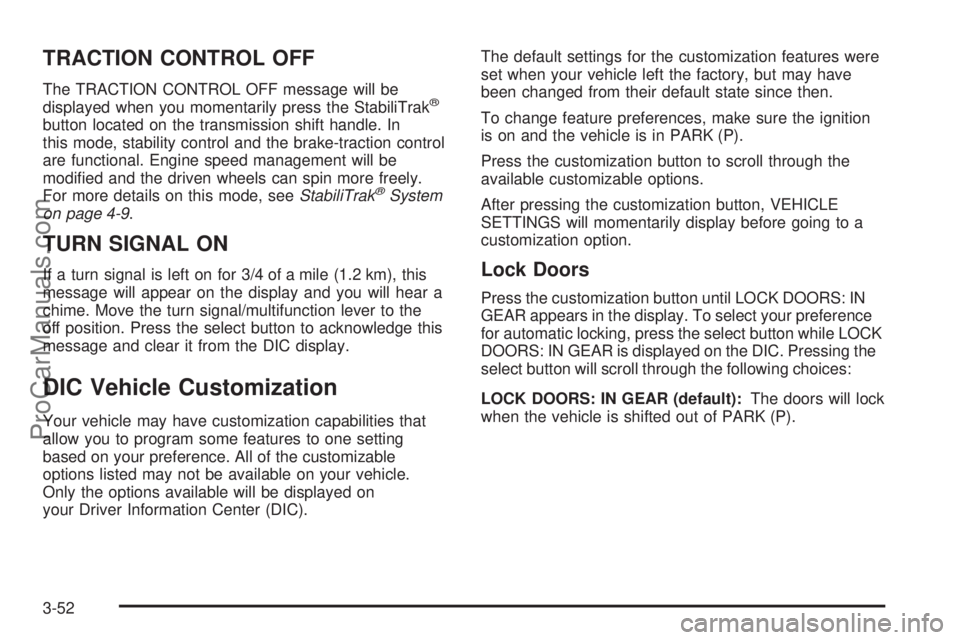
TRACTION CONTROL OFF
The TRACTION CONTROL OFF message will be
displayed when you momentarily press the StabiliTrak®
button located on the transmission shift handle. In
this mode, stability control and the brake-traction control
are functional. Engine speed management will be
modi�ed and the driven wheels can spin more freely.
For more details on this mode, seeStabiliTrak
®System
on page 4-9.
TURN SIGNAL ON
If a turn signal is left on for 3/4 of a mile (1.2 km), this
message will appear on the display and you will hear a
chime. Move the turn signal/multifunction lever to the
off position. Press the select button to acknowledge this
message and clear it from the DIC display.
DIC Vehicle Customization
Your vehicle may have customization capabilities that
allow you to program some features to one setting
based on your preference. All of the customizable
options listed may not be available on your vehicle.
Only the options available will be displayed on
your Driver Information Center (DIC).The default settings for the customization features were
set when your vehicle left the factory, but may have
been changed from their default state since then.
To change feature preferences, make sure the ignition
is on and the vehicle is in PARK (P).
Press the customization button to scroll through the
available customizable options.
After pressing the customization button, VEHICLE
SETTINGS will momentarily display before going to a
customization option.
Lock Doors
Press the customization button until LOCK DOORS: IN
GEAR appears in the display. To select your preference
for automatic locking, press the select button while LOCK
DOORS: IN GEAR is displayed on the DIC. Pressing the
select button will scroll through the following choices:
LOCK DOORS: IN GEAR (default):The doors will lock
when the vehicle is shifted out of PARK (P).
3-52
ProCarManuals.com
Page 239 of 434

StabiliTrak®System
Your vehicle is equipped with StabiliTrak®, Electronic
Stability Control (ESC) which combines antilock
brake, traction and stability control systems and helps
the driver maintain directional control of the vehicle
in most driving conditions.
Traction control activates when the controller senses
wheel spin. StabiliTrak
®will selectively apply the brakes
and reduce engine torque to help regain traction.
Stability control activates when the controller senses
a discrepancy between your intended path and the
direction the vehicle is travelling. StabiliTrak
®selectively
applies braking pressure at any one of the vehicle’s
brakes to help guide the vehicle in the direction which
you are steering.
When you �rst start your vehicle and begin to drive away,
the system performs several diagnostic checks to insure
there are no problems. You may hear or feel the system
working. This is normal and does not mean there is a
problem with your vehicle. If driving conditions delay
system initialization, the STABILITRAK NOT READY
message may be displayed. If this is the case, your
vehicle does not need servicing.
For more information on the stability messages, see
DIC Warnings and Messages on page 3-47.When the StabiliTrak
®
system is both on and
actively controlling the
stability of the vehicle,
the StabiliTrak
®light will
blink for the duration of
the event.
You may also feel or hear the system working. This is
normal.
The StabiliTrak
®disable
button is located on the
transmission shift handle.
The StabiliTrak
®system has three modes of operation:
STABILITRAK ON, TRACTION CONTROL OFF, and
STABILITRAK OFF.
STABILITRAK ON -The vehicle will default to
STABILITRAK ON every time the driver starts the
vehicle. The StabiliTrak
®light will be off and no DIC
messages will be displayed.
4-9
ProCarManuals.com
Page 240 of 434

TRACTION CONTROL OFF - The driver can modify
the engine speed management system by momentarily
pressing the StabiliTrak
®button on the transmission
shift handle. The StabiliTrak®light will come on and
TRACTION CONTROL OFF will be displayed. For
vehicles without a DIC, the StabiliTrak
®indicator light
will come on. Momentarily pressing the StabiliTrak®
button again will return the system to the STABILITRAK
ON mode.
STABILITRAK OFF - The driver can turn off StabiliTrak
®
by pressing the StabiliTrak®button for more than
�ve seconds. The StabiliTrak®light will come on and
STABILITRAK OFF will be displayed. For vehicles
without a DIC, the StabiliTrak
®indicator light will come
on. Momentarily pressing the StabiliTrak®button again
will return the system to the STABILITRAK ON mode.
See StabiliTrak
®Off below for more information.
Traction Control Off
In this mode, stability control and brake-traction control
are functional. Engine speed management will be
modi�ed and the driven wheels can spin more freely.
This can cause the brake-traction control to activate more
frequently. If the controller detects excessive wheel spin
in this mode, the StabiliTrak
®indicator light may blink and
the STABILITRAK ACTIVE message may be displayed
to warn the driver that damage may occur to the
transfer case.
4-10
ProCarManuals.com
Page 243 of 434

Notice:If the StabiliTrak®light comes on due to
heavy braking and/or because the traction control
system has been continuously active, do not allow
the wheel(s) of one axle to spin excessively. If you
do, you may be causing damage to the transfer case.
This could lead to costly repairs not covered by your
warranty.
Notice:If you allow the wheel(s) of one axle to spin
excessively while the StabiliTrak
®, ABS and brake
warning lights and the SERVICE STABILITRAK
message are displayed, you could damage the
transfer case. The repairs would not be covered by
your warranty. Reduce engine power and do not spin
the wheel(s) excessively while these lights and this
message are displayed.
StabiliTrak
®may activate on dry or rough roads or under
conditions such as heavy acceleration while turning or
abrupt upshifts/downshifts of the transmission. When this
happens, you may notice a reduction in acceleration, or
may hear a noise or vibration. This is normal.
If your vehicle is in cruise control when the system
activates, the StabiliTrak
®light will blink, and the
cruise control will automatically disengage. When road
conditions allow, you may re-engage the cruise control.
SeeCruise Control on page 3-11.StabiliTrak
®will turn off automatically if a problem is
detected in the system. The StabiliTrak®light will come
on and SERVICE STABILITRAK will be displayed on
the DIC. For vehicles without a DIC, the StabiliTrak
®
light and the StabiliTrak®service light will both come on.
If the SERVICE STABILITRAK message (or StabiliTrak®
service light) does not clear itself after restarting the
vehicle, you should see your dealer for service.
Adding non-GM accessories can affect your vehicle’s
performance. SeeAccessories and Modi�cations
on page 5-3for more information.
All-Wheel Drive (AWD) System
Your vehicle has this feature. There is no lever or switch
to engage or disengage the front axle. It is fully automatic
and adjusts as needed for road conditions. Your vehicle
has an active transfer case allowing two-wheel-drive
operation on dry roads. The transfer case will shift
automatically into all-wheel drive on slippery surfaces.
You may feel an extra shift when the all-wheel drive
engages.
4-13
ProCarManuals.com
Page 256 of 434

Hill and Mountain Roads
Driving on steep hills or mountains is different from
driving in �at or rolling terrain.If you drive regularly in steep country, or if you are
planning to visit there, here are some tips that can
make your trips safer and more enjoyable.
Keep your vehicle in good shape. Check all �uid
levels and also the brakes, tires, cooling system,
and transmission. These parts can work hard on
mountain roads.
{CAUTION:
If you do not shift down, your brakes could get
so hot that they would not work well. You would
then have poor braking or even none going
down a hill. You could crash. Shift down to let
your engine assist your brakes on a steep
downhill slope.
4-26
ProCarManuals.com
Page 257 of 434

{CAUTION:
Coasting downhill in NEUTRAL (N) or with the
ignition off is dangerous. Your brakes will have
to do all the work of slowing down. They could
get so hot that they would not work well. You
would then have poor braking or even none
going down a hill. You could crash. Always have
your engine running and your vehicle in gear
when you go downhill.
Know how to go down hills. The most important thing
to know is this: let your engine do some of the
slowing down. Shift to a lower gear when you go
down a steep or long hill.
Know how to go uphill. You may want to shift down to
a lower gear. The lower gears help cool your engine
and transmission, and you can climb the hill better.
Stay in your own lane when driving on two-lane
roads in hills or mountains. Do not swing wide or cut
across the center of the road. Drive at speeds that let
you stay in your own lane.
As you go over the top of a hill, be alert. There could
be something in your lane, like a stalled car or an
accident.
You may see highway signs on mountains that warn
of special problems. Examples are long grades,
passing or no-passing zones, a falling rocks area, or
winding roads. Be alert to these and take appropriate
action.
4-27
ProCarManuals.com
Page 262 of 434

If Your Vehicle is Stuck in Sand,
Mud, Ice or Snow
In order to free your vehicle when it is stuck, you will
need to spin the wheels, but you do not want to spin
your wheels too fast. The method known as rocking can
help you get out when you are stuck, but you must use
caution.
{CAUTION:
If you let your tires spin at high speed, they can
explode, and you or others could be injured.
And, the transmission or other parts of the
vehicle can overheat. That could cause an
engine compartment �re or other damage.
When you are stuck, spin the wheels as little
as possible. Do not spin the wheels above
35 mph (55 km/h) as shown on the
speedometer.Notice:Spinning your wheels can destroy parts
of your vehicle as well as the tires. If you spin the
wheels too fast while shifting your transmission
back and forth, you can destroy your transmission.
For more information about using tire chains on your
vehicle, seeTire Chains on page 5-72.
Rocking Your Vehicle to Get It Out
First, turn your steering wheel left and right. That will clear
the area around your front wheels. Then shift back and
forth between REVERSE (R) and a forward gear,
spinning the wheels as little as possible. Release the
accelerator pedal while you shift, and press lightly on the
accelerator pedal when the transmission is in gear. By
slowly spinning your wheels in the forward and reverse
directions, you will cause a rocking motion that may free
your vehicle. If that does not get you out after a few tries,
you may need to be towed out. If you do need to be
towed out, seeTowing Your Vehicle on page 4-39.
4-32
ProCarManuals.com
Page 272 of 434

If You Do Decide To Pull A Trailer
If you do, here are some important points:
There are many different laws, including speed limit
restrictions, having to do with trailering. Make sure
your rig will be legal, not only where you live but also
where you’ll be driving. A good source for this
information can be state or provincial police.
Consider using a sway control. See “Hitches” later in
this section.
Don’t tow a trailer at all during the �rst 500 miles
(800 km) your new vehicle is driven. Your engine,
axle or other parts could be damaged.
Then, during the �rst 500 miles (800 km) that you
tow a trailer, don’t drive over 50 mph (80 km/h) and
don’t make starts at full throttle. This helps your
engine and other parts of your vehicle wear in at
the heavier loads.
You can tow in DRIVE (D). You may want to shift the
transmission to THIRD (3) or, if necessary, a lower
gear selection if the transmission shifts too often
(e.g., under heavy loads and/or hilly conditions).Three important considerations have to do with weight:
the weight of the trailer,
the weight of the trailer tongue
and the weight on your vehicle’s tires.
Weight of the Trailer
How heavy can a trailer safely be?
It depends on how you plan to use your rig. For example,
speed, altitude, road grades, outside temperature and
how much your vehicle is used to pull a trailer are all
important. It can also depend on any special equipment
that you have on your vehicle, and the amount of tongue
weight the vehicle can carry. See “Weight of the Trailer
Tongue” later in this section for more information.
Maximum trailer weight is calculated assuming only the
driver is in the tow vehicle and it has all the required
trailering equipment. The weight of additional optional
equipment, passengers and cargo in the tow vehicle
must be subtracted from the maximum trailer weight.
Use the following chart to �nd the maximum trailer
weight for your vehicle.
4-42
ProCarManuals.com