Page 53 of 86

MULTIMEDIA
Fault finding - Interpretation of parameters86C
86C-52
NAV 4R
Program no.: 0000
Vdiag No.: 24
PR008
NUMBER OF SATELLITES RECEIVED
NOTESThere must be no present or stored faults.
Use the Wiring Diagram Technical Note for the vehicle concerned.
Check the condition and connection of the GPS coaxial connector of the following components (bent pins, bad
contacts, etc.):
Commercial vehicle: 662 and 886.
Mégane cabriolet: 261, 1551 and 886.
Mégane and Scénic: 886 and 261.
Laguna: 261 and 1551.
If the connector is faulty and there is a repair procedure (see Technical Note 6015A, Electrical wiring repair,
Wiring: Precautions for repair), repair the connector, otherwise replace the wiring.
Disconnect the GPS coaxial cable at the rear of component 261 (Trafic: 662) and measure the resistance between
the core and the shielding.
If the resistance is less than 30 ΩΩ Ω Ω
, disconnect the GPS coaxial cable from the cut-off plate at the rear and check
the insulation, continuity and absence of interference resistance on the GPS coaxial cable at the rear of
component 261 (Trafic: 662).
If the connections are not correct, replace the coaxial cable.
If the connections are correct, replace the GPS aerial.
Mégane II ph2
(see MR 364 mechanical, 83C On-board telematics system, Aerial: Removal - Refitting)
Laguna II ph2
(see MR 395 mechanical, 83C On-board telematics system, Aerial: Removal - Refitting)
Scénic II ph2
(see MR 370 mechanical, 83C On-board telematics system, Aerial: Removal - Refitting)
Trafic II ph1 and ph2
(see MR 408 mechanical, 83C On-board telematics system, Aerial: Removal - Refitting)
Master ph2 and ph3
(see MR 377 mechanical, 83C On-board telematics system, Aerial: Removal - Refitting)
Master propulsion ph2
(see Technical Note 3818A, 83C On-board telematics system, Navigation aerial: Removal - Refitting).
If the resistance is greater than 30 ΩΩ Ω Ω
, check the feed voltage of component 1551 (4.5 V ±± ± ±
0.5 V) at the output of
component 1551 or 886.
If the voltage is not correct, contact the Techline.
AFTER REPAIRRepeat the conformity check from the start.
NAV4R_V24_PR008
Page 54 of 86

MULTIMEDIA
Fault finding - Interpretation of parameters86C
86C-53
NAV 4R
Program no.: 0000
Vdiag No.: 24
PR008
CONTINUED
Using the universal bornier, check the insulation, continuity and the absence of interference resistance on the
following connections:
Laguna:
●connection code TB15,
●connection code 46CB,
between components 261 and 1551.
If the connections are faulty and there is a repair procedure (see Technical Note 6015A, Electrical wiring repair,
Wiring: Precautions for repair), repair the wiring, otherwise replace it.
Using the universal bornier, check the insulation, continuity and the absence of interference resistance on
the following connections:
Mégane, Scénic:
●connection code 46CB,
●connection code TB15,
between components 261 and 886.
Mégane cabriolet:
●connection code 46CB,
●connection code TB15,
between components 1551 and 886.
Trafic:
●connection code 46CB,
●connection code TB15,
between components 662 and 886.
Master:
●connection code 46CB,
●connection code TB15,
between components 261 and 886.
If the connections are faulty and there is a repair procedure (see Technical Note 6015A, Electrical wiring repair,
Wiring: Precautions for repair), repair the wiring, otherwise replace it.
If the fault is still present, contact the Techline.
AFTER REPAIRRepeat the conformity check from the start.
Page 55 of 86
MULTIMEDIA
Fault finding - Interpretation of parameters86C
86C-54
NAV 4R
Program no.: 0000
Vdiag No.: 24
PR009
ANGULAR POSITION
NOTESThere must be no present or stored faults.
Engine stopped, ignition on.
Use the Wiring Diagram Technical Note for the vehicle concerned.
Remove component 261 (Trafic: 662) without disconnecting the connectors.
Shake the radio/navigation computer vigorously; parameter PR009 Angular position should be above or equal
to 1 d/s.
Each time the 4R radio/navigation computer is at rest, PR009 Angular position should be very close to 0 d/s.
If the parameter does not change, contact the Techline.
AFTER REPAIRRepeat the conformity check from the start.
NAV4R_V24_PR009
Page 59 of 86
MULTIMEDIA
Fault finding - Dealing with commands
86C
86C-58
NAV 4R
Program no.: 0000
Vdiag No.: 24
AC004
SPEAKER TEST
NOTESThere must be no present or stored faults.
Special note:
A different bleep is emitted from each speaker.
Check that the "balance/fader" settings used are the default ones.
Use the Wiring Diagram Technical Note for the vehicle concerned.
Check the condition and connection of the white 8-track connector of component 261 (Trafic: 662).
Also check the condition and connection of the faulty speaker connector.
If the connector is faulty and there is a repair procedure (see Technical Note 6015A, Electrical wiring repair,
Wiring: Precautions for repair), repair the connector, otherwise replace the wiring.
AFTER REPAIRCarry out another fault finding check on the system.
Page 61 of 86

MULTIMEDIA
Fault finding - Dealing with commands
86C
86C-60
NAV 4R
Program no.: 0000
Vdiag No.: 24
AC004
CONTINUED 2
If the connection is faulty and there is a repair procedure (see Technical Note 6015A, Electrical wiring repair,
Wiring: Precautions for repair), repair the wiring, otherwise replace it.
If these tests are correct but one or more speakers do not work, replace the faulty speaker or speakers.
Mégane II ph2:
–Front tweeter (see MR 364 mechanical, 86A radio, Tweeter speaker: Removal - Refitting)
–Front speakers (see MR 364 mechanical, 86A radio, Front speakers: Removal - Refitting)
–Rear speakers (see MR 364 mechanical, 86A radio, Rear speakers: Removal - Refitting)
Laguna II ph2:
–Tweeter (see MR 395 mechanical, 86A radio, Tweeter speaker: Removal - Refitting)
–Front speakers (see MR 395 mechanical, 86A radio, Front speakers: Removal - Refitting)
–Rear speakers (see MR 395 mechanical, 86A radio, Rear speakers: Removal - Refitting)
Scénic II ph2:
–Front tweeter (see MR 370 mechanical, 86A radio, Tweeter speaker: Removal - Refitting)
–Front speakers (see MR 370 mechanical, 86A radio, Front speakers: Removal - Refitting)
–Rear speakers (see MR 370 mechanical, 86A radio, Rear speakers: Removal - Refitting)
Trafic II ph1 and ph2:
–Tweeter (see MR 408 mechanical, 86A radio, Tweeter speaker: Removal - Refitting)
–Front speakers (see MR 408 mechanical, 86A radio, Front speakers: Removal - Refitting)
–Rear speakers (see MR 408 mechanical, 86A radio, Rear speakers: Removal - Refitting)
Master ph2 and ph3:
–Front speakers (see MR 377 mechanical, 86A radio, Front speakers: Removal - Refitting)
–Rear speakers (see MR 377 mechanical, 86A radio, Rear speakers: Removal - Refitting)
Master propulsion ph2:
–Front speakers (see Technical Note 3818A, 86A radio, Front speakers: Removal - Refitting)
–Rear speakers (see Technical Note 3818A, 86A radio, Rear speakers: Removal - Refitting)
If the fault is still present, contact the Techline.
AFTER REPAIRCarry out another fault finding check on the system.
Page 64 of 86
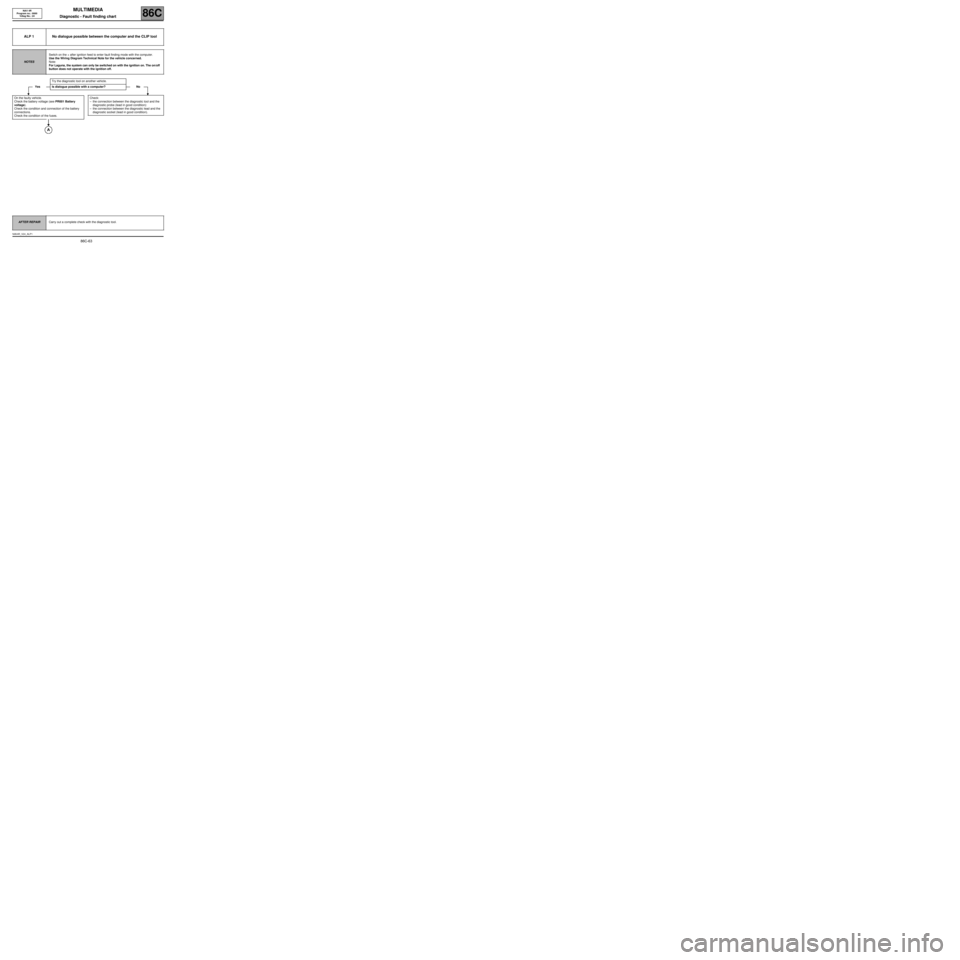
MULTIMEDIA
Diagnostic - Fault finding chart86C
86C-63
NAV 4R
Program no.: 0000
Vdiag No.: 24
Diagnostic - Fault finding chart
ALP 1 No dialogue possible between the computer and the CLIP tool
NOTESSwitch on the + after ignition feed to enter fault finding mode with the computer.
Use the Wiring Diagram Technical Note for the vehicle concerned.
Note:
For Laguna, the system can only be switched on with the ignition on. The on/off
button does not operate with the ignition off.
Try the diagnostic tool on another vehicle.
Yes Is dialogue possible with a computer? No
On the faulty vehicle.
Check the battery voltage (see PR001 Battery
voltage).
Check the condition and connection of the battery
connections.
Check the condition of the fuses.
Check:
–the connection between the diagnostic tool and the
diagnostic probe (lead in good condition):
–the connection between the diagnostic lead and the
diagnostic socket (lead in good condition).
AFTER REPAIRCarry out a complete check with the diagnostic tool.
NAV4R_V24_ALP1
Page 65 of 86

MULTIMEDIA
Diagnostic - Fault finding chart86C
86C-64
NAV 4R
Program no.: 0000
Vdiag No.: 24
ALP 1
CONTINUED
Check component 225 on the vehicle:
–Check for + 12 V battery feed on connection BCP4 (Laguna), BP32 (Mégane and Scénic) or BP10 (commercial
vehicle), + 12 V after ignition feed on connection AP10 (Laguna), AP43 (Mégane and Scénic) or AP26
(commercial vehicle) and an earth on connections MA, MB and NAP (Laguna), NC and MK (LHD commercial
vehicle), NJ and MJ (RHD commercial vehicle), MAM and NAM (Scénic), MAM and NAM (RHD Mégane), MAN
and NAM (LHD Mégane), of component 225.
–Also check for + 12 V battery feed on connection BCP4 (commercial vehicle and Laguna) or BCP3 (Mégane
and Scénic) and an earth on connection MT (Trafic and Laguna), MAO (Mégane and Scénic) or NL (Master) of
the black 8-track connector of component 261 (Trafic: 662).
Using the universal bornier, check the insulation, continuity and the absence of interference resistance on
the following connections:
●connection code 107W,
●connection code 107X,
between components 261 and 225.
Trafic:
●connection code 34GA,
●connection code 34DZ,
between components 662 and 225.
Are these tests correct?
Yes No
If the fault has not been solved, contact Techline.
If the connection or connections are faulty and there is
a repair procedure (see Technical Note 6015A,
Electrical wiring repair, Wiring: Precautions for
repair), repair the wiring, otherwise replace it.
AFTER REPAIRCarry out a complete check with the diagnostic tool.
Page 66 of 86
MULTIMEDIA
Diagnostic - Fault finding chart86C
86C-65
NAV 4R
Program no.: 0000
Vdiag No.: 24
ALP 2 The screen stays black
NOTESOnly consult this ALP after a complete check with the diagnostic tool.
Check that the fault remains after pressing the on/off button for component 261 (Trafic:
662).
Use the Wiring Diagram Technical Note for the vehicle concerned.
Establish dialogue with the computer.
Is dialogue possible with the computer?
Yes
Check that the computer is correctly configured
(see Configuration and programming).
Yes
When the ignition is switched on, is the +
accessories feed present on connection SP2 of the
8-track connector of component 261 (Trafic: 662)?
Yes
NoApply ALP 1 No dialogue possible
between the computer and the CLIP
tool.
NoRun command VP005 Computer
configuration (see Configuration and
programming).
No
AFTER REPAIRCarry out a complete check with the diagnostic tool.
NAV4R_V24_ALP2