2006 RENAULT SCENIC lights
[x] Cancel search: lightsPage 3 of 86

MULTIMEDIA
Fault finding - Introduction
86C
86C-2
NAV 4R
Program no.: 0000
Vdiag No.: 24
To cut off the + after ignition feed, proceed as follows:
Faults
Faults are declared present or stored (depending on whether they appeared in a certain context and have
disappeared since, or whether they remain present but are not diagnosed within the current context).
The present or stored status of faults should be taken into consideration when the diagnostic tool is switched on
after the + after ignition feed (without any system components being active).
For a present fault, apply the procedure described in the Interpretation of faults section.
For a stored fault, note the faults displayed and apply the instructions in the Notes section.
If the fault is confirmed when the instructions in the Notes section are applied, the fault is present. Deal with the
fault.
If the fault is not confirmed, check:
–the electrical lines which correspond to the fault,
–the connectors on these lines (corrosion, bent pins, etc.),
–the resistance of the component detected as faulty,
–the condition of the wires (melted or split insulation, wear).
Conformity check
The aim of the conformity check is to check data that does not produce a fault on the diagnostic tool because the
data is inconsistent. Therefore, this stage is used to:
–carry out fault finding on faults that do not have a fault display, and which may correspond to a customer
complaint.
–check that the system is operating correctly and that there is no risk of a fault recurring after repairs.
This section gives the fault finding procedures for statuses and parameters and the conditions for checking them.
If a status is not behaving normally or a parameter is outside the permitted tolerance values, consult the
corresponding fault finding page.
Customer complaints - Fault finding chart
If the test with the diagnostic tool is OK but the customer complaint is still present, the fault should be processed by
customer complaints. For vehicles with key/radiofrequency remote control, use the key to switch off the ignition.
For vehicles with a Renault card,
press the Start button twice briefly (less than 3 seconds),
Ensure that the + after ignition feed has been cut off by checking that the computer indicator lights on the
instrument panel have gone out.
A synopsis of the general procedure to follow is provided on the following page in the
form of a flow chart.
Page 30 of 86

MULTIMEDIA
Fault finding - Conformity check
86C
86C-29
NAV 4R
Program no.: 0000
Vdiag No.: 24
Fault finding - Conformity check
MAIN COMPUTER STATUSES AND PARAMETERS
NOTESOnly perform this conformity check after a thorough check with the diagnostic tool.
The values shown in this conformity check are given as examples.
Application conditions: Engine stopped, ignition on.
Order FunctionParameter / Status
checked or ActionDisplay and Notes Fault finding
1
Power supplyET001:+ 12 V after
ignition feedPRESENTIn the event of a fault, refer to
the interpretation of status
ET001 + 12 V after ignition
feed.
2ET002:+ 12 V
accessories
feedPRESENTIn the event of a fault, refer to
the interpretation of status
ET002 + 12 V accessories
feed.
3ET003:+ 12 V side
lights feedPRESENT
ABSENTIn the event of a fault, consult
the interpretation of status
ET003 + 12 V side lights
feed.
4PR001:Battery
voltage11 V < PR001 < 14 VIn the event of a fault, refer to
the interpretation of
parameter PR001 Battery
voltage.
5Vehicle
speedPR002:Vehicle
speedUnit: km/hIn the event of a fault, consult
the interpretation of
parameter PR002 Vehicle
speed.
6External
temperature
sensorPR006:External
temperaturePR006 = External
temperature sensor ±± ± ±
5 °° ° °
CIn the event of a fault, refer to
the interpretation of
parameter PR006 External
temperature.
7Angular
position
sensorPR009:Angular
positionUnit: *d/s
This parameter determines
The angular speed when
cornering.In the event of a fault, consult
the interpretation of
parameter PR009 Angular
position.
8Satellite
receptionPR008:Satellite
number
receivedIn an open area, the
number of satellites
received should be greater
than 3 for the system to
operate correctly.In the event of a fault, consult
the interpretation of
parameter PR008 Number of
satellites received.
9OffET004:RADIO ON
signalSTILL PRESENTIf the fault is still present,
contact Techline.
NAV4R_V24_CCONF
Page 33 of 86
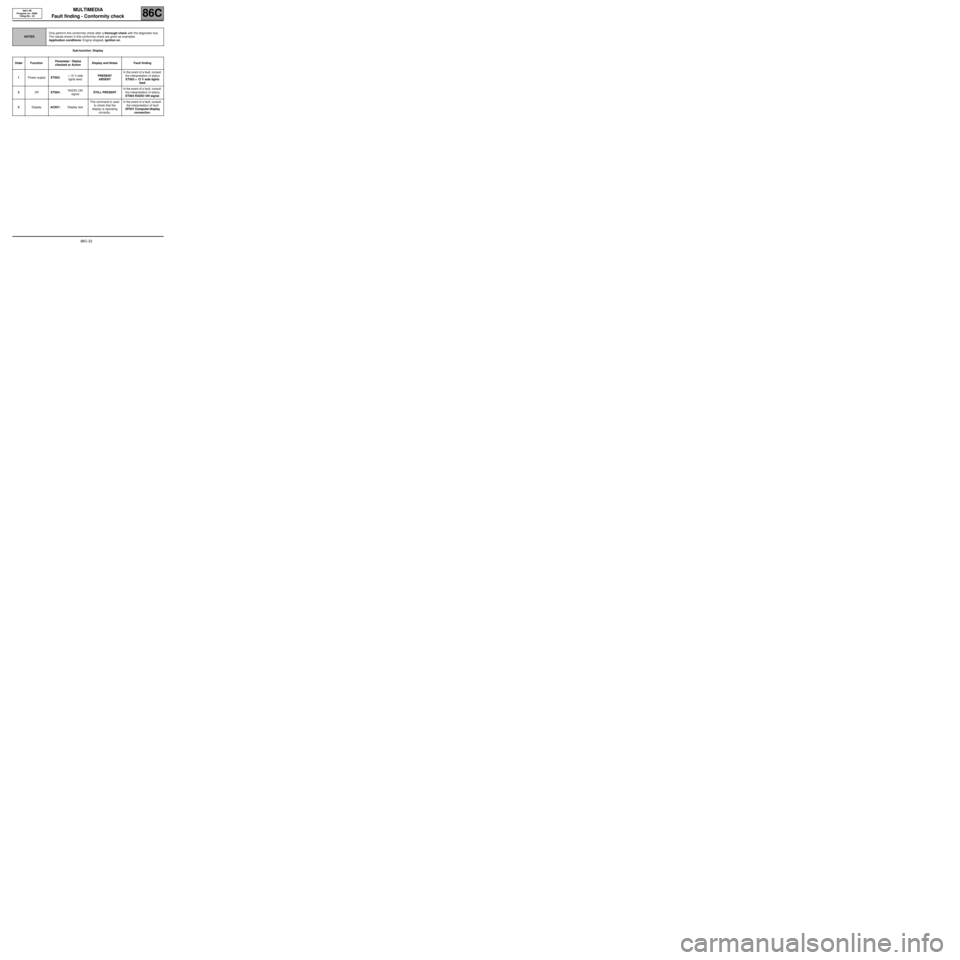
MULTIMEDIA
Fault finding - Conformity check
86C
86C-32
NAV 4R
Program no.: 0000
Vdiag No.: 24
Sub-function: Display
NOTESOnly perform this conformity check after a thorough check with the diagnostic tool.
The values shown in this conformity check are given as examples.
Application conditions: Engine stopped, ignition on.
Order FunctionParameter / Status
checked or ActionDisplay and Notes Fault finding
1Power supplyET003:+ 12 V side
lights feedPRESENT
ABSENTIn the event of a fault, consult
the interpretation of status
ET003 + 12 V side lights
feed.
2OffET004:RADIO ON
signalSTILL PRESENTIn the event of a fault, consult
the interpretation of status
ET004 RADIO ON signal.
3DisplayAC021:Display testThis command is used
to check that the
display is operating
correctly.In the event of a fault, consult
the interpretation of fault
DF031 Computer/display
connection.
Page 35 of 86

MULTIMEDIA
Fault finding - Status summary table86C
86C-34
NAV 4R
Program no.: 0000
Vdiag No.: 24
Fault finding - Status summary table
Tool status Diagnostic tool title
ET001+ 12 V after ignition feed
ET002+ 12 V accessories feed
ET003+ 12 V side lights feed
ET004RADIO ON signal
ET006+ button
ET007- button
ET008Top button
ET009High button
ET010Low button
ET014Source button
ET026Radio on/off button
ET027CD eject button
ET028Tone button
ET029Voice synthesiser button
ET030Station preselection button
ET032Navigation button
ET033Directional button
ET034Mode button
ET036MUTE button
ET037Satellite wheel
ET038Front panel rotary button
ET039Front panel rotary button actuation
Page 38 of 86

MULTIMEDIA
Fault finding - Interpretation of statuses
86C
86C-37
NAV 4R
Program no.: 0000
Vdiag No.: 24
ET003
+ 12 V SIDE LIGHTS FEED
NOTESCheck that the instrument panel backlighting comes on when the lights are switched
on.
Use the Wiring Diagram Technical Note for the vehicle concerned.
Check the condition of the + side light feed fuse of component 261 (Trafic: 662).
Check the condition and connection of the connectors of components 261 (Trafic: 662) and 260, 1016 or 1337
according to the location of the fuse.
If the connector is faulty and there is a repair procedure (see Technical Note 6015A, Electrical wiring repair,
Wiring: Precautions for repair), repair the connector, otherwise replace the wiring.
Using the universal bornier, check the insulation, continuity and the absence of interference resistance on
the following connection:
Trafic:
●connection code LPG,
between components 662 and 1016.
Master:
●connection code LPG,
between components 261 and 1016.
Mégane and Scénic:
●connection code LPG,
between components 1337 and 261.
Laguna:
●connection code LPG,
between components 260 and 261.
If the connection is faulty and there is a repair procedure (see Technical Note 6015A, Electrical wiring repair,
Wiring: Precautions for repair), repair the wiring, otherwise replace it.
If the fault is still present, contact the Techline.
AFTER REPAIRRepeat the conformity check from the start.
NAV4R_V24_ET003