2006 PONTIAC TORRENT ECO mode
[x] Cancel search: ECO modePage 152 of 368
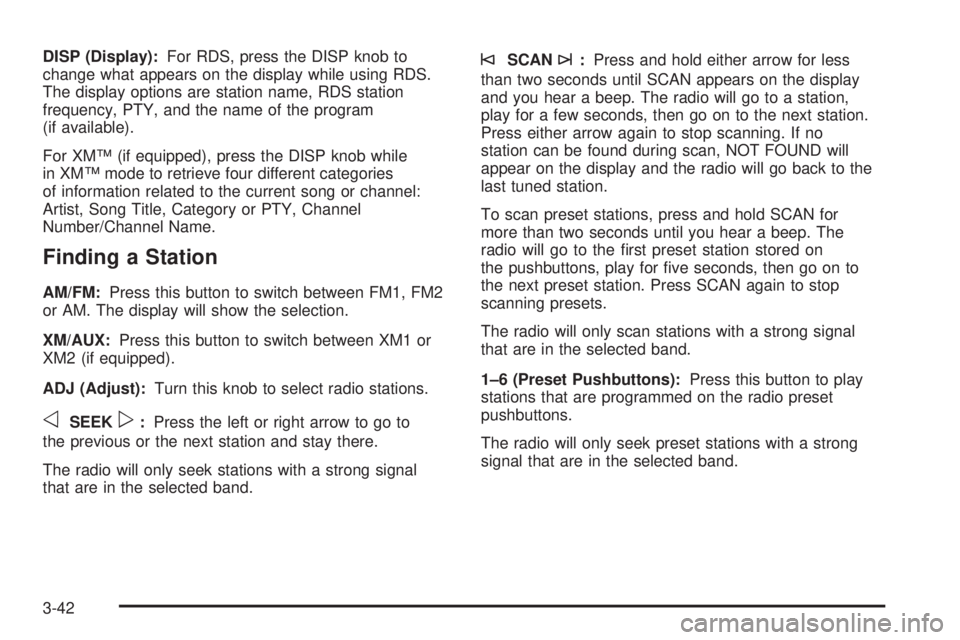
DISP (Display):For RDS, press the DISP knob to
change what appears on the display while using RDS.
The display options are station name, RDS station
frequency, PTY, and the name of the program
(if available).
For XM™ (if equipped), press the DISP knob while
in XM™ mode to retrieve four different categories
of information related to the current song or channel:
Artist, Song Title, Category or PTY, Channel
Number/Channel Name.
Finding a Station
AM/FM:Press this button to switch between FM1, FM2
or AM. The display will show the selection.
XM/AUX:Press this button to switch between XM1 or
XM2 (if equipped).
ADJ (Adjust):Turn this knob to select radio stations.
oSEEKp:Press the left or right arrow to go to
the previous or the next station and stay there.
The radio will only seek stations with a strong signal
that are in the selected band.
©SCAN¨:Press and hold either arrow for less
than two seconds until SCAN appears on the display
and you hear a beep. The radio will go to a station,
play for a few seconds, then go on to the next station.
Press either arrow again to stop scanning. If no
station can be found during scan, NOT FOUND will
appear on the display and the radio will go back to the
last tuned station.
To scan preset stations, press and hold SCAN for
more than two seconds until you hear a beep. The
radio will go to the �rst preset station stored on
the pushbuttons, play for �ve seconds, then go on to
the next preset station. Press SCAN again to stop
scanning presets.
The radio will only scan stations with a strong signal
that are in the selected band.
1–6 (Preset Pushbuttons):Press this button to play
stations that are programmed on the radio preset
pushbuttons.
The radio will only seek preset stations with a strong
signal that are in the selected band.
3-42
Page 153 of 368

Setting Preset Stations
Up to 30 stations (six FM1, six FM2, and six AM,
six XM1 and six XM2 (if equipped)), can be programmed
on the six numbered pushbuttons, by performing the
following steps:
1. Turn the radio on.
2. Press AM/FM to select FM1, FM2 or AM.
Press XM/AUX to select XM1 or XM2.
3. Tune in the desired station.
4. Press EQ to select the equalization.
5. Press and hold one of the six numbered
pushbuttons until you hear a beep. Whenever
that numbered pushbutton is pressed, the station
that was set will return and the equalization that
was selected will be stored for that pushbutton.
6. Repeat the steps for each pushbutton.
Setting the Tone
(Bass/Midrange/Treble)
P
/Q(Bass/Treble):Press this button until BASS,
MID, or TREBLE appears on the display. Turn the
ADJ knob to increase or to decrease. The display will
show the bass, mid, or treble level. If a station is weak
or noisy, decrease the treble.
To adjust bass, midrange, or treble to the middle
position, select BASS, MID, or TREBLE. Then press
and hold this button for more than two seconds.
You will hear one beep and the tone control will be
adjusted to the middle position.
To adjust all tone controls to the middle position, push
and hold the tone button when no tone control is
displayed. ALL CENTERED will appear on the display
and you will hear one beep. The bass, midrange,
and treble will be adjusted to the middle position.
EQ (Equalizer):Press this button to select customized
equalization settings designed for country, jazz, talk,
pop, rock, and classical.
To return to the manual mode, press and release the
EQ button until TONE Custom appears on the display.
You can also manually adjust the bass, midrange,
and treble using the Bass/Treble button.
3-43
Page 154 of 368
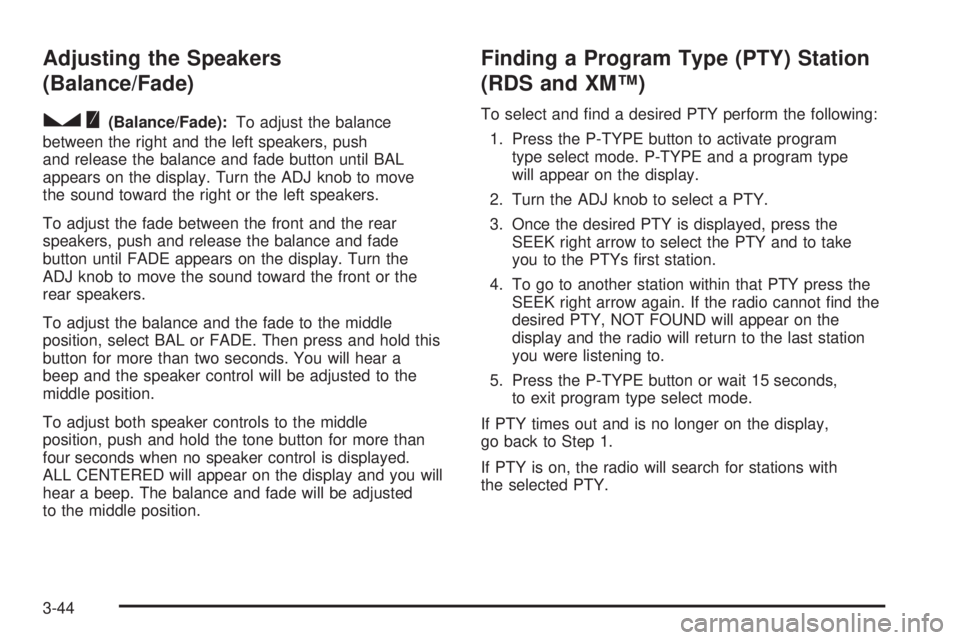
Adjusting the Speakers
(Balance/Fade)
S
(Balance/Fade):To adjust the balance
between the right and the left speakers, push
and release the balance and fade button until BAL
appears on the display. Turn the ADJ knob to move
the sound toward the right or the left speakers.
To adjust the fade between the front and the rear
speakers, push and release the balance and fade
button until FADE appears on the display. Turn the
ADJ knob to move the sound toward the front or the
rear speakers.
To adjust the balance and the fade to the middle
position, select BAL or FADE. Then press and hold this
button for more than two seconds. You will hear a
beep and the speaker control will be adjusted to the
middle position.
To adjust both speaker controls to the middle
position, push and hold the tone button for more than
four seconds when no speaker control is displayed.
ALL CENTERED will appear on the display and you will
hear a beep. The balance and fade will be adjusted
to the middle position.
Finding a Program Type (PTY) Station
(RDS and XM™)
To select and �nd a desired PTY perform the following:
1. Press the P-TYPE button to activate program
type select mode. P-TYPE and a program type
will appear on the display.
2. Turn the ADJ knob to select a PTY.
3. Once the desired PTY is displayed, press the
SEEK right arrow to select the PTY and to take
you to the PTYs �rst station.
4. To go to another station within that PTY press the
SEEK right arrow again. If the radio cannot �nd the
desired PTY, NOT FOUND will appear on the
display and the radio will return to the last station
you were listening to.
5. Press the P-TYPE button or wait 15 seconds,
to exit program type select mode.
If PTY times out and is no longer on the display,
go back to Step 1.
If PTY is on, the radio will search for stations with
the selected PTY.
3-44
Page 162 of 368
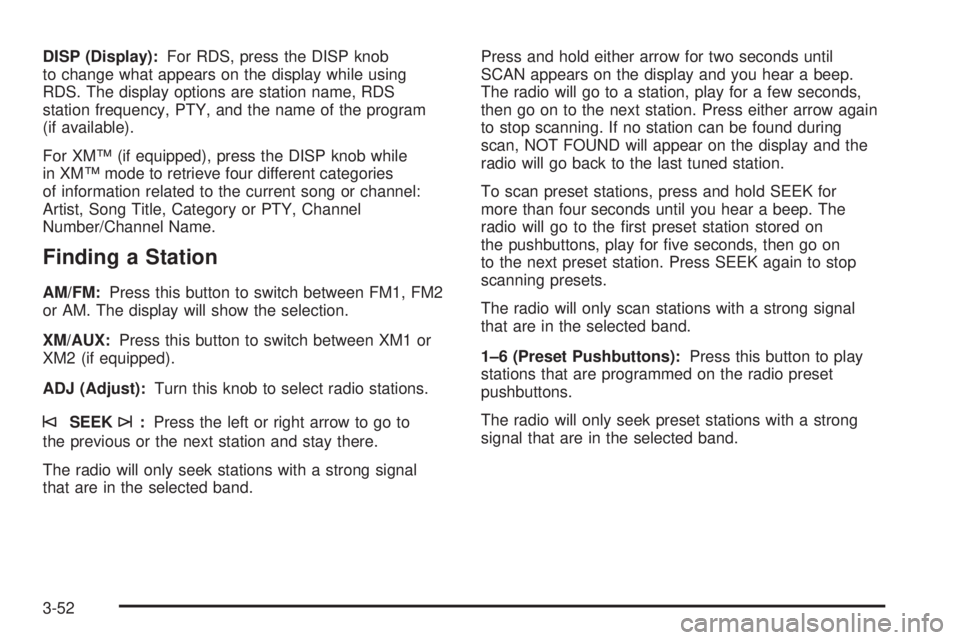
DISP (Display):For RDS, press the DISP knob
to change what appears on the display while using
RDS. The display options are station name, RDS
station frequency, PTY, and the name of the program
(if available).
For XM™ (if equipped), press the DISP knob while
in XM™ mode to retrieve four different categories
of information related to the current song or channel:
Artist, Song Title, Category or PTY, Channel
Number/Channel Name.
Finding a Station
AM/FM:Press this button to switch between FM1, FM2
or AM. The display will show the selection.
XM/AUX:Press this button to switch between XM1 or
XM2 (if equipped).
ADJ (Adjust):Turn this knob to select radio stations.
©SEEK¨:Press the left or right arrow to go to
the previous or the next station and stay there.
The radio will only seek stations with a strong signal
that are in the selected band.Press and hold either arrow for two seconds until
SCAN appears on the display and you hear a beep.
The radio will go to a station, play for a few seconds,
then go on to the next station. Press either arrow again
to stop scanning. If no station can be found during
scan, NOT FOUND will appear on the display and the
radio will go back to the last tuned station.
To scan preset stations, press and hold SEEK for
more than four seconds until you hear a beep. The
radio will go to the �rst preset station stored on
the pushbuttons, play for �ve seconds, then go on
to the next preset station. Press SEEK again to stop
scanning presets.
The radio will only scan stations with a strong signal
that are in the selected band.
1–6 (Preset Pushbuttons):Press this button to play
stations that are programmed on the radio preset
pushbuttons.
The radio will only seek preset stations with a strong
signal that are in the selected band.
3-52
Page 163 of 368

Setting Preset Stations
Up to 30 stations (six FM1, six FM2, and six AM,
six XM1 and six XM2 (if equipped)), can be programmed
on the six numbered pushbuttons, by performing the
following steps:
1. Turn the radio on.
2. Press AM/FM to select FM1, FM2 or AM. Press
XM/AUX to select XM1 or XM2 (if equipped).
3. Tune in the desired station.
4. Press EQ to select the equalization.
5. Press and hold one of the six numbered
pushbuttons until you hear a beep. Whenever
that numbered pushbutton is pressed, the station
that was set will return and the equalization that
was selected will be stored for that pushbutton.
6. Repeat the steps for each pushbutton.
Setting the Tone
(Bass/Midrange/Treble)
P
/Q(Bass/Treble):Press this button until BASS,
MID, or TREBLE appears on the display. Turn the
ADJ knob to increase or to decrease. The display will
show the bass, mid, or treble level. If a station is weak
or noisy, decrease the treble.
To adjust bass, midrange, or treble to the middle
position, select BASS, MID, or TREBLE. Then press
and hold this button for more than two seconds.
You will hear one beep and the tone control will be
adjusted to the middle position.
To adjust all tone controls to the middle position, push
and hold the tone button when no tone control is
displayed. ALL CENTERED will appear on the display
and you will hear one beep. The bass, midrange,
and treble will be adjusted to the middle position.
EQ (Equalizer):Press this button to select customized
equalization settings designed for country, jazz, talk,
pop, rock, and classical.
To return to the manual mode, press and release the
EQ button until TONE Custom appears on the display.
You can also manually adjust the bass, midrange,
and treble using the Bass/Treble button.
3-53
Page 164 of 368
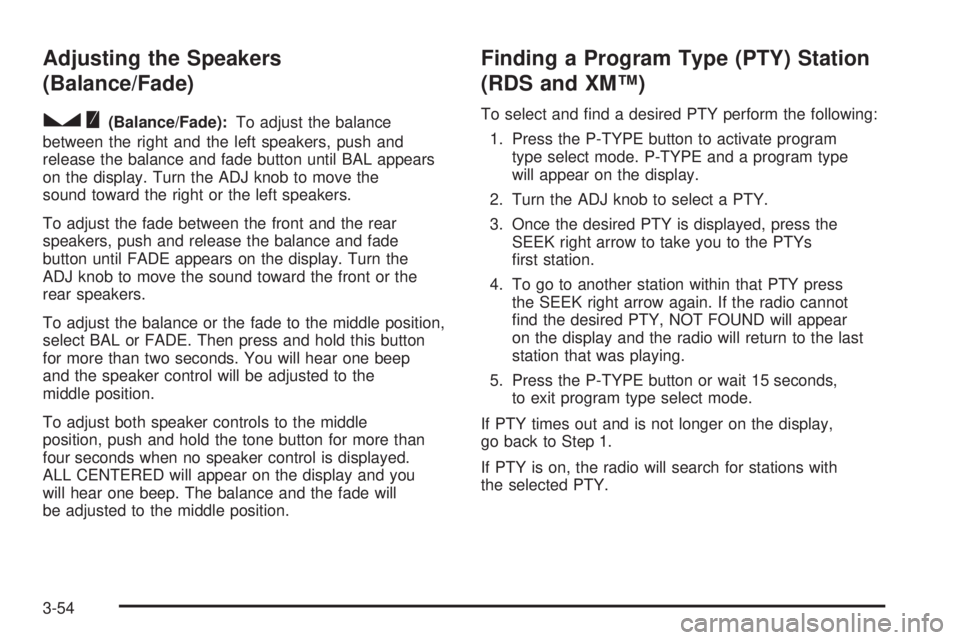
Adjusting the Speakers
(Balance/Fade)
S
(Balance/Fade):To adjust the balance
between the right and the left speakers, push and
release the balance and fade button until BAL appears
on the display. Turn the ADJ knob to move the
sound toward the right or the left speakers.
To adjust the fade between the front and the rear
speakers, push and release the balance and fade
button until FADE appears on the display. Turn the
ADJ knob to move the sound toward the front or the
rear speakers.
To adjust the balance or the fade to the middle position,
select BAL or FADE. Then press and hold this button
for more than two seconds. You will hear one beep
and the speaker control will be adjusted to the
middle position.
To adjust both speaker controls to the middle
position, push and hold the tone button for more than
four seconds when no speaker control is displayed.
ALL CENTERED will appear on the display and you
will hear one beep. The balance and the fade will
be adjusted to the middle position.
Finding a Program Type (PTY) Station
(RDS and XM™)
To select and �nd a desired PTY perform the following:
1. Press the P-TYPE button to activate program
type select mode. P-TYPE and a program type
will appear on the display.
2. Turn the ADJ knob to select a PTY.
3. Once the desired PTY is displayed, press the
SEEK right arrow to take you to the PTYs
�rst station.
4. To go to another station within that PTY press
the SEEK right arrow again. If the radio cannot
�nd the desired PTY, NOT FOUND will appear
on the display and the radio will return to the last
station that was playing.
5. Press the P-TYPE button or wait 15 seconds,
to exit program type select mode.
If PTY times out and is not longer on the display,
go back to Step 1.
If PTY is on, the radio will search for stations with
the selected PTY.
3-54
Page 173 of 368
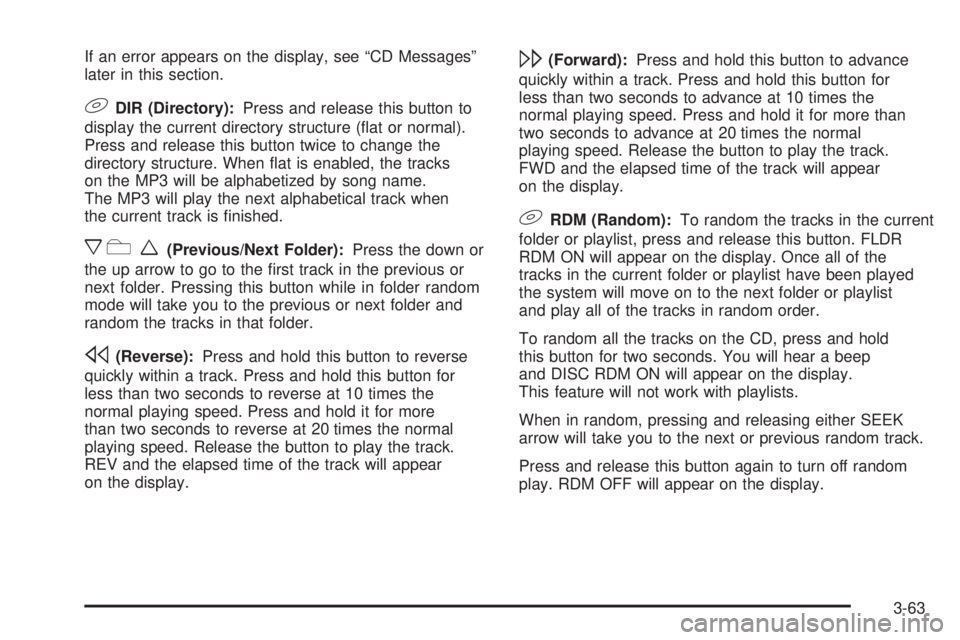
If an error appears on the display, see “CD Messages”
later in this section.
9DIR (Directory):Press and release this button to
display the current directory structure (�at or normal).
Press and release this button twice to change the
directory structure. When �at is enabled, the tracks
on the MP3 will be alphabetized by song name.
The MP3 will play the next alphabetical track when
the current track is �nished.
xcw(Previous/Next Folder):Press the down or
the up arrow to go to the �rst track in the previous or
next folder. Pressing this button while in folder random
mode will take you to the previous or next folder and
random the tracks in that folder.
s(Reverse):Press and hold this button to reverse
quickly within a track. Press and hold this button for
less than two seconds to reverse at 10 times the
normal playing speed. Press and hold it for more
than two seconds to reverse at 20 times the normal
playing speed. Release the button to play the track.
REV and the elapsed time of the track will appear
on the display.
\(Forward):Press and hold this button to advance
quickly within a track. Press and hold this button for
less than two seconds to advance at 10 times the
normal playing speed. Press and hold it for more than
two seconds to advance at 20 times the normal
playing speed. Release the button to play the track.
FWD and the elapsed time of the track will appear
on the display.
9RDM (Random):To random the tracks in the current
folder or playlist, press and release this button. FLDR
RDM ON will appear on the display. Once all of the
tracks in the current folder or playlist have been played
the system will move on to the next folder or playlist
and play all of the tracks in random order.
To random all the tracks on the CD, press and hold
this button for two seconds. You will hear a beep
and DISC RDM ON will appear on the display.
This feature will not work with playlists.
When in random, pressing and releasing either SEEK
arrow will take you to the next or previous random track.
Press and release this button again to turn off random
play. RDM OFF will appear on the display.
3-63
Page 174 of 368
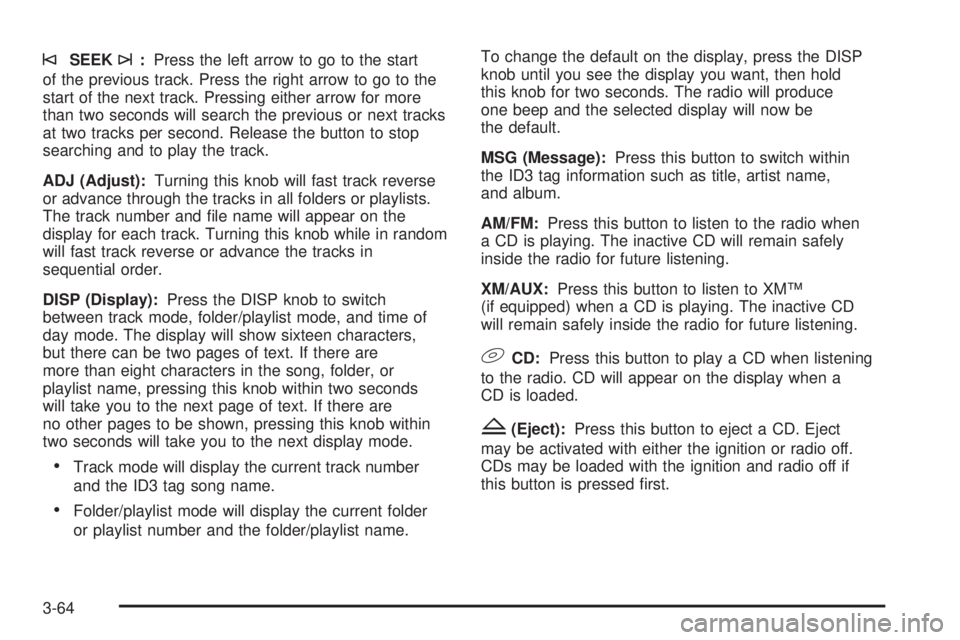
©SEEK¨:Press the left arrow to go to the start
of the previous track. Press the right arrow to go to the
start of the next track. Pressing either arrow for more
than two seconds will search the previous or next tracks
at two tracks per second. Release the button to stop
searching and to play the track.
ADJ (Adjust):Turning this knob will fast track reverse
or advance through the tracks in all folders or playlists.
The track number and �le name will appear on the
display for each track. Turning this knob while in random
will fast track reverse or advance the tracks in
sequential order.
DISP (Display):Press the DISP knob to switch
between track mode, folder/playlist mode, and time of
day mode. The display will show sixteen characters,
but there can be two pages of text. If there are
more than eight characters in the song, folder, or
playlist name, pressing this knob within two seconds
will take you to the next page of text. If there are
no other pages to be shown, pressing this knob within
two seconds will take you to the next display mode.
Track mode will display the current track number
and the ID3 tag song name.
Folder/playlist mode will display the current folder
or playlist number and the folder/playlist name.To change the default on the display, press the DISP
knob until you see the display you want, then hold
this knob for two seconds. The radio will produce
one beep and the selected display will now be
the default.
MSG (Message):Press this button to switch within
the ID3 tag information such as title, artist name,
and album.
AM/FM:Press this button to listen to the radio when
a CD is playing. The inactive CD will remain safely
inside the radio for future listening.
XM/AUX:Press this button to listen to XM™
(if equipped) when a CD is playing. The inactive CD
will remain safely inside the radio for future listening.
9CD:Press this button to play a CD when listening
to the radio. CD will appear on the display when a
CD is loaded.
Z(Eject):Press this button to eject a CD. Eject
may be activated with either the ignition or radio off.
CDs may be loaded with the ignition and radio off if
this button is pressed �rst.
3-64