2006 PONTIAC GTO alarm
[x] Cancel search: alarmPage 65 of 326

Remote Keyless Entry System
Operation
The buttons on your key
allow you to lock and
unlock your doors
or unlock your trunk.
When pressing the key buttons, ensure that other keys
on the key ring are not between the main key and
the vehicle. Other keys can obscure the signal being
transmitted to the vehicle.When a button on the key is pressed, it sends a signal
to the vehicle. The receiver of the signal is a small
rectangle centered on top of the dashboard. The
receiver is also used to measure sunlight. It is important
that the receiver is clean, not covered, and that there
are no metal objects close by, as this may block
the signals.
LOCK:Press this button on the key to lock all the
doors, disable the engine, and set the alarm. The
vehicle's turn signals will brie¯y ¯ash.
If you prefer to have the turn signals ¯ash accompanied
by the horn sounding, the LOCK feature can be
changed. See
Vehicle Personalization on page 2-31.
The LOCK button on the key will not work if the ignition
is turned on, or if the driver's and/or passenger's
door is open.
Prior to locking your vehicle, make sure all the doors are
closed completely. If the LOCK button is pressed when a
door is open, the horn will sound three times to indicate
that a door has not locked. Close the open door and reset
the remote system by ®rst pressing the UNLOCK button
and then the LOCK button on the key.
2-5
2006 - Pontiac GTO Owner Manual
Page 67 of 326

Doors and Locks
Door Locks
{CAUTION:
Unlocked doors can be dangerous.
·Passengers Ð especially children Ð can
easily open the doors and fall out of a
moving vehicle. When a door is locked, the
handle will not open it. You increase the
chance of being thrown out of the vehicle
in a crash if the doors are not locked. So,
wear safety belts properly and lock the
doors whenever you drive.
·Young children who get into unlocked
vehicles may be unable to get out. A child
can be overcome by extreme heat and can
suffer permanent injuries or even death
from heat stroke. Always lock your vehicle
whenever you leave it.
·Outsiders can easily enter through an
unlocked door when you slow down or
stop your vehicle. Locking your doors can
help prevent this from happening.There are several ways to lock and unlock the vehicle.
The driver's door need to be closed in order to lock
the vehicle using any method.
To lock or unlock the doors from inside the vehicle, do
one of the following:
1. Press the driver's and passenger's door lock knob
to lock the doors. Pull up on the knobs to unlock
the doors.
2. Press the power door lock button. See
Power Door
Locks on page 2-8following.
To lock or unlock your vehicle from the outside, use
your key in the driver's lock or use the remote key. See
Remote Keyless Entry System Operation on page 2-5.
To lock the doors from the outside using the key in
the lock, do the following:
1. Insert the key in the driver's door lock.
2. Turn the key clockwise.
3. Turn the key back to the vertical position and
remove.
The alarm system is not set using this method. See
Content Theft-Deterrent on page 2-15.
2-7
2006 - Pontiac GTO Owner Manual
Page 68 of 326

To unlock the doors from the outside using the key in
the lock, do the following:
1. Insert the key in the driver's door lock.
2. Turn the key counterclockwise.
3. Then turn the key back to the vertical position and
remove.
The alarm system will go off as soon as a door is
opened. To turn off the alarm, turn the key in the ignition
to ON or press the unlock button on the remote key.
See
Content Theft-Deterrent on page 2-15.
Power Door Locks
The power door lock button is located on the center
console.
To lock or unlock the doors using the power door lock
button, both doors must be closed.
2-8
2006 - Pontiac GTO Owner Manual
Page 70 of 326
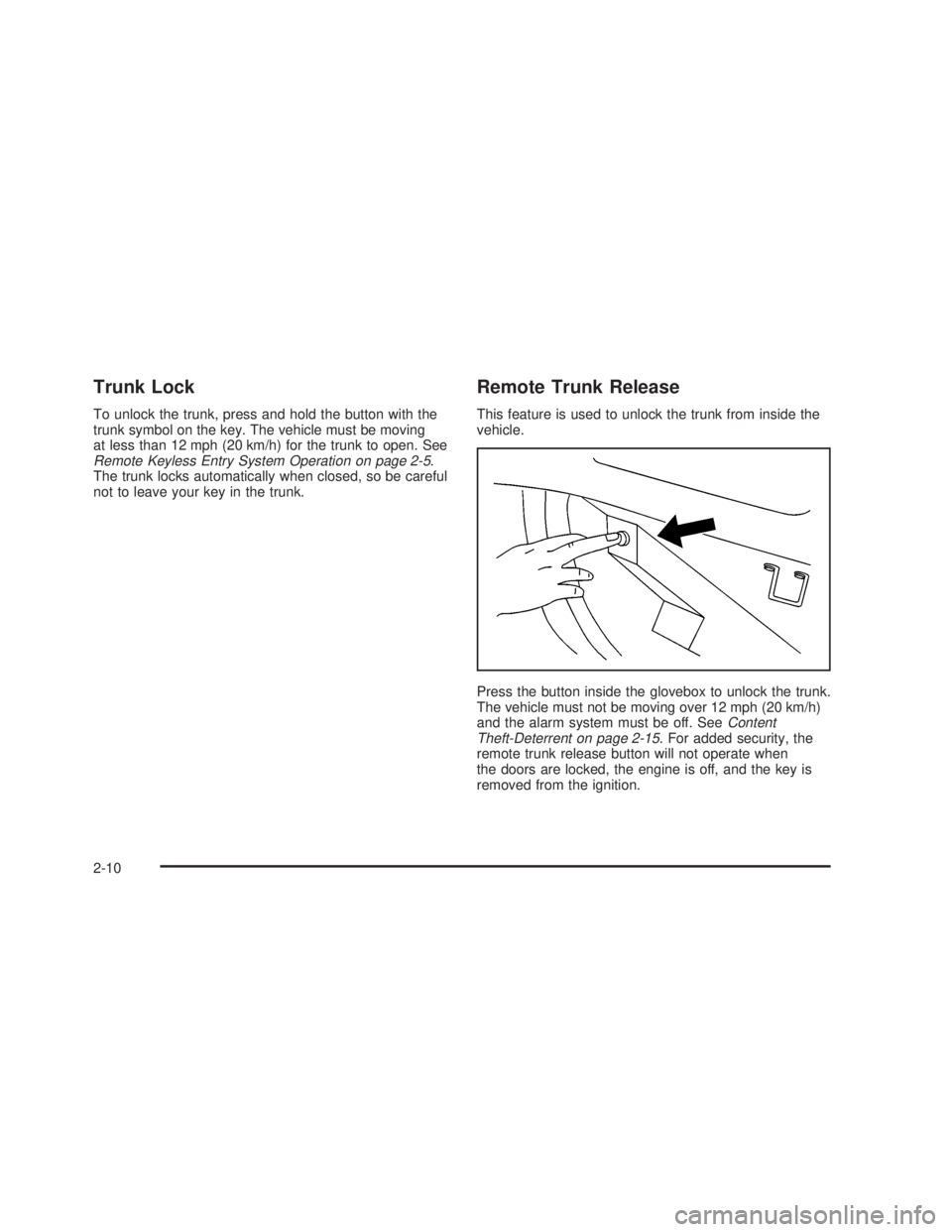
Trunk Lock
To unlock the trunk, press and hold the button with the
trunk symbol on the key. The vehicle must be moving
at less than 12 mph (20 km/h) for the trunk to open. See
Remote Keyless Entry System Operation on page 2-5.
The trunk locks automatically when closed, so be careful
not to leave your key in the trunk.
Remote Trunk Release
This feature is used to unlock the trunk from inside the
vehicle.
Press the button inside the glovebox to unlock the trunk.
The vehicle must not be moving over 12 mph (20 km/h)
and the alarm system must be off. See
Content
Theft-Deterrent on page 2-15. For added security, the
remote trunk release button will not operate when
the doors are locked, the engine is off, and the key is
removed from the ignition.
2-10
2006 - Pontiac GTO Owner Manual
Page 75 of 326

Content Theft-Deterrent
Your vehicle has a theft-deterrent alarm system.
Arming the System
The alarm system is turned on when the LOCK button
on the key is pressed. Therefore, locking the doors
by pressing LOCK not only locks all the doors but, after
a short delay, also sets the alarm system. When the
system is armed, the alarm is triggered when any of the
doors, hood or trunk are opened or a hot-wire
attempted. The alarm system thinks a break-in has
occurred. An alarm sounds and the turn signals
and dome light will ¯ash.
When the alarm system is turned on, you may open the
trunk by pressing the trunk symbol button on the key.
This does not set off the alarm, but leaves the alarm
system on and undisturbed. Closing the trunk re-arms
the trunk alarm after a short delay.
The LOCK button on the key will not function when the
ignition is turned ON or the driver's door is open.
Disarming the System
To disarm the system, press UNLOCK on the key or
turn the ignition to ON.
How to Detect a Tamper Condition
The exterior turn signals should ¯ash twice when
returning to your vehicle and pressing UNLOCK on the
key. If they ¯ash three times, an attempted break-in
has occurred while the vehicle was armed. If you wish
to ®nd out what set the alarm off, turn the ignition on and
look at the trip computer display for the ALARM
ACTIVATED message being shown. See ªTrip Computer
Warning Messagesº under
Trip Computer on page 3-33.
The ALARM ACTIVATED message will be displayed
®rst for one second, followed by the trigger point
screens. The trigger point screens will also be displayed
for one second. If more than one trigger point has
been activated, the display will show each trigger point
screen in sequence for one second, returning back
to the ALARM ACTIVATED screen. The alarm screens
will be shown in a continuous cycle until the trip
computer MODE button is pressed. The center display
then reverts to the last screen shown prior to the
ignition being off.
The possible trigger points are the following:
·The hood has been opened.
·The trunk has been opened.
·One of the doors has been opened.
·Hot wiring of the vehicle was attempted (ignition on
without key inserted).
2-15
2006 - Pontiac GTO Owner Manual
Page 92 of 326
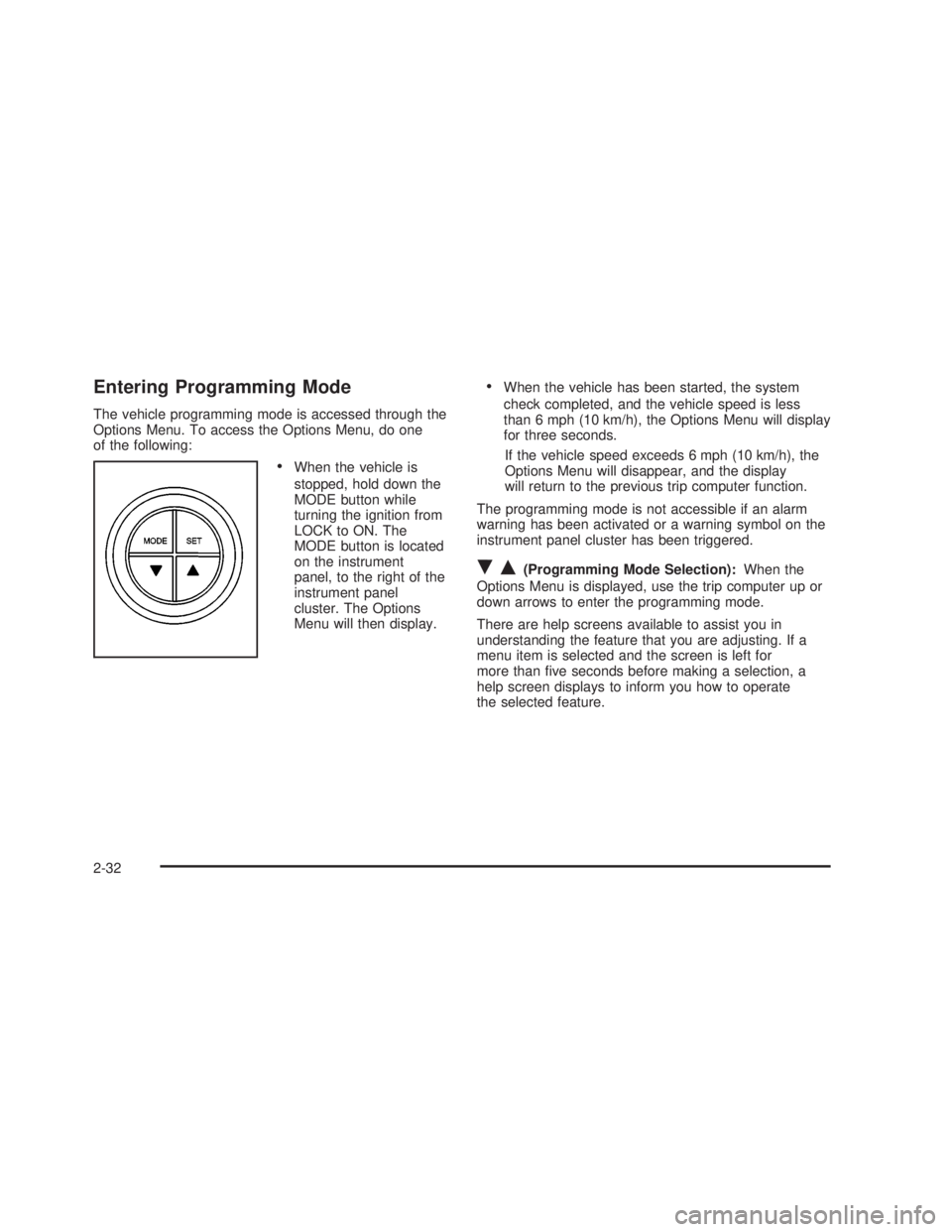
Entering Programming Mode
The vehicle programming mode is accessed through the
Options Menu. To access the Options Menu, do one
of the following:
·When the vehicle is
stopped, hold down the
MODE button while
turning the ignition from
LOCK to ON. The
MODE button is located
on the instrument
panel, to the right of the
instrument panel
cluster. The Options
Menu will then display.
·When the vehicle has been started, the system
check completed, and the vehicle speed is less
than 6 mph (10 km/h), the Options Menu will display
for three seconds.
If the vehicle speed exceeds 6 mph (10 km/h), the
Options Menu will disappear, and the display
will return to the previous trip computer function.
The programming mode is not accessible if an alarm
warning has been activated or a warning symbol on the
instrument panel cluster has been triggered.
RQ(Programming Mode Selection):When the
Options Menu is displayed, use the trip computer up or
down arrows to enter the programming mode.
There are help screens available to assist you in
understanding the feature that you are adjusting. If a
menu item is selected and the screen is left for
more than ®ve seconds before making a selection, a
help screen displays to inform you how to operate
the selected feature.
2-32
2006 - Pontiac GTO Owner Manual
Page 120 of 326

Warning Lights, Gages, and
Indicators
This part describes the warning lights and gages that
may be on your vehicle. The pictures will help you
locate them.
Warning lights and gages can signal that something is
wrong before it becomes serious enough to cause
an expensive repair or replacement. Paying attention to
your warning lights and gages could also save you
or others from injury.
Warning lights come on when there may be or is a
problem with one of your vehicle's functions. As you will
see in the details on the next few pages, some
warning lights come on brie¯y when you start the
engine just to let you know they're working. If you are
familiar with this section, you should not be alarmed
when this happens.
Gages can indicate when there may be or is a problem
with one of your vehicle's functions. Often gages
and warning lights work together to let you know when
there's a problem with your vehicle.When one of the warning lights comes on and stays on
when you are driving, or when one of the gages shows
there may be a problem, check the section that tells you
what to do about it. Please follow this manual's advice.
Waiting to do repairs can be costly ± and even
dangerous. So please get to know your warning lights
and gages. They're a big help.
Your vehicle also has a trip computer that works along
with the warning lights and gages. The trip computer
display provides visual information. See
Trip Computer
on page 3-33. The warning message are displayed
through the trip computer or as an illuminated symbol or
sometimes both ways.
If a Service Error Contact Dealer message appears on
the trip computer display while driving, a fault in the
instrument panel is indicated. Contact your dealer
as soon as possible. This message will remain until the
MODE button on the trip computer is pressed.
3-22
2006 - Pontiac GTO Owner Manual
Page 136 of 326

Trip Computer Warning Messages
The following messages may appear on the center trip
computer display located on the instrument panel
cluster. If a message is active, it will appear on the
display for 10 seconds, unless the trip computer MODE
button is pressed. Pressing the MODE button will
acknowledge and clear messages from the display.
ABS (Anti-Lock Brake System) Fault
If this symbol and the ABS
Fault message come on,
there is a malfunction
of the anti-lock brake
system. See your
GM dealer for service.
Your vehicle's brake system will still operate without
ABS. The ABS Fault message will remain until the
MODE button is pressed, but the symbol will remain
until the condition is repaired.
ALARM ACTIVATED
If the ALARM ACTIVATED message comes on, it
indicates that the content theft-deterrent alarm has been
set off because a door, the hood, or the trunk has
been opened, or that your vehicle's electrical system
has been tampered with. See ªHow to Detect a Tamper
Conditionº under
Content Theft-Deterrent on page 2-15for more information.
Brake
If this symbol and the
Brake message come on
while driving and the
park brake is released, a
fault with the brakes is
indicated.
You should immediately stop your vehicle on the side of
the road as carefully as possible. Do not proceed
until satis®ed that braking is possible or the condition is
repaired. A warning will chime if you attempt to drive
off without releasing the park brake. The Brake message
will remain until the MODE button is pressed, but the
symbol will remain until the condition is repaired.
This message will also come on to indicate low
brake ¯uid.
3-38
2006 - Pontiac GTO Owner Manual