2006 PONTIAC GRAND PRIX key battery
[x] Cancel search: key batteryPage 71 of 472

You may want to consider not using seat covers or other
aftermarket equipment if your vehicle has the passenger
sensing system. SeeAdding Equipment to Your
Airbag-Equipped Vehicle on page 1-66for more
information about modi�cations that can affect how the
system operates.
The passenger sensing system may suppress the
airbag deployment when liquid is soaked into the seat. If
this happens, the off indicator in the passenger airbag
status indicator and the airbag readiness light on
the instrument panel will be lit. The system should
resume normal operation after the seat is allowed to dry.
If the system operates incorrectly after the seat has
dried, have your dealer check the system.
{CAUTION:
Stowing of articles under the passenger’s seat
or between the passenger’s seat cushion and
seatback may interfere with the proper
operation of the passenger sensing system.
Servicing Your Airbag-Equipped
Vehicle
Airbags affect how your vehicle should be serviced.
There are parts of the airbag system in several places
around your vehicle. You do not want the system to
in�ate while someone is working on your vehicle. Your
dealer and the service manual have information
about servicing your vehicle and the airbag system. To
purchase a service manual, seeService Publications
Ordering Information on page 7-14.
{CAUTION:
For up to 10 seconds after the ignition key is
turned off and the battery is disconnected, an
airbag can still in�ate during improper service.
You can be injured if you are close to an
airbag when it in�ates. Avoid yellow
connectors. They are probably part of the
airbag system. Be sure to follow proper
service procedures, and make sure the person
performing work for you is quali�ed to do so.
The airbag system does not need regular maintenance.
1-65
Page 78 of 472
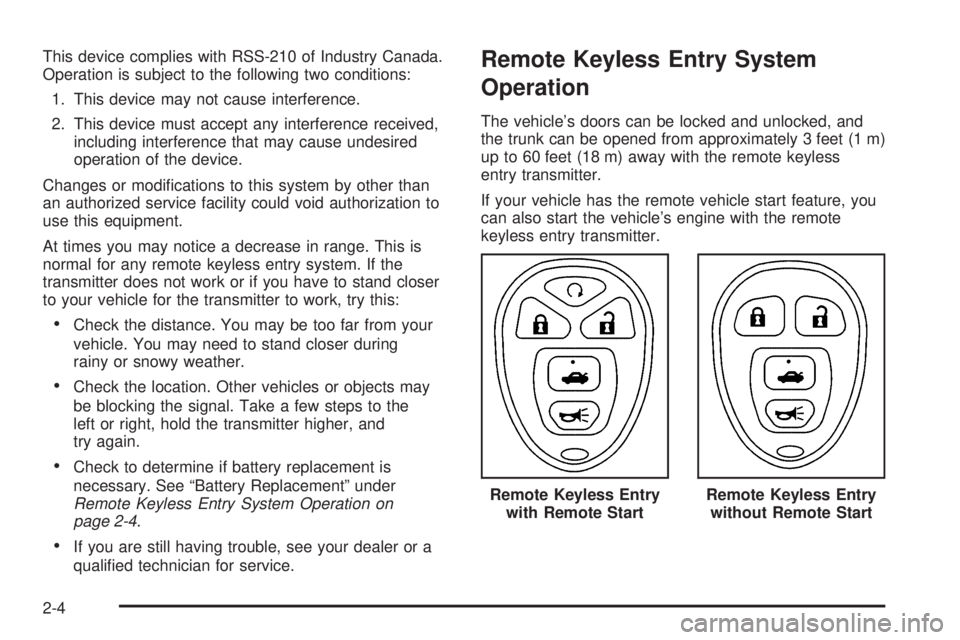
This device complies with RSS-210 of Industry Canada.
Operation is subject to the following two conditions:
1. This device may not cause interference.
2. This device must accept any interference received,
including interference that may cause undesired
operation of the device.
Changes or modi�cations to this system by other than
an authorized service facility could void authorization to
use this equipment.
At times you may notice a decrease in range. This is
normal for any remote keyless entry system. If the
transmitter does not work or if you have to stand closer
to your vehicle for the transmitter to work, try this:
Check the distance. You may be too far from your
vehicle. You may need to stand closer during
rainy or snowy weather.
Check the location. Other vehicles or objects may
be blocking the signal. Take a few steps to the
left or right, hold the transmitter higher, and
try again.
Check to determine if battery replacement is
necessary. See “Battery Replacement” under
Remote Keyless Entry System Operation on
page 2-4.
If you are still having trouble, see your dealer or a
quali�ed technician for service.
Remote Keyless Entry System
Operation
The vehicle’s doors can be locked and unlocked, and
the trunk can be opened from approximately 3 feet (1 m)
up to 60 feet (18 m) away with the remote keyless
entry transmitter.
If your vehicle has the remote vehicle start feature, you
can also start the vehicle’s engine with the remote
keyless entry transmitter.
Remote Keyless Entry
with Remote Start
Remote Keyless Entry
without Remote Start
2-4
Page 80 of 472

Matching Transmitter(s) to Your Vehicle
Each remote keyless entry transmitter is coded to
prevent another transmitter from unlocking your vehicle.
If a transmitter is lost or stolen, a replacement can
be purchased through your GM dealer. Remember to
bring any additional transmitters with you when you
go to your dealer. When the dealer matches the
replacement transmitter to your vehicle, any remaining
transmitters must also be matched. Once your dealer
has coded the new transmitter, the lost transmitter
cannot unlock your vehicle. The vehicle can have a
maximum of four transmitters matched to it.
Battery Replacement
Under normal use, the battery in the remote keyless
entry transmitter should last about four years.
If the battery is weak the transmitter will not work within
its normal range. It is probably time to change the
battery if you have to be very close to the vehicle before
the transmitter works.
The KEY FOB BATTERY LOW message, in the
vehicle’s DIC, will display, if the remote keyless entry
transmitter battery is low.Notice:When replacing the battery, use care not to
touch any of the circuitry. Static from your body
transferred to these surfaces may damage the
transmitter.
To replace the battery in the remote keyless entry
transmitter, do the following:
1. Insert a �at object with a thin edge into the notch,
located below the panic alarm button, and separate
the bottom half from the top half of the transmitter.
2-6
Page 81 of 472

2. Remove the old battery and replace it with the new
one. Make sure the positive side (+) of the battery
faces up. Use one three-volt, CR2032 battery,
or equivalent type.
3. Put the two halves back together. Make sure the
cover is on tight so water will not get inside the
transmitter.
4. Test the operation of the transmitter with
the vehicle.
Remote Vehicle Start
Your vehicle may have a remote start feature. This
feature allows you to start the engine from outside the
vehicle. It may also start the vehicle’s heating or air
conditioning systems and rear window defogger. When
the remote start system is active, the climate control
system will heat or cool the inside of the vehicle based
on the outside temperature. The rear window defogger
will be turned on by the climate control system when it is
heating the inside of the vehicle. Normal operation of
the system will return after the key is turned to RUN.
Laws in some communities may restrict the use of
remote starters. For example, some laws may require a
person using remote start to have the vehicle in view
when doing so. Check local regulations for any
requirements on remote starting of vehicles.Do not use the remote start feature if your vehicle is low
on fuel. Your vehicle may run out of fuel.
The remote start feature provides two separate starts
per ignition cycle, each with 10 minutes of engine
running time.
The remote start system needs to be reset after your
vehicle’s engine is started two times using the
transmitter’s remote start button. The remote start
system is reset by inserting the vehicle’s key into the
ignition switch and turning to RUN. SeeIgnition
Positions on page 2-22for information regarding the
ignition positions on your vehicle.
Your remote keyless entry transmitter with the
remote start button provides an increased range of
operation. You can start your vehicle from approximately
492 feet (150 m) away. However, the range may be
less while the vehicle is running, and as a result
you may need to be closer to your vehicle to turn it off
than you were to turn it on.
There are other conditions which can affect the
performance of the transmitter, seeRemote Keyless
Entry System on page 2-3for additional information.
2-7
Page 97 of 472

Starting the Engine
Move your shift lever to PARK (P) or NEUTRAL (N).
The engine will not start in any other position — that is
a safety feature. To restart when you are already
moving, use NEUTRAL (N) only.
Notice:Shifting into PARK (P) with the vehicle
moving could damage the transaxle. Shift into
PARK (P) only when your vehicle is stopped.
1. With your foot off the accelerator pedal, turn the
ignition key to START. When the engine starts,
let go of the key. The idle speed will go down as the
engine gets warm.
Notice:Holding your key in START for longer than
15 seconds at a time will cause your battery to
be drained much sooner. And the excessive heat
can damage your starter motor. Wait about
15 seconds between each try to help avoid draining
your battery or damaging your starter.
2. If the engine does not start within 10 seconds, hold
your key in START for about 10 seconds at a time
until the engine starts. Wait about 15 seconds
between each try.When your engine has run for about 10 seconds to
warm up, your vehicle is ready to be driven. Do
not race your engine when it is cold.
If the weather is below freezing (32°F or 0°C), let
the engine run for a few minutes to warm up.
3. If your engine still will not start, or starts but then
stops, it could be �ooded with too much gasoline.
Try pushing your accelerator pedal all the way to the
�oor and holding it there as you hold the key in
START for about three seconds. If the vehicle starts
brie�y but then stops again, do the same
thing. This time keep the pedal down for �ve or
six seconds to clear the extra gasoline from
the engine. After waiting about 15 seconds, repeat
the normal starting procedure.
Notice:Your engine is designed to work with the
electronics in your vehicle. If you add electrical
parts or accessories, you could change the way the
engine operates. Before adding electrical equipment,
check with your dealer. If you do not, your engine
might not perform properly. Any resulting damage
would not be covered by your vehicle’s warranty.
2-23
Page 179 of 472

OIL LIFE REMAINING:Press the gages button until
OIL LIFE REMAINING is displayed. This screen
indicates the percentage of oil life in the vehicle’s engine
that has not degraded. SeeEngine Oil on page 5-16
for more information.
After the oil has been changed in the vehicle, reset the
ENGINE OIL MONITOR screen in the options menu.
To reset the engine oil monitor system, seeEngine Oil
Life System on page 5-19.
Press the gages button again to advance to the
next screen.
TRANSMISSION FLUID TEMP:This screen displays
this message along with the temperature (F° or C°)
of the transmission �uid.
Press the gages button again to advance to the next
screen.
BATTERY:This screen displays the amount of volts
the battery is generating.
Your vehicle’s charging system regulates voltage based
on the state of the battery. The battery voltage may
�uctuate when viewing this information on the DIC. This
is normal.
Press the gages button again to advance to the
next screen.ENGINE HOURS:This screen shows the number of
cumulative hours the engine has operated while the key
was in the RUN position. This screen cannot be reset.
Press the gages button to scroll to the next screen.
ENGINE BOOST:If the vehicle has the supercharged
engine, this screen will appear. It shows a graphic
that indicates the amount of boost the engine is
receiving.
Press the gages button again to scroll to the
next screen.
MAXIMUM Gs:If you have the GXP option, this screen
will appear. The DIC monitors and keeps track of the
maximum levels for acceleration, deceleration, and
lateral-acceleration achieved since the screen was last
reset. If you try to select this screen while the vehicle
is moving, the message MAXIMUM Gs NOT
AVAILABLE WHILE MOVING will display. To view the
maximum accelerations achieved since last reset,
you must bring the vehicle to a stop. Then the values
will be displayed. To reset the values to zero, press and
hold the set/reset button.
Press the gages button again to scroll to the
next screen.
3-61
Page 197 of 472
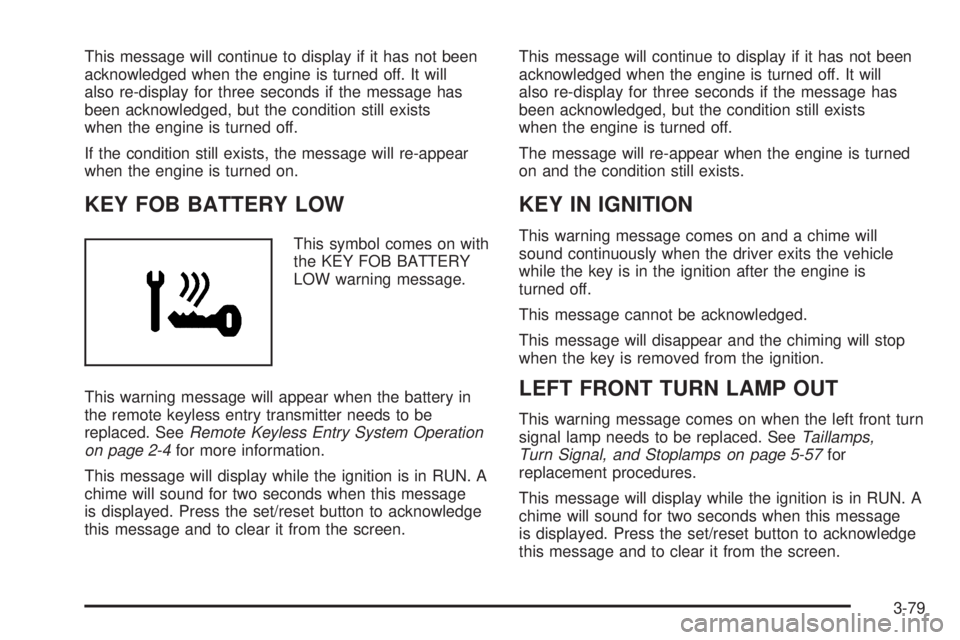
This message will continue to display if it has not been
acknowledged when the engine is turned off. It will
also re-display for three seconds if the message has
been acknowledged, but the condition still exists
when the engine is turned off.
If the condition still exists, the message will re-appear
when the engine is turned on.
KEY FOB BATTERY LOW
This symbol comes on with
the KEY FOB BATTERY
LOW warning message.
This warning message will appear when the battery in
the remote keyless entry transmitter needs to be
replaced. SeeRemote Keyless Entry System Operation
on page 2-4for more information.
This message will display while the ignition is in RUN. A
chime will sound for two seconds when this message
is displayed. Press the set/reset button to acknowledge
this message and to clear it from the screen.This message will continue to display if it has not been
acknowledged when the engine is turned off. It will
also re-display for three seconds if the message has
been acknowledged, but the condition still exists
when the engine is turned off.
The message will re-appear when the engine is turned
on and the condition still exists.
KEY IN IGNITION
This warning message comes on and a chime will
sound continuously when the driver exits the vehicle
while the key is in the ignition after the engine is
turned off.
This message cannot be acknowledged.
This message will disappear and the chiming will stop
when the key is removed from the ignition.
LEFT FRONT TURN LAMP OUT
This warning message comes on when the left front turn
signal lamp needs to be replaced. SeeTaillamps,
Turn Signal, and Stoplamps on page 5-57for
replacement procedures.
This message will display while the ignition is in RUN. A
chime will sound for two seconds when this message
is displayed. Press the set/reset button to acknowledge
this message and to clear it from the screen.
3-79
Page 351 of 472
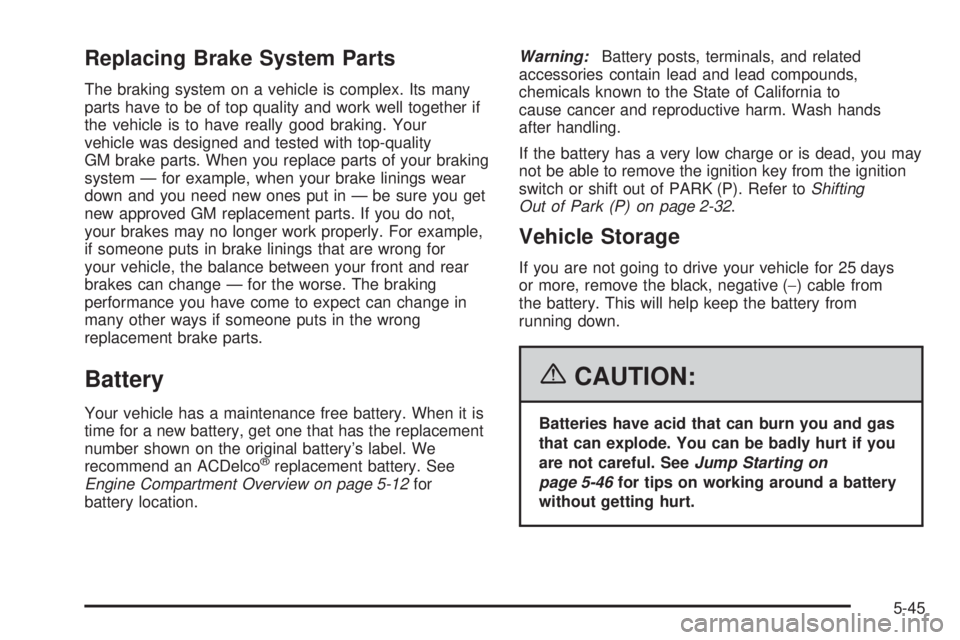
Replacing Brake System Parts
The braking system on a vehicle is complex. Its many
parts have to be of top quality and work well together if
the vehicle is to have really good braking. Your
vehicle was designed and tested with top-quality
GM brake parts. When you replace parts of your braking
system — for example, when your brake linings wear
down and you need new ones put in — be sure you get
new approved GM replacement parts. If you do not,
your brakes may no longer work properly. For example,
if someone puts in brake linings that are wrong for
your vehicle, the balance between your front and rear
brakes can change — for the worse. The braking
performance you have come to expect can change in
many other ways if someone puts in the wrong
replacement brake parts.
Battery
Your vehicle has a maintenance free battery. When it is
time for a new battery, get one that has the replacement
number shown on the original battery’s label. We
recommend an ACDelco
®replacement battery. See
Engine Compartment Overview on page 5-12for
battery location.Warning:Battery posts, terminals, and related
accessories contain lead and lead compounds,
chemicals known to the State of California to
cause cancer and reproductive harm. Wash hands
after handling.
If the battery has a very low charge or is dead, you may
not be able to remove the ignition key from the ignition
switch or shift out of PARK (P). Refer toShifting
Out of Park (P) on page 2-32.
Vehicle Storage
If you are not going to drive your vehicle for 25 days
or more, remove the black, negative (−) cable from
the battery. This will help keep the battery from
running down.
{CAUTION:
Batteries have acid that can burn you and gas
that can explode. You can be badly hurt if you
are not careful. SeeJump Starting on
page 5-46for tips on working around a battery
without getting hurt.
5-45