2006 PONTIAC GRAND PRIX audio
[x] Cancel search: audioPage 1 of 472

Seats and Restraint Systems........................... 1-1
Front Seats
............................................... 1-2
Rear Seats
............................................... 1-9
Safety Belts
.............................................1-10
Child Restraints
.......................................1-30
Airbag System
.........................................1-52
Restraint System Check
............................1-67
Features and Controls..................................... 2-1
Keys
........................................................ 2-2
Doors and Locks
......................................2-10
Windows
.................................................2-15
Theft-Deterrent Systems
............................2-17
Starting and Operating Your Vehicle
...........2-21
Mirrors
....................................................2-35
OnStar
®System
......................................2-38
Storage Areas
.........................................2-40
Sunroof
..................................................2-43
Instrument Panel............................................. 3-1
Instrument Panel Overview
.......................... 3-4
Climate Controls
......................................3-26
Warning Lights, Gages, and Indicators
........3-35
Driver Information Center (DIC)
..................3-52
Audio System(s)
.......................................3-94Driving Your Vehicle....................................... 4-1
Your Driving, the Road, and Your Vehicle
..... 4-2
Towing
...................................................4-38
Service and Appearance Care.......................... 5-1
Service
..................................................... 5-3
Fuel
......................................................... 5-5
Checking Things Under the Hood
...............5-10
Headlamp Aiming
.....................................5-50
Bulb Replacement
....................................5-53
Windshield Replacement
...........................5-60
Windshield Wiper Blade Replacement
.........5-60
Tires
......................................................5-60
Appearance Care
.....................................5-99
Vehicle Identi�cation
...............................5-110
Electrical System
....................................5-111
Capacities and Speci�cations
...................5-118
Maintenance Schedule..................................... 6-1
Maintenance Schedule
................................ 6-2
Customer Assistance and Information.............. 7-1
Customer Assistance and Information
........... 7-2
Reporting Safety Defects
...........................7-13
Index................................................................ 1
2006 Pontiac Grand Prix Owner ManualM
Page 4 of 472

Vehicle Damage Warnings
Also, in this manual you will �nd these notices:
Notice:These mean there is something that could
damage your vehicle.
A notice tells about something that can damage the
vehicle. Many times, this damage would not be covered
by your vehicle’s warranty, and it could be costly. But
the notice will tell what to do to help avoid the damage.
When you read other manuals, you might see
CAUTION and NOTICE warnings in different
colors or in different words.
There are also warning labels on the vehicle. They use
the same words, CAUTION or NOTICE.
Vehicle Symbols
The vehicle has components and labels that use
symbols instead of text. Symbols are shown along with
the text describing the operation or information
relating to a speci�c component, control, message,
gage, or indicator.
If you need help �guring out a speci�c name of a
component, gage, or indicator, reference the
following topics:
Seats and Restraint Systems in Section 1
Features and Controls in Section 2
Instrument Panel Overview in Section 3
Climate Controls in Section 3
Warning Lights, Gages, and Indicators in Section 3
Audio System(s) in Section 3
Engine Compartment Overview in Section 5
iv
Page 114 of 472

OnStar®Personal Calling
As an OnStar®subscriber, the Personal Calling
capability allows you to make hands-free calls using a
wireless system that is integrated into the vehicle.
Calls can be placed nationwide using simple voice
commands with no additional contracts and no additional
roaming charges. To �nd out more about OnStar
®
Personal Calling, refer to the OnStar®User’s Guide in
the vehicle’s glove box, visit www.onstar.com or
www.onstar.ca, or speak to an OnStar
®advisor by
pressing the OnStar®button or calling 1-888-4-ONSTAR
(1-888-466-7827).
OnStar®Virtual Advisor
Your vehicle may have Virtual Advisor. It is a feature of
OnStar®Personal Calling that uses minutes to access
weather, local traffic reports, and stock quotes. By
pressing the phone button and giving a few simple voice
commands, you can browse through the various
topics. Customize your information pro�le at
www.myonstar.com. See the OnStar
®User’s Guide for
more information.
OnStar®Steering Wheel Controls
Your vehicle may be
equipped with a Talk/Mute
button that can be used to
interact with OnStar
®. See
the Audio Steering Wheel
Control section for your
speci�c vehicle operation.
When calling into voice mail systems, or to dial directory
numbers, press this button once, wait for the response,
say the number(s) to be dialed, wait for the number(s)
to be repeated and then say “dial”. See the OnStar
®
User’s Guide for more information.
Storage Areas
Glove Box
Open the glove box by lifting up on the lever. Close the
glove box with a �rm push.
2-40
Page 120 of 472

Engine Coolant Temperature Warning Light......3-46
Engine Coolant Temperature Gage..................3-46
Malfunction Indicator Lamp.............................3-47
Oil Pressure Light.........................................3-50
Fog Lamp Light............................................3-50
Cruise Control Light......................................3-51
Highbeam On Light.......................................3-51
Fuel Gage...................................................3-51
Driver Information Center (DIC).......................3-52
DIC Controls and Displays (Base Level DIC). . . .3-52
DIC Controls and Displays (Uplevel DIC
with Trip Computer)...................................3-60
DIC Warnings and Messages.........................3-72Audio System(s).............................................3-94
Setting the Time...........................................3-96
Radio with CD (Base Level)...........................3-96
Radio with CD (MP3)..................................3-107
Radio with Six-Disc CD................................3-123
Navigation/Radio System..............................3-139
Theft-Deterrent Feature................................3-139
Audio Steering Wheel Controls......................3-139
Radio Reception.........................................3-140
Care of Your CDs.......................................3-141
Care of the CD Player.................................3-141
Backglass Antenna......................................3-141
XM™ Satellite Radio Antenna System............3-142
Chime Level Adjustment...............................3-142
Section 3 Instrument Panel
3-2
Page 123 of 472

The main components of the instrument panel are the following:
A. Side Window Defogger Outlets. SeeOutlet
Adjustment on page 3-33.
B. Air Outlets. SeeOutlet Adjustment on page 3-33.
C. Turn Signal/Multifunction Lever and Cruise Controls.
SeeTurn Signal/Multifunction Lever on page 3-7
andCruise Control on page 3-11.
D. TAP-Shift
®Control (If Equipped). SeeAutomatic
Transaxle Operation on page 2-25.
E. Hazard Warning Flashers Button. SeeHazard
Warning Flashers on page 3-6.
F. Instrument Panel Cluster. SeeInstrument Panel
Cluster on page 3-36.
G. Windshield Wiper Lever. SeeWindshield Wiper
Lever on page 3-9.
H. Ignition. SeeIgnition Positions on page 2-22.
I. Driver Information Center (DIC). SeeDriver
Information Center (DIC) on page 3-52.
J. Audio System. SeeAudio System(s) on page 3-94.
K. Audio Steering Wheel Controls (If Equipped).
SeeAudio Steering Wheel Controls on page 3-139.L. Hood Release. SeeHood Release on page 5-11.
M. Tilt Steering Wheel Lever, on Steering Column. See
Tilt Wheel on page 3-6.
N. Interior Lamps Brightness Control. SeeInterior
Lamps on page 3-17.
O. Passenger Air Bag Status Indicator. SeePassenger
Airbag Status Indicator on page 3-40.
P. Climate Controls. SeeClimate Control System on
page 3-26.
Q. Shift Lever. SeeAutomatic Transaxle Operation on
page 2-25.
R. Traction Control Button. SeeTraction Control
System (TCS) on page 4-9.
S. Head Up Display (HUD) Control. SeeHead-Up
Display (HUD) on page 3-21.
T. Glove Box. SeeGlove Box on page 2-40.
U. Instrument Panel Fuse Block. SeeInstrument Panel
Fuse Block on page 5-112.
3-5
Page 212 of 472
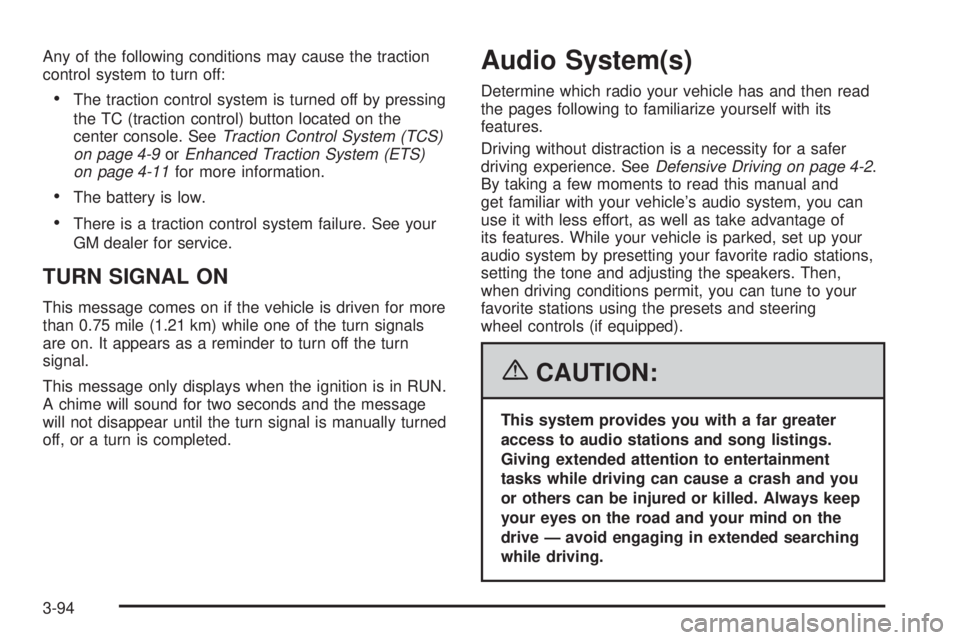
Any of the following conditions may cause the traction
control system to turn off:
The traction control system is turned off by pressing
the TC (traction control) button located on the
center console. SeeTraction Control System (TCS)
on page 4-9orEnhanced Traction System (ETS)
on page 4-11for more information.
The battery is low.
There is a traction control system failure. See your
GM dealer for service.
TURN SIGNAL ON
This message comes on if the vehicle is driven for more
than 0.75 mile (1.21 km) while one of the turn signals
are on. It appears as a reminder to turn off the turn
signal.
This message only displays when the ignition is in RUN.
A chime will sound for two seconds and the message
will not disappear until the turn signal is manually turned
off, or a turn is completed.
Audio System(s)
Determine which radio your vehicle has and then read
the pages following to familiarize yourself with its
features.
Driving without distraction is a necessity for a safer
driving experience. SeeDefensive Driving on page 4-2.
By taking a few moments to read this manual and
get familiar with your vehicle’s audio system, you can
use it with less effort, as well as take advantage of
its features. While your vehicle is parked, set up your
audio system by presetting your favorite radio stations,
setting the tone and adjusting the speakers. Then,
when driving conditions permit, you can tune to your
favorite stations using the presets and steering
wheel controls (if equipped).
{CAUTION:
This system provides you with a far greater
access to audio stations and song listings.
Giving extended attention to entertainment
tasks while driving can cause a crash and you
or others can be injured or killed. Always keep
your eyes on the road and your mind on the
drive — avoid engaging in extended searching
while driving.
3-94
Page 213 of 472
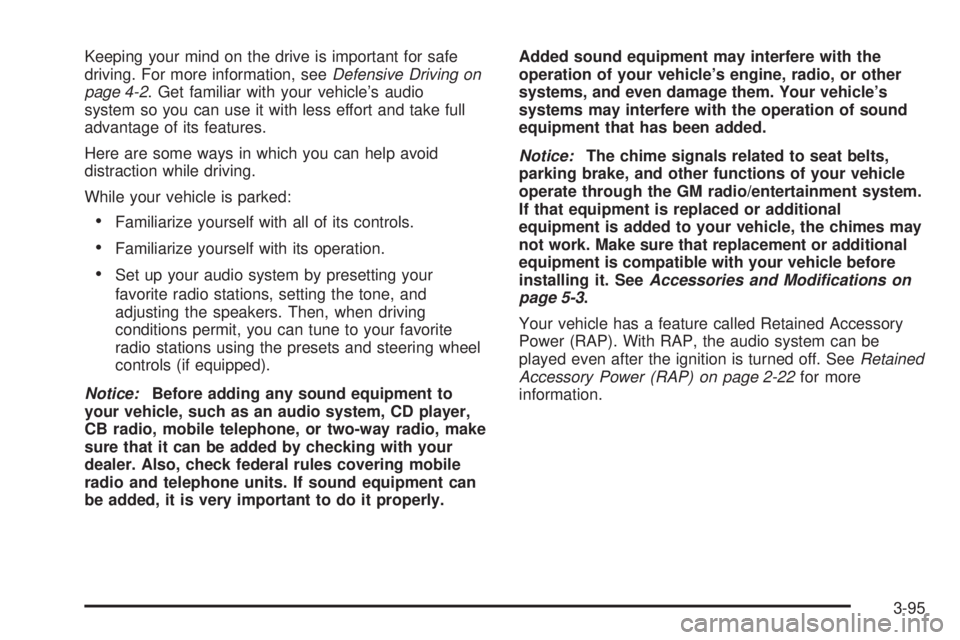
Keeping your mind on the drive is important for safe
driving. For more information, seeDefensive Driving on
page 4-2. Get familiar with your vehicle’s audio
system so you can use it with less effort and take full
advantage of its features.
Here are some ways in which you can help avoid
distraction while driving.
While your vehicle is parked:
Familiarize yourself with all of its controls.
Familiarize yourself with its operation.
Set up your audio system by presetting your
favorite radio stations, setting the tone, and
adjusting the speakers. Then, when driving
conditions permit, you can tune to your favorite
radio stations using the presets and steering wheel
controls (if equipped).
Notice:Before adding any sound equipment to
your vehicle, such as an audio system, CD player,
CB radio, mobile telephone, or two-way radio, make
sure that it can be added by checking with your
dealer. Also, check federal rules covering mobile
radio and telephone units. If sound equipment can
be added, it is very important to do it properly.Added sound equipment may interfere with the
operation of your vehicle’s engine, radio, or other
systems, and even damage them. Your vehicle’s
systems may interfere with the operation of sound
equipment that has been added.
Notice:The chime signals related to seat belts,
parking brake, and other functions of your vehicle
operate through the GM radio/entertainment system.
If that equipment is replaced or additional
equipment is added to your vehicle, the chimes may
not work. Make sure that replacement or additional
equipment is compatible with your vehicle before
installing it. SeeAccessories and Modifications on
page 5-3.
Your vehicle has a feature called Retained Accessory
Power (RAP). With RAP, the audio system can be
played even after the ignition is turned off. SeeRetained
Accessory Power (RAP) on page 2-22for more
information.
3-95
Page 214 of 472

Setting the Time
The radio may have a button marked with an H or HR
to represent hours and an M or MIN to represent
minutes.
Press and hold the hour button until the correct hour
appears on the display. AM will appear for morning
hours. Press and hold the minute button until the correct
minute appears on the display. The time can be set
with the ignition on or off.
To synchronize the time with an FM station broadcasting
Radio Data System (RDS) information, press and
hold the hour and minute buttons at the same time until
UPDATED appears on the display. If the time is not
available from the station, NO UPDATE will appear on
the display.
RDS time is broadcast once a minute. After tuning to an
RDS broadcast station, it may take a few minutes for
the time to update.
Radio with CD (Base Level)
Radio Data System (RDS)
The audio system has a Radio Data System (RDS).
RDS features are available for use only on FM stations
that broadcast RDS information.
With RDS, the radio can do the following:
Seek to stations broadcasting the selected type of
programming
Receive announcements concerning local and
national emergencies
Display messages from radio stations
Seek to stations with traffic announcements
3-96