Page 86 of 281

similar object. This may result in
damage to the heater.
�Any liquid spilled on the heated seat
should be removed immediately with
a dry cloth.
�When cleaning the seat, never use
gasoline, thinner, or any similar ma-
terials.
�If any abnormalities are found or the
heated seat does not operate, turn
the switch off and have the system
checked by a NISSAN dealer.
For driving or starting the vehicle on snowy
roads or slippery areas, push the SNOW mode
switch and indicator light
�1
on the switch will
illuminate. When the SNOW mode is activated,
engine output is controlled to avoid wheel spin.The vehicle should be driven with the Vehicle
Dynamic Control (VDC) System ON for most
driving conditions.
If the vehicle is stuck in mud or snow, the VDC
system reduces the engine output to reduce
wheel spin. The engine speed will be reduced
even if the accelerator is depressed to the floor.
If maximum engine power is needed to free a
stuck vehicle, turn the VDC system off.
To cancel the Vehicle Dynamic Control (VDC)
System, push the VDC OFF switch. The
indicator light will come on.
Push the VDC OFF switch again or restart the
engine to turn ON the system. See “Vehicle
SAA0844A
SIC1881
SNOW MODE SWITCH (if so
equipped)VEHICLE DYNAMIC CONTROL
(VDC) OFF SWITCH (if so
equipped)
Instruments and controls
2-23
�
06.4.14/T30-J/V5.0
�
Page 89 of 281

CAUTION
�The outlet and plug may be hot dur-
ing or immediately after use.
�This power outlet is not designed for
use with a cigarette lighter unit.
�Do not use with accessories that ex-
ceed a 12 volt, 120W (10A) power
draw. Do not use double adapters or
more than one electrical accessory.�Use only one power outlet at a time.
�Use power outlets with the engine
running to avoid discharging the ve-
hicle battery. (If the engine is
stopped, this could result in a dis-
charged battery.)
�Avoid using when the air conditioner,
headlights or rear window defroster
is on.
�Before inserting or disconnecting a
plug, be sure to turn off the power
switch of electrical accessory being
used or the ACC power of the vehicle.
�Push the plug in as far as it will go. If
good contact is not made, the plug
may overheat or the internal tem-
perature fuse may blow.
�When not in use, be sure to replace
the cover. Do not allow water to con-
tact the socket.
DRIVER’S BOXTo open the driver’s box, push the button and
pull up the lid.
To close, push the lid down.
WARNING
Keep the lid of the box closed while
driving to help prevent injury in an acci-
dent or a sudden stop.
SIC1710A
Luggage room
SIC2400
STORAGE
2-26
Instruments and controls
�
06.4.14/T30-J/V5.0
�
Page 98 of 281
damaged.Luggage can be carried on the roof by securing
crossbars to the roof rails. Follow all crossbar
manufacturers instructions for installing and use
of the crossbars. The roof rails are designed to
carry loads (luggage plus crossbars) below 100
kg (221 lb). Overloading may cause damage to
the vehicle.
CAUTION
�Do not put or hang anything on or
around side pipes or plastic covers.
�Do not remove plastic covers except
at the crossbar fixing points
�1.
�For crossbar installation on roof rails
with driving lights, contact a NISSAN
dealer.
SPA1345B
Roof rail without driving lights
SPA1766A
Roof rail with driving lights
ROOF RAIL
Instruments and controls
2-35
�
06.4.14/T30-J/V5.0
�
Page 101 of 281

Sun shadeOpen or close the sun shade by sliding it
backward or forward
�5.
The shade will open automatically when the
sunroof is opened. However, it must be closed
manually.
The sunroof will only operate when the ignition
key is in the ON position.
Sliding the sunroofTo open the roof, keep pressing the switch to
the
side
�1.To close the roof, keep pressing the switch to
the
side
�2.
Automatic operationTo open the roof automatically, completely press
the switch to the
side
�1and release it; it
need not be held. The roof stops just before the
fully opened position. To open the roof com-
pletely, keep pressing the switch again until the
sunroof stops.
To stop the roof, just press the switch to the
side or
side. To fully close the
sunroof, you need to hold the switch.
A light press on the switch will cause the roof to
open or close until the switch is released.
Tilting the sunroofTo tilt up, first close the sunroof, then keep
pushing the
side
�3
of the tilt switch. To
tilt down the sunroof, keep pushing the
side
�4.
WARNING
�In an accident you could be thrown
from the vehicle through an open
sunroof. Always use seat belts andchild restraints.
�Do not allow anyone to stand up or
extend any portion of their body out
of the opening while the vehicle is in
motion or while the sunroof is clos-
ing.
CAUTION
�Remove water drops, snow, ice or
sand from the sunroof before open-
ing.
�Do not place any heavy object on the
sunroof or surrounding area.
SIC2807A
SUNROOF (if so equipped)2-38
Instruments and controls
�
06.4.14/T30-J/V5.0
�
Page 102 of 281
If the sunroof does not closeTurn the ignition key off.
1. Remove the luggage floor board. (See “Lug-
gage floor board” earlier in this section.)2. Take out the crank handle
�1.
3. Insert the longer side of the crank handle
�1
into the hole.
�Turn the handle clockwise to close the sun-
roof.
�If the sunroof is tilted up, turn the handle
counterclockwise.
Have a NISSAN dealer check and repair the
sunroof.
ROOM LIGHTThe room light has a three-position switch.
When the switch is in the center�or DOOR
position
�2, the light will illuminate when a door
(including back door) is opened.
When the switch is in the “ON” position
�1, the
light will illuminate.
When the switch is in the “OFF” position
�3, the
light will turn off.
Interior light timerThe room light will stay on for about 30 seconds
when:
SIC1716A
SIC2960
Type A
INTERIOR LIGHTS
Instruments and controls
2-39
�
06.4.14/T30-J/V5.0
�
Page 103 of 281
�The driver’s door is unlocked by the keyfob or
a key while all doors are locked.
�The key is removed from the ignition switch
while all doors are closed.
�The driver’s door is unlocked while the key is
removed from the ignition switch.
�The driver’s door is opened and then closed
while other doors are closed.
The room light will turn off while the 30 second
timer is activated, when:
�The driver’s door is locked either with the
keyfob, a key, the door inside lock knob, or
the power door lock switch.�The ignition switch is turned ON.
CAUTION
�Turn off the interior lights when you
leave the vehicle.
�Do not use for extended periods of
time with the engine stopped. This
could result in a discharged battery.
SIC2963
Type B
SIC2961
Type A
SIC2963
Type B
2-40
Instruments and controls
�
06.4.14/T30-J/V5.0
�
Page 104 of 281

MAP LIGHTType A:
To turn on the map light, push the switch in, and
the light illuminates. To turn off, push the switch
again.
CAUTION
�Turn off the interior lights when you
leave the vehicle.
�Do not use for extended periods of
time with the engine stopped. This
could result in a discharged battery.
Type B:
The map light has a three-position switch.
When the switch is in the “DOOR” position
�1,
the light illuminates when a door is opened.
When the map light switch is in the “ON”
position
�2, the map light will illuminate.
When the switch is in the “OFF” position
�3, the
map light does not illuminate.
LUGGAGE ROOM LIGHTThe luggage room light has a three-position
switch.
When the switch is in the center position
�2, the
light will illuminate when a door (including the
back door) is opened.
When the switch is in the “ON” position
�1, the
light will illuminate.
When the switch is in the “OFF” position
�3, the
light will turn off.
Interior light timerTimer function works the same as the room light.See “Room light” earlier in this section.
CAUTION
�Turn off the interior lights when you
leave the vehicle.
�Do not use for extended periods of
time with the engine stopped. This
could result in a discharged battery.
SIC2960
Instruments and controls
2-41
�
06.4.14/T30-J/V5.0
�
Page 111 of 281
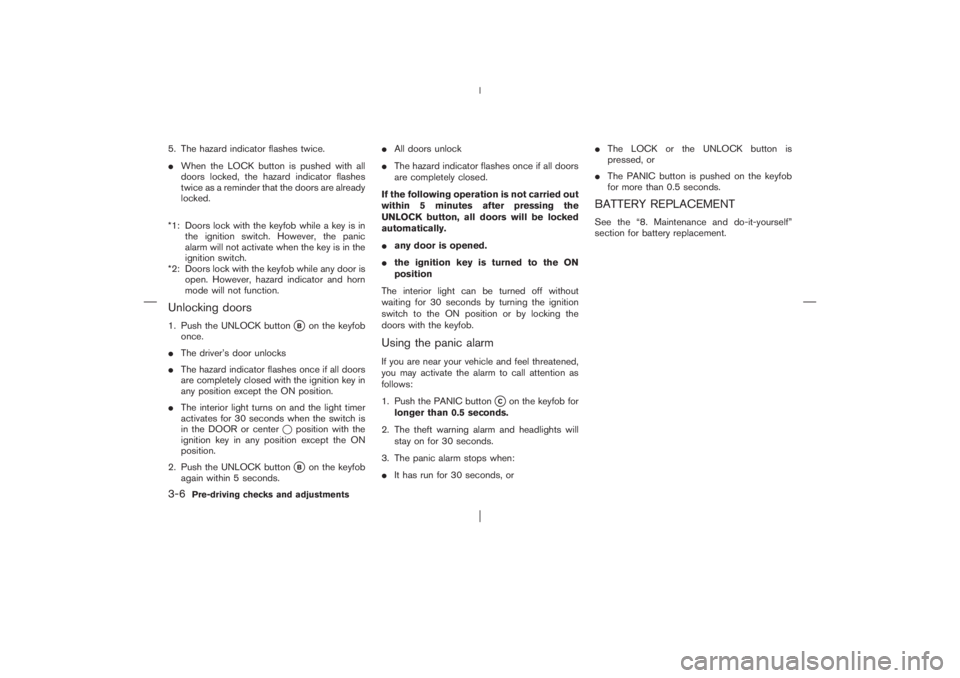
5. The hazard indicator flashes twice.
�When the LOCK button is pushed with all
doors locked, the hazard indicator flashes
twice as a reminder that the doors are already
locked.
*1: Doors lock with the keyfobwhile a key is in
the ignition switch. However, the panic
alarm will not activate when the key is in the
ignition switch.
*2: Doors lock with the keyfobwhile any door is
open. However, hazard indicator and horn
mode will not function.Unlocking doors1. Push the UNLOCK button
�B
on the keyfob
once.
�The driver’s door unlocks
�The hazard indicator flashes once if all doors
are completely closed with the ignition key in
any position except the ON position.
�The interior light turns on and the light timer
activates for 30 seconds when the switch is
in the DOOR or center�position with the
ignition key in any position except the ON
position.
2. Push the UNLOCK button
�B
on the keyfob
again within 5 seconds.�All doors unlock
�The hazard indicator flashes once if all doors
are completely closed.
If the following operation is not carried out
within 5 minutes after pressing the
UNLOCK button, all doors will be locked
automatically.
�any door is opened.
�the ignition key is turned to the ON
position
The interior light can be turned off without
waiting for 30 seconds by turning the ignition
switch to the ON position or by locking the
doors with the keyfob.
Using the panic alarmIf you are near your vehicle and feel threatened,
you may activate the alarm to call attention as
follows:
1. Push the PANIC button
�Con the keyfobfor
longer than 0.5 seconds.
2. The theft warning alarm and headlights will
stay on for 30 seconds.
3. The panic alarm stops when:
�It has run for 30 seconds, or�The LOCK or the UNLOCK button is
pressed, or
�The PANIC button is pushed on the keyfob
for more than 0.5 seconds.
BATTERY REPLACEMENTSee the “8. Maintenance and do-it-yourself”
section for battery replacement.
3-6
Pre-driving checks and adjustments
�
06.4.14/T30-J/V5.0
�