2006 NISSAN QUEST remote start
[x] Cancel search: remote startPage 219 of 352
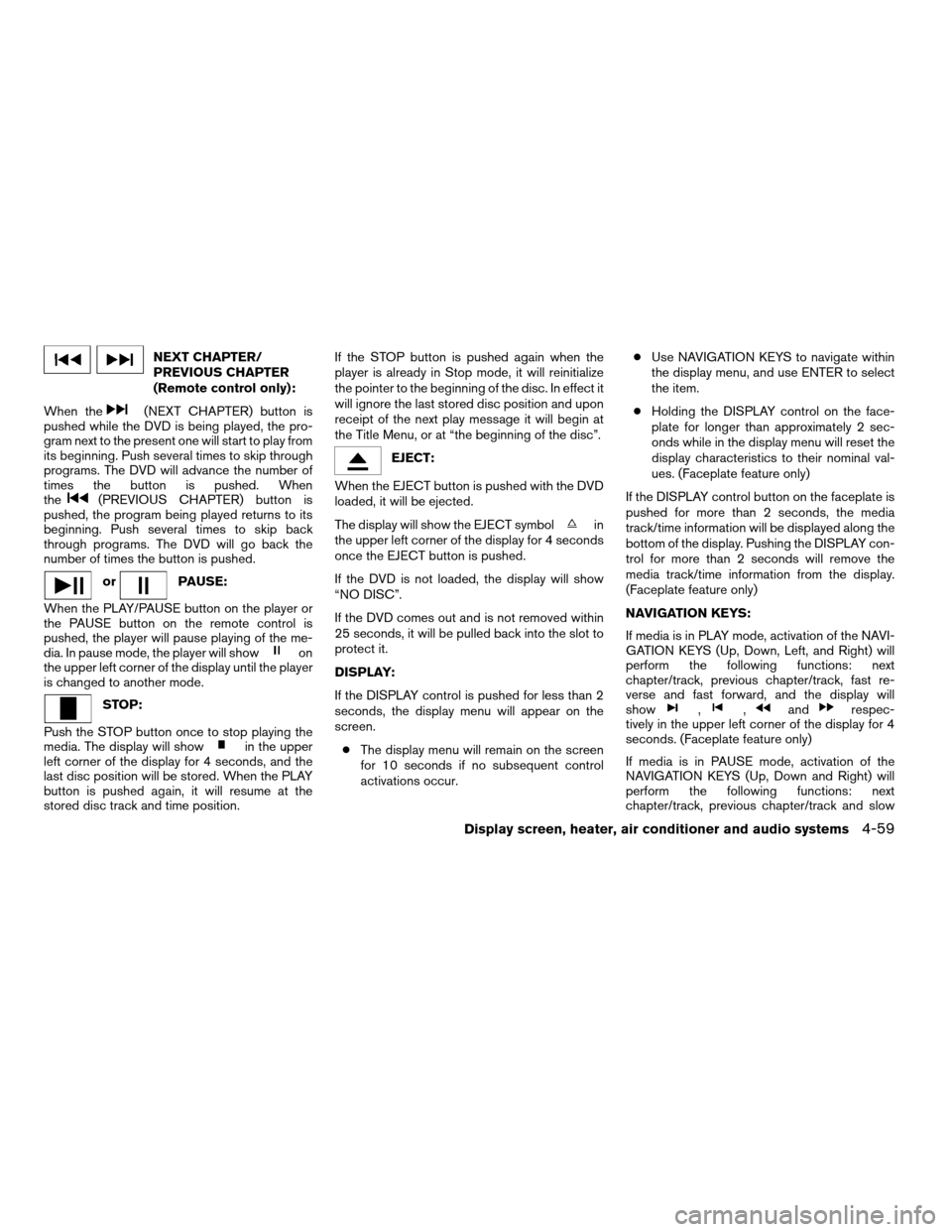
NEXT CHAPTER/
PREVIOUS CHAPTER
(Remote control only):
When the
(NEXT CHAPTER) button is
pushed while the DVD is being played, the pro-
gram next to the present one will start to play from
its beginning. Push several times to skip through
programs. The DVD will advance the number of
times the button is pushed. When
the
(PREVIOUS CHAPTER) button is
pushed, the program being played returns to its
beginning. Push several times to skip back
through programs. The DVD will go back the
number of times the button is pushed.
orPAUSE:
When the PLAY/PAUSE button on the player or
the PAUSE button on the remote control is
pushed, the player will pause playing of the me-
dia. In pause mode, the player will show
on
the upper left corner of the display until the player
is changed to another mode.
STOP:
Push the STOP button once to stop playing the
media. The display will show
in the upper
left corner of the display for 4 seconds, and the
last disc position will be stored. When the PLAY
button is pushed again, it will resume at the
stored disc track and time position.If the STOP button is pushed again when the
player is already in Stop mode, it will reinitialize
the pointer to the beginning of the disc. In effect it
will ignore the last stored disc position and upon
receipt of the next play message it will begin at
the Title Menu, or at “the beginning of the disc”.
EJECT:
When the EJECT button is pushed with the DVD
loaded, it will be ejected.
The display will show the EJECT symbol
in
the upper left corner of the display for 4 seconds
once the EJECT button is pushed.
If the DVD is not loaded, the display will show
“NO DISC”.
If the DVD comes out and is not removed within
25 seconds, it will be pulled back into the slot to
protect it.
DISPLAY:
If the DISPLAY control is pushed for less than 2
seconds, the display menu will appear on the
screen.
cThe display menu will remain on the screen
for 10 seconds if no subsequent control
activations occur.cUse NAVIGATION KEYS to navigate within
the display menu, and use ENTER to select
the item.
cHolding the DISPLAY control on the face-
plate for longer than approximately 2 sec-
onds while in the display menu will reset the
display characteristics to their nominal val-
ues. (Faceplate feature only)
If the DISPLAY control button on the faceplate is
pushed for more than 2 seconds, the media
track/time information will be displayed along the
bottom of the display. Pushing the DISPLAY con-
trol for more than 2 seconds will remove the
media track/time information from the display.
(Faceplate feature only)
NAVIGATION KEYS:
If media is in PLAY mode, activation of the NAVI-
GATION KEYS (Up, Down, Left, and Right) will
perform the following functions: next
chapter/track, previous chapter/track, fast re-
verse and fast forward, and the display will
show
,,andrespec-
tively in the upper left corner of the display for 4
seconds. (Faceplate feature only)
If media is in PAUSE mode, activation of the
NAVIGATION KEYS (Up, Down and Right) will
perform the following functions: next
chapter/track, previous chapter/track and slow
Display screen, heater, air conditioner and audio systems4-59
ZREVIEW COPYÐ2006 Quest(van)
Owners ManualÐUSA_English(nna)
05/27/05Ðtbrooks
X
Page 341 of 352
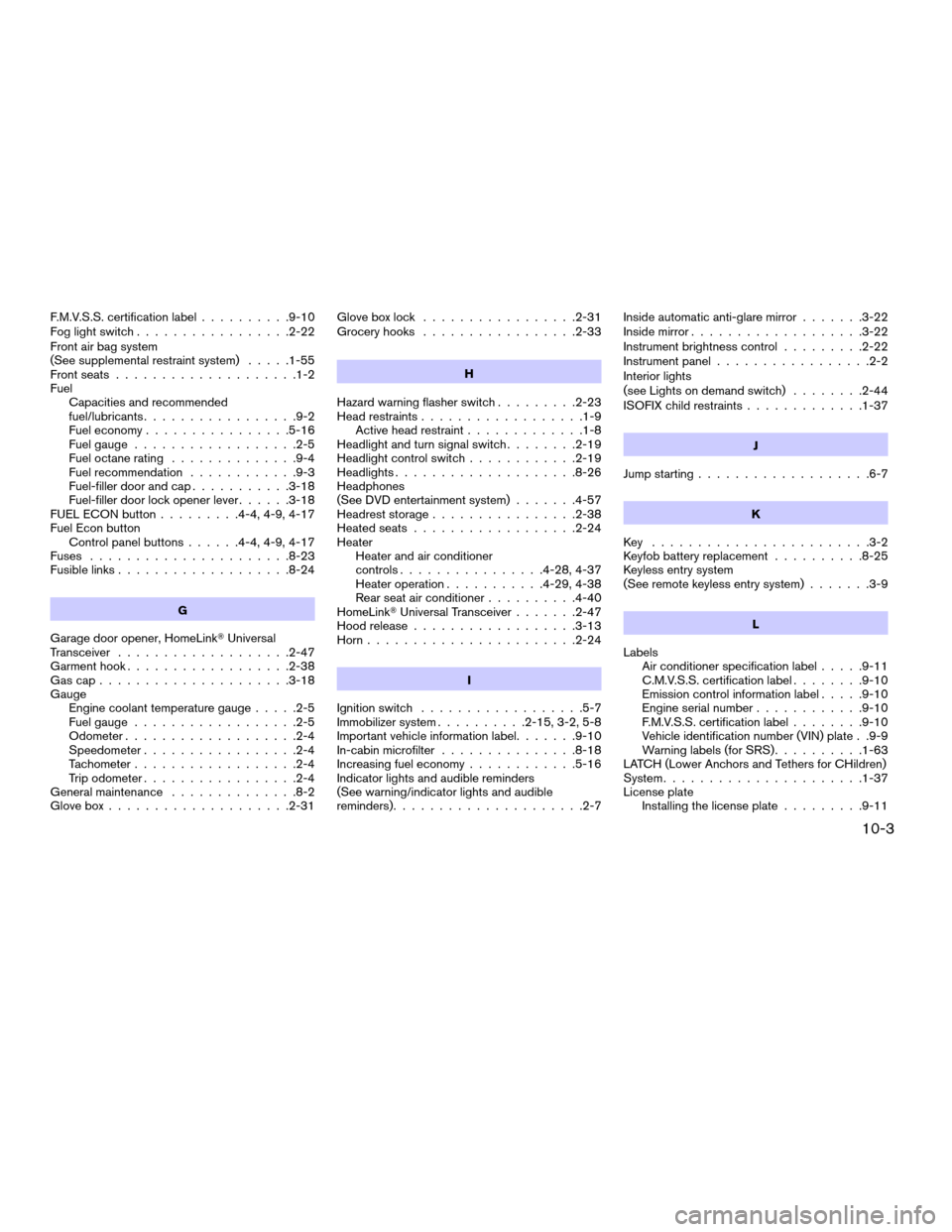
F.M.V.S.S. certification label..........9-10
Fog light switch.................2-22
Front air bag system
(See supplemental restraint system).....1-55
Front seats....................1-2
Fuel
Capacities and recommended
fuel/lubricants.................9-2
Fuel economy................5-16
Fuel gauge..................2-5
Fuel octane rating..............9-4
Fuel recommendation............9-3
Fuel-filler door and cap...........3-18
Fuel-filler door lock opener lever......3-18
FUEL ECON button.........4-4, 4-9, 4-17
Fuel Econ button
Control panel buttons......4-4, 4-9, 4-17
Fuses......................8-23
Fusible links...................8-24
G
Garage door opener, HomeLinkTUniversal
Transceiver...................2-47
Garment hook..................2-38
Gascap.....................3-18
Gauge
Engine coolant temperature gauge.....2-5
Fuel gauge..................2-5
Odometer...................2-4
Speedometer.................2-4
Tachometer..................2-4
Trip odometer.................2-4
General maintenance..............8-2
Glove box....................2-31Glove box lock.................2-31
Grocery hooks.................2-33
H
Hazard warning flasher switch.........2-23
Head restraints..................1-9
Active head restraint.............1-8
Headlight and turn signal switch........2-19
Headlight control switch............2-19
Headlights....................8-26
Headphones
(See DVD entertainment system).......4-57
Headrest storage................2-38
Heated seats..................2-24
Heater
Heater and air conditioner
controls................4-28, 4-37
Heater operation...........4-29, 4-38
Rear seat air conditioner..........4-40
HomeLinkTUniversal Transceiver.......2-47
Hood release..................3-13
Horn.......................2-24
I
Ignition switch..................5-7
Immobilizer system..........2-15, 3-2, 5-8
Important vehicle information label.......9-10
In-cabin microfilter...............8-18
Increasing fuel economy............5-16
Indicator lights and audible reminders
(See warning/indicator lights and audible
reminders).....................2-7Inside automatic anti-glare mirror.......3-22
Inside mirror...................3-22
Instrument brightness control.........2-22
Instrument panel.................2-2
Interior lights
(see Lights on demand switch)........2-44
ISOFIX child restraints.............1-37
J
Jump starting...................6-7
K
Key ........................3-2
Keyfob battery replacement..........8-25
Keyless entry system
(See remote keyless entry system).......3-9
L
Labels
Air conditioner specification label.....9-11
C.M.V.S.S. certification label........9-10
Emission control information label.....9-10
Engine serial number............9-10
F.M.V.S.S. certification label........9-10
Vehicle identification number (VIN) plate . .9-9
Warning labels (for SRS)..........1-63
LATCH (Lower Anchors and Tethers for CHildren)
System......................1-37
License plate
Installing the license plate.........9-11
10-3
ZREVIEW COPYÐ2006 Quest(van)
Owners ManualÐUSA_English(nna)
05/27/05Ðtbrooks
X
Page 343 of 352
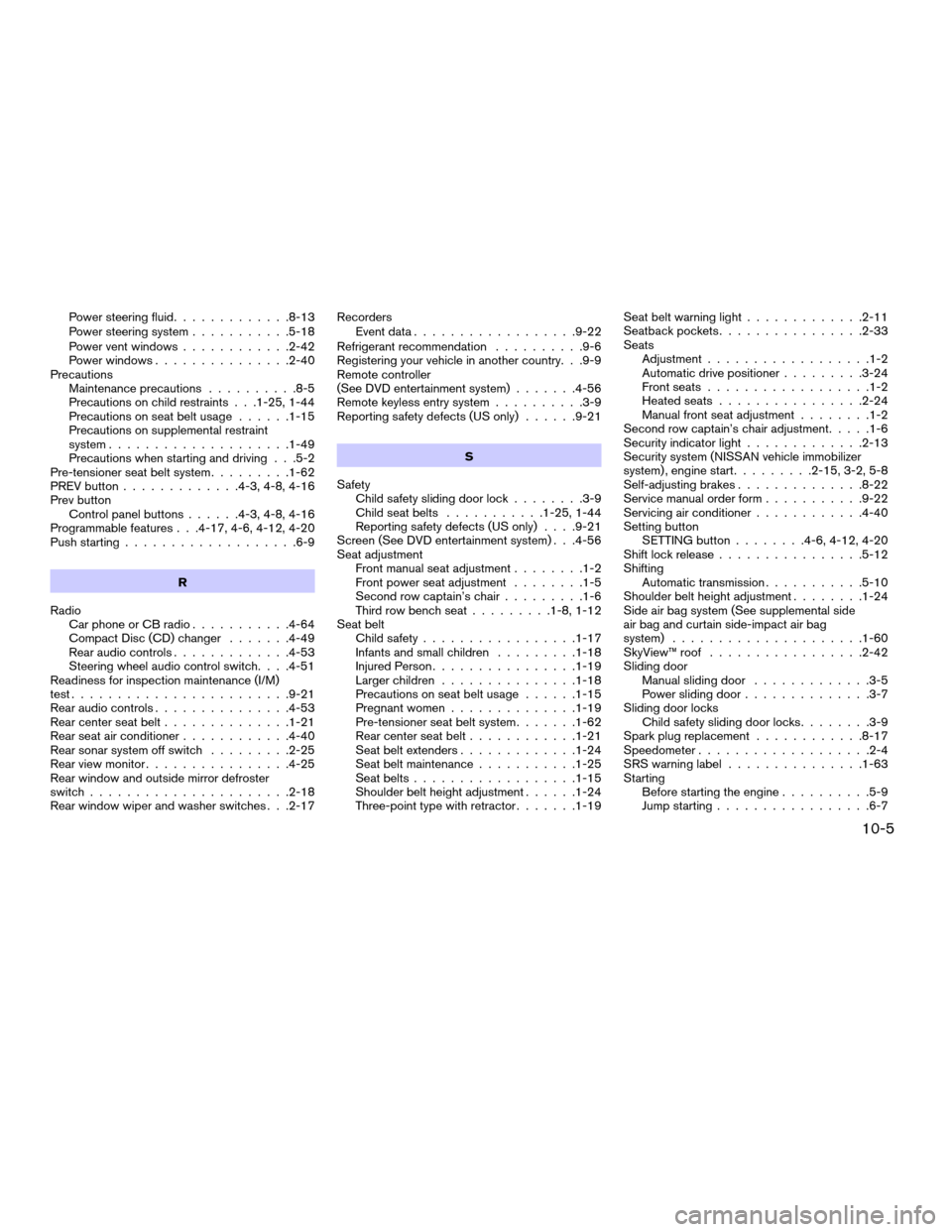
Power steering fluid.............8-13
Power steering system...........5-18
Power vent windows............2-42
Power windows...............2-40
Precautions
Maintenance precautions..........8-5
Precautions on child restraints . . .1-25, 1-44
Precautions on seat belt usage......1-15
Precautions on supplemental restraint
system....................1-49
Precautions when starting and driving . . .5-2
Pre-tensioner seat belt system.........1-62
PREV button.............4-3, 4-8, 4-16
Prev button
Control panel buttons......4-3, 4-8, 4-16
Programmable features . . .4-17, 4-6, 4-12, 4-20
Push starting...................6-9
R
Radio
Car phone or CB radio...........4-64
Compact Disc (CD) changer.......4-49
Rear audio controls.............4-53
Steering wheel audio control switch. . . .4-51
Readiness for inspection maintenance (I/M)
test........................9-21
Rear audio controls...............4-53
Rear center seat belt..............1-21
Rear seat air conditioner............4-40
Rear sonar system off switch.........2-25
Rear view monitor................4-25
Rear window and outside mirror defroster
switch......................2-18
Rear window wiper and washer switches . . .2-17Recorders
Event data..................9-22
Refrigerant recommendation..........9-6
Registering your vehicle in another country. . .9-9
Remote controller
(See DVD entertainment system).......4-56
Remote keyless entry system..........3-9
Reporting safety defects (US only)......9-21
S
Safety
Child safety sliding door lock........3-9
Child seat belts...........1-25, 1-44
Reporting safety defects (US only). . . .9-21
Screen (See DVD entertainment system) . . .4-56
Seat adjustment
Front manual seat adjustment........1-2
Front power seat adjustment........1-5
Second row captain’s chair.........1-6
Third row bench seat.........1-8, 1-12
Seat belt
Child safety.................1-17
Infants and small children.........1-18
Injured Person................1-19
Larger children...............1-18
Precautions on seat belt usage......1-15
Pregnant women..............1-19
Pre-tensioner seat belt system.......1-62
Rear center seat belt............1-21
Seat belt extenders.............1-24
Seat belt maintenance...........1-25
Seat belts..................1-15
Shoulder belt height adjustment......1-24
Three-point type with retractor.......1-19Seat belt warning light.............2-11
Seatback pockets................2-33
Seats
Adjustment..................1-2
Automatic drive positioner.........3-24
Front seats..................1-2
Heated seats................2-24
Manual front seat adjustment........1-2
Second row captain’s chair adjustment.....1-6
Security indicator light.............2-13
Security system (NISSAN vehicle immobilizer
system) , engine start.........2-15, 3-2, 5-8
Self-adjusting brakes..............8-22
Service manual order form...........9-22
Servicing air conditioner............4-40
Setting button
SETTING button........4-6, 4-12, 4-20
Shift lock release................5-12
Shifting
Automatic transmission...........5-10
Shoulder belt height adjustment........1-24
Side air bag system (See supplemental side
air bag and curtain side-impact air bag
system).....................1-60
SkyView™ roof.................2-42
Sliding door
Manual sliding door.............3-5
Power sliding door..............3-7
Sliding door locks
Child safety sliding door locks........3-9
Spark plug replacement............8-17
Speedometer...................2-4
SRS warning label...............1-63
Starting
Before starting the engine..........5-9
Jump starting.................6-7
10-5
ZREVIEW COPYÐ2006 Quest(van)
Owners ManualÐUSA_English(nna)
05/27/05Ðtbrooks
X