Page 224 of 481
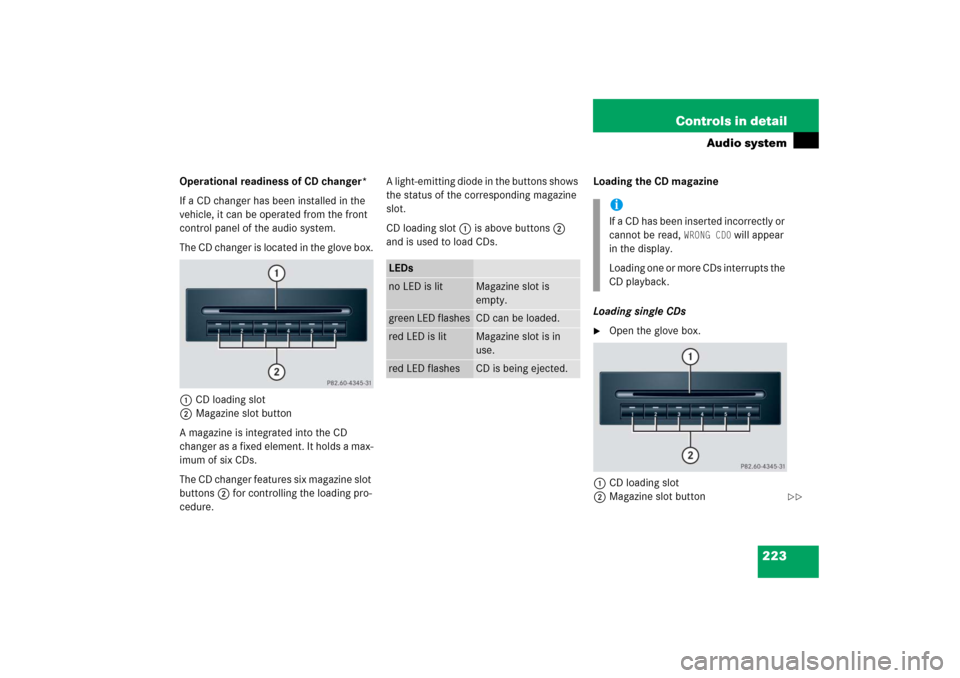
223 Controls in detail
Audio system
Operational readiness of CD changer*
If a CD changer has been installed in the
vehicle, it can be operated from the front
control panel of the audio system.
The CD changer is located in the glove box.
1CD loading slot
2Magazine slot button
A magazine is integrated into the CD
changer as a fixed element. It holds a max-
imum of six CDs.
The CD changer features six magazine slot
buttons2 for controlling the loading pro-
cedure.A light-emitting diode in the buttons shows
the status of the corresponding magazine
slot.
CD loading slot1 is above buttons2
and is used to load CDs.Loading the CD magazine
Loading single CDs
�
Open the glove box.
1CD loading slot
2Magazine slot button
LEDsno LED is lit
Magazine slot is
empty.
green LED flashes
CD can be loaded.
red LED is lit
Magazine slot is in
use.
red LED flashes
CD is being ejected.
iIf a CD has been inserted incorrectly or
cannot be read,
WRONG CD0
will appear
in the display.
Loading one or more CDs interrupts the
CD playback.
��
Page 226 of 481
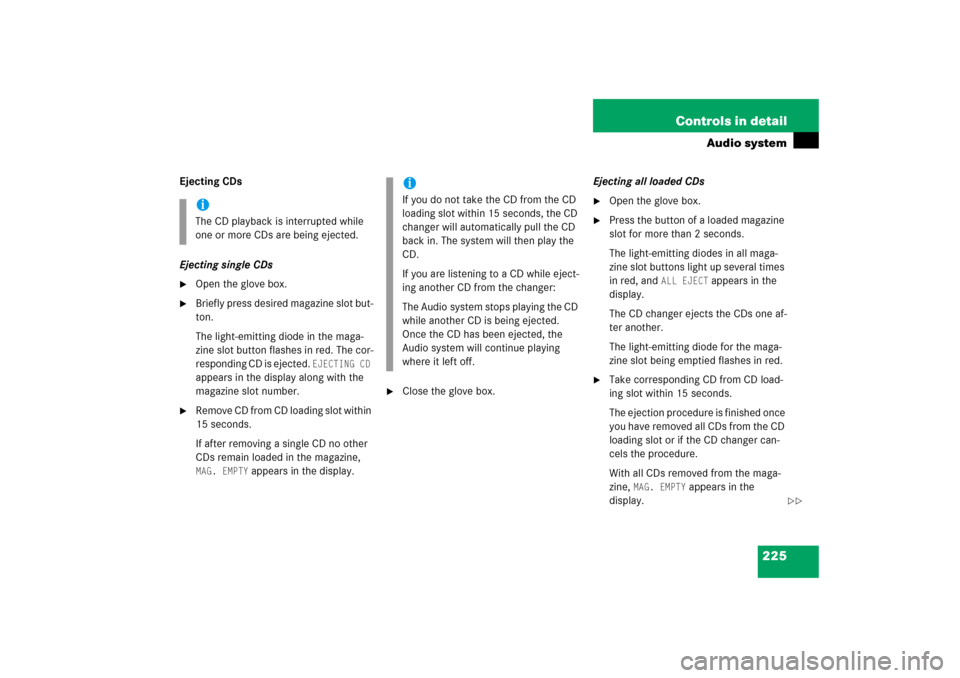
225 Controls in detail
Audio system
Ejecting CDs
Ejecting single CDs�
Open the glove box.
�
Briefly press desired magazine slot but-
ton.
The light-emitting diode in the maga-
zine slot button flashes in red. The cor-
responding CD is ejected.
EJECTING CD
appears in the display along with the
magazine slot number.
�
Remove CD from CD loading slot within
15 seconds.
If after removing a single CD no other
CDs remain loaded in the magazine, MAG. EMPTY
appears in the display.
�
Close the glove box.Ejecting all loaded CDs
�
Open the glove box.
�
Press the button of a loaded magazine
slot for more than 2 seconds.
The light-emitting diodes in all maga-
zine slot buttons light up several times
in red, and
ALL EJECT
appears in the
display.
The CD changer ejects the CDs one af-
ter another.
The light-emitting diode for the maga-
zine slot being emptied flashes in red.
�
Take corresponding CD from CD load-
ing slot within 15 seconds.
The ejection procedure is finished once
you have removed all CDs from the CD
loading slot or if the CD changer can-
cels the procedure.
With all CDs removed from the maga-
zine,
MAG. EMPTY
appears in the
display.
iThe CD playback is interrupted while
one or more CDs are being ejected.
iIf you do not take the CD from the CD
loading slot within 15 seconds, the CD
changer will automatically pull the CD
back in. The system will then play the
CD.
If you are listening to a CD while eject-
ing another CD from the changer:
The Audio system stops playing the CD
while another CD is being ejected.
Once the CD has been ejected, the
Audio system will continue playing
where it left off.
��
Page 228 of 481

227 Controls in detail
Audio system
�
You can select from among the
inserted CDs with buttons
Rto6.
R = CD player in the audio unit
1to6 = CDs in the
CD changer*
The magazine slot number of the
selected CD appears next to
CD in the
display, and the number of the
currently played track appears next
to
TRACK
.Direct track entry
You can make a direct selection from
among the tracks on a CD.
�
Press * button.
�
Enter track number using buttons 1
to R.
The number of the track being played
appears next to
TRACK
in the display.
You can only enter available track
numbers.Skipping tracks forward/backward
�
Skipping tracks forward�
PressHbutton briefly.
The next track will be played.
�
Skipping tracks backward�
PressGbutton briefly.
If the track has been playing for
more than 10 seconds, the unit
skips back to the beginning of the
track currently playing. If less than
10 seconds have been played, the
unit skips back to the beginning of
the previous track.
Pressing theGorHbutton
repeatedly will result in multiple tracks
being skipped.
iIf there is no CD in the selected
magazine slot,
NO CD
appears in the
display with the corresponding slot
number.
Page 234 of 481
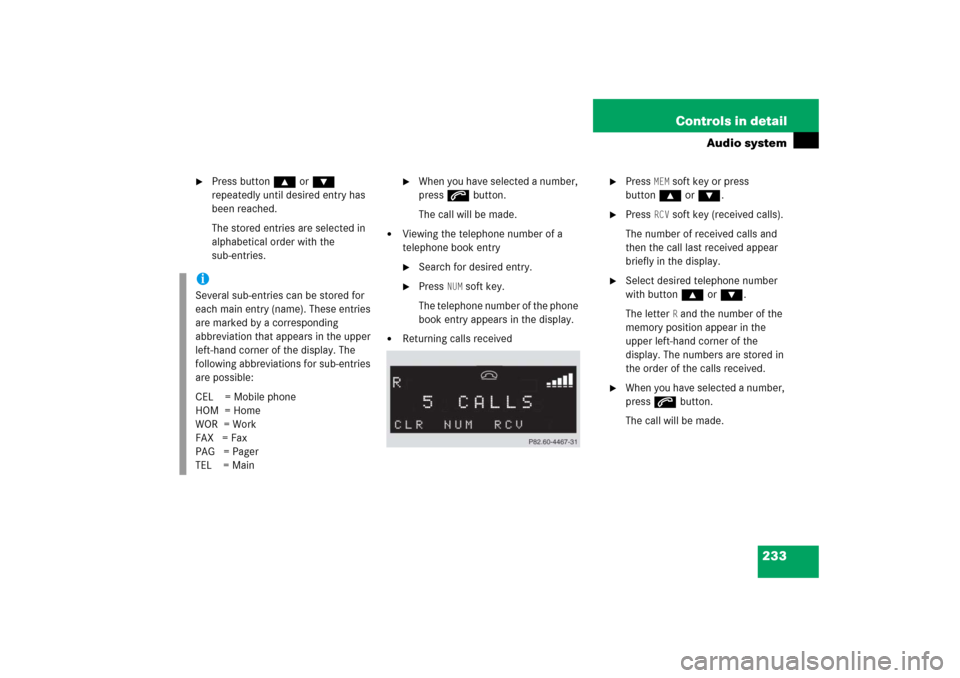
233 Controls in detail
Audio system
�
Press button ‚ or ƒ
repeatedly until desired entry has
been reached.
The stored entries are selected in
alphabetical order with the
sub-entries.
�
When you have selected a number,
press s button.
The call will be made.
�
Viewing the telephone number of a
telephone book entry�
Search for desired entry.
�
Press
NUM
soft key.
The telephone number of the phone
book entry appears in the display.
�
Returning calls received
�
Press
MEM
soft key or press
button‚ orƒ.
�
Press
RCV
soft key (received calls).
The number of received calls and
then the call last received appear
briefly in the display.
�
Select desired telephone number
with button ‚ or ƒ.
The letter
R and the number of the
memory position appear in the
upper left-hand corner of the
display. The numbers are stored in
the order of the calls received.
�
When you have selected a number,
press s button.
The call will be made.
iSeveral sub-entries can be stored for
each main entry (name). These entries
are marked by a corresponding
abbreviation that appears in the upper
left-hand corner of the display. The
following abbreviations for sub-entries
are possible:
CEL = Mobile phone
HOM = Home
WOR = Work
FAX = Fax
PAG = Pager
TEL = Main
Page 240 of 481
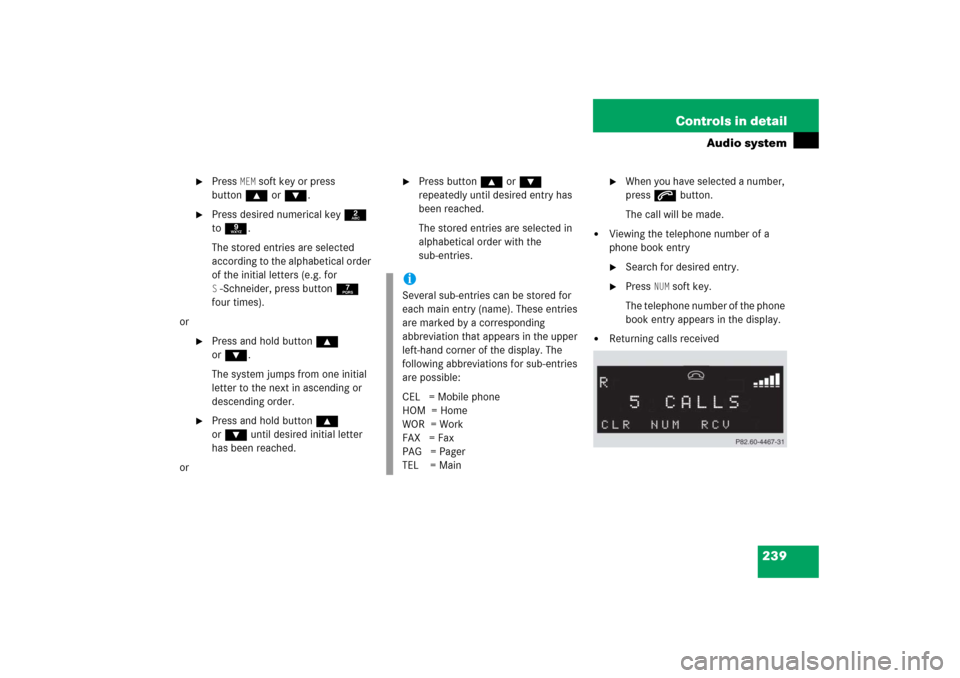
239 Controls in detail
Audio system
�
Press
MEM
soft key or press
button‚ orƒ.
�
Press desired numerical key 2
to 9.
The stored entries are selected
according to the alphabetical order
of the initial letters (e.g. for S-Schneider, press button 7
four times).
or
�
Press and hold button ‚
orƒ.
The system jumps from one initial
letter to the next in ascending or
descending order.
�
Press and hold button ‚
orƒ until desired initial letter
has been reached.
or
�
Press button ‚ or ƒ
repeatedly until desired entry has
been reached.
The stored entries are selected in
alphabetical order with the
sub-entries.
�
When you have selected a number,
press s button.
The call will be made.
�
Viewing the telephone number of a
phone book entry�
Search for desired entry.
�
Press
NUM
soft key.
The telephone number of the phone
book entry appears in the display.
�
Returning calls received
iSeveral sub-entries can be stored for
each main entry (name). These entries
are marked by a corresponding
abbreviation that appears in the upper
left-hand corner of the display. The
following abbreviations for sub-entries
are possible:
CEL = Mobile phone
HOM = Home
WOR = Work
FAX = Fax
PAG = Pager
TEL = Main
Page 244 of 481
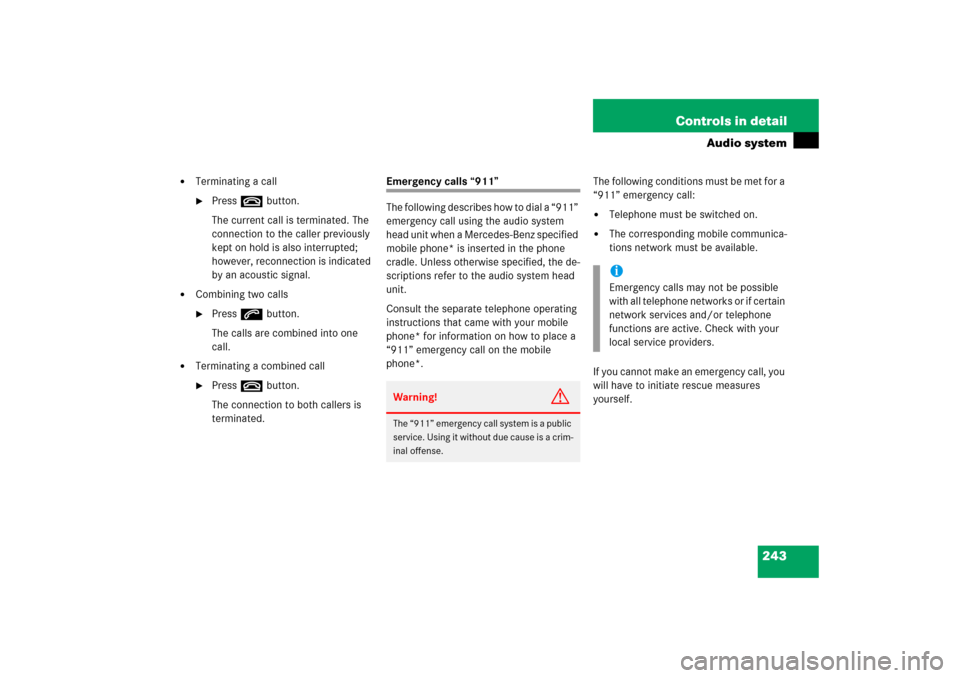
243 Controls in detail
Audio system
�
Terminating a call�
Press t button.
The current call is terminated. The
connection to the caller previously
kept on hold is also interrupted;
however, reconnection is indicated
by an acoustic signal.
�
Combining two calls�
Press s button.
The calls are combined into one
call.
�
Terminating a combined call�
Press t button.
The connection to both callers is
terminated.
Emergency calls “911”
The following describes how to dial a “911”
emergency call using the audio system
head unit when a Mercedes-Benz specified
mobile phone* is inserted in the phone
cradle. Unless otherwise specified, the de-
scriptions refer to the audio system head
unit.
Consult the separate telephone operating
instructions that came with your mobile
phone* for information on how to place a
“911” emergency call on the mobile
phone*. The following conditions must be met for a
“911” emergency call:
�
Telephone must be switched on.
�
The corresponding mobile communica-
tions network must be available.
If you cannot make an emergency call, you
will have to initiate rescue measures
yourself.
Warning!
G
The “911” emergency call system is a public
service. Using it without due cause is a crim-
inal offense.
iEmergency calls may not be possible
with all telephone networks or if certain
network services and/or telephone
functions are active. Check with your
local service providers.
Page 248 of 481

247 Controls in detail
Power windows
�
Switch on the ignition (
�page 36).Opening the door windows
�
Press and hold switch1or2 at the
symbolk to the resistance point.
The corresponding window will move
downwards until you release the
switch.
Closing the door windows
�
Press and hold switch1or2 at the
symbolj to the resistance point.
The corresponding window will move
upwards until you release the switch.Fully opening the door windows
(Express-open)
�
Press switch1or2 at the
symbolk past the resistance point
and release.
The corresponding window opens
completely.
Fully closing the door windows
(Express-close)
�
Press switch1or2 at the
symbolj past the resistance point
and release.
The corresponding window closes
completely.
iYou can also open or close the
windows using the SmartKey*
(�page 249) or the retractable
hardtop switch (
�page 248).
You can close and open the windows
using the air recirculation switch,
in the control panel of the climate
control (
�page 185) or the automatic
climate control* (
�page 199).
iWith the SmartKey in starter switch
position0 or removed from the starter
switch, the door windows can be oper-
ated:�
until you open a door
�
for at least 5 minutes
Warning!
G
If you press and hold the switch when clos-
ing the window, and upward movement of
the window is blocked by some obstruction
including but not limited to arms, hands, fin-
gers, etc., the automatic reversal will not op-
erate.
Warning!
G
Driver’s door only:
If the switch is pressed again past the resis-
tance point and released within 5 seconds,
the automatic reversal will not operate.
��
Page 249 of 481

248 Controls in detailPower windowsStopping windows during
Express-operation�
Briefly press the respective switch at
the symbolkorj again.Opening and closing the windows with
the retractable hardtop switch
All windows can be opened or closed with
the retractable hardtop switch.
The retractable hardtop switch is located
on the lower part of the center console.
Retractable hardtop switch1Opening all side windows
2Closing all side windows
�
Switch on the ignition (
�page 36).
!If the upward movement of the window
is blocked during the closing proce-
dure, the window will stop and open
slightly.
Remove the obstruction, press the re-
spective switch at the symbolj
again past the resistance point and re-
lease.
If the window still does not close when
there is no obstruction, press and hold
the respective switch at the
symbolj. The window will then
close without the obstruction sensor
function.
Warning!
G
Never operate the windows if there is the
possibility of anyone being harmed by the
opening or closing procedure.
In case the procedure causes potential dan-
ger, the procedure can be immediately halt-
ed by releasing the retractable hardtop
switch.
If a door window encounters an obstruction
that blocks its path in a circumstance where
you are closing the windows using the re-
tractable hardtop switch, the automatic re-
versal function will not operate.
��