Page 115 of 480
114 Controls in detailLocking and unlocking
iIf the vehicle was previously centrally
locked using the SmartKey or the
SmartKey with KEYLESS-GO*, it will
not unlock using the central locking
switch.
If the vehicle was previously locked
with the central locking switch�
while in the global remote control
mode, the complete vehicle is un-
locked when a door is opened from
the inside
�
while in the selective remote con-
trol mode, only the door opened
from the inside is unlocked
Page 131 of 480
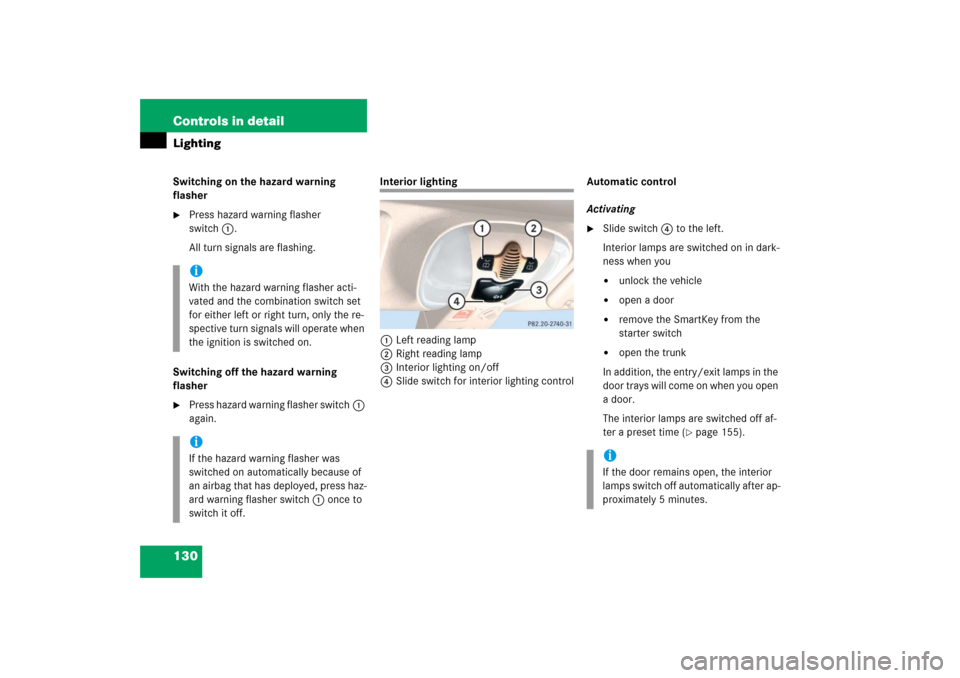
130 Controls in detailLightingSwitching on the hazard warning
flasher�
Press hazard warning flasher
switch1.
All turn signals are flashing.
Switching off the hazard warning
flasher
�
Press hazard warning flasher switch1
again.
Interior lighting
1Left reading lamp
2Right reading lamp
3Interior lighting on/off
4Slide switch for interior lighting controlAutomatic control
Activating
�
Slide switch4 to the left.
Interior lamps are switched on in dark-
ness when you �
unlock the vehicle
�
open a door
�
remove the SmartKey from the
starter switch
�
open the trunk
In addition, the entry/exit lamps in the
door trays will come on when you open
a door.
The interior lamps are switched off af-
ter a preset time (
�page 155).
iWith the hazard warning flasher acti-
vated and the combination switch set
for either left or right turn, only the re-
spective turn signals will operate when
the ignition is switched on.iIf the hazard warning flasher was
switched on automatically because of
an airbag that has deployed, press haz-
ard warning flasher switch 1 once to
switch it off.
iIf the door remains open, the interior
lamps switch off automatically after ap-
proximately 5 minutes.
Page 132 of 480
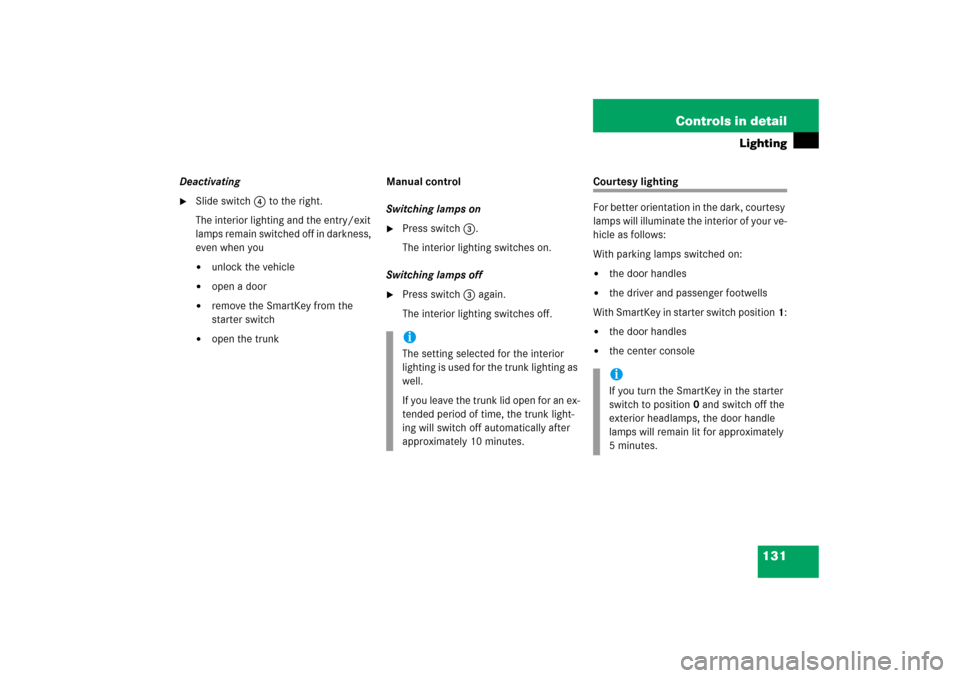
131 Controls in detail
Lighting
Deactivating�
Slide switch4 to the right.
The interior lighting and the entry/exit
lamps remain switched off in darkness,
even when you�
unlock the vehicle
�
open a door
�
remove the SmartKey from the
starter switch
�
open the trunkManual control
Switching lamps on
�
Press switch3.
The interior lighting switches on.
Switching lamps off
�
Press switch3 again.
The interior lighting switches off.
Courtesy lighting
For better orientation in the dark, courtesy
lamps will illuminate the interior of your ve-
hicle as follows:
With parking lamps switched on:�
the door handles
�
the driver and passenger footwells
With SmartKey in starter switch position1:
�
the door handles
�
the center console
iThe setting selected for the interior
lighting is used for the trunk lighting as
well.
If you leave the trunk lid open for an ex-
tended period of time, the trunk light-
ing will switch off automatically after
approximately 10 minutes.
iIf you turn the SmartKey in the starter
switch to position0 and switch off the
exterior headlamps, the door handle
lamps will remain lit for approximately
5minutes.
Page 133 of 480
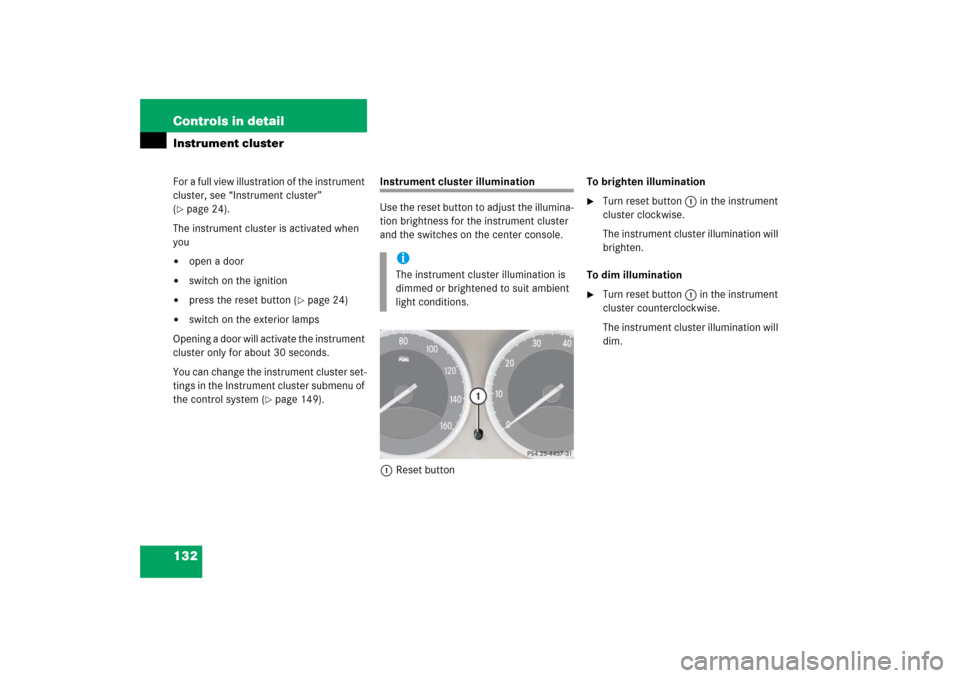
132 Controls in detailInstrument clusterFor a full view illustration of the instrument
cluster, see “Instrument cluster”
(�page 24).
The instrument cluster is activated when
you
�
open a door
�
switch on the ignition
�
press the reset button (
�page 24)
�
switch on the exterior lamps
Opening a door will activate the instrument
cluster only for about 30 seconds.
You can change the instrument cluster set-
tings in the Instrument cluster submenu of
the control system (
�page 149).
Instrument cluster illumination
Use the reset button to adjust the illumina-
tion brightness for the instrument cluster
and the switches on the center console.
1Reset buttonTo brighten illumination
�
Turn reset button 1 in the instrument
cluster clockwise.
The instrument cluster illumination will
brighten.
To dim illumination
�
Turn reset button 1 in the instrument
cluster counterclockwise.
The instrument cluster illumination will
dim.
iThe instrument cluster illumination is
dimmed or brightened to suit ambient
light conditions.
Page 154 of 480
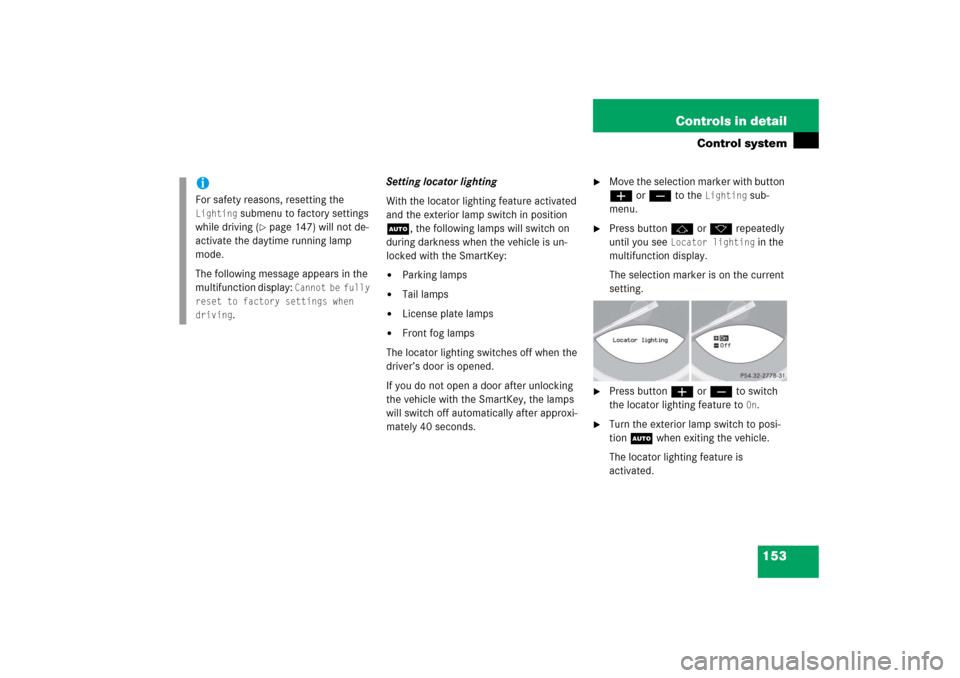
153 Controls in detail
Control system
Setting locator lighting
With the locator lighting feature activated
and the exterior lamp switch in position
U, the following lamps will switch on
during darkness when the vehicle is un-
locked with the SmartKey: �
Parking lamps
�
Tail lamps
�
License plate lamps
�
Front fog lamps
The locator lighting switches off when the
driver’s door is opened.
If you do not open a door after unlocking
the vehicle with the SmartKey, the lamps
will switch off automatically after approxi-
mately 40 seconds.
�
Move the selection marker with button
æ or ç to the
Lighting
sub-
menu.
�
Press button j or k repeatedly
until you see
Locator lighting
in the
multifunction display.
The selection marker is on the current
setting.
�
Press button æ or ç to switch
the locator lighting feature to
On.
�
Turn the exterior lamp switch to posi-
tion U when exiting the vehicle.
The locator lighting feature is
activated.
iFor safety reasons, resetting the Lighting
submenu to factory settings
while driving (
�page 147) will not de-
activate the daytime running lamp
mode.
The following message appears in the
multifunction display:
Cannot be fully
reset to factory settings when
driving
.
Page 156 of 480
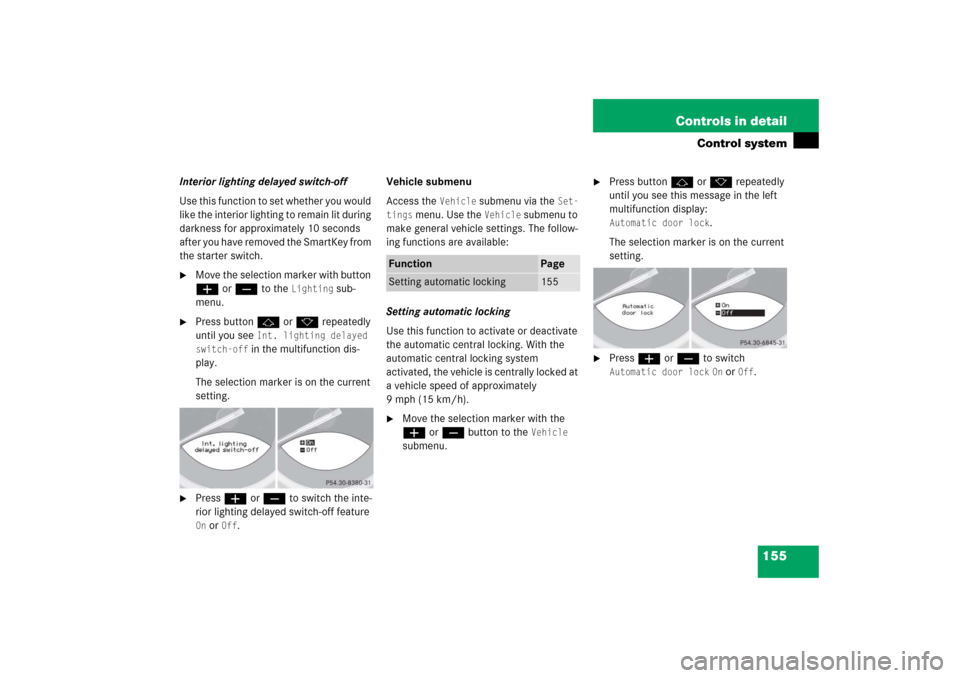
155 Controls in detail
Control system
Interior lighting delayed switch-off
Use this function to set whether you would
like the interior lighting to remain lit during
darkness for approximately 10 seconds
after you have removed the SmartKey from
the starter switch. �
Move the selection marker with button
æ or ç to the
Lighting
sub-
menu.
�
Press button j or k repeatedly
until you see
Int. lighting delayed
switch-off in the multifunction dis-
play.
The selection marker is on the current
setting.
�
Press æ or ç to switch the inte-
rior lighting delayed switch-off feature On or
Off
.Vehicle submenu
Access the
Vehicle
submenu via the
Set-
tings
menu. Use the
Vehicle
submenu to
make general vehicle settings. The follow-
ing functions are available:
Setting automatic locking
Use this function to activate or deactivate
the automatic central locking. With the
automatic central locking system
activated, the vehicle is centrally locked at
a vehicle speed of approximately
9mph(15km/h).
�
Move the selection marker with the
æ or ç button to the
Vehicle
submenu.
�
Press button j or k repeatedly
until you see this message in the left
multifunction display: Automatic door lock
.
The selection marker is on the current
setting.
�
Press æ or ç to switch Automatic door lock
On or
Off
.
Function
Page
Setting automatic locking
155
Page 157 of 480

156 Controls in detailControl systemConvenience submenu
Access the
Convenience
submenu via the
Settings
menu. Use the
Convenience
sub-
menu to change the settings for a number
of convenience features. The following
functions are available:
Activating easy-entry/exit feature
Use this function to activate and deacti-
vate the easy-entry/exit feature
(
�page 43).
�
Move the selection marker with the
æ orç button to the
Conve-
nience
submenu.
�
Press button j or k repeatedly
until you see
Activate Easy-entry
feature
in the multifunction display.
The selection marker is on the current
setting.
�
Press æ or ç to switch the
easy-entry/exit feature
On or
Off
.
Function
Page
Activating easy-entry/exit
feature
156
Warning!
G
You must make sure no one can become
trapped or injured by the moving steering
wheel when the easy-entry/exit feature is
activated.
To stop steering wheel adjustment, do one
of the following:�
Move steering column stalk
(�page 42).
�
Press the memory button (
�page 121).
Do not leave children unattended in the ve-
hicle, or with access to an unlocked vehicle.
Children could open the driver’s door and
unintentionally activate the easy-entry/exit
feature, which could result in an accident
and/or serious personal injury.
Page 193 of 480
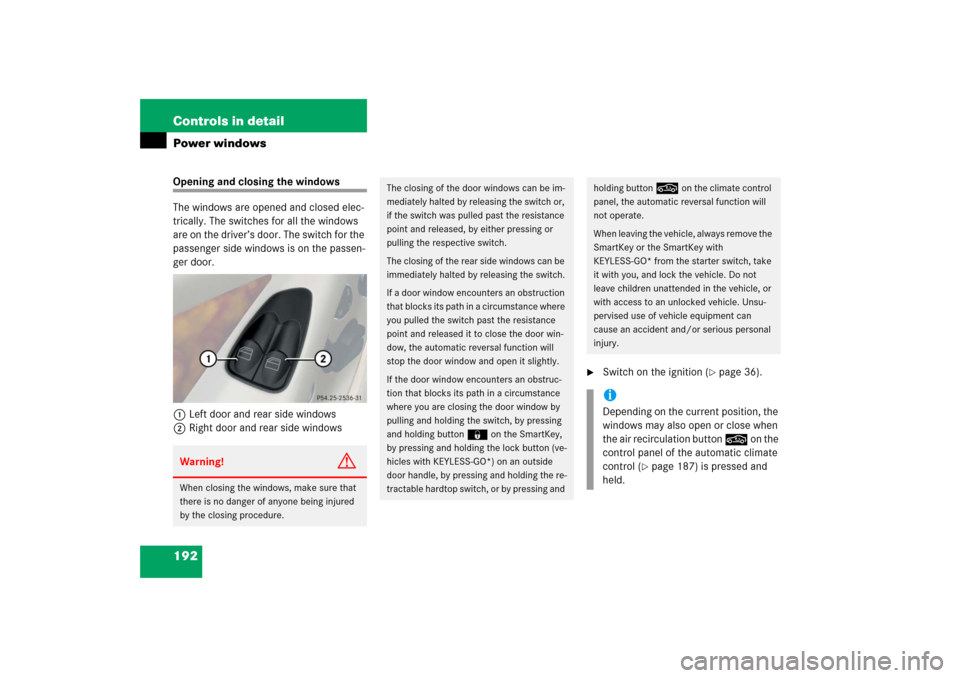
192 Controls in detailPower windowsOpening and closing the windows
The windows are opened and closed elec-
trically. The switches for all the windows
are on the driver’s door. The switch for the
passenger side windows is on the passen-
ger door.
1Left door and rear side windows
2Right door and rear side windows
�
Switch on the ignition (
�page 36).
Warning!
G
When closing the windows, make sure that
there is no danger of anyone being injured
by the closing procedure.
The closing of the door windows can be im-
mediately halted by releasing the switch or,
if the switch was pulled past the resistance
point and released, by either pressing or
pulling the respective switch.
The closing of the rear side windows can be
immediately halted by releasing the switch.
If a door window encounters an obstruction
that blocks its path in a circumstance where
you pulled the switch past the resistance
point and released it to close the door win-
dow, the automatic reversal function will
stop the door window and open it slightly.
If the door window encounters an obstruc-
tion that blocks its path in a circumstance
where you are closing the door window by
pulling and holding the switch, by pressing
and holding button ‹on the SmartKey,
by pressing and holding the lock button (ve-
hicles with KEYLESS-GO*) on an outside
door handle, by pressing and holding the re-
tractable hardtop switch, or by pressing and
holding button
,
on the climate control
panel, the automatic reversal function will
not operate.
When leaving the vehicle, always remove the
SmartKey or the SmartKey with
KEYLESS-GO* from the starter switch, take
it with you, and lock the vehicle. Do not
leave children unattended in the vehicle, or
with access to an unlocked vehicle. Unsu-
pervised use of vehicle equipment can
cause an accident and/or serious personal
injury.
iDepending on the current position, the
windows may also open or close when
the air recirculation button , on the
control panel of the automatic climate
control (
�page 187) is pressed and
held.