Page 401 of 561
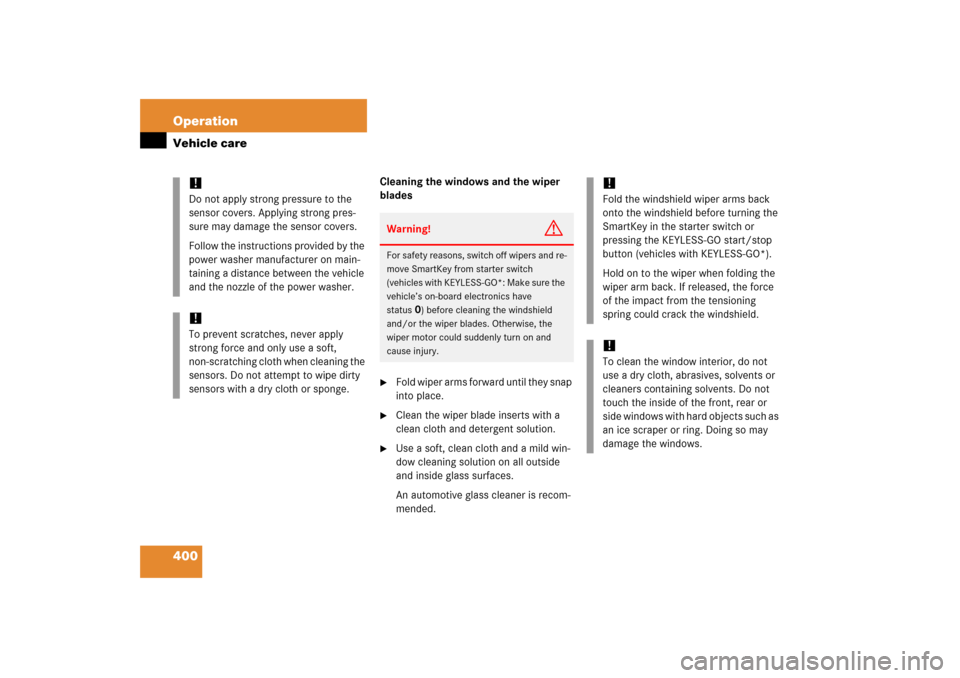
400 OperationVehicle care
Cleaning the windows and the wiper
blades�
Fold wiper arms forward until they snap
into place.
�
Clean the wiper blade inserts with a
clean cloth and detergent solution.
�
Use a soft, clean cloth and a mild win-
dow cleaning solution on all outside
and inside glass surfaces.
An automotive glass cleaner is recom-
mended.
!Do not apply strong pressure to the
sensor covers. Applying strong pres-
sure may damage the sensor covers.
Follow the instructions provided by the
power washer manufacturer on main-
taining a distance between the vehicle
and the nozzle of the power washer.!To prevent scratches, never apply
strong force and only use a soft,
non-scratching cloth when cleaning the
sensors. Do not attempt to wipe dirty
sensors with a dry cloth or sponge.
Warning!
G
For safety reasons, switch off wipers and re-
move SmartKey from starter switch
(vehicles with KEYLESS-GO*: Make sure the
vehicle’s on-board electronics have
status
0) before cleaning the windshield
and/or the wiper blades. Otherwise, the
wiper motor could suddenly turn on and
cause injury.
!Fold the windshield wiper arms back
onto the windshield before turning the
SmartKey in the starter switch or
pressing the KEYLESS-GO start/stop
button (vehicles with KEYLESS-GO*).
Hold on to the wiper when folding the
wiper arm back. If released, the force
of the impact from the tensioning
spring could crack the windshield.!To clean the window interior, do not
use a dry cloth, abrasives, solvents or
cleaners containing solvents. Do not
touch the inside of the front, rear or
side windows with hard objects such as
an ice scraper or ring. Doing so may
damage the windows.
Page 404 of 561
403 Practical hints
What to do if …
Where will I find ...?
Unlocking / locking in an emergency
Opening / closing in an emergency
Replacing SmartKey batteries
Replacing bulbs
Replacing wiper blades
Flat tire
Battery
Jump starting
Towing the vehicle
Fuses
Page 422 of 561
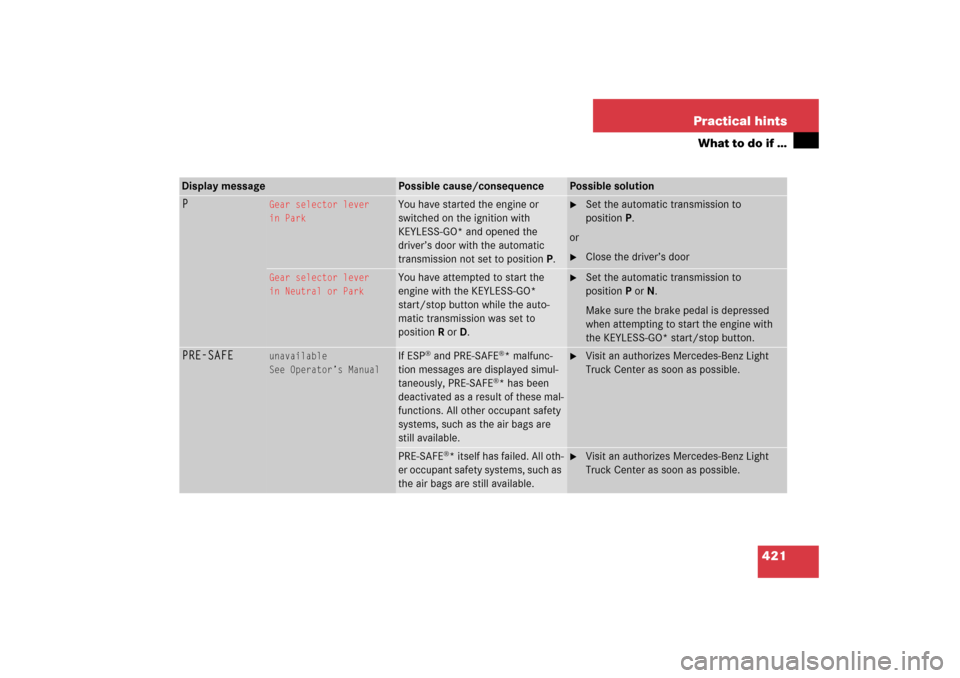
421 Practical hints
What to do if …
Display message
Possible cause/consequence
Possible solution
P
Gear selector lever
in Park
You have started the engine or
switched on the ignition with
KEYLESS-GO* and opened the
driver’s door with the automatic
transmission not set to positionP.
�
Set the automatic transmission to
positionP.
or
�
Close the driver’s door
Gear selector lever
in Neutral or Park
You have attempted to start the
engine with the KEYLESS-GO*
start/stop button while the auto-
matic transmission was set to
positionR orD.
�
Set the automatic transmission to
positionP orN.
Make sure the brake pedal is depressed
when attempting to start the engine with
the KEYLESS-GO* start/stop button.
PRE-SAFE
unavailable
See Operator’s Manual
If ESP
® and PRE-SAFE
®* malfunc-
tion messages are displayed simul-
taneously, PRE-SAFE®* has been
deactivated as a result of these mal-
functions. All other occupant safety
systems, such as the air bags are
still available.
�
Visit an authorizes Mercedes-Benz Light
Truck Center as soon as possible.
PRE-SAFE
®* itself has failed. All oth-
er occupant safety systems, such as
the air bags are still available.
�
Visit an authorizes Mercedes-Benz Light
Truck Center as soon as possible.
Page 440 of 561
439 Practical hints
What to do if …
Display symbol
Display messages
Possible cause/consequence
Possible solution
A
Check gas cap
See Operator’s Manual
A loss of pressure has been
detected in the fuel system. The
fuel cap may not be closed
properly or the fuel system may
be leaky.
�
Check the fuel cap (
�page 342).
If it is not closed properly:
�
Close the fuel cap.
If it is closed properly:
�
Have the fuel system checked by an
authorized Mercedes-Benz Light Truck
Center.
a
Hood open
Trunk open
You are driving with the hood or
the tailgate open.
�
Close the hood (
�page 345) or the
tailgate (
�page 124).
You are trying to lock the vehicle
with the KEYLESS-GO* function
with a door or the tailgate open.
�
Close all doors and/or the tailgate
(�page 124).
Page 441 of 561
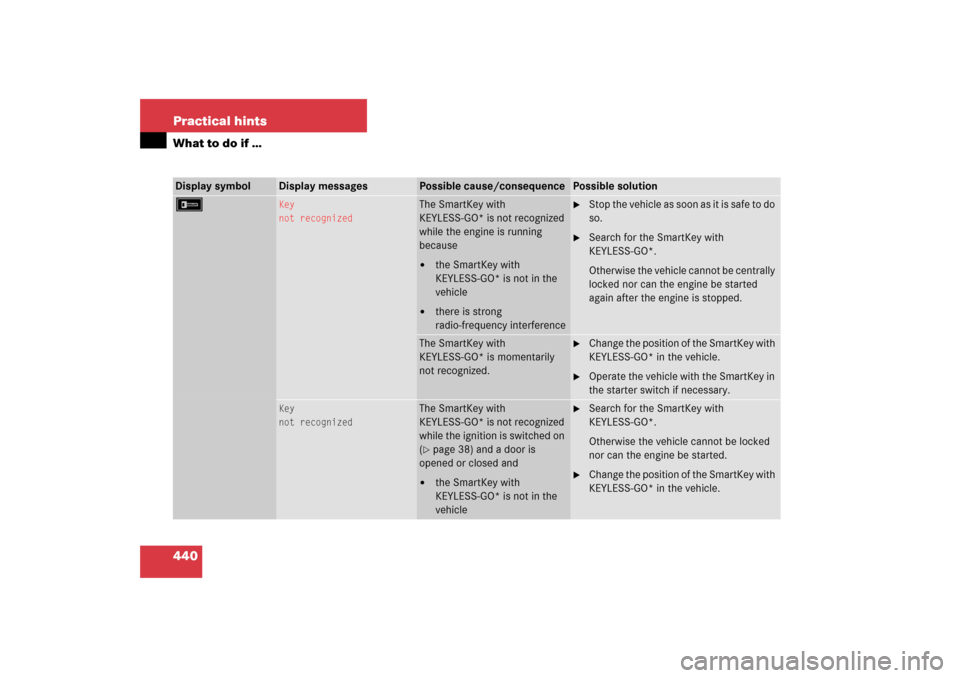
440 Practical hintsWhat to do if …Display symbol
Display messages
Possible cause/consequence
Possible solution
F
Key
not recognized
The SmartKey with
KEYLESS-GO* is not recognized
while the engine is running
because�
the SmartKey with
KEYLESS-GO* is not in the
vehicle
�
there is strong
radio-frequency interference
�
Stop the vehicle as soon as it is safe to do
so.
�
Search for the SmartKey with
KEYLESS-GO*.
Otherwise the vehicle cannot be centrally
locked nor can the engine be started
again after the engine is stopped.
The SmartKey with
KEYLESS-GO* is momentarily
not recognized.
�
Change the position of the SmartKey with
KEYLESS-GO* in the vehicle.
�
Operate the vehicle with the SmartKey in
the starter switch if necessary.
Key
not recognized
The SmartKey with
KEYLESS-GO* is not recognized
while the ignition is switched on
(�page 38) and a door is
opened or closed and
�
the SmartKey with
KEYLESS-GO* is not in the
vehicle
�
Search for the SmartKey with
KEYLESS-GO*.
Otherwise the vehicle cannot be locked
nor can the engine be started.
�
Change the position of the SmartKey with
KEYLESS-GO* in the vehicle.
Page 442 of 561
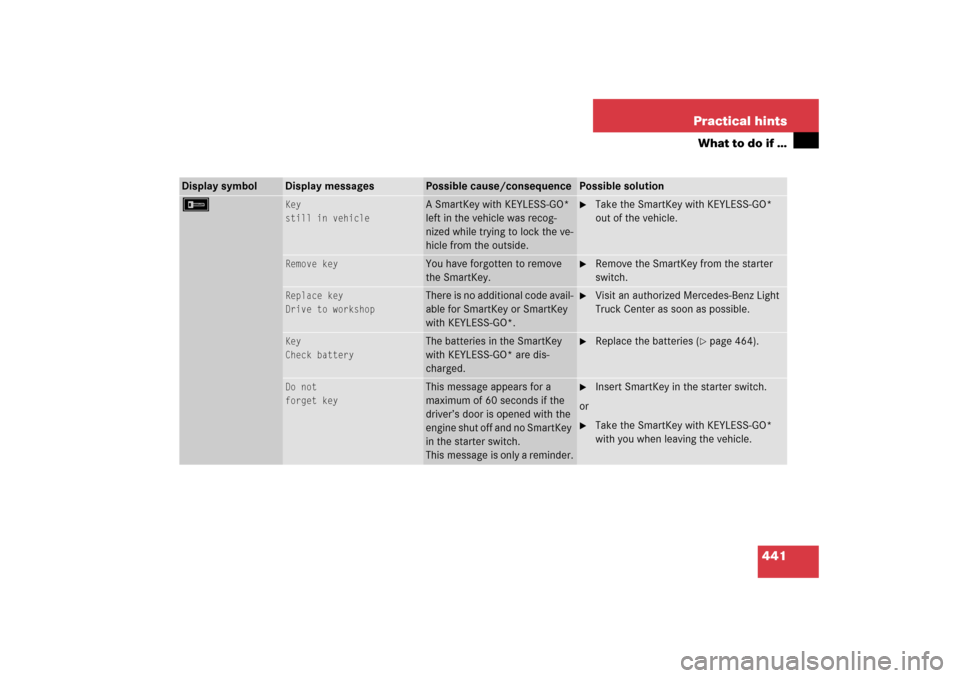
441 Practical hints
What to do if …
Display symbol
Display messages
Possible cause/consequence
Possible solution
F
Key
still in vehicle
A SmartKey with KEYLESS-GO*
left in the vehicle was recog-
nized while trying to lock the ve-
hicle from the outside.
�
Take the SmartKey with KEYLESS-GO*
out of the vehicle.
Remove key
You have forgotten to remove
the SmartKey.
�
Remove the SmartKey from the starter
switch.
Replace key
Drive to workshop
There is no additional code avail-
able for SmartKey or SmartKey
with KEYLESS-GO*.
�
Visit an authorized Mercedes-Benz Light
Truck Center as soon as possible.
Key
Check battery
The batteries in the SmartKey
with KEYLESS-GO* are dis-
charged.
�
Replace the batteries (
�page 464).
Do not
forget key
This message appears for a
maximum of 60 seconds if the
driver’s door is opened with the
engine shut off and no SmartKey
in the starter switch.
This message is only a reminder.
�
Insert SmartKey in the starter switch.
or
�
Take the SmartKey with KEYLESS-GO*
with you when leaving the vehicle.
Page 446 of 561
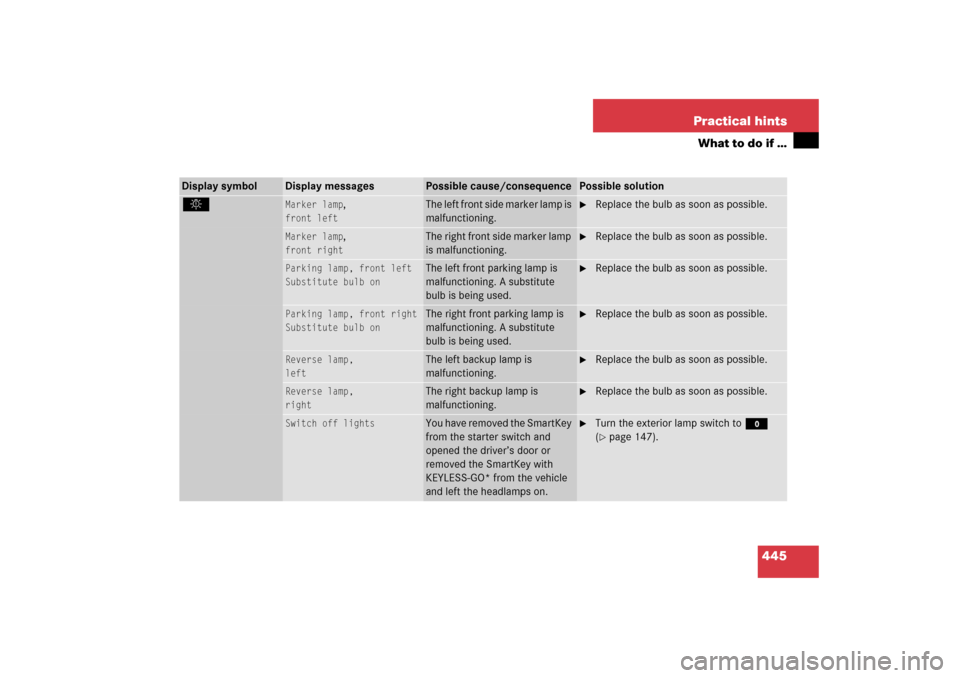
445 Practical hints
What to do if …
Display symbol
Display messages
Possible cause/consequence
Possible solution
.
Marker lamp
,
front left
The left front side marker lamp is
malfunctioning.
�
Replace the bulb as soon as possible.
Marker lamp
,
front right
The right front side marker lamp
is malfunctioning.
�
Replace the bulb as soon as possible.
Parking lamp, front left
Substitute bulb on
The left front parking lamp is
malfunctioning. A substitute
bulb is being used.
�
Replace the bulb as soon as possible.
Parking lamp, front right
Substitute bulb on
The right front parking lamp is
malfunctioning. A substitute
bulb is being used.
�
Replace the bulb as soon as possible.
Reverse lamp,
left
The left backup lamp is
malfunctioning.
�
Replace the bulb as soon as possible.
Reverse lamp,
right
The right backup lamp is
malfunctioning.
�
Replace the bulb as soon as possible.
Switch off lights
You have removed the SmartKey
from the starter switch and
opened the driver’s door or
removed the SmartKey with
KEYLESS-GO* from the vehicle
and left the headlamps on.
�
Turn the exterior lamp switch toM
(�page 147).
Page 451 of 561
450 Practical hintsWhat to do if …Display symbol
Display messages
Possible cause/consequence
Possible solution
<
Seat belt system
Drive to workshop
The seat belt system is malfunctioning.
�
Visit an authorized Mercedes-Benz
Light Truck Center as soon as
possible.
9
Service memory full
See Operator’s Manual
The maintenance service memory cannot
save any more data.
�
Have the service memory checked by
an authorized Mercedes-Benz Light
Truck Center.
K
Close
tilt/sliding sunroof
You have opened the driver’s door with
the SmartKey removed from the starter
switch and the sliding portion of the
tilt/sliding sunroof* open.
�
Close the tilt/sliding sunroof*
(�page 255).
J
Close
tilt/sliding sunroof
You have opened the driver’s door with
the SmartKey removed from the starter
switch and the tilt portion of the
tilt/sliding sunroof* open.
�
Close the tilt/sliding sunroof*
(�page 255).