Page 5 of 561
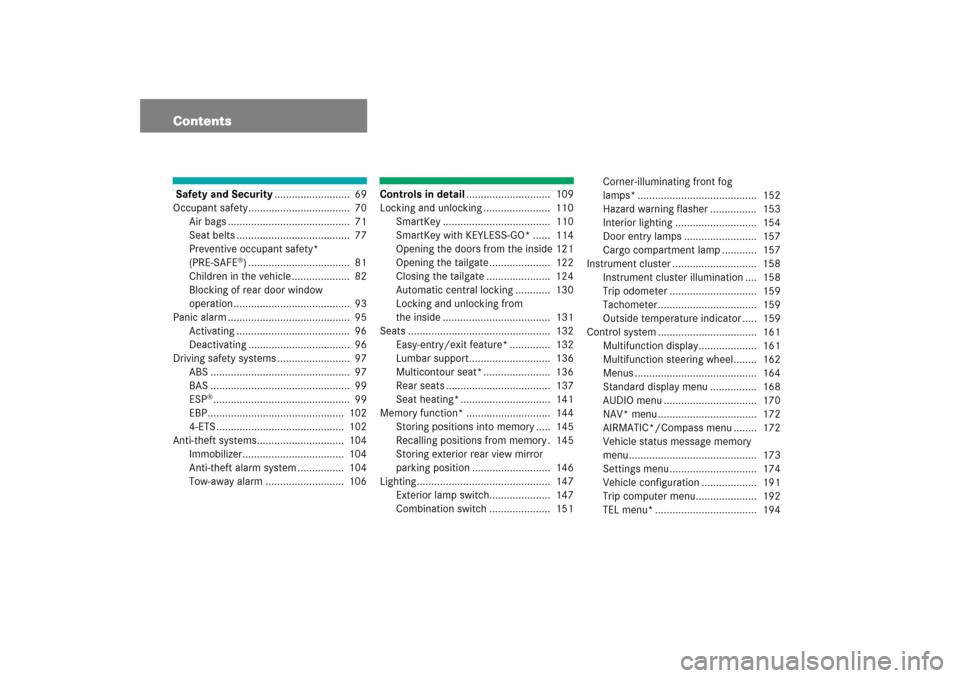
Contents Safety and Security.......................... 69
Occupant safety................................... 70
Air bags .......................................... 71
Seat belts ....................................... 77
Preventive occupant safety*
(PRE-SAFE
®) ................................... 81
Children in the vehicle .................... 82
Blocking of rear door window
operation ........................................ 93
Panic alarm .......................................... 95
Activating ....................................... 96
Deactivating ................................... 96
Driving safety systems ......................... 97
ABS ................................................ 97
BAS ................................................ 99
ESP
®............................................... 99
EBP............................................... 102
4-ETS ............................................ 102
Anti-theft systems.............................. 104
Immobilizer................................... 104
Anti-theft alarm system ................ 104
Tow-away alarm ........................... 106
Controls in detail............................. 109
Locking and unlocking ....................... 110
SmartKey ..................................... 110
SmartKey with KEYLESS-GO* ...... 114
Opening the doors from the inside 121
Opening the tailgate ..................... 122
Closing the tailgate ...................... 124
Automatic central locking ............ 130
Locking and unlocking from
the inside ..................................... 131
Seats ................................................. 132
Easy-entry/exit feature* .............. 132
Lumbar support............................ 136
Multicontour seat* ....................... 136
Rear seats .................................... 137
Seat heating* ............................... 141
Memory function* ............................. 144
Storing positions into memory ..... 145
Recalling positions from memory . 145
Storing exterior rear view mirror
parking position ........................... 146
Lighting.............................................. 147
Exterior lamp switch..................... 147
Combination switch ..................... 151Corner-illuminating front fog
lamps* ......................................... 152
Hazard warning flasher ................ 153
Interior lighting ............................ 154
Door entry lamps ......................... 157
Cargo compartment lamp ............ 157
Instrument cluster ............................. 158
Instrument cluster illumination .... 158
Trip odometer .............................. 159
Tachometer.................................. 159
Outside temperature indicator ..... 159
Control system .................................. 161
Multifunction display.................... 161
Multifunction steering wheel........ 162
Menus .......................................... 164
Standard display menu ................ 168
AUDIO menu ................................ 170
NAV* menu .................................. 172
AIRMATIC*/Compass menu ........ 172
Vehicle status message memory
menu............................................ 173
Settings menu.............................. 174
Vehicle configuration ................... 191
Trip computer menu..................... 192
TEL menu* ................................... 194
Page 30 of 561
29 At a glance
Center console
�Center console
Upper part
Item
Page
1
Modular COMAND System,
see separate operating in-
structions
2
Climate control
3-zone automatic climate
control*
216
230
3
Seat heating*, front passen-
ger side
141
4
Vehicle level control
switch*
272
5
Program mode selector
switch for automatic trans-
mission
204
Item
Page
6
Front passenger front air
bag indicator lamp
89,
414
7
Hazard warning flasher
153
8
Alarm system indicator
lamp
105
9
Parking assist (Parktronic
system)* deactivation
switch
277
a
Electronic Stability Program
(ESP
®) switch
101
b
Adaptive damping system
(ADS)* switch
269
c
Seat heating*, driver’s side
141
Page 37 of 561
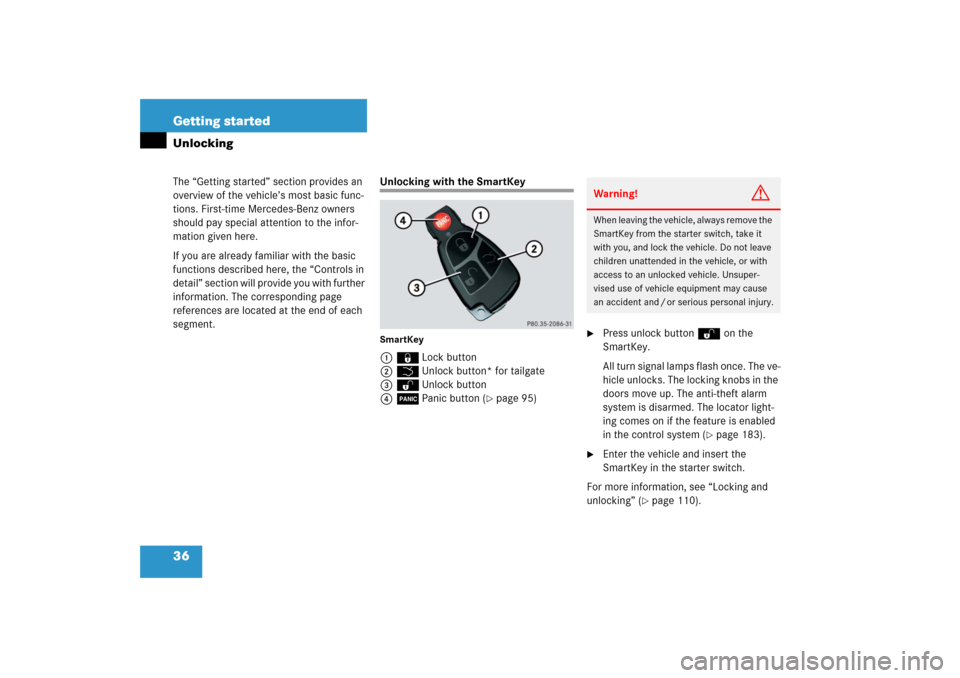
36 Getting startedThe “Getting started” section provides an
overview of the vehicle’s most basic func-
tions. First-time Mercedes-Benz owners
should pay special attention to the infor-
mation given here.
If you are already familiar with the basic
functions described here, the “Controls in
detail” section will provide you with further
information. The corresponding page
references are located at the end of each
segment.Unlocking
Unlocking with the SmartKeySmartKey1‹Lock button
2ŠUnlock button* for tailgate
3ŒUnlock button
4ÂPanic button (
�page 95)
�
Press unlock buttonΠon the
SmartKey.
All turn signal lamps flash once. The ve-
hicle unlocks. The locking knobs in the
doors move up. The anti-theft alarm
system is disarmed. The locator light-
ing comes on if the feature is enabled
in the control system (
�page 183).
�
Enter the vehicle and insert the
SmartKey in the starter switch.
For more information, see “Locking and
unlocking” (
�page 110).
Warning!
G
When leaving the vehicle, always remove the
SmartKey from the starter switch, take it
with you, and lock the vehicle. Do not leave
children unattended in the vehicle, or with
access to an unlocked vehicle. Unsuper-
vised use of vehicle equipment may cause
an accident and / or serious personal injury.
Page 38 of 561
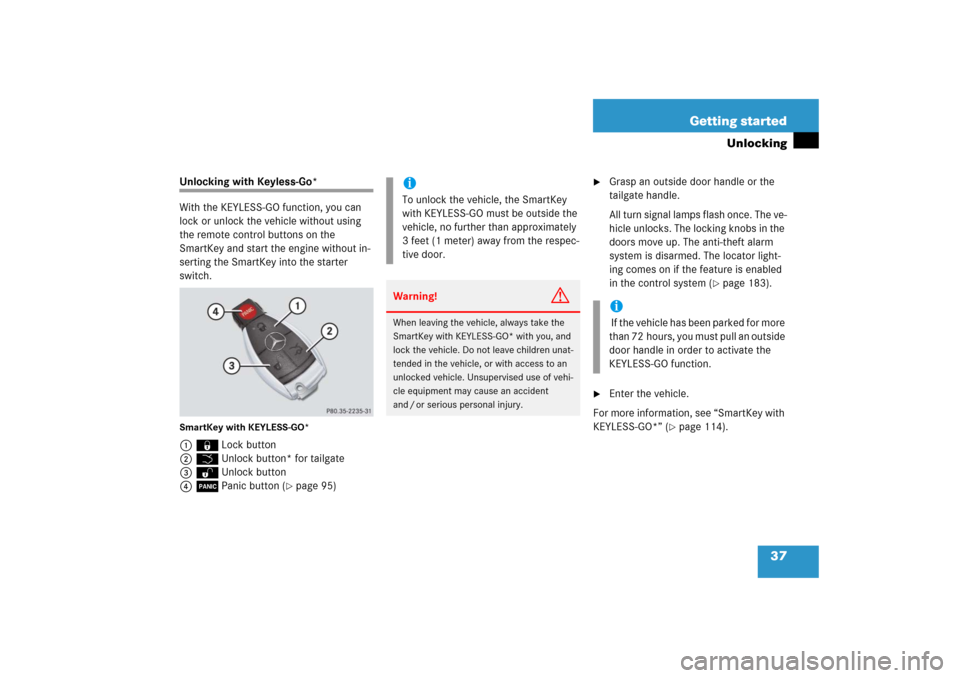
37 Getting started
Unlocking
Unlocking with Keyless-Go*
With the KEYLESS-GO function, you can
lock or unlock the vehicle without using
the remote control buttons on the
SmartKey and start the engine without in-
serting the SmartKey into the starter
switch.SmartKey with KEYLESS-GO*1‹Lock button
2ŠUnlock button* for tailgate
3ŒUnlock button
4ÂPanic button (
�page 95)
�
Grasp an outside door handle or the
tailgate handle.
All turn signal lamps flash once. The ve-
hicle unlocks. The locking knobs in the
doors move up. The anti-theft alarm
system is disarmed. The locator light-
ing comes on if the feature is enabled
in the control system (
�page 183).
�
Enter the vehicle.
For more information, see “SmartKey with
KEYLESS-GO*” (
�page 114).
iTo unlock the vehicle, the SmartKey
with KEYLESS-GO must be outside the
vehicle, no further than approximately
3 feet (1 meter) away from the respec-
tive door.Warning!
G
When leaving the vehicle, always take the
SmartKey with KEYLESS-GO* with you, and
lock the vehicle. Do not leave children unat-
tended in the vehicle, or with access to an
unlocked vehicle. Unsupervised use of vehi-
cle equipment may cause an accident
and / or serious personal injury.
i If the vehicle has been parked for more
than 72 hours, you must pull an outside
door handle in order to activate the
KEYLESS-GO function.
Page 69 of 561
68 Getting startedParking and lockingLocking with the SmartKey�
Press lock button‹ on the
SmartKey (
�page 36).
With the tailgate and all doors closed,
the turn signal lamps flash three times.
The locking knobs on the doors move
down. The anti-theft alarm system is
armed.
For more information, see “Locking and
unlocking” (
�page 110).Locking with KEYLESS-GO*
1Lock button on the outside door handle
�
Press lock button1 on an outside
door handle or on the tailgate
(�page 120).
With the tailgate and all doors closed,
the turn signal lamps flash three times.
The locking knobs on the doors move
down. The anti-theft alarm system is
armed.
For more information, see “Locking and
unlocking” (
�page 110).
Page 70 of 561
69 Safety and Security
Occupant safety
Panic alarm
Driving safety systems
Anti-theft systems
Page 96 of 561
95 Safety and Security
Panic alarm
�Panic alarm
An audible alarm and flashing exterior
lamps will operate for approximately
21/2minutes.
SmartKey1Âbutton
SmartKey with KEYLESS-GO*1Âbutton
iUSA only:
This device complies with Part 15 of
the FCC Rules. Operation is subject to
the following two conditions:
(1) This device may not cause harmful
interference, and
(2) this device must accept any inter-
ference received, including interfer-
ence that may cause undesired
operation.
Any unauthorized modification to this
device could void the user’s authority
to operate the equipment.iCanada only:
This device complies with RSS-210 of
Industry Canada. Operation is subject
to the following two conditions:
(1) This device may not cause
interference, and
(2) this device must accept any inter-
ference received, including interfer-
ence that may cause undesired
operation of the device.
Any unauthorized modification to this
device could void the user’s authority
to operate the equipment.
Page 97 of 561
96 Safety and SecurityPanic alarmActivating�
Press and hold button1 for at least
1 second.
Deactivating�
Press button1 again.
or
�
Insert SmartKey or the SmartKey with
KEYLESS-GO* in starter switch.
or
�
Press the KEYLESS-GO* start/stop
button (
�page 40).
The SmartKey with KEYLESS-GO* must
be in the vehicle.