Page 178 of 561
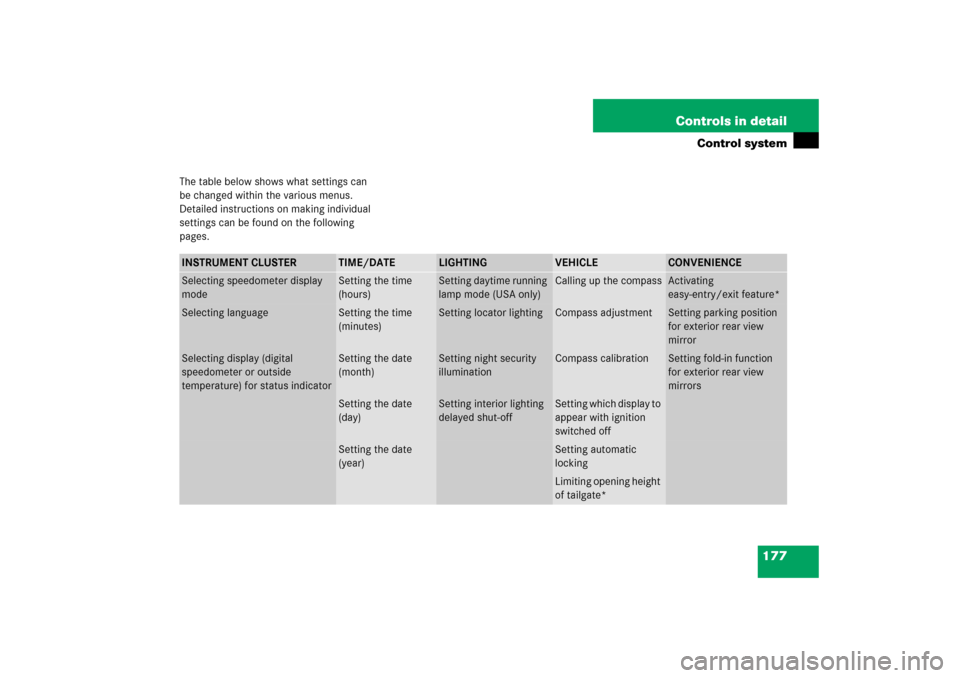
177 Controls in detail
Control system
The table below shows what settings can
be changed within the various menus.
Detailed instructions on making individual
settings can be found on the following
pages.INSTRUMENT CLUSTER
TIME/DATE
LIGHTING
VEHICLE
CONVENIENCE
Selecting speedometer display
mode
Setting the time
(hours)
Setting daytime running
lamp mode (USA only)
Calling up the compass
Activating
easy-entry/exit feature*
Selecting language
Setting the time
(minutes)
Setting locator lighting
Compass adjustment
Setting parking position
for exterior rear view
mirror
Selecting display (digital
speedometer or outside
temperature) for status indicator
Setting the date
(month)
Setting night security
illumination
Compass calibration
Setting fold-in function
for exterior rear view
mirrors
Setting the date
(day)
Setting interior lighting
delayed shut-off
Setting which display to
appear with ignition
switched off
Setting the date
(year)
Setting automatic
lockingLimiting opening height
of tailgate*
Page 187 of 561
186 Controls in detailControl systemVehicle submenu
Access the
Vehicle
submenu via the
Settings
menu. Use the
Vehicle
submenu
to make general vehicle settings.
The following functions are available:Compass adjustment
This function is not available if your vehicle
is equipped with the Modular COMAND
system with navigation module*.
Determine your location on the basis of the
following zone maps.
Zone map North AmericaZone map South America
�
Press buttonæ orç to move
the selection marker to the
Vehicle
submenu.
Function
Page
Compass adjustment
186
Compass calibration
187
Setting which display to appear
with ignition switched off
188
Setting automatic locking
188
Limiting opening height of
tailgate*
189
Page 188 of 561

187 Controls in detail
Control system
�
Press buttonj ork repeatedly
until the message
Compass Adjustment
appears in the multifunction display.
The selection marker is on the current
setting.
�
Press buttonæ orç to set the
respective compass zone.
For information on how to select the prop-
er geographic zone, see “Compass”
(
�page 327).Compass calibration
This function is not available if your vehicle
is equipped with the Modular COMAND
system with navigation module*.
In order to calibrate the compass properly,
mind the following:
�
Calibrate the compass in open terrain.
Nearby buildings, bridges, power lines
and large antenna masts, for example,
could impair compass calibration.
�
Switch off electrical consumers (e.g.
climate control, windshield wipers, or
rear window defroster).
�
Close all doors and the tailgate.
�
Start the engine (
�page 53).
�
Press buttonæ orç to move
the selection marker to the
Vehicle
submenu.
�
Press buttonj ork repeatedly
until the message
Compass Calibra-
tion
appears in the multifunction
display.
The selection marker is on setting
off
.
�
Press buttonæ orç to set the
selection marker to
Start
.
The following message appears in the
multifunction display:
Compass Calibration Active
Please drive in a full circle
��
Page 189 of 561
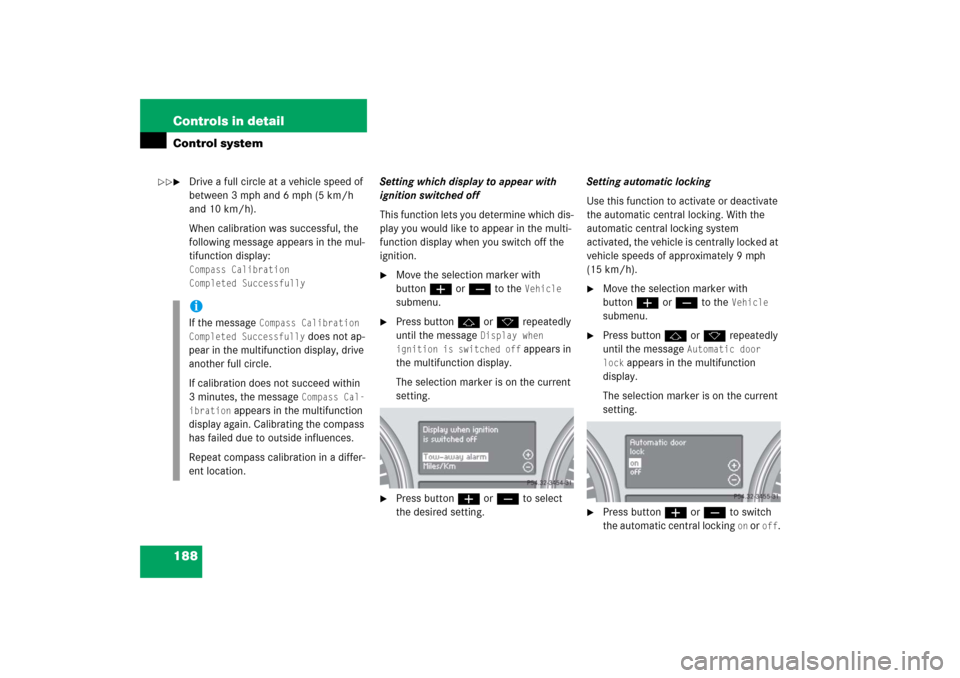
188 Controls in detailControl system�
Drive a full circle at a vehicle speed of
between 3 mph and 6 mph (5 km/h
and 10 km/h).
When calibration was successful, the
following message appears in the mul-
tifunction display:Compass Calibration
Completed Successfully
Setting which display to appear with
ignition switched off
This function lets you determine which dis-
play you would like to appear in the multi-
function display when you switch off the
ignition.�
Move the selection marker with
buttonæ orç to the
Vehicle
submenu.
�
Press buttonj ork repeatedly
until the message
Display when
ignition is switched off
appears in
the multifunction display.
The selection marker is on the current
setting.
�
Press buttonæ orç to select
the desired setting.Setting automatic locking
Use this function to activate or deactivate
the automatic central locking. With the
automatic central locking system
activated, the vehicle is centrally locked at
vehicle speeds of approximately 9 mph
(15 km/h).
�
Move the selection marker with
buttonæ orç to the
Vehicle
submenu.
�
Press buttonj ork repeatedly
until the message
Automatic door
lock
appears in the multifunction
display.
The selection marker is on the current
setting.
�
Press buttonæ orç to switch
the automatic central locking
on or
off
.
iIf the message
Compass Calibration
Completed Successfully
does not ap-
pear in the multifunction display, drive
another full circle.
If calibration does not succeed within
3 minutes, the message Compass Cal-
ibration
appears in the multifunction
display again. Calibrating the compass
has failed due to outside influences.
Repeat compass calibration in a differ-
ent location.
��
Page 540 of 561
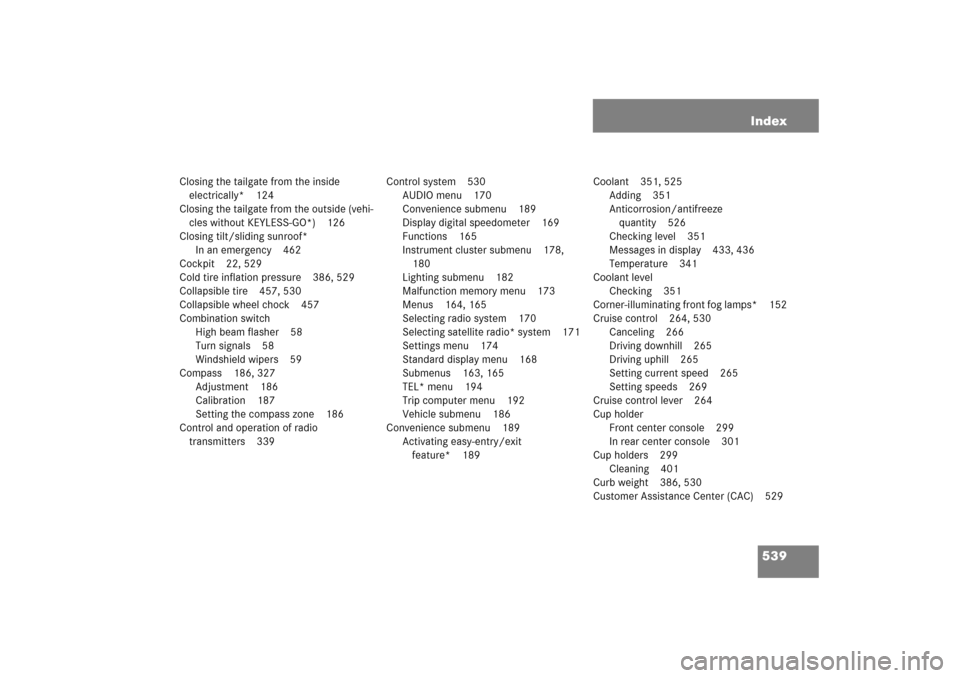
539 Index
Closing the tailgate from the inside
electrically* 124
Closing the tailgate from the outside (vehi-
cles without KEYLESS-GO*) 126
Closing tilt/sliding sunroof*
In an emergency 462
Cockpit 22, 529
Cold tire inflation pressure 386, 529
Collapsible tire 457, 530
Collapsible wheel chock 457
Combination switch
High beam flasher 58
Turn signals 58
Windshield wipers 59
Compass 186, 327
Adjustment 186
Calibration 187
Setting the compass zone 186
Control and operation of radio
transmitters 339Control system 530
AUDIO menu 170
Convenience submenu 189
Display digital speedometer 169
Functions 165
Instrument cluster submenu 178,
180
Lighting submenu 182
Malfunction memory menu 173
Menus 164, 165
Selecting radio system 170
Selecting satellite radio* system 171
Settings menu 174
Standard display menu 168
Submenus 163, 165
TEL* menu 194
Trip computer menu 192
Vehicle submenu 186
Convenience submenu 189
Activating easy-entry/exit
feature* 189Coolant 351, 525
Adding 351
Anticorrosion/antifreeze
quantity 526
Checking level 351
Messages in display 433, 436
Temperature 341
Coolant level
Checking 351
Corner-illuminating front fog lamps* 152
Cruise control 264, 530
Canceling 266
Driving downhill 265
Driving uphill 265
Setting current speed 265
Setting speeds 269
Cruise control lever 264
Cup holder
Front center console 299
In rear center console 301
Cup holders 299
Cleaning 401
Curb weight 386, 530
Customer Assistance Center (CAC) 529