Page 104 of 561
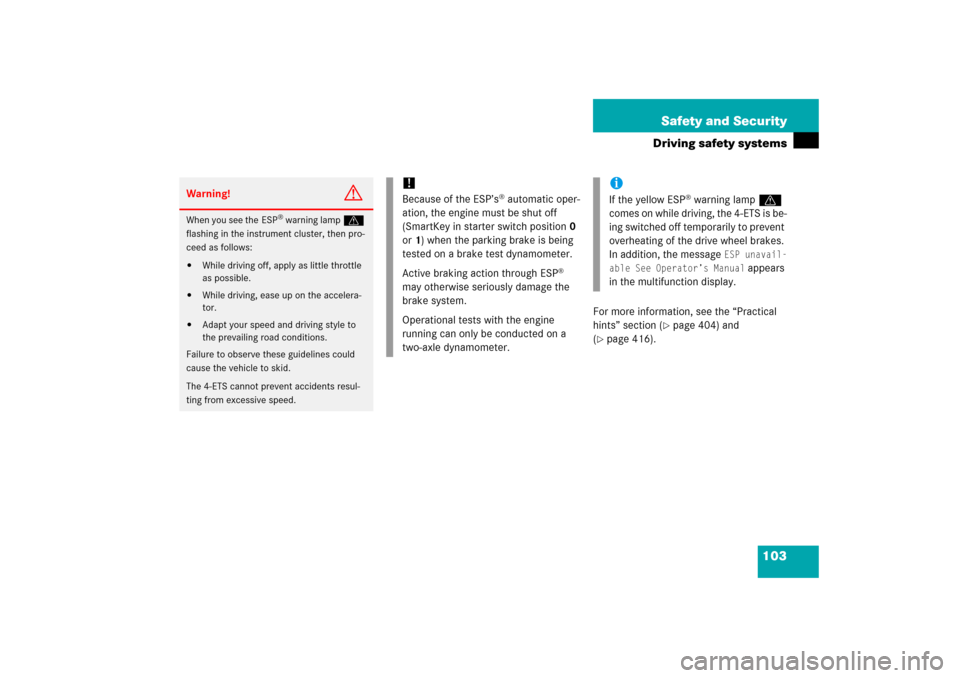
103 Safety and Security
Driving safety systems
For more information, see the “Practical
hints” section (
�page 404) and
(
�page 416).
Warning!
G
When you see the ESP
® warning lampv
flashing in the instrument cluster, then pro-
ceed as follows:
�
While driving off, apply as little throttle
as possible.
�
While driving, ease up on the accelera-
tor.
�
Adapt your speed and driving style to
the prevailing road conditions.
Failure to observe these guidelines could
cause the vehicle to skid.
The 4-ETS cannot prevent accidents resul-
ting from excessive speed.
!Because of the ESP’s
® automatic oper-
ation, the engine must be shut off
(SmartKey in starter switch position0
or1) when the parking brake is being
tested on a brake test dynamometer.
Active braking action through ESP
®
may otherwise seriously damage the
brake system.
Operational tests with the engine
running can only be conducted on a
two-axle dynamometer.
iIf the yellow ESP
® warning lampv
comes on while driving, the 4-ETS is be-
ing switched off temporarily to prevent
overheating of the drive wheel brakes.
In addition, the message
ESP unavail-
able See Operator’s Manual
appears
in the multifunction display.
Page 108 of 561
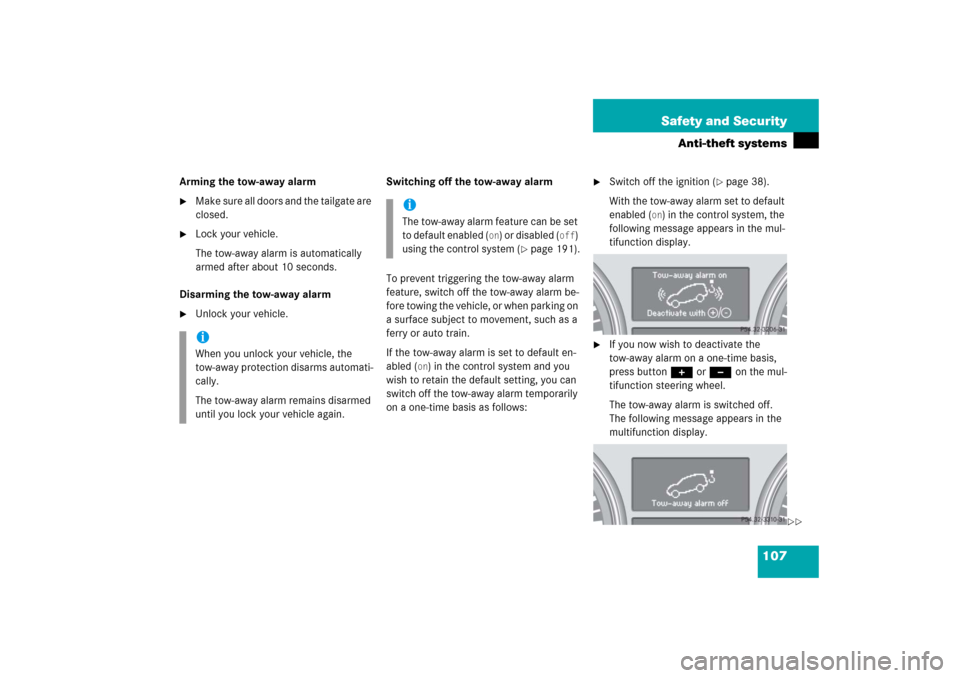
107 Safety and Security
Anti-theft systems
Arming the tow-away alarm�
Make sure all doors and the tailgate are
closed.
�
Lock your vehicle.
The tow-away alarm is automatically
armed after about 10 seconds.
Disarming the tow-away alarm
�
Unlock your vehicle.Switching off the tow-away alarm
To prevent triggering the tow-away alarm
feature, switch off the tow-away alarm be-
fore towing the vehicle, or when parking on
a surface subject to movement, such as a
ferry or auto train.
If the tow-away alarm is set to default en-
abled (
on) in the control system and you
wish to retain the default setting, you can
switch off the tow-away alarm temporarily
on a one-time basis as follows:
�
Switch off the ignition (
�page 38).
With the tow-away alarm set to default
enabled (
on) in the control system, the
following message appears in the mul-
tifunction display.
�
If you now wish to deactivate the
tow-away alarm on a one-time basis,
press button + or - on the mul-
tifunction steering wheel.
The tow-away alarm is switched off.
The following message appears in the
multifunction display.
iWhen you unlock your vehicle, the
tow-away protection disarms automati-
cally.
The tow-away alarm remains disarmed
until you lock your vehicle again.
iThe tow-away alarm feature can be set
to default enabled (
on) or disabled (
off
)
using the control system (
�page 191).
��
Page 147 of 561
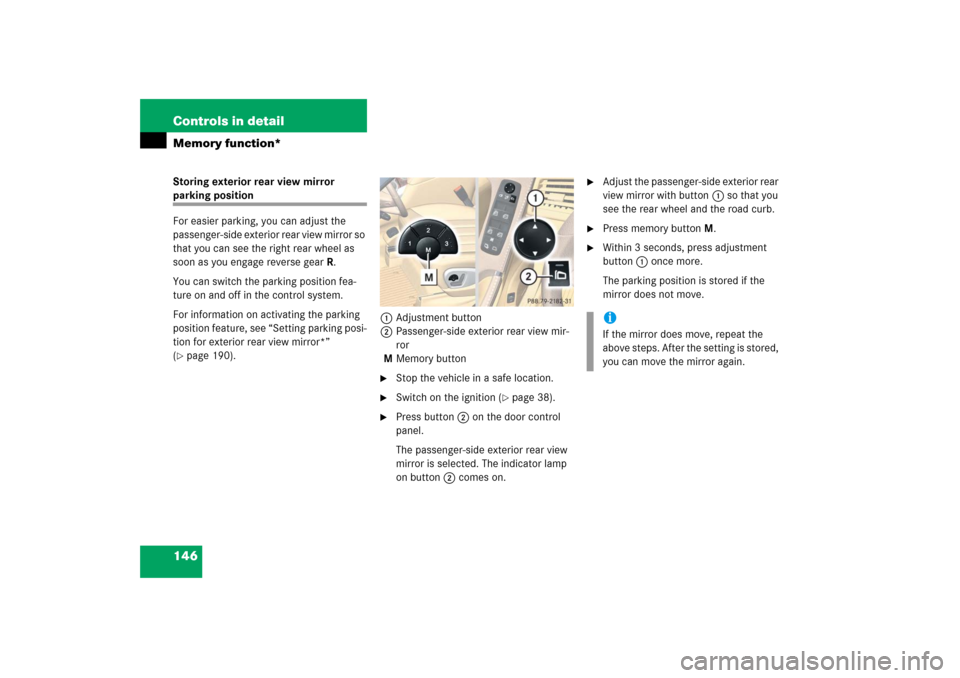
146 Controls in detailMemory function*Storing exterior rear view mirror parking position
For easier parking, you can adjust the
passenger-side exterior rear view mirror so
that you can see the right rear wheel as
soon as you engage reverse gearR.
You can switch the parking position fea-
ture on and off in the control system.
For information on activating the parking
position feature, see “Setting parking posi-
tion for exterior rear view mirror*”
(�page 190).1Adjustment button
2Passenger-side exterior rear view mir-
ror
MMemory button
�
Stop the vehicle in a safe location.
�
Switch on the ignition (
�page 38).
�
Press button2 on the door control
panel.
The passenger-side exterior rear view
mirror is selected. The indicator lamp
on button2 comes on.
�
Adjust the passenger-side exterior rear
view mirror with button1 so that you
see the rear wheel and the road curb.
�
Press memory buttonM.
�
Within 3 seconds, press adjustment
button1 once more.
The parking position is stored if the
mirror does not move.iIf the mirror does move, repeat the
above steps. After the setting is stored,
you can move the mirror again.
Page 148 of 561
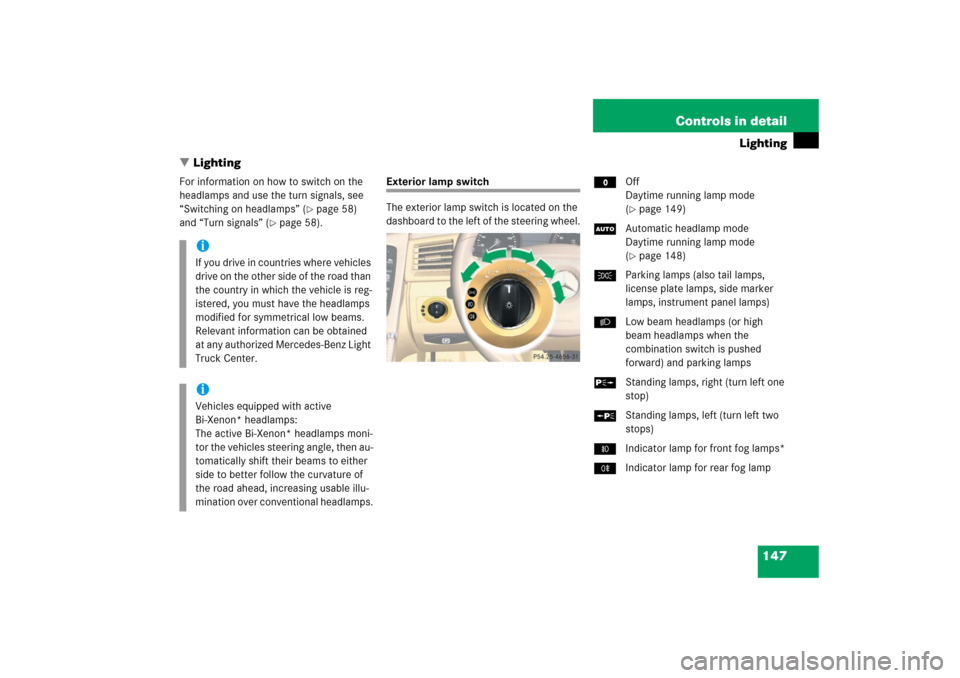
147 Controls in detail
Lighting
�Lighting
For information on how to switch on the
headlamps and use the turn signals, see
“Switching on headlamps” (
�page 58)
and “Turn signals” (
�page 58).
Exterior lamp switch
The exterior lamp switch is located on the
dashboard to the left of the steering wheel.MOff
Daytime running lamp mode
(
�page 149)
UAutomatic headlamp mode
Daytime running lamp mode
(�page 148)
CParking lamps (also tail lamps,
license plate lamps, side marker
lamps, instrument panel lamps)
BLow beam headlamps (or high
beam headlamps when the
combination switch is pushed
forward) and parking lamps
ˆStanding lamps, right (turn left one
stop)
‚Standing lamps, left (turn left two
stops)
‡Indicator lamp for front fog lamps*
†Indicator lamp for rear fog lamp
iIf you drive in countries where vehicles
drive on the other side of the road than
the country in which the vehicle is reg-
istered, you must have the headlamps
modified for symmetrical low beams.
Relevant information can be obtained
at any authorized Mercedes-Benz Light
Truck Center.iVehicles equipped with active
Bi-Xenon* headlamps:
The active Bi-Xenon* headlamps moni-
tor the vehicles steering angle, then au-
tomatically shift their beams to either
side to better follow the curvature of
the road ahead, increasing usable illu-
mination over conventional headlamps.
Page 149 of 561
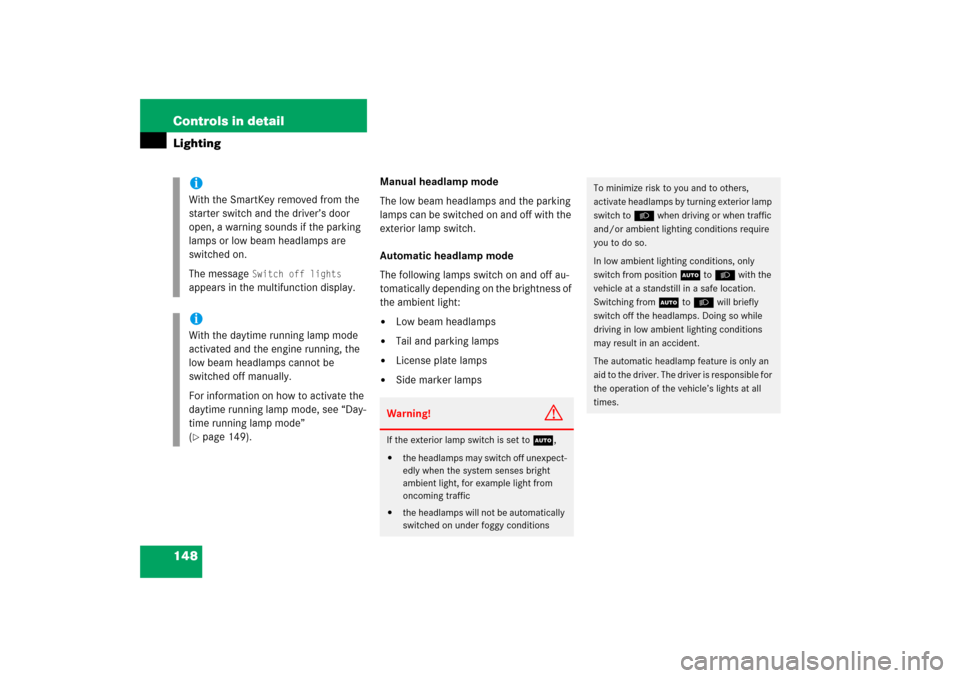
148 Controls in detailLighting
Manual headlamp mode
The low beam headlamps and the parking
lamps can be switched on and off with the
exterior lamp switch.
Automatic headlamp mode
The following lamps switch on and off au-
tomatically depending on the brightness of
the ambient light:�
Low beam headlamps
�
Tail and parking lamps
�
License plate lamps
�
Side marker lamps
iWith the SmartKey removed from the
starter switch and the driver’s door
open, a warning sounds if the parking
lamps or low beam headlamps are
switched on.
The message
Switch off lights
appears in the multifunction display.
iWith the daytime running lamp mode
activated and the engine running, the
low beam headlamps cannot be
switched off manually.
For information on how to activate the
daytime running lamp mode, see “Day-
time running lamp mode”
(�page 149).
Warning!
G
If the exterior lamp switch is set toU,�
the headlamps may switch off unexpect-
edly when the system senses bright
ambient light, for example light from
oncoming traffic
�
the headlamps will not be automatically
switched on under foggy conditions
To minimize risk to you and to others,
activate headlamps by turning exterior lamp
switch toB when driving or when traffic
and/or ambient lighting conditions require
you to do so.
In low ambient lighting conditions, only
switch from positionU toB with the
vehicle at a standstill in a safe location.
Switching fromUtoB will briefly
switch off the headlamps. Doing so while
driving in low ambient lighting conditions
may result in an accident.
The automatic headlamp feature is only an
aid to the driver. The driver is responsible for
the operation of the vehicle’s lights at all
times.
Page 150 of 561
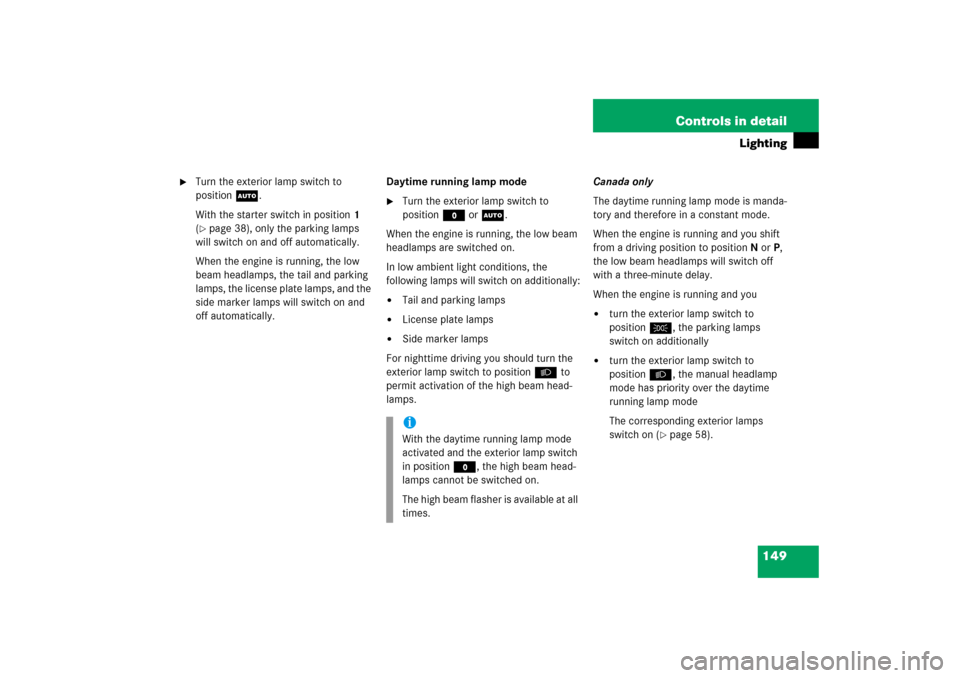
149 Controls in detail
Lighting
�
Turn the exterior lamp switch to
positionU.
With the starter switch in position1
(�page 38), only the parking lamps
will switch on and off automatically.
When the engine is running, the low
beam headlamps, the tail and parking
lamps, the license plate lamps, and the
side marker lamps will switch on and
off automatically.Daytime running lamp mode
�
Turn the exterior lamp switch to
positionM orU.
When the engine is running, the low beam
headlamps are switched on.
In low ambient light conditions, the
following lamps will switch on additionally:
�
Tail and parking lamps
�
License plate lamps
�
Side marker lamps
For nighttime driving you should turn the
exterior lamp switch to positionB to
permit activation of the high beam head-
lamps.Canada only
The daytime running lamp mode is manda-
tory and therefore in a constant mode.
When the engine is running and you shift
from a driving position to positionN orP,
the low beam headlamps will switch off
with a three-minute delay.
When the engine is running and you
�
turn the exterior lamp switch to
positionC, the parking lamps
switch on additionally
�
turn the exterior lamp switch to
positionB, the manual headlamp
mode has priority over the daytime
running lamp mode
The corresponding exterior lamps
switch on (
�page 58).
iWith the daytime running lamp mode
activated and the exterior lamp switch
in positionM, the high beam head-
lamps cannot be switched on.
The high beam flasher is available at all
times.
Page 151 of 561
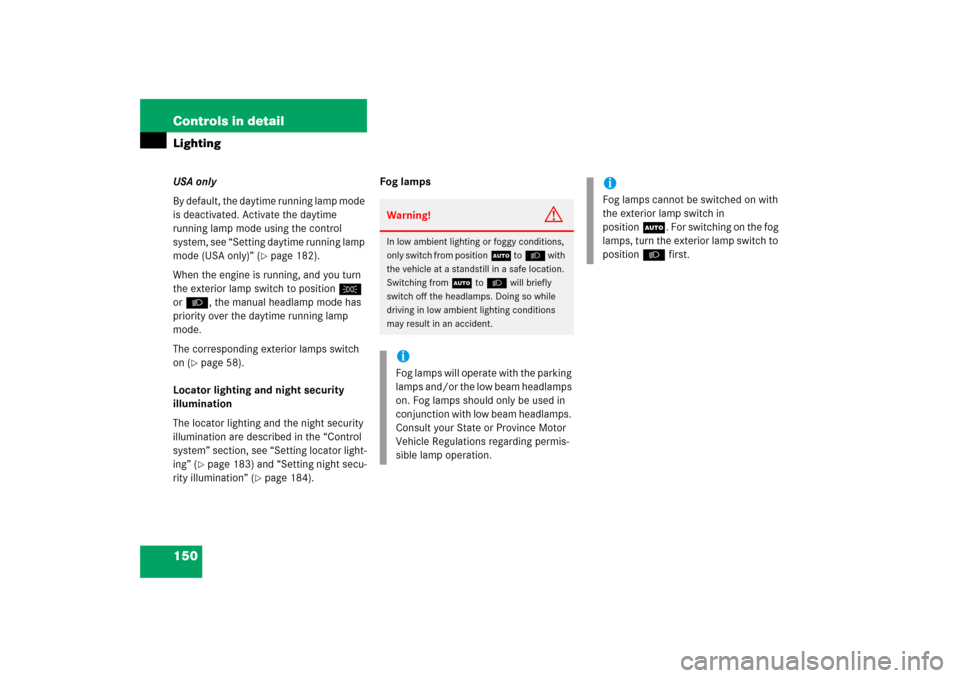
150 Controls in detailLightingUSA only
By default, the daytime running lamp mode
is deactivated. Activate the daytime
running lamp mode using the control
system, see “Setting daytime running lamp
mode (USA only)” (
�page 182).
When the engine is running, and you turn
the exterior lamp switch to positionC
orB, the manual headlamp mode has
priority over the daytime running lamp
mode.
The corresponding exterior lamps switch
on (
�page 58).
Locator lighting and night security
illumination
The locator lighting and the night security
illumination are described in the “Control
system” section, see “Setting locator light-
ing” (�page 183) and “Setting night secu-
rity illumination” (
�page 184).Fog lamps
Warning!
G
In low ambient lighting or foggy conditions,
only switch from positionU toB with
the vehicle at a standstill in a safe location.
Switching fromU toB will briefly
switch off the headlamps. Doing so while
driving in low ambient lighting conditions
may result in an accident.iFog lamps will operate with the parking
lamps and/or the low beam headlamps
on. Fog lamps should only be used in
conjunction with low beam headlamps.
Consult your State or Province Motor
Vehicle Regulations regarding permis-
sible lamp operation.
iFog lamps cannot be switched on with
the exterior lamp switch in
positionU. For switching on the fog
lamps, turn the exterior lamp switch to
positionB first.
Page 178 of 561
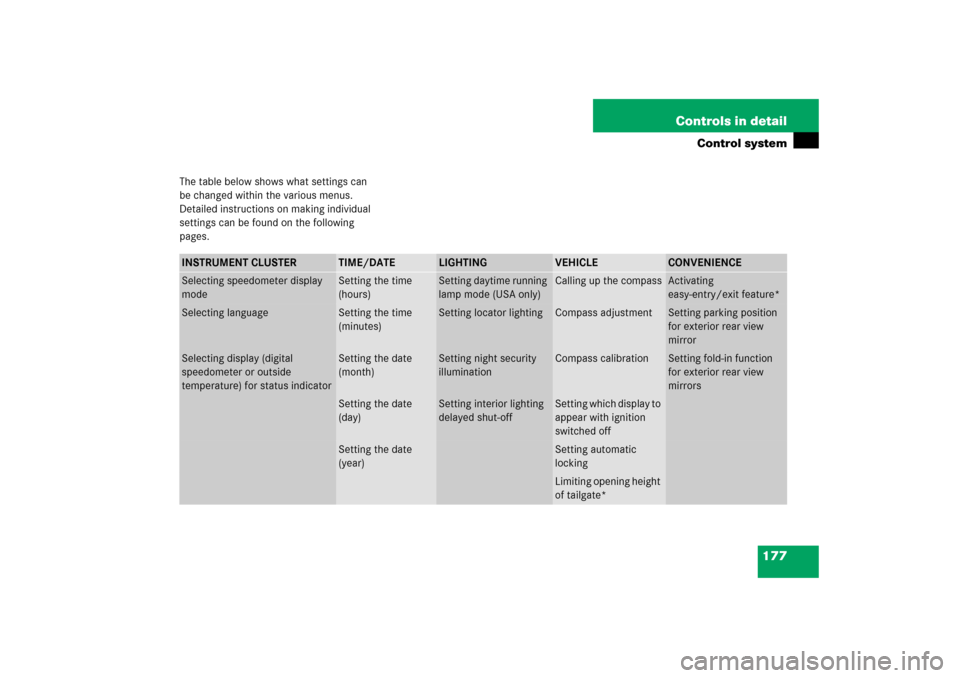
177 Controls in detail
Control system
The table below shows what settings can
be changed within the various menus.
Detailed instructions on making individual
settings can be found on the following
pages.INSTRUMENT CLUSTER
TIME/DATE
LIGHTING
VEHICLE
CONVENIENCE
Selecting speedometer display
mode
Setting the time
(hours)
Setting daytime running
lamp mode (USA only)
Calling up the compass
Activating
easy-entry/exit feature*
Selecting language
Setting the time
(minutes)
Setting locator lighting
Compass adjustment
Setting parking position
for exterior rear view
mirror
Selecting display (digital
speedometer or outside
temperature) for status indicator
Setting the date
(month)
Setting night security
illumination
Compass calibration
Setting fold-in function
for exterior rear view
mirrors
Setting the date
(day)
Setting interior lighting
delayed shut-off
Setting which display to
appear with ignition
switched off
Setting the date
(year)
Setting automatic
lockingLimiting opening height
of tailgate*