Page 26 of 561
25 At a glance
Instrument cluster
Item
Page
1
LLeft turn signal
indicator lamp
2
To dim instrument cluster
illumination
158
3
Reset button
158
4
To brighten instrument clus-
ter illumination
158
5
KRight turn signal
indicator lamp
6
Clock
Item
Page
7
Speedometer with:-Antilock Brake
System (ABS)
indicator lamp
404
;Brake warning lamp,
USA only
405
3Brake warning lamp,
Canada only
405
vElectronic Stability
Program (ESP
®)
warning lamp
409
Item
Page
’Variable speed limiter
indicator lamp
1
lDistance warning
lamp
1
HCombination low tire
pressure/TPMS mal-
function telltale*
412
1Warning lamp without function. It illuminates when
the ignition is on. It should go out when the engine
is running.
Page 372 of 561
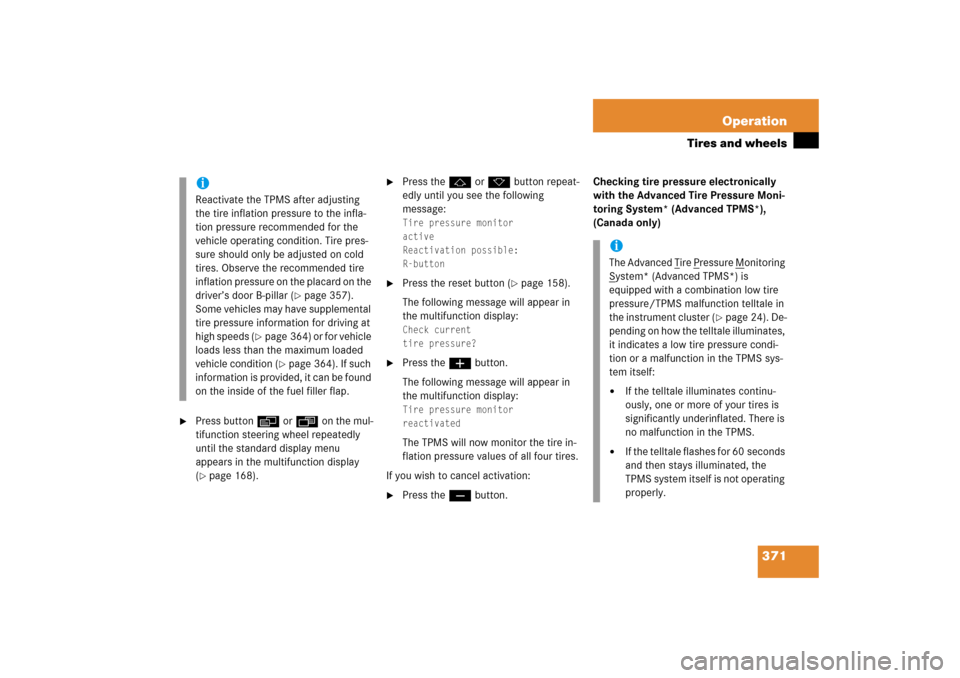
371 Operation
Tires and wheels
�
Press buttonè orÿ on the mul-
tifunction steering wheel repeatedly
until the standard display menu
appears in the multifunction display
(�page 168).
�
Press thej or kbutton repeat-
edly until you see the following
message:Tire pressure monitor
active
Reactivation possible:
R-button
�
Press the reset button (
�page 158).
The following message will appear in
the multifunction display:
Check current
tire pressure?
�
Press the æbutton.
The following message will appear in
the multifunction display:Tire pressure monitor
reactivatedThe TPMS will now monitor the tire in-
flation pressure values of all four tires.
If you wish to cancel activation:
�
Press the çbutton.Checking tire pressure electronically
with the Advanced Tire Pressure Moni-
toring System* (Advanced TPMS*),
(Canada only)
iReactivate the TPMS after adjusting
the tire inflation pressure to the infla-
tion pressure recommended for the
vehicle operating condition. Tire pres-
sure should only be adjusted on cold
tires. Observe the recommended tire
inflation pressure on the placard on the
driver’s door B-pillar (
�page 357).
Some vehicles may have supplemental
tire pressure information for driving at
high speeds (
�page 364) or for vehicle
loads less than the maximum loaded
vehicle condition (
�page 364). If such
information is provided, it can be found
on the inside of the fuel filler flap.
iThe Advanced T
ire P
ressure M
onitoring
S
ystem* (Advanced TPMS*) is
equipped with a combination low tire
pressure/TPMS malfunction telltale in
the instrument cluster (
�page 24). De-
pending on how the telltale illuminates,
it indicates a low tire pressure condi-
tion or a malfunction in the TPMS sys-
tem itself:
�
If the telltale illuminates continu-
ously, one or more of your tires is
significantly underinflated. There is
no malfunction in the TPMS.
�
If the telltale flashes for 60 seconds
and then stays illuminated, the
TPMS system itself is not operating
properly.
Page 375 of 561
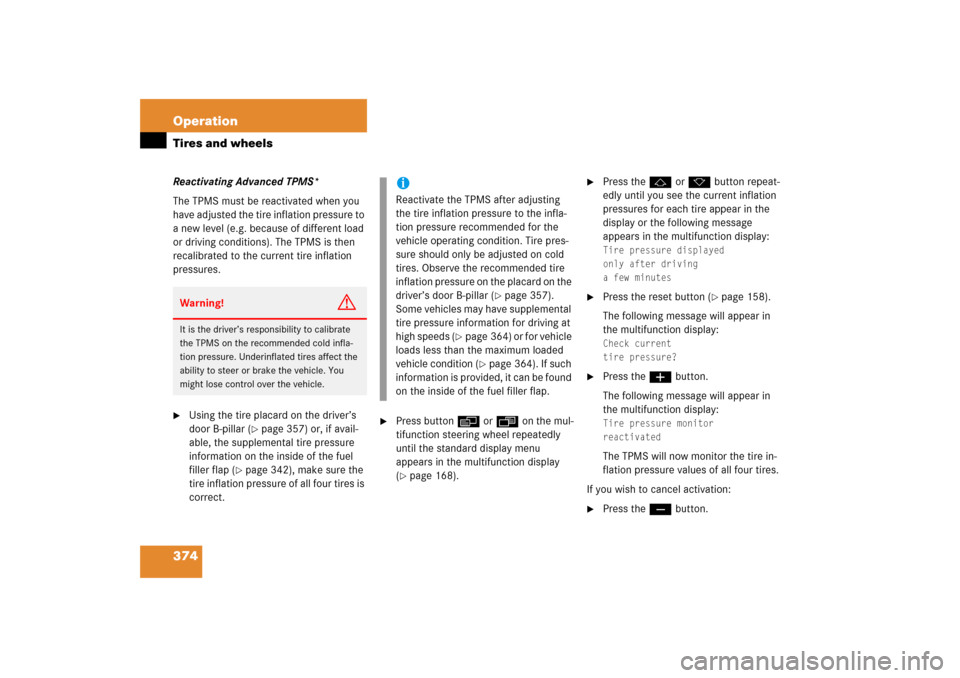
374 OperationTires and wheelsReactivating Advanced TPMS*
The TPMS must be reactivated when you
have adjusted the tire inflation pressure to
a new level (e.g. because of different load
or driving conditions). The TPMS is then
recalibrated to the current tire inflation
pressures.�
Using the tire placard on the driver’s
door B-pillar (
�page 357) or, if avail-
able, the supplemental tire pressure
information on the inside of the fuel
filler flap (
�page 342), make sure the
tire inflation pressure of all four tires is
correct.
�
Press buttonè orÿ on the mul-
tifunction steering wheel repeatedly
until the standard display menu
appears in the multifunction display
(�page 168).
�
Press thej or kbutton repeat-
edly until you see the current inflation
pressures for each tire appear in the
display or the following message
appears in the multifunction display:Tire pressure displayed
only after driving
a few minutes
�
Press the reset button (
�page 158).
The following message will appear in
the multifunction display:
Check current
tire pressure?
�
Press the æbutton.
The following message will appear in
the multifunction display:Tire pressure monitor
reactivatedThe TPMS will now monitor the tire in-
flation pressure values of all four tires.
If you wish to cancel activation:
�
Press the çbutton.
Warning!
G
It is the driver’s responsibility to calibrate
the TPMS on the recommended cold infla-
tion pressure. Underinflated tires affect the
ability to steer or brake the vehicle. You
might lose control over the vehicle.
iReactivate the TPMS after adjusting
the tire inflation pressure to the infla-
tion pressure recommended for the
vehicle operating condition. Tire pres-
sure should only be adjusted on cold
tires. Observe the recommended tire
inflation pressure on the placard on the
driver’s door B-pillar (
�page 357).
Some vehicles may have supplemental
tire pressure information for driving at
high speeds (
�page 364) or for vehicle
loads less than the maximum loaded
vehicle condition (
�page 364). If such
information is provided, it can be found
on the inside of the fuel filler flap.
Page 556 of 561
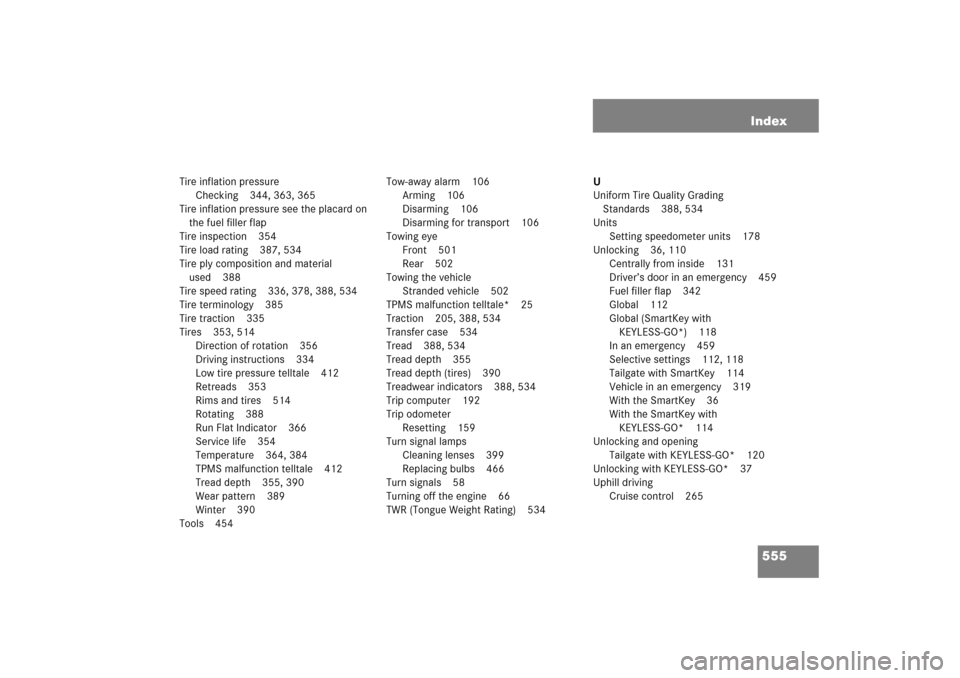
555 Index
Tire inflation pressure
Checking 344, 363, 365
Tire inflation pressure see the placard on
the fuel filler flap
Tire inspection 354
Tire load rating 387, 534
Tire ply composition and material
used 388
Tire speed rating 336, 378, 388, 534
Tire terminology 385
Tire traction 335
Tires 353, 514
Direction of rotation 356
Driving instructions 334
Low tire pressure telltale 412
Retreads 353
Rims and tires 514
Rotating 388
Run Flat Indicator 366
Service life 354
Temperature 364, 384
TPMS malfunction telltale 412
Tread depth 355, 390
Wear pattern 389
Winter 390
Tools 454Tow-away alarm 106
Arming 106
Disarming 106
Disarming for transport 106
Towing eye
Front 501
Rear 502
Towing the vehicle
Stranded vehicle 502
TPMS malfunction telltale* 25
Traction 205, 388, 534
Transfer case 534
Tread 388, 534
Tread depth 355
Tread depth (tires) 390
Treadwear indicators 388, 534
Trip computer 192
Trip odometer
Resetting 159
Turn signal lamps
Cleaning lenses 399
Replacing bulbs 466
Turn signals 58
Turning off the engine 66
TWR (Tongue Weight Rating) 534U
Uniform Tire Quality Grading
Standards 388, 534
Units
Setting speedometer units 178
Unlocking 36, 110
Centrally from inside 131
Driver’s door in an emergency 459
Fuel filler flap 342
Global 112
Global (SmartKey with
KEYLESS-GO*) 118
In an emergency 459
Selective settings 112, 118
Tailgate with SmartKey 114
Vehicle in an emergency 319
With the SmartKey 36
With the SmartKey with
KEYLESS-GO* 114
Unlocking and opening
Tailgate with KEYLESS-GO* 120
Unlocking with KEYLESS-GO* 37
Uphill driving
Cruise control 265