Page 183 of 561
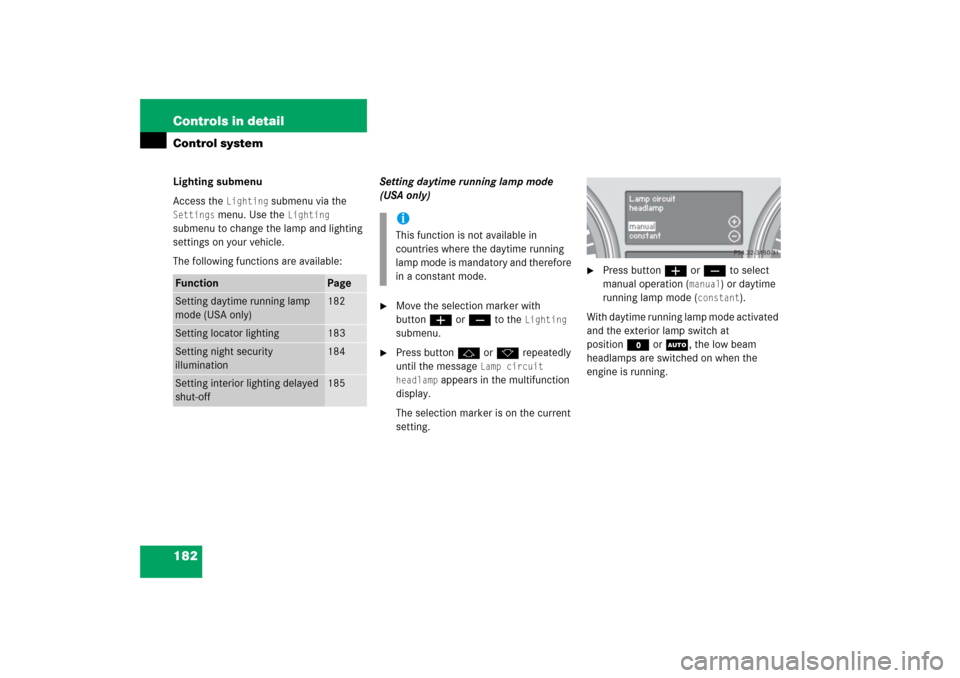
182 Controls in detailControl systemLighting submenu
Access the
Lighting
submenu via the
Settings
menu. Use the
Lighting
submenu to change the lamp and lighting
settings on your vehicle.
The following functions are available:Setting daytime running lamp mode
(USA only)
�
Move the selection marker with
buttonæ orç to the
Lighting
submenu.
�
Press buttonj ork repeatedly
until the message
Lamp circuit
headlamp
appears in the multifunction
display.
The selection marker is on the current
setting.
�
Press buttonæ orç to select
manual operation (
manual
) or daytime
running lamp mode (
constant
).
With daytime running lamp mode activated
and the exterior lamp switch at
positionM orU, the low beam
headlamps are switched on when the
engine is running.
Function
Page
Setting daytime running lamp
mode (USA only)
182
Setting locator lighting
183
Setting night security
illumination
184
Setting interior lighting delayed
shut-off
185
iThis function is not available in
countries where the daytime running
lamp mode is mandatory and therefore
in a constant mode.
Page 265 of 561
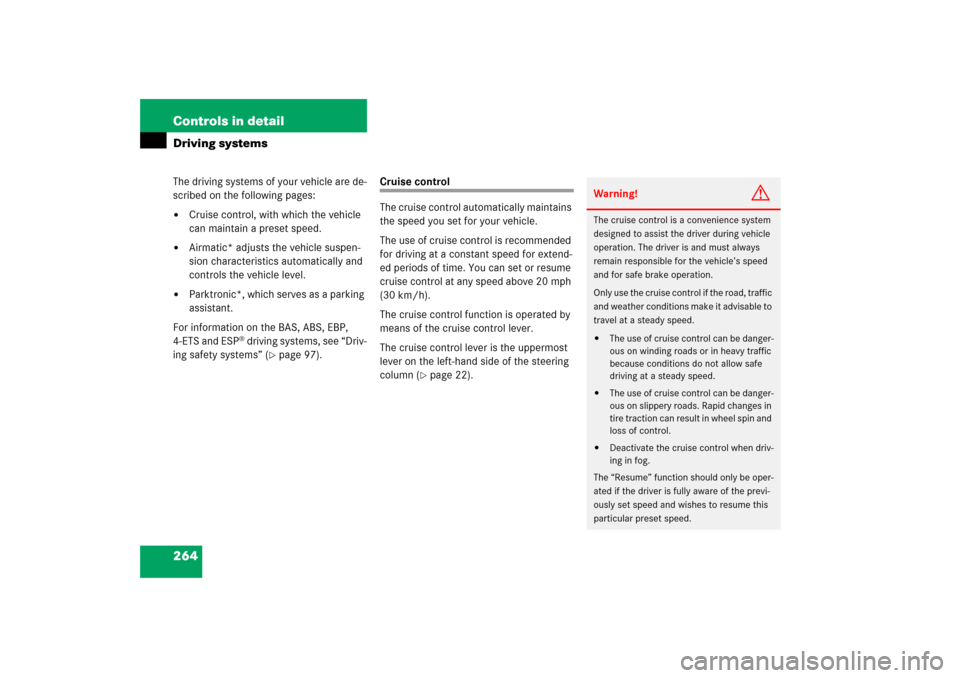
264 Controls in detailDriving systemsThe driving systems of your vehicle are de-
scribed on the following pages:�
Cruise control, with which the vehicle
can maintain a preset speed.
�
Airmatic* adjusts the vehicle suspen-
sion characteristics automatically and
controls the vehicle level.
�
Parktronic*, which serves as a parking
assistant.
For information on the BAS, ABS, EBP,
4-ETS and ESP
® driving systems, see “Driv-
ing safety systems” (
�page 97).
Cruise control
The cruise control automatically maintains
the speed you set for your vehicle.
The use of cruise control is recommended
for driving at a constant speed for extend-
ed periods of time. You can set or resume
cruise control at any speed above 20 mph
(30 km/h).
The cruise control function is operated by
means of the cruise control lever.
The cruise control lever is the uppermost
lever on the left-hand side of the steering
column (
�page 22).
Warning!
G
The cruise control is a convenience system
designed to assist the driver during vehicle
operation. The driver is and must always
remain responsible for the vehicle’s speed
and for safe brake operation.
Only use the cruise control if the road, traffic
and weather conditions make it advisable to
travel at a steady speed.�
The use of cruise control can be danger-
ous on winding roads or in heavy traffic
because conditions do not allow safe
driving at a steady speed.
�
The use of cruise control can be danger-
ous on slippery roads. Rapid changes in
tire traction can result in wheel spin and
loss of control.
�
Deactivate the cruise control when driv-
ing in fog.
The “Resume” function should only be oper-
ated if the driver is fully aware of the previ-
ously set speed and wishes to resume this
particular preset speed.
Page 323 of 561
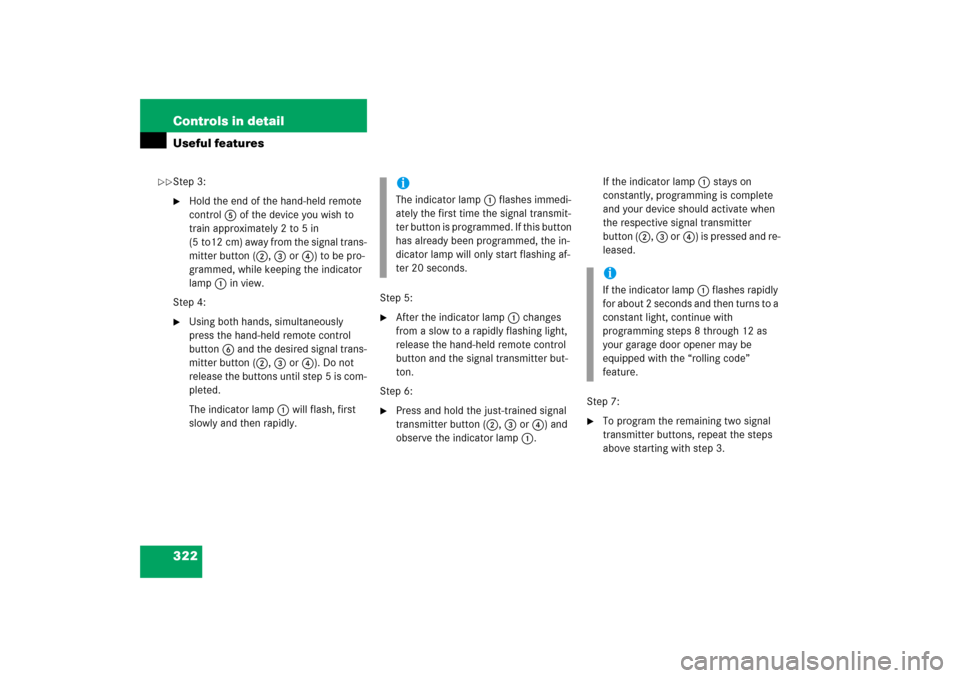
322 Controls in detailUseful featuresStep 3:�
Hold the end of the hand-held remote
control5 of the device you wish to
train approximately 2 to 5 in
(5 to12 cm) away from the signal trans-
mitter button (2, 3 or4) to be pro-
grammed, while keeping the indicator
lamp1 in view.
Step 4:
�
Using both hands, simultaneously
press the hand-held remote control
button6 and the desired signal trans-
mitter button (2, 3 or4). Do not
release the buttons until step 5 is com-
pleted.
The indicator lamp1 will flash, first
slowly and then rapidly.Step 5:
�
After the indicator lamp1 changes
from a slow to a rapidly flashing light,
release the hand-held remote control
button and the signal transmitter but-
ton.
Step 6:
�
Press and hold the just-trained signal
transmitter button (2, 3 or4) and
observe the indicator lamp1.If the indicator lamp1 stays on
constantly, programming is complete
and your device should activate when
the respective signal transmitter
button (2, 3 or4) is pressed and re-
leased.
Step 7:
�
To program the remaining two signal
transmitter buttons, repeat the steps
above starting with step 3.
iThe indicator lamp1 flashes immedi-
ately the first time the signal transmit-
ter button is programmed. If this button
has already been programmed, the in-
dicator lamp will only start flashing af-
ter 20 seconds.
iIf the indicator lamp1 flashes rapidly
for about 2 seconds and then turns to a
constant light, continue with
programming steps 8 through 12 as
your garage door opener may be
equipped with the “rolling code”
feature.
��
Page 531 of 561
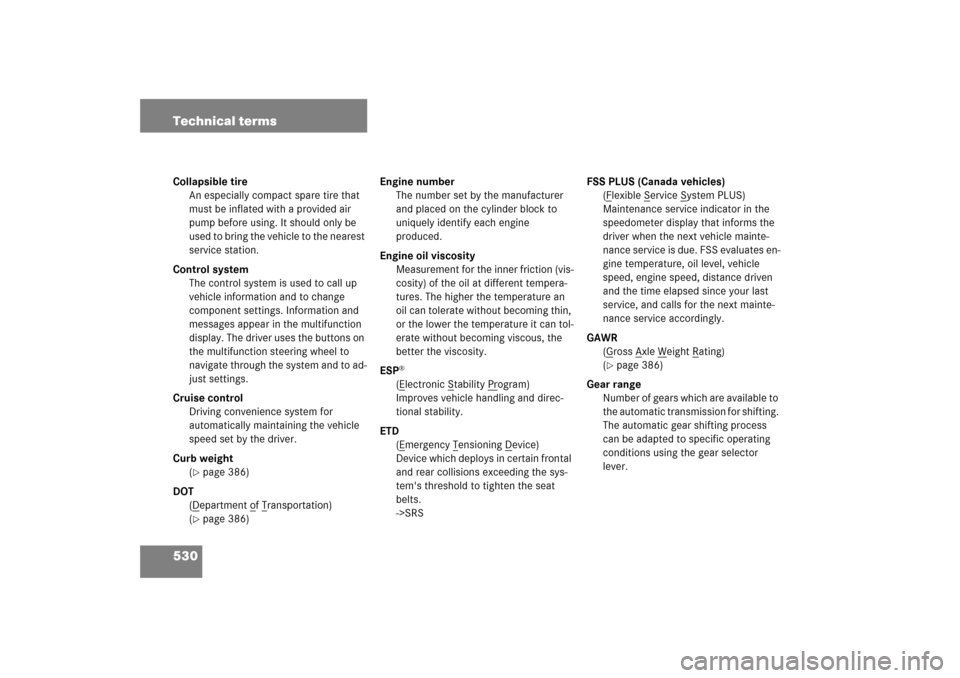
530 Technical termsCollapsible tire
An especially compact spare tire that
must be inflated with a provided air
pump before using. It should only be
used to bring the vehicle to the nearest
service station.
Control system
The control system is used to call up
vehicle information and to change
component settings. Information and
messages appear in the multifunction
display. The driver uses the buttons on
the multifunction steering wheel to
navigate through the system and to ad-
just settings.
Cruise control
Driving convenience system for
automatically maintaining the vehicle
speed set by the driver.
Curb weight
(
�page 386)
DOT
(Department o
f Transportation)
(
�page 386)Engine number
The number set by the manufacturer
and placed on the cylinder block to
uniquely identify each engine
produced.
Engine oil viscosity
Measurement for the inner friction (vis-
cosity) of the oil at different tempera-
tures. The higher the temperature an
oil can tolerate without becoming thin,
or the lower the temperature it can tol-
erate without becoming viscous, the
better the viscosity.
ESP
®(Electronic S
tability Pr
ogram)
Improves vehicle handling and direc-
tional stability.
ETD
(E
mergency T
ensioning D
evice)
Device which deploys in certain frontal
and rear collisions exceeding the sys-
tem's threshold to tighten the seat
belts.
->SRSFSS PLUS (Canada vehicles)
(F
lexible S
ervice S
ystem PLUS)
Maintenance service indicator in the
speedometer display that informs the
driver when the next vehicle mainte-
nance service is due. FSS evaluates en-
gine temperature, oil level, vehicle
speed, engine speed, distance driven
and the time elapsed since your last
service, and calls for the next mainte-
nance service accordingly.
GAWR
(G
ross A
xle W
eight R
ating)
(
�page 386)
Gear range
Number of gears which are available to
the automatic transmission for shifting.
The automatic gear shifting process
can be adapted to specific operating
conditions using the gear selector
lever.
Page 532 of 561

531 Technical terms
GPS
(G
lobal P
ositioning S
ystem)
Satellite-based system for relaying
geographic location information to and
from vehicles equipped with special re-
ceivers. Employs CD or DVD digital
maps for navigation.
GVW
(G
ross V
ehicle W
eight)
(
�page 386)
GVWR
(Gross V
ehicle W
eight R
ating)
(
�page 386)
Instrument cluster
The displays and indicator/warning
lamps in the driver’s field of vision, in-
cluding the tachometer, speedometer,
engine temperature and fuel gauge.Kickdown
Depressing the accelerator past the
point of resistance shifts the transmis-
sion down to the lowest possible gear.
This very quickly accelerates the vehi-
cle and should not be used for normal
acceleration needs.
Kilopascal (kPa)
(
�page 386)
Line of fall
The direct line that an object moves
downhill when influenced by the force
of gravity alone.
Locking knob
Knob on the door which indicates
whether the door is locked or un-
locked. Pushing the locking knob down
on an individual door from inside will
lock that door.Maintenance System (U.S. vehicles)
Maintenance service indicator in the
multifunction display that informs the
driver when the next vehicle mainte-
nance service is due. The Maintenance
system tracks distance driven and the
time elapsed since the last mainte-
nance service, calculates other mainte-
nance service work required, and calls
for the next service accordingly.
Maximum load rating
(
�page 387)
Maximum loaded vehicle weight
(�page 387)
Maximum tire inflation pressure
(�page 387)
Modular COMAND System
Information and operating center for
vehicle sound and communications
systems, including the radio and the ra-
dio and navigation system, as well as
for other optional equipment (CD
changer, telephone, etc.).