Page 119 of 561
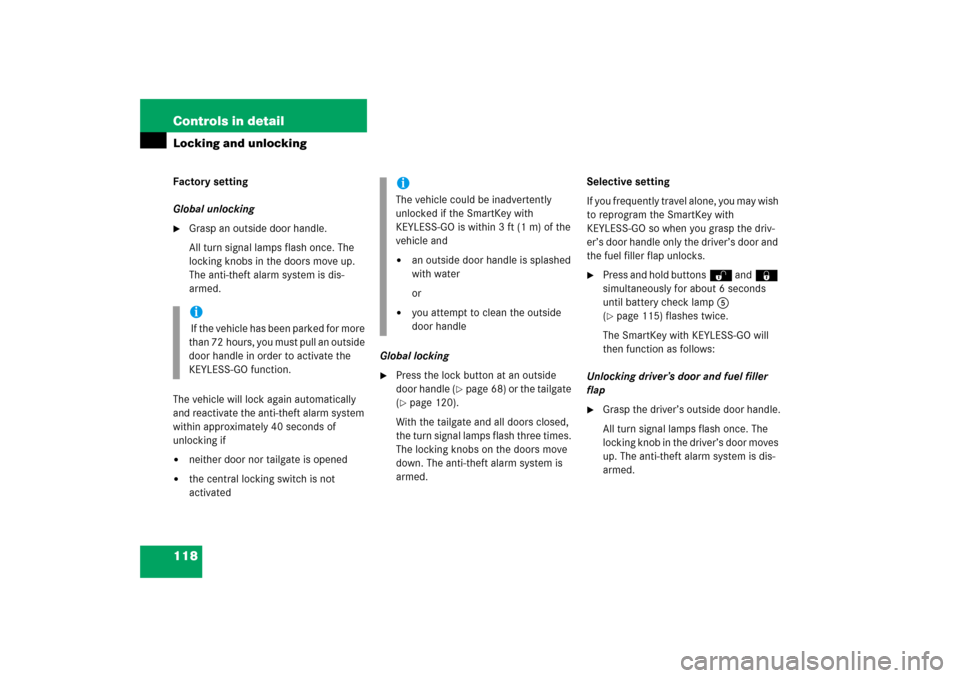
118 Controls in detailLocking and unlockingFactory setting
Global unlocking�
Grasp an outside door handle.
All turn signal lamps flash once. The
locking knobs in the doors move up.
The anti-theft alarm system is dis-
armed.
The vehicle will lock again automatically
and reactivate the anti-theft alarm system
within approximately 40 seconds of
unlocking if
�
neither door nor tailgate is opened
�
the central locking switch is not
activatedGlobal locking
�
Press the lock button at an outside
door handle (
�page 68) or the tailgate
(
�page 120).
With the tailgate and all doors closed,
the turn signal lamps flash three times.
The locking knobs on the doors move
down. The anti-theft alarm system is
armed.Selective setting
If you frequently travel alone, you may wish
to reprogram the SmartKey with
KEYLESS-GO so when you grasp the driv-
er’s door handle only the driver’s door and
the fuel filler flap unlocks.
�
Press and hold buttonsŒ and‹
simultaneously for about 6 seconds
until battery check lamp5
(�page 115) flashes twice.
The SmartKey with KEYLESS-GO will
then function as follows:
Unlocking driver’s door and fuel filler
flap
�
Grasp the driver’s outside door handle.
All turn signal lamps flash once. The
locking knob in the driver’s door moves
up. The anti-theft alarm system is dis-
armed.
i If the vehicle has been parked for more
than 72 hours, you must pull an outside
door handle in order to activate the
KEYLESS-GO function.
iThe vehicle could be inadvertently
unlocked if the SmartKey with
KEYLESS-GO is within 3 ft (1 m) of the
vehicle and�
an outside door handle is splashed
with water
or
�
you attempt to clean the outside
door handle
Page 120 of 561
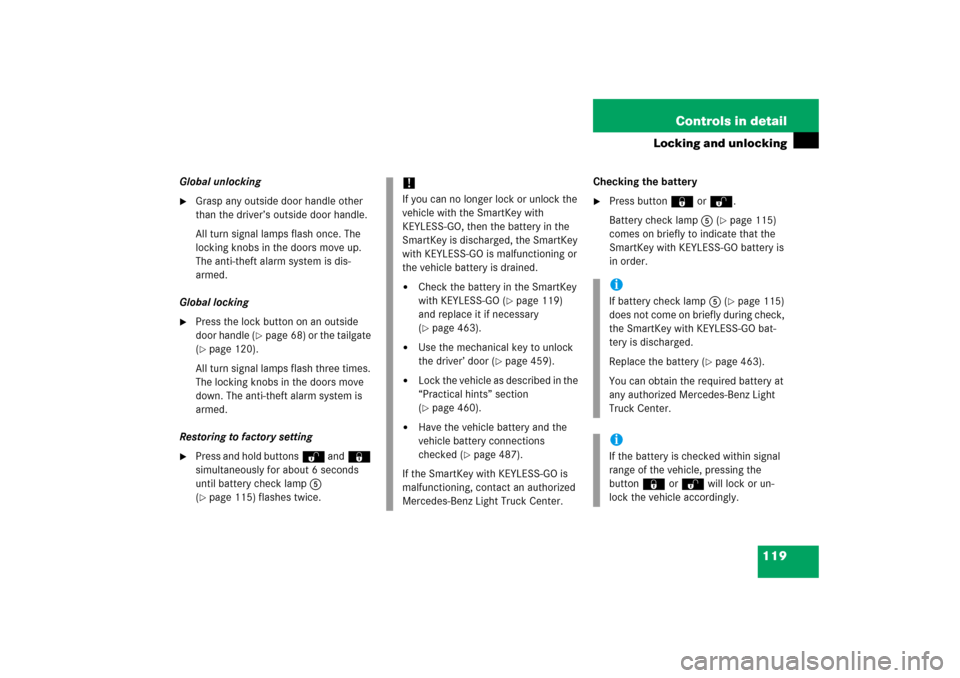
119 Controls in detail
Locking and unlocking
Global unlocking�
Grasp any outside door handle other
than the driver’s outside door handle.
All turn signal lamps flash once. The
locking knobs in the doors move up.
The anti-theft alarm system is dis-
armed.
Global locking
�
Press the lock button on an outside
door handle (
�page 68) or the tailgate
(
�page 120).
All turn signal lamps flash three times.
The locking knobs in the doors move
down. The anti-theft alarm system is
armed.
Restoring to factory setting
�
Press and hold buttonsŒ and‹
simultaneously for about 6 seconds
until battery check lamp5
(�page 115) flashes twice.Checking the battery
�
Press button‹orŒ.
Battery check lamp5 (
�page 115)
comes on briefly to indicate that the
SmartKey with KEYLESS-GO battery is
in order.
!If you can no longer lock or unlock the
vehicle with the SmartKey with
KEYLESS-GO, then the battery in the
SmartKey is discharged, the SmartKey
with KEYLESS-GO is malfunctioning or
the vehicle battery is drained.�
Check the battery in the SmartKey
with KEYLESS-GO (
�page 119)
and replace it if necessary
(
�page 463).
�
Use the mechanical key to unlock
the driver’ door (
�page 459).
�
Lock the vehicle as described in the
“Practical hints” section
(�page 460).
�
Have the vehicle battery and the
vehicle battery connections
checked (
�page 487).
If the SmartKey with KEYLESS-GO is
malfunctioning, contact an authorized
Mercedes-Benz Light Truck Center.
iIf battery check lamp5 (
�page 115)
does not come on briefly during check,
the SmartKey with KEYLESS-GO bat-
tery is discharged.
Replace the battery (
�page 463).
You can obtain the required battery at
any authorized Mercedes-Benz Light
Truck Center.
iIf the battery is checked within signal
range of the vehicle, pressing the
button‹orŒ will lock or un-
lock the vehicle accordingly.
Page 121 of 561
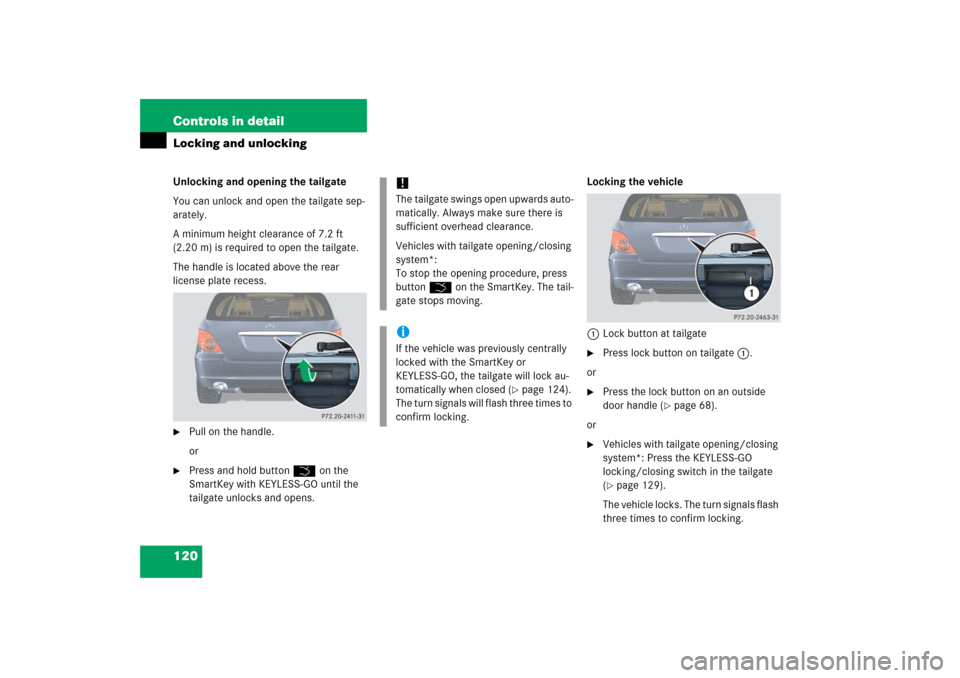
120 Controls in detailLocking and unlockingUnlocking and opening the tailgate
You can unlock and open the tailgate sep-
arately.
A minimum height clearance of 7.2 ft
(2.20 m) is required to open the tailgate.
The handle is located above the rear
license plate recess.�
Pull on the handle.
or
�
Press and hold buttonŠ on the
SmartKey with KEYLESS-GO until the
tailgate unlocks and opens.Locking the vehicle
1Lock button at tailgate
�
Press lock button on tailgate1.
or
�
Press the lock button on an outside
door handle (
�page 68).
or
�
Vehicles with tailgate opening/closing
system*: Press the KEYLESS-GO
locking/closing switch in the tailgate
(�page 129).
The vehicle locks. The turn signals flash
three times to confirm locking.
!The tailgate swings open upwards auto-
matically. Always make sure there is
sufficient overhead clearance.
Vehicles with tailgate opening/closing
system*:
To stop the opening procedure, press
buttonŠ on the SmartKey. The tail-
gate stops moving.iIf the vehicle was previously centrally
locked with the SmartKey or
KEYLESS-GO, the tailgate will lock au-
tomatically when closed (
�page 124).
The turn signals will flash three times to
confirm locking.
Page 123 of 561
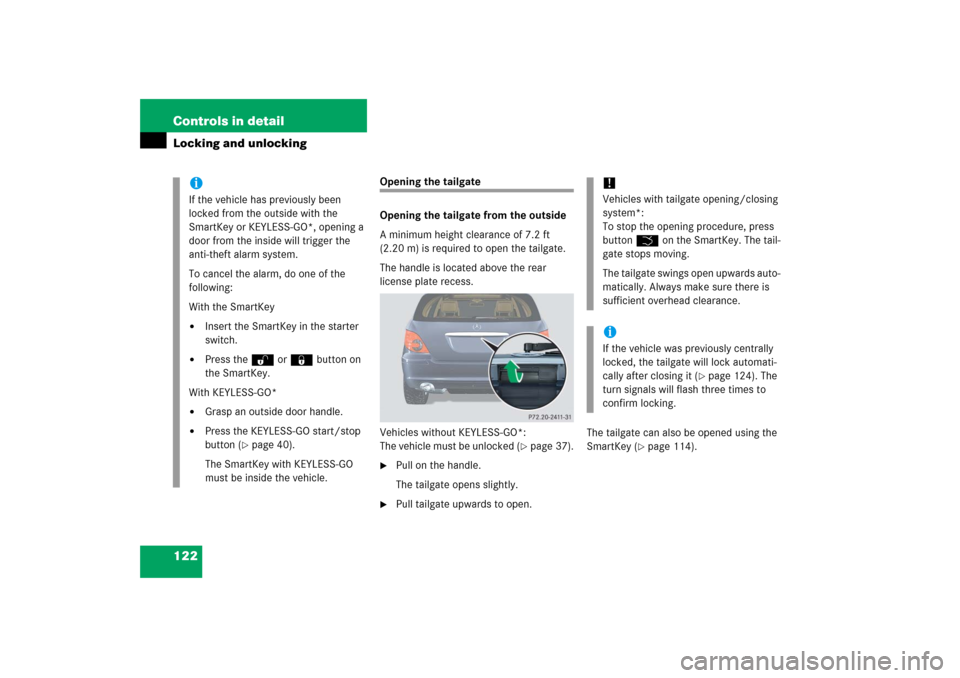
122 Controls in detailLocking and unlocking
Opening the tailgate
Opening the tailgate from the outside
A minimum height clearance of 7.2 ft
(2.20 m) is required to open the tailgate.
The handle is located above the rear
license plate recess.
Vehicles without KEYLESS-GO*:
The vehicle must be unlocked (
�page 37).
�
Pull on the handle.
The tailgate opens slightly.
�
Pull tailgate upwards to open.The tailgate can also be opened using the
SmartKey (
�page 114).
iIf the vehicle has previously been
locked from the outside with the
SmartKey or KEYLESS-GO*, opening a
door from the inside will trigger the
anti-theft alarm system.
To cancel the alarm, do one of the
following:
With the SmartKey�
Insert the SmartKey in the starter
switch.
�
Press theŒ or ‹button on
the SmartKey.
With KEYLESS-GO*
�
Grasp an outside door handle.
�
Press the KEYLESS-GO start/stop
button (
�page 40).
The SmartKey with KEYLESS-GO
must be inside the vehicle.
!Vehicles with tailgate opening/closing
system*:
To stop the opening procedure, press
buttonŠ on the SmartKey. The tail-
gate stops moving.
The tailgate swings open upwards auto-
matically. Always make sure there is
sufficient overhead clearance.iIf the vehicle was previously centrally
locked, the tailgate will lock automati-
cally after closing it (
�page 124). The
turn signals will flash three times to
confirm locking.
Page 146 of 561
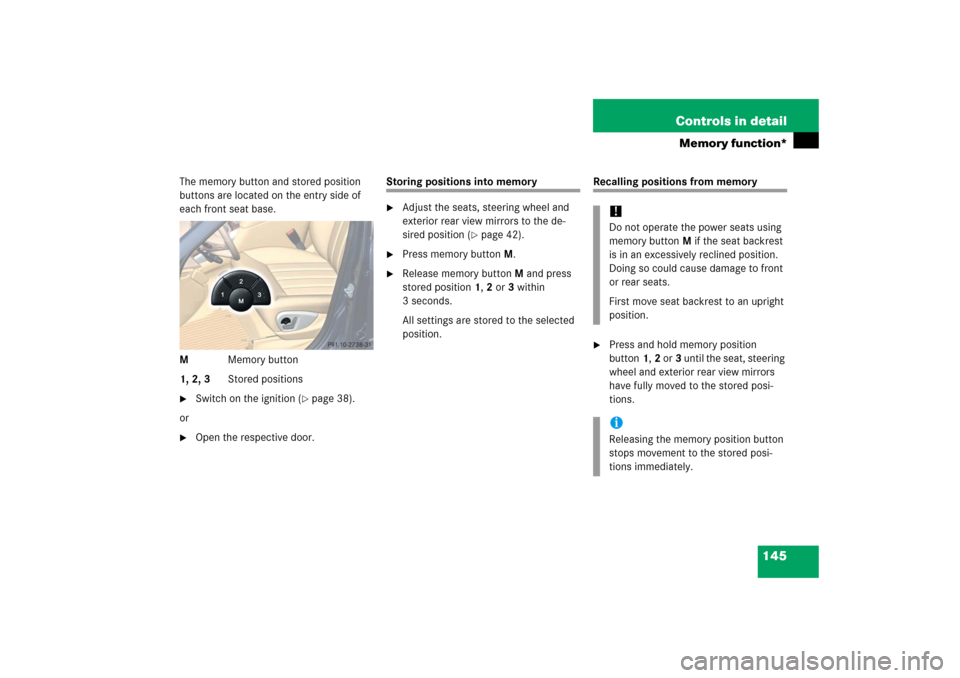
145 Controls in detail
Memory function*
The memory button and stored position
buttons are located on the entry side of
each front seat base.
MMemory button
1, 2, 3Stored positions�
Switch on the ignition (
�page 38).
or
�
Open the respective door.
Storing positions into memory�
Adjust the seats, steering wheel and
exterior rear view mirrors to the de-
sired position (
�page 42).
�
Press memory buttonM.
�
Release memory button M and press
stored position 1, 2 or 3 within
3 seconds.
All settings are stored to the selected
position.
Recalling positions from memory�
Press and hold memory position
button1,2 or3 until the seat, steering
wheel and exterior rear view mirrors
have fully moved to the stored posi-
tions.!Do not operate the power seats using
memory button M if the seat backrest
is in an excessively reclined position.
Doing so could cause damage to front
or rear seats.
First move seat backrest to an upright
position.iReleasing the memory position button
stops movement to the stored posi-
tions immediately.
Page 163 of 561
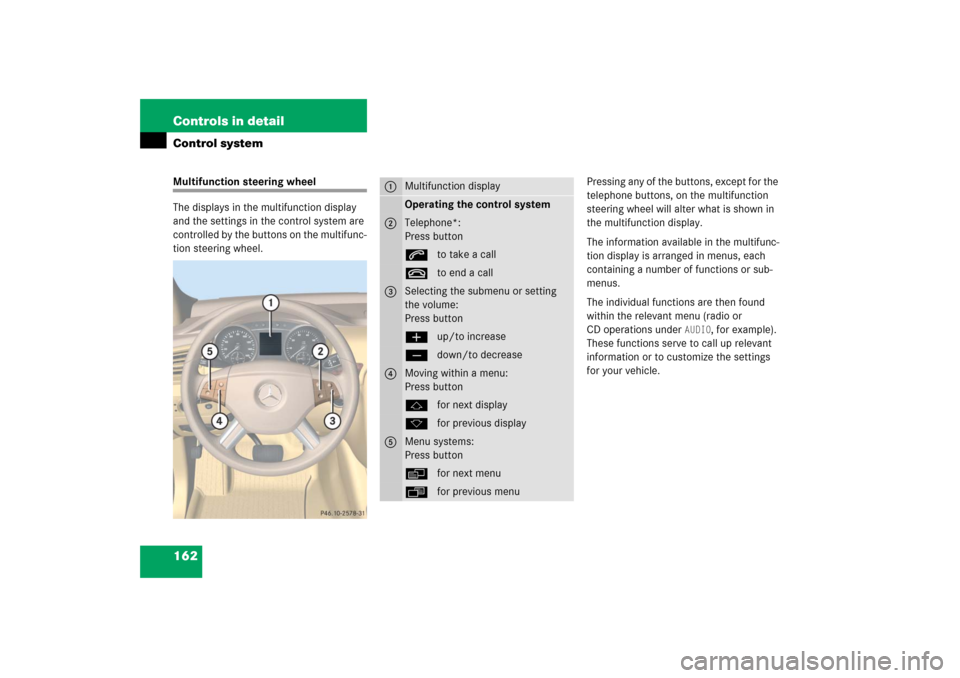
162 Controls in detailControl systemMultifunction steering wheel
The displays in the multifunction display
and the settings in the control system are
controlled by the buttons on the multifunc-
tion steering wheel.Pressing any of the buttons, except for the
telephone buttons, on the multifunction
steering wheel will alter what is shown in
the multifunction display.
The information available in the multifunc-
tion display is arranged in menus, each
containing a number of functions or sub-
menus.
The individual functions are then found
within the relevant menu (radio or
CD operations under
AUDIO
, for example).
These functions serve to call up relevant
information or to customize the settings
for your vehicle.
1
Multifunction displayOperating the control system
2
Telephone*:
Press buttonsto take a calltto end a call
3
Selecting the submenu or setting
the volume:
Press buttonæup/to increaseçdown/to decrease
4
Moving within a menu:
Press buttonjfor next displaykfor previous display
5
Menu systems:
Press buttonèfor next menuÿfor previous menu
Page 196 of 561
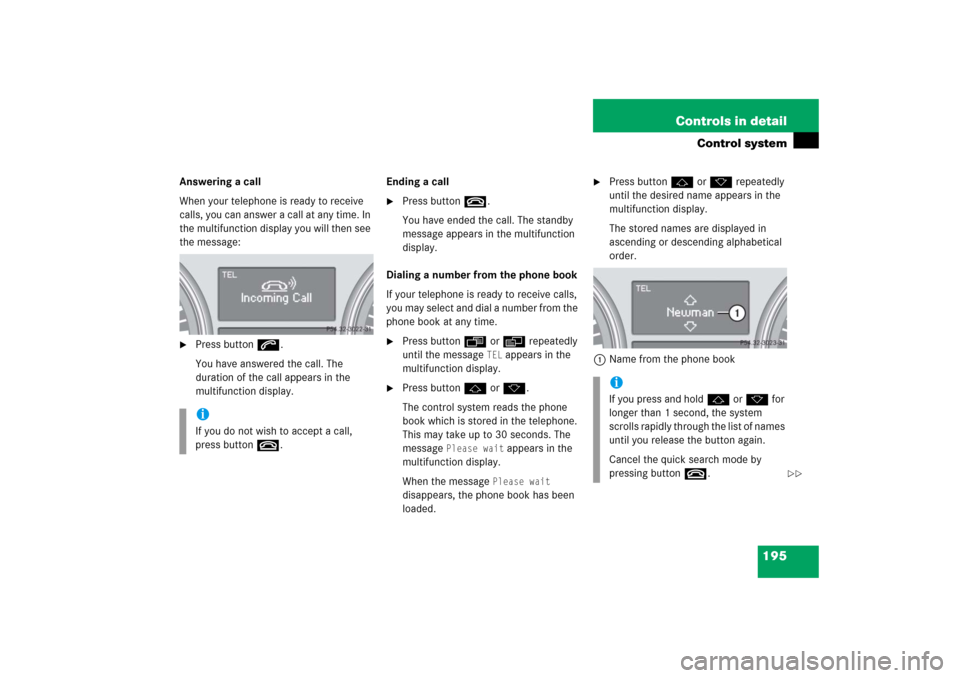
195 Controls in detail
Control system
Answering a call
When your telephone is ready to receive
calls, you can answer a call at any time. In
the multifunction display you will then see
the message:�
Press buttons.
You have answered the call. The
duration of the call appears in the
multifunction display.Ending a call
�
Press buttont.
You have ended the call. The standby
message appears in the multifunction
display.
Dialing a number from the phone book
If your telephone is ready to receive calls,
you may select and dial a number from the
phone book at any time.
�
Press buttonÿ orè repeatedly
until the message
TEL
appears in the
multifunction display.
�
Press buttonj ork.
The control system reads the phone
book which is stored in the telephone.
This may take up to 30 seconds. The
message
Please wait
appears in the
multifunction display.
When the message
Please wait
disappears, the phone book has been
loaded.
�
Press buttonj ork repeatedly
until the desired name appears in the
multifunction display.
The stored names are displayed in
ascending or descending alphabetical
order.
1Name from the phone book
iIf you do not wish to accept a call,
press buttont.
iIf you press and holdj ork for
longer than 1 second, the system
scrolls rapidly through the list of names
until you release the button again.
Cancel the quick search mode by
pressing buttont.
��
Page 197 of 561
196 Controls in detailControl system�
Press buttons.
The system dials the selected phone
number.�
If the connection is successful, the
name of the party you called and
the duration of the call will appear
in the multifunction display.
�
If no connection is made, the
control system stores the dialed
number in the redial memory.Redialing
The control system stores the most
recently dialed phone numbers. This
eliminates the need to search through your
entire phone book.
�
Press buttonÿ orè repeatedly
until the message
TEL
appears in the
multifunction display.
�
Press buttons.
The first number in the redial memory
appears in the multifunction display.
�
Press buttonj ork repeatedly
until the desired name appears in the
multifunction display.
�
Press buttons.
The control system dials the selected
phone number.
��