Page 220 of 242
218 System settings
System settings
�Select Instr. cluster setting.
COMAND will use the same language
as is set in instrument cluster.
or
�Push the joystick to g or G to
select the desired language.
�Press E.
The System settings menu will appear
with the display text in the language
selected.
�In the System settings menu, press the
Tones soft key.
The Tones menu will appear.
�Push the joystick to g or G to
select an entry.
�Press E.
The respective tones are activated or
deactivated. You hear the tone when
you activate it.
�Press the Back soft key.
The System settings menu will appear.
The setting is saved.
Switching verification and
notification tones on and off
OptionSymbol
Tone activatedQ
Tone deactivatedq
Page 226 of 242
224 System settings
System settings
If you do not wish to reset to the factory
settings
�Press the Back soft key or press E.
The System settings menu will appear.Accepting the factory settings
�Push the joystick to H or h
direction to select
Yes.
�Press E.
The inquiry
Do you really want to
reset?
will appear.
�Select Yes.
The message
All data has been
reset.
COMAND will now
restart.
will appear.
i
The factory settings are:
Time - Central Time
Language - Instrument cluster
Verification tone - On
Notification tone - On
Display setting - Automatic
Page 234 of 242
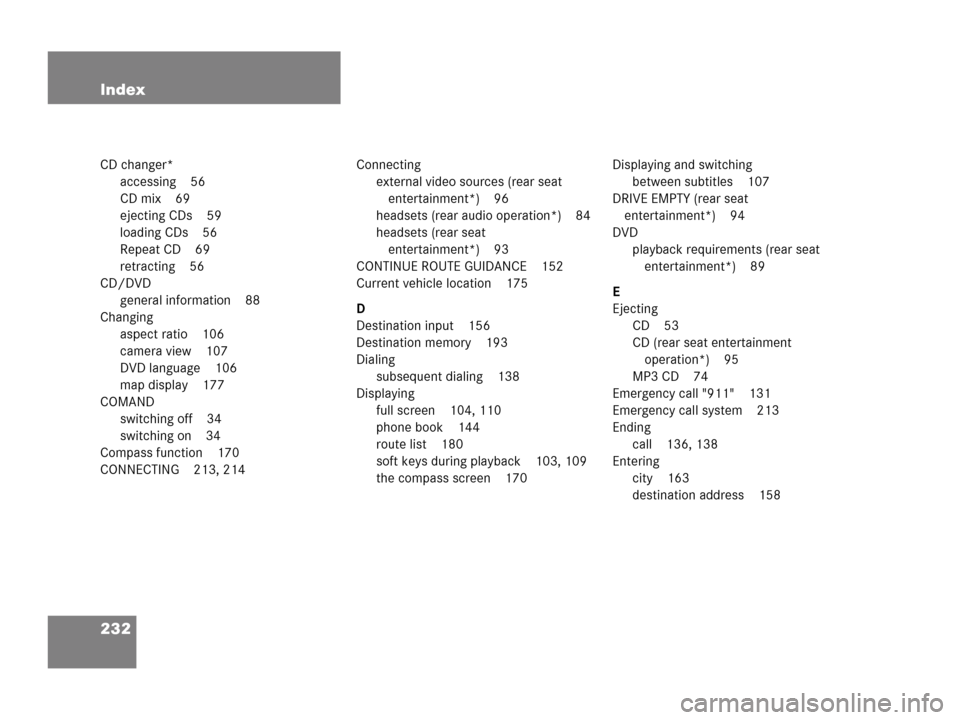
232 Index
CD changer*
accessing 56
CD mix 69
ejecting CDs 59
loading CDs 56
Repeat CD 69
retracting 56
CD/DVD
general information 88
Changing
aspect ratio 106
camera view 107
DVD language 106
map display 177
COMAND
switching off 34
switching on 34
Compass function 170
CONNECTING 213, 214Connecting
external video sources (rear seat
entertainment*) 96
headsets (rear audio operation*) 84
headsets (rear seat
entertainment*) 93
CONTINUE ROUTE GUIDANCE 152
Current vehicle location 175
D
Destination input 156
Destination memory 193
Dialing
subsequent dialing 138
Displaying
full screen 104, 110
phone book 144
route list 180
soft keys during playback 103, 109
the compass screen 170Displaying and switching
between subtitles 107
DRIVE EMPTY (rear seat
entertainment*) 94
DVD
playback requirements (rear seat
entertainment*) 89
E
Ejecting
CD 53
CD (rear seat entertainment
operation*) 95
MP3 CD 74
Emergency call "911" 131
Emergency call system 213
Ending
call 136, 138
Entering
city 163
destination address 158