Page 171 of 539

170 Controls in detailControl system�
Press buttonæ orç to select
the desired lamp-on period.
You can select:�
0 s
, the delayed shut-off feature is
deactivated.
�
15 s
, 30 s
, 45 s
or
60 s
, the delayed
shut-off feature is activated.
�
Turn the exterior lamp switch to posi-
tion U before turning the engine off.
You can temporarily deactivate the de-
layed shut-off feature:
�
Before leaving the vehicle, turn the
SmartKey in the starter switch to
position0.
�
Then turn the SmartKey in the starter
switch to position2 and back to0.
The delayed shut-off feature is deacti-
vated. It will reactivate as soon as you
reinsert the SmartKey in the starter
switch.Vehicles with KEYLESS-GO*:
�
Press KEYLESS-GO start/stop button
in the starter switch (
�page 35).
Interior lighting delayed shut-off
Use this function to set whether and for
how long you would like the interior light-
ing to remain lit during darkness after the
SmartKey is removed from the starter
switch.
�
Move the selection marker to the Lighting
submenu using theæ
orç button.
�
Press buttonj ork repeatedly
until you see this message in the dis-
play:
Int. illum. delayed shut-off
.
The selection marker is on the current
setting.
�
Press buttonæ orç to select
the desired lamp-on time period. You
can select:�
0 s
, the delayed shut-off feature is
deactivated.
�
5 s
, 10 s
, 15 s
, or
20 s
, the delayed
shut-off feature is activated.
��
Page 178 of 539
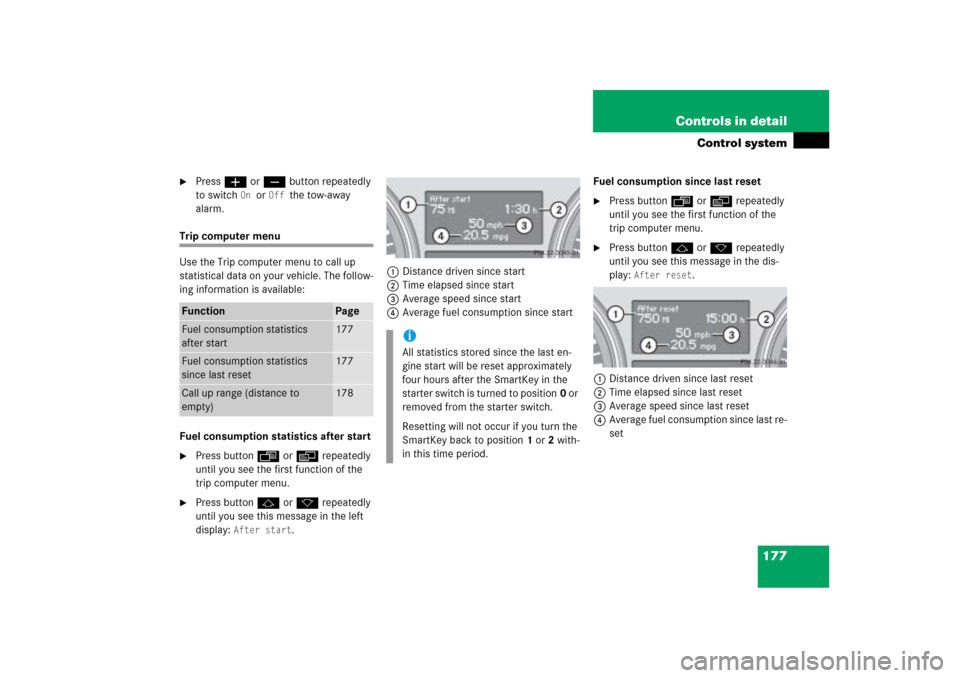
177 Controls in detail
Control system
�
Pressæ orç button repeatedly
to switch
On
or
Off
the tow-away
alarm.
Trip computer menu
Use the Trip computer menu to call up
statistical data on your vehicle. The follow-
ing information is available:
Fuel consumption statistics after start�
Press buttonÿ orè repeatedly
until you see the first function of the
trip computer menu.
�
Press buttonj ork repeatedly
until you see this message in the left
display:
After start
.1Distance driven since start
2Time elapsed since start
3Average speed since start
4Average fuel consumption since startFuel consumption since last reset
�
Press buttonÿ orè repeatedly
until you see the first function of the
trip computer menu.
�
Press buttonj ork repeatedly
until you see this message in the dis-
play:
After reset
.
1Distance driven since last reset
2Time elapsed since last reset
3Average speed since last reset
4Average fuel consumption since last re-
set
Function
Page
Fuel consumption statistics
after start
177
Fuel consumption statistics
since last reset
177
Call up range (distance to
empty)
178
iAll statistics stored since the last en-
gine start will be reset approximately
four hours after the SmartKey in the
starter switch is turned to position0 or
removed from the starter switch.
Resetting will not occur if you turn the
SmartKey back to position1 or2 with-
in this time period.
Page 186 of 539

185 Controls in detail
Automatic transmission
Transmission positions
Effect
ì
Park position
Shift into park positionP only
when vehicle is stopped. The
park position is not intended to
serve as a brake when the vehi-
cle is parked. Rather, the driver
should always set the parking
brake in addition to shifting into
park positionP to secure the
vehicle.
!SmartKey:
If you turn off the engine using the
SmartKey and remove the SmartKey
from the starter switch, the transmis-
sion automatically will shift to park
positionP. Keep in mind that turning
off the engine with the SmartKey alone
will not automatically shift the trans-
mission toP. Only when the SmartKey
is removed from the starter switch will
the transmission automatically shift
toP.
KEYLESS-GO*:
If you turn off the engine using the
KEYLESS-GO start/stop button and
open the driver’s door, the transmis-
sion automatically will shift to park
positionP. Keep in mind that turning
off the engine using the KEYLESS-GO
start/stop button alone will not auto-
matically shift the transmission toP.
Only when the driver’s door is opened
will the transmission automatically
shift toP.
Even though this is possible, make it a
practice to always shift into park
positionP before turning off the engine
and removing the SmartKey from the
starter switch, or when using
KEYLESS-GO*, before turning off the
engine with the start/stop button and
opening the driver’s door.Warning!
G
If you want the gear position to remain inN
(for example when the vehicle is pulled
through a car wash), do not remove the
SmartKey from the starter switch or, when
using KEYLESS-GO*, do not turn off the
engine using the KEYLESS-GO start/stop
button* and open the driver’s door. Other-
wise, the transmission will shift toP and
lock the wheels, preventing the vehicle from
being pulled through a car wash.
Page 188 of 539
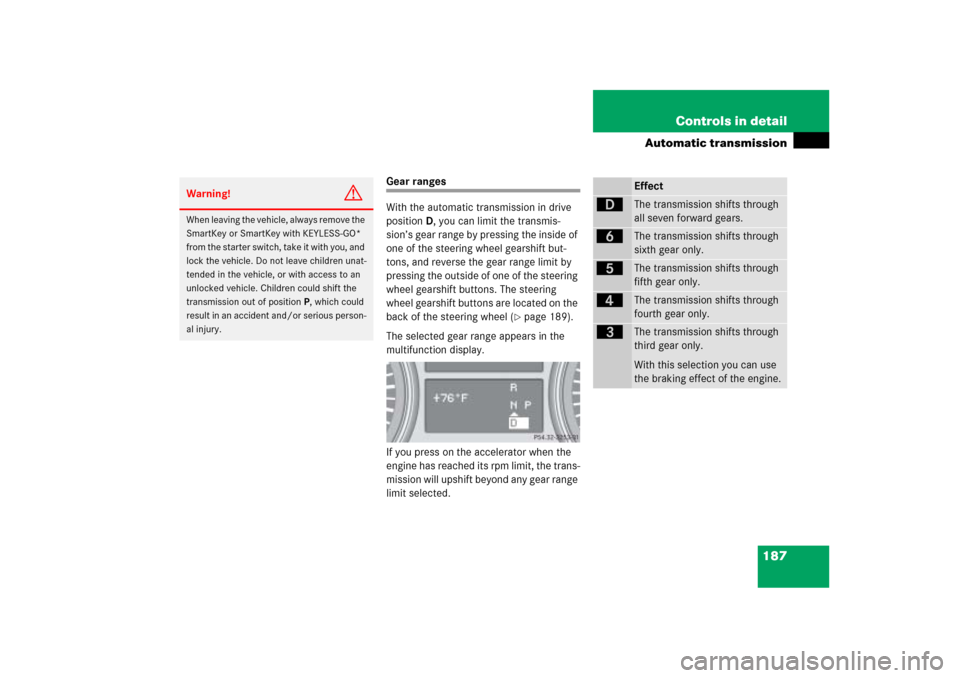
187 Controls in detail
Automatic transmission
Gear ranges
With the automatic transmission in drive
positionD, you can limit the transmis-
sion’s gear range by pressing the inside of
one of the steering wheel gearshift but-
tons, and reverse the gear range limit by
pressing the outside of one of the steering
wheel gearshift buttons. The steering
wheel gearshift buttons are located on the
back of the steering wheel (
�page 189).
The selected gear range appears in the
multifunction display.
If you press on the accelerator when the
engine has reached its rpm limit, the trans-
mission will upshift beyond any gear range
limit selected.
Warning!
G
When leaving the vehicle, always remove the
SmartKey or SmartKey with KEYLESS-GO*
from the starter switch, take it with you, and
lock the vehicle. Do not leave children unat-
tended in the vehicle, or with access to an
unlocked vehicle. Children could shift the
transmission out of positionP, which could
result in an accident and/or serious person-
al injury.
Effect
ê
The transmission shifts through
all seven forward gears.
ï
The transmission shifts through
sixth gear only.
î
The transmission shifts through
fifth gear only.
é
The transmission shifts through
fourth gear only.
è
The transmission shifts through
third gear only.
With this selection you can use
the braking effect of the engine.
Page 194 of 539
193 Controls in detail
Transfer case
�Transfer case
For more information on Off-road driving,
see “Off-road driving” (
�page 306).
!Because off the ESP’s
® automatic
operation, the engine must be shut off
(SmartKey or SmartKey with
KEYLESS-GO* in starter switch
position1) when testing the brakes on
a brake test dynamometer and such
testing should be no longer than
10 seconds. Active braking action
through the ESP
® may otherwise
seriously damage the front or rear axle
brake system.
Operational or performance tests with
the engine running must only be con-
ducted on a two-axle dynamometer.
Otherwise, the transfer case or the
brake system can be damaged, which
is not covered by the Mercedes-Benz
Limited Warranty.
iThe vehicle is equipped with full-time
four-wheel drive. Both the front and
rear axles are powered at all times
when the vehicle is being operated.
Page 213 of 539
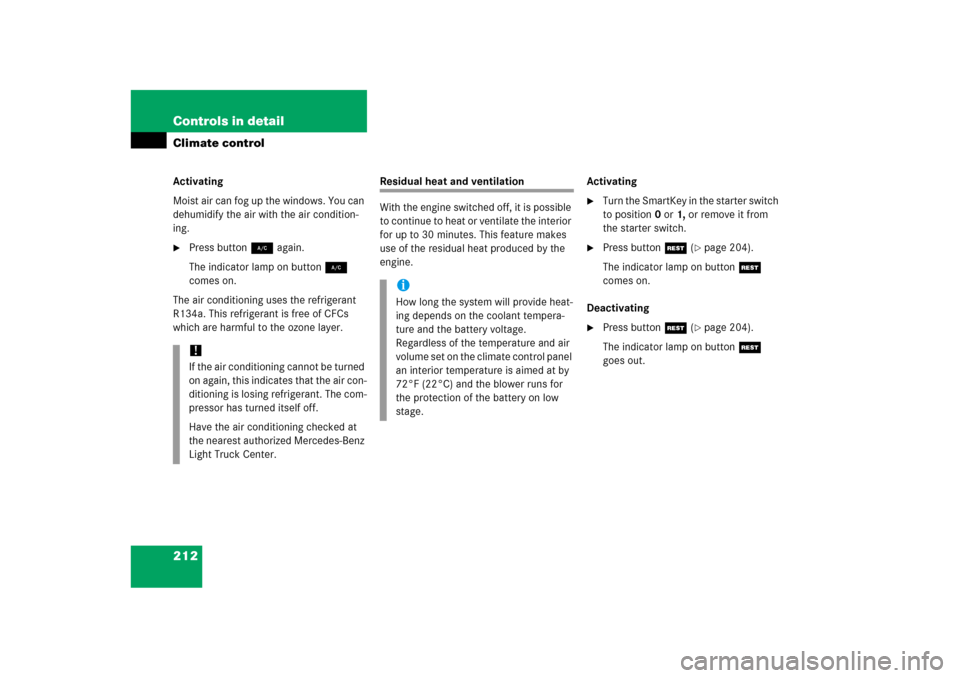
212 Controls in detailClimate controlActivating
Moist air can fog up the windows. You can
dehumidify the air with the air condition-
ing.�
Press button2 again.
The indicator lamp on button2
comes on.
The air conditioning uses the refrigerant
R134a. This refrigerant is free of CFCs
which are harmful to the ozone layer.
Residual heat and ventilation
With the engine switched off, it is possible
to continue to heat or ventilate the interior
for up to 30 minutes. This feature makes
use of the residual heat produced by the
engine.Activating
�
Turn the SmartKey in the starter switch
to position0or1, or remove it from
the starter switch.
�
Press buttonT (
�page 204).
The indicator lamp on buttonT
comes on.
Deactivating
�
Press buttonT (
�page 204).
The indicator lamp on buttonT
goes out.
!If the air conditioning cannot be turned
on again, this indicates that the air con-
ditioning is losing refrigerant. The com-
pressor has turned itself off.
Have the air conditioning checked at
the nearest authorized Mercedes-Benz
Light Truck Center.
iHow long the system will provide heat-
ing depends on the coolant tempera-
ture and the battery voltage.
Regardless of the temperature and air
volume set on the climate control panel
an interior temperature is aimed at by
72°F (22°C) and the blower runs for
the protection of the battery on low
stage.
Page 228 of 539
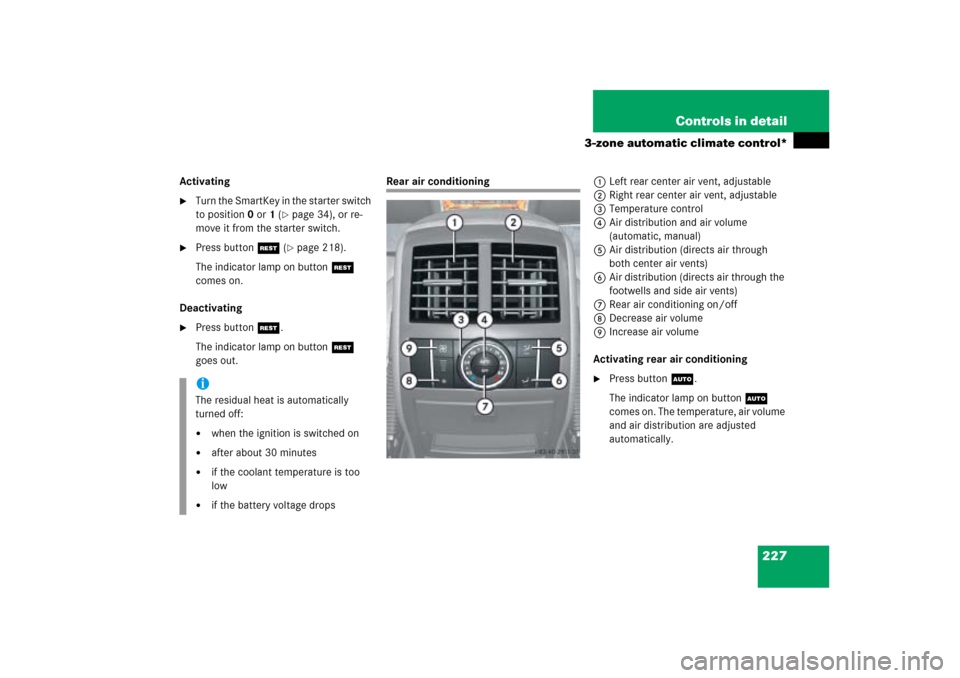
227 Controls in detail
3-zone automatic climate control*
Activating�
Turn the SmartKey in the starter switch
to position0 or1 (
�page 34), or re-
move it from the starter switch.
�
Press buttonT (
�page 218).
The indicator lamp on buttonT
comes on.
Deactivating
�
Press buttonT.
The indicator lamp on buttonT
goes out.
Rear air conditioning1Left rear center air vent, adjustable
2Right rear center air vent, adjustable
3Temperature control
4Air distribution and air volume
(automatic, manual)
5Air distribution (directs air through
both center air vents)
6Air distribution (directs air through the
footwells and side air vents)
7Rear air conditioning on/off
8Decrease air volume
9Increase air volume
Activating rear air conditioning
�
Press buttonU.
The indicator lamp on buttonU
comes on. The temperature, air volume
and air distribution are adjusted
automatically.
iThe residual heat is automatically
turned off:�
when the ignition is switched on
�
after about 30 minutes
�
if the coolant temperature is too
low
�
if the battery voltage drops
Page 231 of 539
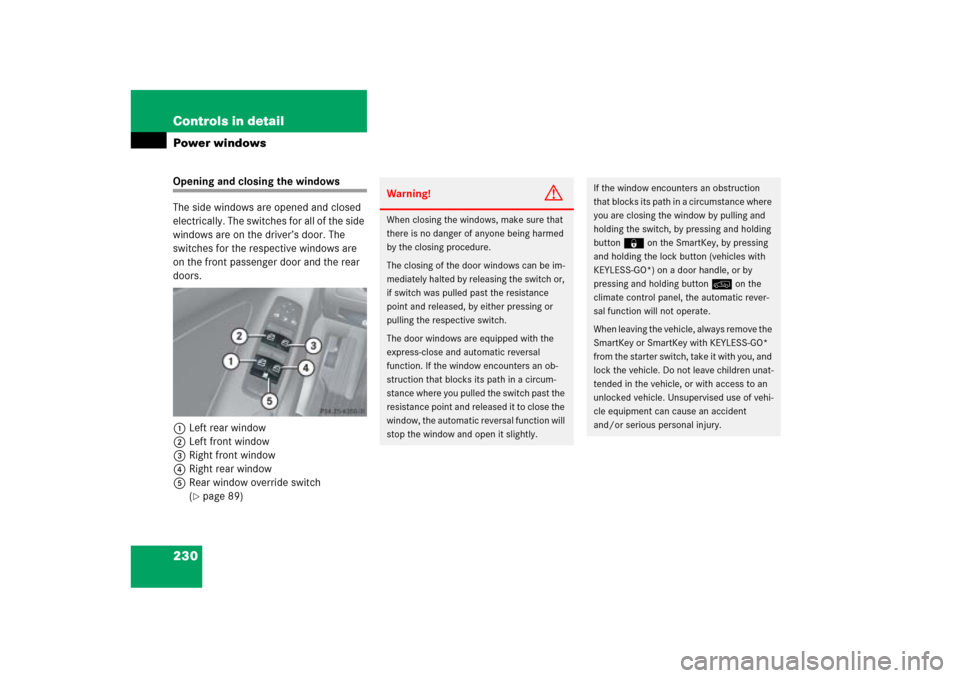
230 Controls in detailPower windowsOpening and closing the windows
The side windows are opened and closed
electrically. The switches for all of the side
windows are on the driver’s door. The
switches for the respective windows are
on the front passenger door and the rear
doors.
1Left rear window
2Left front window
3Right front window
4Right rear window
5Rear window override switch
(
�page 89)
Warning!
G
When closing the windows, make sure that
there is no danger of anyone being harmed
by the closing procedure.
The closing of the door windows can be im-
mediately halted by releasing the switch or,
if switch was pulled past the resistance
point and released, by either pressing or
pulling the respective switch.
The door windows are equipped with the
express-close and automatic reversal
function. If the window encounters an ob-
struction that blocks its path in a circum-
stance where you pulled the switch past the
resistance point and released it to close the
window, the automatic reversal function will
stop the window and open it slightly.
If the window encounters an obstruction
that blocks its path in a circumstance where
you are closing the window by pulling and
holding the switch, by pressing and holding
button‹on the SmartKey, by pressing
and holding the lock button (vehicles with
KEYLESS-GO*) on a door handle, or by
pressing and holding button: on the
climate control panel, the automatic rever-
sal function will not operate.
When leaving the vehicle, always remove the
SmartKey or SmartKey with KEYLESS-GO*
from the starter switch, take it with you, and
lock the vehicle. Do not leave children unat-
tended in the vehicle, or with access to an
unlocked vehicle. Unsupervised use of vehi-
cle equipment can cause an accident
and/or serious personal injury.