Page 13 of 417
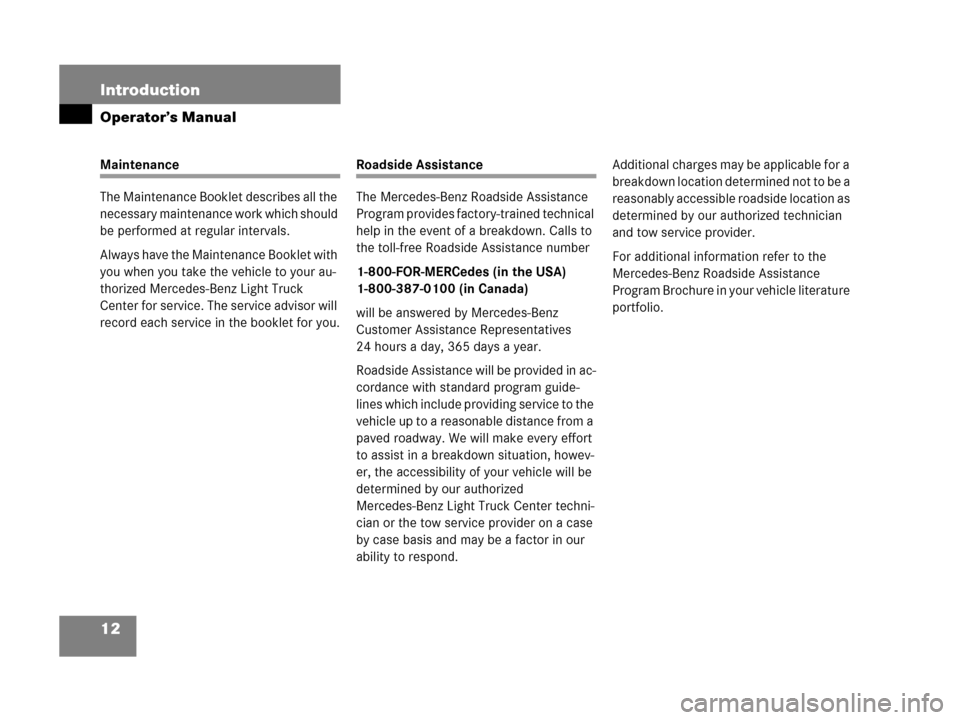
12 Introduction
Operator’s Manual
Maintenance
The Maintenance Booklet describes all the
necessary maintenance work which should
be performed at regular intervals.
Always have the Maintenance Booklet with
you when you take the vehicle to your au-
thorized Mercedes-Benz Light Truck
Center for service. The service advisor will
record each service in the booklet for you.Roadside Assistance
The Mercedes-Benz Roadside Assistance
Program provides factory-trained technical
help in the event of a breakdown. Calls to
the toll-free Roadside Assistance number
1-800-FOR-MERCedes (in the USA)
1-800-387-0100 (in Canada)
will be answered by Mercedes-Benz
Customer Assistance Representatives
24 hours a day, 365 days a year.
Roadside Assistance will be provided in ac-
cordance with standard program guide-
lines which include providing service to the
vehicle up to a reasonable distance from a
paved roadway. We will make every effort
to assist in a breakdown situation, howev-
er, the accessibility of your vehicle will be
determined by our authorized
Mercedes-Benz Light Truck Center techni-
cian or the tow service provider on a case
by case basis and may be a factor in our
ability to respond.Additional charges may be applicable for a
breakdown location determined not to be a
reasonably accessible roadside location as
determined by our authorized technician
and tow service provider.
For additional information refer to the
Mercedes-Benz Roadside Assistance
Program Brochure in your vehicle literature
portfolio.
Page 37 of 417
36 Getting started
Unlocking
!
If the SmartKey cannot be turned, the
battery may not be sufficiently
charged.
�Check the battery and charge it if
necessary (
�page 353).
�Get a jump start (�page 356).
To prevent accelerated battery dis-
charge and a possible dead battery, al-
ways remove the SmartKey from the
starter switch when the engine is not in
operation.
Warning!G
When leaving the vehicle, always remove the
SmartKey from the starter switch, take it
with you, and lock the vehicle. Do not leave
children unattended in the vehicle, or with
access to an unlocked vehicle. Unsuper-
vised use of vehicle equipment may cause
an accident and/or serious personal injury.
Page 89 of 417
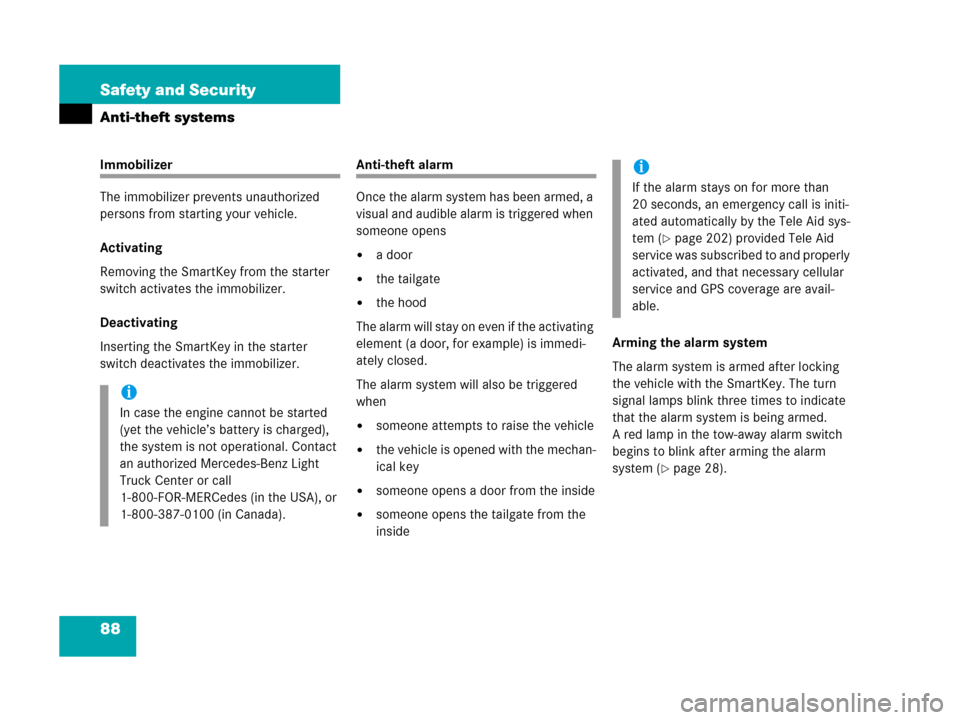
88 Safety and Security
Anti-theft systems
Immobilizer
The immobilizer prevents unauthorized
persons from starting your vehicle.
Activating
Removing the SmartKey from the starter
switch activates the immobilizer.
Deactivating
Inserting the SmartKey in the starter
switch deactivates the immobilizer.Anti-theft alarm
Once the alarm system has been armed, a
visual and audible alarm is triggered when
someone opens
�a door
�the tailgate
�the hood
The alarm will stay on even if the activating
element (a door, for example) is immedi-
ately closed.
The alarm system will also be triggered
when
�someone attempts to raise the vehicle
�the vehicle is opened with the mechan-
ical key
�someone opens a door from the inside
�someone opens the tailgate from the
insideArming the alarm system
The alarm system is armed after locking
the vehicle with the SmartKey. The turn
signal lamps blink three times to indicate
that the alarm system is being armed.
A red lamp in the tow-away alarm switch
begins to blink after arming the alarm
system (
�page 28).
i
In case the engine cannot be started
(yet the vehicle’s battery is charged),
the system is not operational. Contact
an authorized Mercedes-Benz Light
Truck Center or call
1-800-FOR-MERCedes (in the USA), or
1-800-387-0100 (in Canada).
i
If the alarm stays on for more than
20 seconds, an emergency call is initi-
ated automatically by the Tele Aid sys-
tem (
�page 202) provided Tele Aid
service was subscribed to and properly
activated, and that necessary cellular
service and GPS coverage are avail-
able.
Page 96 of 417
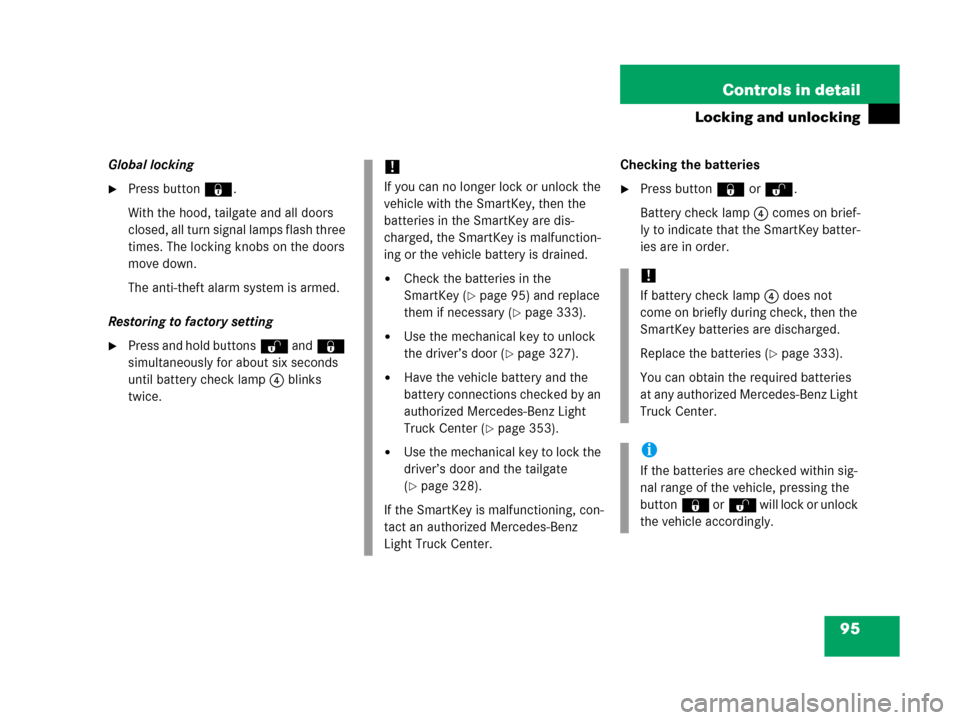
95 Controls in detail
Locking and unlocking
Global locking
�Press button‹.
With the hood, tailgate and all doors
closed, all turn signal lamps flash three
times. The locking knobs on the doors
move down.
The anti-theft alarm system is armed.
Restoring to factory setting
�Press and hold buttonsŒ and‹
simultaneously for about six seconds
until battery check lamp4 blinks
twice.Checking the batteries
�Press button‹ orŒ.
Battery check lamp4 comes on brief-
ly to indicate that the SmartKey batter-
ies are in order.
!
If you can no longer lock or unlock the
vehicle with the SmartKey, then the
batteries in the SmartKey are dis-
charged, the SmartKey is malfunction-
ing or the vehicle battery is drained.
�Check the batteries in the
SmartKey (
�page 95) and replace
them if necessary (
�page 333).
�Use the mechanical key to unlock
the driver’s door (
�page 327).
�Have the vehicle battery and the
battery connections checked by an
authorized Mercedes-Benz Light
Truck Center (
�page 353).
�Use the mechanical key to lock the
driver’s door and the tailgate
(
�page 328).
If the SmartKey is malfunctioning, con-
tact an authorized Mercedes-Benz
Light Truck Center.
!
If battery check lamp4 does not
come on briefly during check, then the
SmartKey batteries are discharged.
Replace the batteries (
�page 333).
You can obtain the required batteries
at any authorized Mercedes-Benz Light
Truck Center.
i
If the batteries are checked within sig-
nal range of the vehicle, pressing the
button‹ orŒ will lock or unlock
the vehicle accordingly.
Page 103 of 417
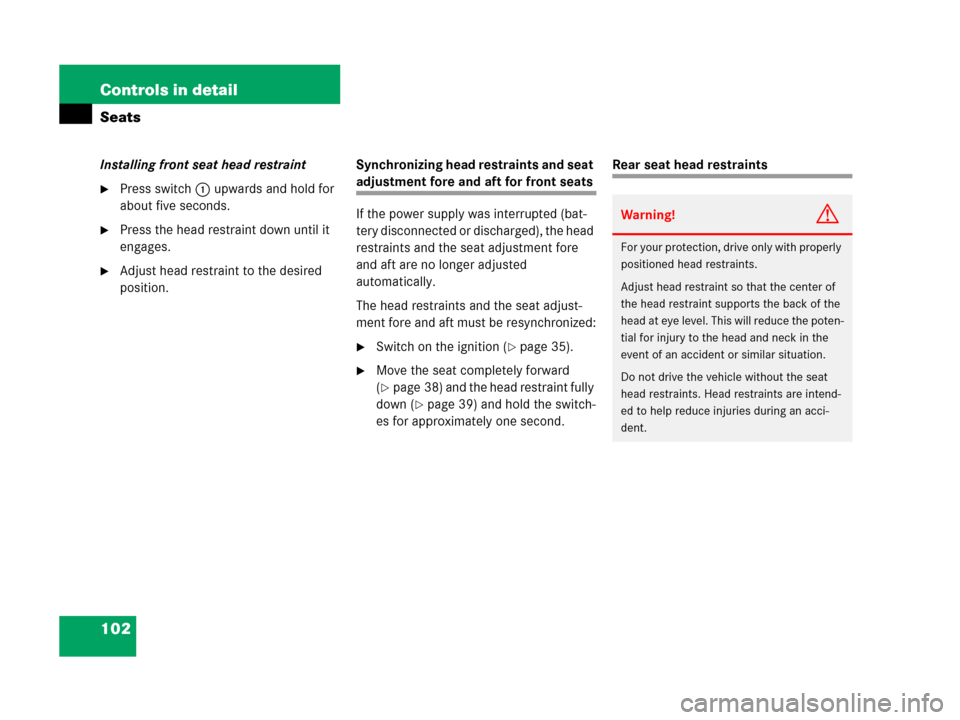
102 Controls in detail
Seats
Installing front seat head restraint
�Press switch1 upwards and hold for
about five seconds.
�Press the head restraint down until it
engages.
�Adjust head restraint to the desired
position.Synchronizing head restraints and seat
adjustment fore and aft for front seats
If the power supply was interrupted (bat-
tery disconnected or discharged), the head
restraints and the seat adjustment fore
and aft are no longer adjusted
automatically.
The head restraints and the seat adjust-
ment fore and aft must be resynchronized:
�Switch on the ignition (�page 35).
�Move the seat completely forward
(
�page 38) and the head restraint fully
down (
�page 39) and hold the switch-
es for approximately one second.
Rear seat head restraints
Warning!G
For your protection, drive only with properly
positioned head restraints.
Adjust head restraint so that the center of
the head restraint supports the back of the
head at eye level. This will reduce the poten-
tial for injury to the head and neck in the
event of an accident or similar situation.
Do not drive the vehicle without the seat
head restraints. Head restraints are intend-
ed to help reduce injuries during an acci-
dent.
Page 117 of 417
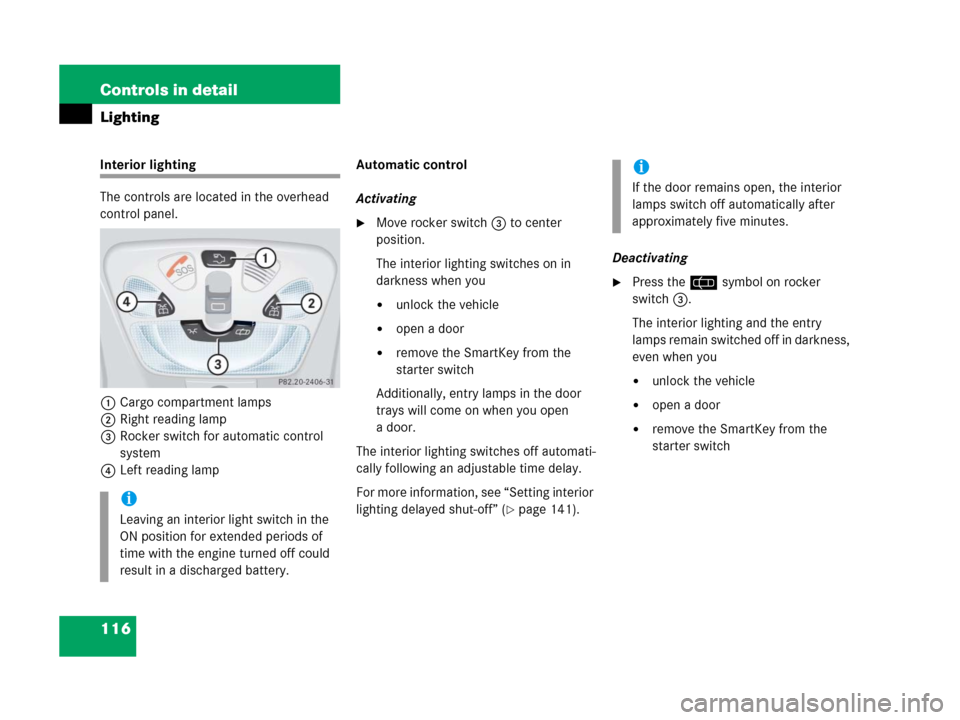
116 Controls in detail
Lighting
Interior lighting
The controls are located in the overhead
control panel.
1Cargo compartment lamps
2Right reading lamp
3Rocker switch for automatic control
system
4Left reading lampAutomatic control
Activating
�Move rocker switch3 to center
position.
The interior lighting switches on in
darkness when you
�unlock the vehicle
�open a door
�remove the SmartKey from the
starter switch
Additionally, entry lamps in the door
trays will come on when you open
a door.
The interior lighting switches off automati-
cally following an adjustable time delay.
For more information, see “Setting interior
lighting delayed shut-off” (
�page 141).Deactivating
�Press the = symbol on rocker
switch3.
The interior lighting and the entry
lamps remain switched off in darkness,
even when you
�unlock the vehicle
�open a door
�remove the SmartKey from the
starter switch
i
Leaving an interior light switch in the
ON position for extended periods of
time with the engine turned off could
result in a discharged battery.
i
If the door remains open, the interior
lamps switch off automatically after
approximately five minutes.
Page 118 of 417
117 Controls in detail
Lighting
Manual control
Switching lamps on
�Press the W symbol on rocker
switch3.
The interior lighting remains on even
when the doors are closed.
Switching lamps off
�Move rocker switch3 to center posi-
tion to activate the automatic control.
Rear interior lamps
The rear interior lamps are located above
the rear seat bench on the left and right
side.
1The lamps are switched on
continuously
2The lamps are switched off
3Automatic function!
To prevent the vehicle battery from be-
ing discharged, all interior lamps
switch off automatically after approxi-
mately 30 minutes with the tailgate
open.
If an interior lamp is switched on man-
ually, it does not go out automatically.
Before leaving the vehicle, make sure
the interior lamps are switched off.
The rear interior lamps can be switched
on with the SmartKey in starter switch
position0 or SmartKey removed from
the starter switch for up to 30 minutes.
Page 168 of 417
167 Controls in detail
Good visibility
Deactivating
�Press button F in the control panel
of the climate control.
The indicator lamp in the button goes
out.
i
The rear window defroster uses a large
amount of power. To keep the battery
drain to a minimum, turn off the de-
froster as soon as the rear window is
clear.
!
Heavy accumulation of snow and ice
should be removed before activating
the defroster.
The defroster is automatically turned
off after approximately 6-17 minutes of
operation depending on the outside
temperature and vehicle speed.
If several power consumers are turned
on simultaneously, or the battery is
only partially charged, it is possible that
the defroster will automatically turn it-
self off.
When this happens, the indicator lamp
inside the switch starts blinking.
As soon as the battery has sufficient
voltage, the defroster turns itself back
on.