Page 161 of 521

160 Controls in detailControl systemSelect satellite radio station*
(USA only)
The satellite radio is treated as a radio ap-
plication.�
Select SAT radio with the correspond-
ing softkey in the radio menu.
1SAT mode and preset number
2Setting for station selection using
memory
3Channel name or number
�
Press buttonk orj repeatedly
until the desired channel is found.Operate the CD player
�
Turn on COMAND and select CD. Refer
to separate COMAND operating in-
structions.
�
Press buttonè orÿ repeatedly
until the settings for the CD currently
being played appear in the multifunc-
tion display.
1Current CD (for CD changer*)
2Current track
�
Press buttonk orj repeatedly
until the desired track is selected.
iYou can only store new stations using
the corresponding feature on the radio,
see separate operating instructions.
You can also operate the radio in the
usual manner.
iAdditional optional satellite radio
equipment and a subscription to satel-
lite radio service provider are required
for satellite radio operation. Contact an
authorized Mercedes-Benz Center for
details and availability for your vehicle.
For more information, refer to separate
COMAND operating instructions.
iTo select a CD from the magazine,
press a number on the COMAND
system key pad located in the center
console.
Page 190 of 521

189 Controls in detail
Automatic transmission
Automatic shift program
The program mode selector switch is
located on the lower part of the center
console.
1Program mode selector switch
C Comfort For comfort driving
S Sport For standard driving
The current gear selector lever position
and the selected program mode (
C/S) are
indicated in the multifunction display
(
�page 184).
�
Press program mode selector
switch1 repeatedly until the letter of
the desired shift program appears in
the multifunction display (
�page 184).
SelectCfor comfort driving:
�
The vehicle starts out in second
gear (both forward and reverse) for
gentler starts. This does not apply if
full throttle is applied or gear
range1 is selected.
�
Traction and driving stability are
improved on icy roads.
�
Upshifts occur earlier even when
you give more gas. The engine then
operates at lower rpms and the
wheels are less likely to spin.
!Never change the program mode when
the gear selector lever is out of
positionP. This could result in a
change of driving characteristics for
which you may not be prepared.iThe last selected program
mode (CorS) is switched on when the
engine is restarted.
Page 194 of 521

193 Controls in detail
Automatic transmission
Manual shift program E 55 AMG
In addition to the automatic shift
programC orS, your vehicle is equipped
with the manual shift programM.
In the manual program modeM,
system-controlled automatic gearshifting
is switched off and you need to change the
gears by manually upshifting or downshift-
ing using the steering wheel gearshift but-
tons to the left and right of the steering
wheel (
�page 191) or the gear selector
lever.The program mode selector switch is
located on the lower part of the center
console.
1Program mode selector switch
M Manual For manual gear shifting
C Comfort For comfort driving
S Sport For standard driving
!Allow engine to warm up under low
load use. Do not place full load on the
engine until the operating temperature
has been reached.
Shift into reverse gearR or parking
positionP only when the vehicle is
stopped.
Avoid spinning of a drive wheel for an
extended period when driving off on
slippery road surfaces. This may cause
serious damage to the drivetrain which
is not covered by the Mercedes-Benz
Limited Warranty.
Page 201 of 521
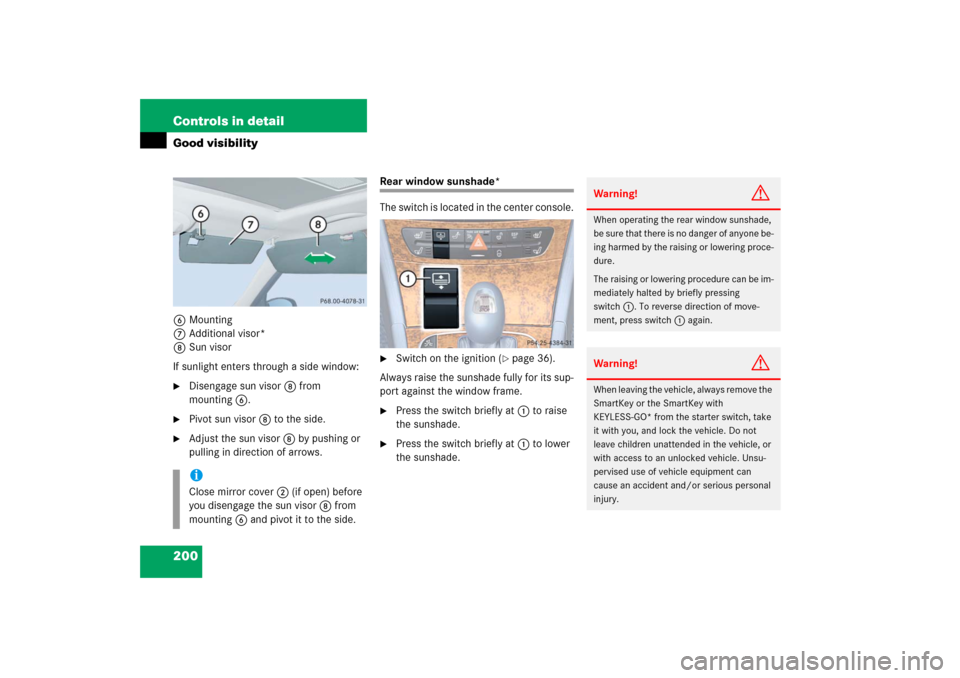
200 Controls in detailGood visibility6Mounting
7Additional visor*
8Sun visor
If sunlight enters through a side window:�
Disengage sun visor 8 from
mounting6.
�
Pivot sun visor 8 to the side.
�
Adjust the sun visor 8 by pushing or
pulling in direction of arrows.
Rear window sunshade*
The switch is located in the center console.�
Switch on the ignition (
�page 36).
Always raise the sunshade fully for its sup-
port against the window frame.
�
Press the switch briefly at 1 to raise
the sunshade.
�
Press the switch briefly at 1 to lower
the sunshade.
iClose mirror cover2 (if open) before
you disengage the sun visor 8 from
mounting 6 and pivot it to the side.
Warning!
G
When operating the rear window sunshade,
be sure that there is no danger of anyone be-
ing harmed by the raising or lowering proce-
dure.
The raising or lowering procedure can be im-
mediately halted by briefly pressing
switch1. To reverse direction of move-
ment, press switch1 again.Warning!
G
When leaving the vehicle, always remove the
SmartKey or the SmartKey with
KEYLESS-GO* from the starter switch, take
it with you, and lock the vehicle. Do not
leave children unattended in the vehicle, or
with access to an unlocked vehicle. Unsu-
pervised use of vehicle equipment can
cause an accident and/or serious personal
injury.
Page 214 of 521
213 Controls in detail
Dual-zone automatic climate control (USA only)
Rear passenger compartment adjustable air vents
The air conditioning for the rear passenger
compartment is controlled via the climate
control panel (
�page 204).The air vents for the rear passenger
compartment are located in the rear
center console.
1Left center air vent
2Right center air vent
3Thumbwheel for air volume control for
right rear center air vent
4Thumbwheel for air volume control for
left rear center air ventAdjusting air distribution
�
Push the slide for the left center
vent1 or right center vent2 to the
left, right, up or down.
The air flow is directed in the corre-
sponding direction.
Adjusting air volume
�
Turn thumbwheel3 or4 up or down.
The air volume is increased or
decreased.
iThe temperature at the center air vents
for the rear passenger
compartment1 and2 is the same as
at the dashboard center air vents.
iFor draft-free ventilation, push
slides1 and2 upward.
Page 230 of 521

229 Controls in detail
4-zone automatic climate control*
Rear climate control
The rear climate control is adjusted via the
front climate control panel (
�page 217) or
(
�page 216) or the rear climate control
panel.
The rear climate control panel is located in
the rear center console.
Setting the temperature
Use temperature control rocker
switches4 and6 to separately adjust
the air temperature on each side of the
rear passenger compartment.You should raise or lower the temperature
setting in small increments, preferably
starting at 72°F (22°C). The adjusted tem-
perature appears in the display 5. The
rear climate control will adjust to the set
temperature as fast as possible.
1Temperature, left
2Temperature, right
�
Adjust the temperature to the desired
setting for each side of the passenger
compartment using the left and right
temperature buttons.
The temperature in the rear passenger
compartment is adjusted automatical-
ly.
1
Left rear center air vent, adjustable
2
Right rear center air vent, adjustable
3
Thumbwheel for air volume control
for right rear center air vent
4
Temperature rocker switch, right
5
Display
6
Temperature rocker switch, left
7
Thumbwheel for air volume control
for left rear center air ventiYou can also adjust the rear tempera-
ture using the front climate control
panel (
�page 216) or (
�page 217).
��
Page 256 of 521

255 Controls in detail
Driving systems
Distronic deactivates automatically when:�
you set the parking brake
�
you drive slower than 20 mph
(30 km/h)
�
the ESP
® is active (
�page 94) or you
deactivate the ESP
®
�
you move the gear selector lever into
positionN
A signal will sound. The
Distronic off
message appears in the multifunction
display for approximately 5 seconds.Setting the following distance in
Distronic
You can set the specified following dis-
tance for Distronic by varying the time set-
ting between 1.0 and 2.0 seconds. Using
this time setting and the current speed of
your vehicle, Distronic calculates and sets
the required following distance to the vehi-
cle ahead. The set distance will be shown
in the multifunction display.
The thumbwheel for making the time set-
ting is located on the lower section of the
center console.1Distance warning function on/off
switch
2Indicator lamp
3Thumbwheel for setting distance
Increasing distance
Increasing the distance setting tells
Distronic to maintain a greater following
distance to the vehicle ahead.
�
Turn thumbwheel3 towards¯.
Warning!
G
Distronic switches off and releases the
brakes when the vehicle decelerates below
the minimum speed of 20 mph (30 km/h)
by operation of the system. At that time the
driver must apply the brakes in order to re-
duce vehicle speed further or bring it to a
stop.
Warning!
G
It is up to the driver to exercise discretion to
select the appropriate setting given road
conditions, traffic, driver’s preferred driving
style and applicable laws and driving recom-
mendations for safe following distance.
Page 264 of 521

263 Controls in detail
Driving systems
The button is located in the lower section
of the center console.
1Vehicle level control button
2Indicator lamp �
Start the engine (
�page 36).
�
Briefly press button1 to change from
normal level to raised level. When vehi-
cle is at raised level, pressing the but-
ton will return the vehicle to normal
level.
When raised level is set, indicator
lamp2 in the button comes on.
When normal level is set, indicator
lamp2 in the button goes out.
Parktronic system (Parking assist)*
iAt a speed of approximately above
75 mph (120 km / h) or if the speed
amounts to between 50 mph
(80 km / h) and 75 mph (120 km / h)
for approximately five minutes, the set-
ting raised is canceled. The indicator
lamp 2 in the button goes out.
If you do not drive in this speed range,
the raised level remains stored even if
the SmartKey is removed from the
starter switch.
Warning!
G
Parktronic is a supplemental system. It is
not intended to, nor does it replace, the
need for extreme care. The responsibility
during parking and other critical maneuvers
always rests with the driver.
Special attention must be paid to objects
with smooth surfaces or low silhouettes
(e.g. trailer couplings, painted posts, or road
curbs). Such objects may not be detected by
the system and can damage the vehicle.
The operational function of the Parktronic
system can be affected by dirty sensors, es-
pecially at times of snow and ice, see
“Cleaning the Parktronic system* sensors”
(�page 368).
Interference caused by other ultrasonic sig-
nals (e.g. working jackhammers, car wash or
the air brakes of trucks) can cause the sys-
tem to send erratic indications, and should
be taken into consideration.