Page 108 of 185

107 Navigation*
Important notes
COMAND calculates the route with the
help of data that is stored on the naviga-
tion DVD.
Only use Mercedes-Benz navigation DVDs
designed for the E-Class (211) COMAND
system. No other CDs or DVDs will work.
Using other navigation CDs or DVDs might
lead to malfunctions.
Because of changes in local traffic patterns
(e.g. road works) and/or incomplete data,
errors in calculation may occur.
As a result, the recommended route may
deviate from the ideal route. The data
stored on the DVD only reflects local con-
ditions at the time of DVD production. DVD
maps do not cover all areas nor all routes
within an area.The DVD is loaded into (and ejected from)
the navigation module.
The navigation module is mounted on the
left-hand side of the trunk.
1Ejecting DVDs
2DVD slotLoading
�Insert the DVD into the DVD slot 2
with the label facing up.
The navigation computer pulls the DVD
in.
Ejecting
�Press and wait until the navigation
computer ejects the DVD.
Navigation DVDLoading/ejecting the DVD i
Your Navigation DVD drive has been
designed to play DVDs which corre-
spond to the IEC 60908 standard.
If you insert thicker data carriers, e.g.
ones that have data on both sides (one
side with DVD data, the other side with
audio data), they cannot be ejected
and will damage the drive.
Page 109 of 185
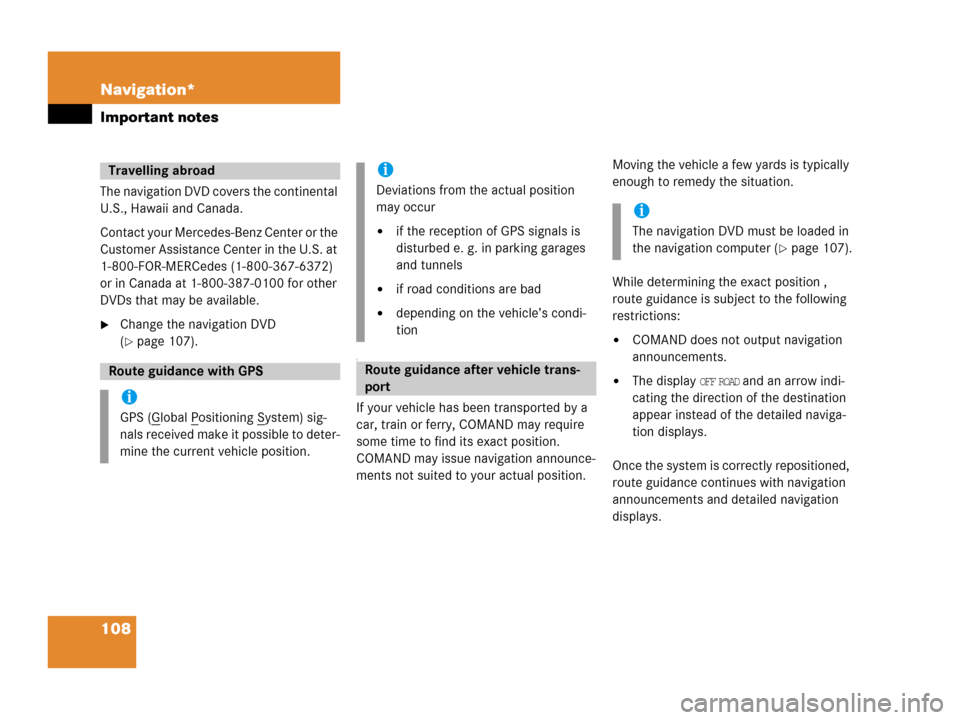
108 Navigation*
Important notes
The navigation DVD covers the continental
U.S., Hawaii and Canada.
Contact your Mercedes-Benz Center or the
Customer Assistance Center in the U.S. at
1-800-FOR-MERCedes (1-800-367-6372)
or in Canada at 1-800-387-0100 for other
DVDs that may be available.
�Change the navigation DVD
(
�page 107).
T
If your vehicle has been transported by a
car, train or ferry, COMAND may require
some time to find its exact position.
COMAND may issue navigation announce-
ments not suited to your actual position. Moving the vehicle a few yards is typically
enough to remedy the situation.
While determining the exact position ,
route guidance is subject to the following
restrictions:
�COMAND does not output navigation
announcements.
�The display OFF ROAD and an arrow indi-
cating the direction of the destination
appear instead of the detailed naviga-
tion displays.
Once the system is correctly repositioned,
route guidance continues with navigation
announcements and detailed navigation
displays.
Travelling abroad
Route guidance with GPS
i
GPS (Global Positioning System) sig-
nals received make it possible to deter-
mine the current vehicle position.
i
Deviations from the actual position
may occur
�if the reception of GPS signals is
disturbed e. g. in parking garages
and tunnels
�if road conditions are bad
�depending on the vehicle’s condi-
tion
Route guidance after vehicle trans-
port
i
The navigation DVD must be loaded in
the navigation computer (
�page 107).
Page 110 of 185
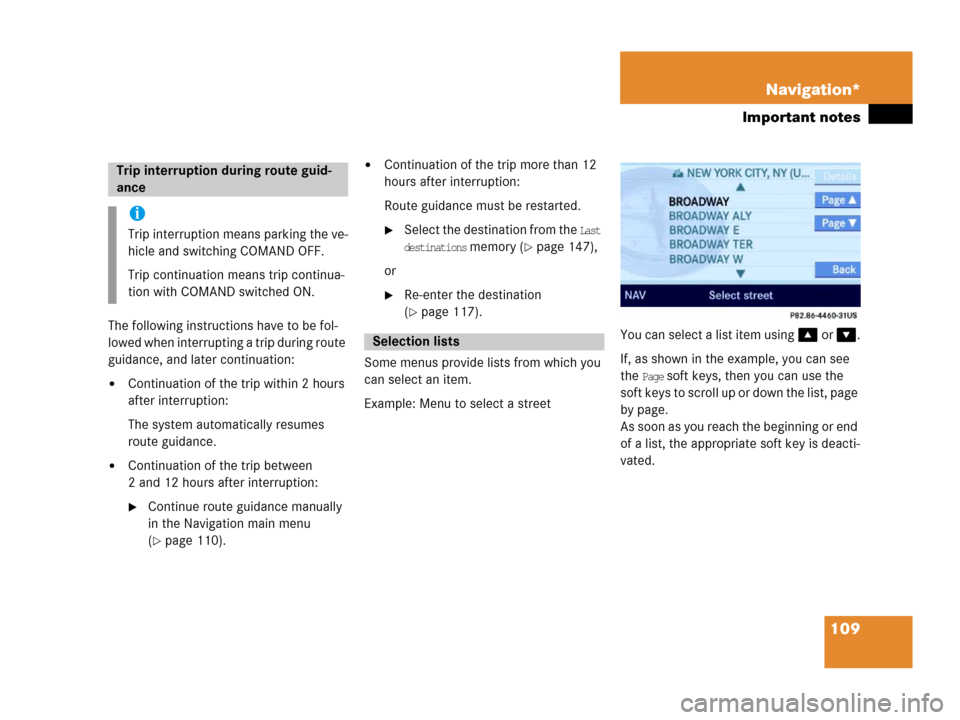
109 Navigation*
Important notes
The following instructions have to be fol-
lowed when interrupting a trip during route
guidance, and later continuation:
�Continuation of the trip within 2 hours
after interruption:
The system automatically resumes
route guidance.
�Continuation of the trip between
2 and 12 hours after interruption:
�Continue route guidance manually
in the Navigation main menu
(
�page 110).
�Continuation of the trip more than 12
hours after interruption:
Route guidance must be restarted.
�Select the destination from the Last
destinations
memory (�page 147),
or
�Re-enter the destination
(
�page 117).
Some menus provide lists from which you
can select an item.
Example: Menu to select a streetYou can select a list item using or .
If, as shown in the example, you can see
the
Page soft keys, then you can use the
soft keys to scroll up or down the list, page
by page.
As soon as you reach the beginning or end
of a list, the appropriate soft key is deacti-
vated.
Trip interruption during route guid-
ance
i
Trip interruption means parking the ve-
hicle and switching COMAND OFF.
Trip continuation means trip continua-
tion with COMAND switched ON.
Selection lists
Page 111 of 185
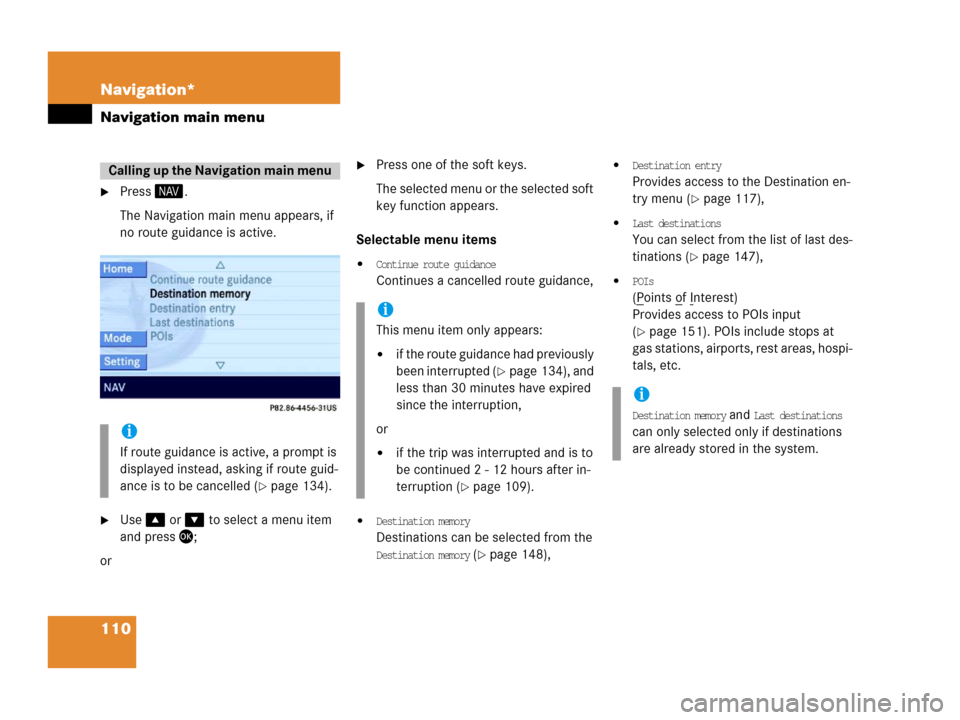
110 Navigation*
Navigation main menu
�Press .
The Navigation main menu appears, if
no route guidance is active.
�Use or to select a menu item
and press;
or
�Press one of the soft keys.
The selected menu or the selected soft
key function appears.
Selectable menu items
�Continue route guidance
Continues a cancelled route guidance,
�Destination memory
Destinations can be selected from the
Destination memory (�page 148),
�Destination entry
Provides access to the Destination en-
try menu (
�page 117),
�Last destinations
You can select from the list of last des-
tinations (
�page 147),
�POIs
(Points of Interest)
Provides access to POIs input
(
�page 151). POIs include stops at
gas stations, airports, rest areas, hospi-
tals, etc.
Calling up the Navigation main menu
i
If route guidance is active, a prompt is
displayed instead, asking if route guid-
ance is to be cancelled (
�page 134).
i
This menu item only appears:
�if the route guidance had previously
been interrupted (
�page 134), and
less than 30 minutes have expired
since the interruption,
or
�if the trip was interrupted and is to
be continued 2 - 12 hours after in-
terruption (
�page 109).
i
Destination memory and Last destinations
can only selected only if destinations
are already stored in the system.
Page 112 of 185
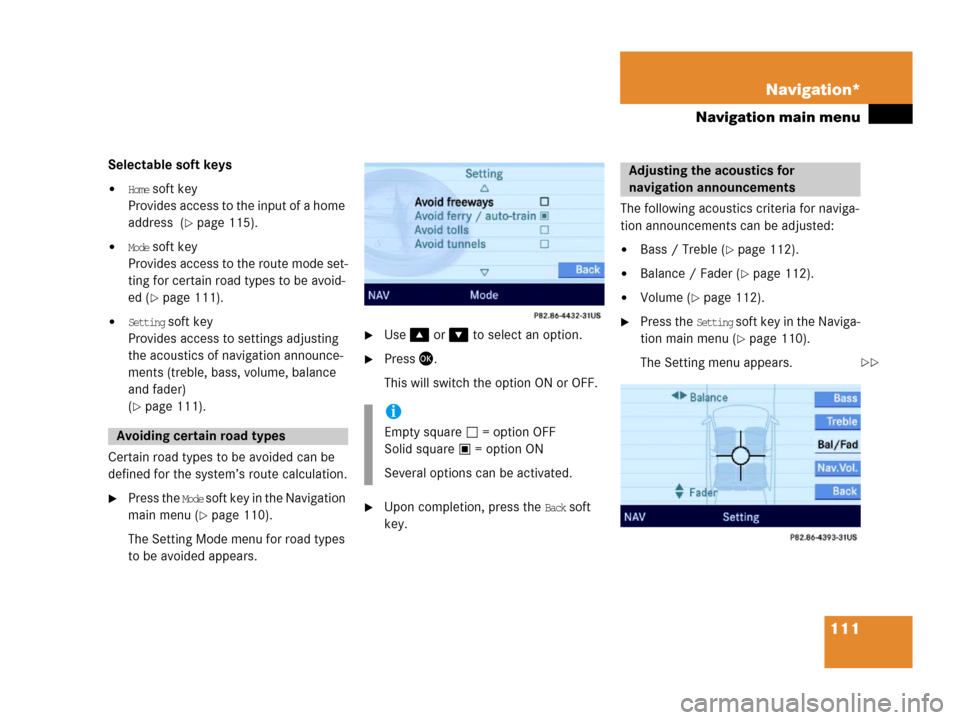
111 Navigation*
Navigation main menu
Selectable soft keys
�Home soft key
Provides access to the input of a home
address (
�page 115).
�Mode soft key
Provides access to the route mode set-
ting for certain road types to be avoid-
ed (
�page 111).
�Setting soft key
Provides access to settings adjusting
the acoustics of navigation announce-
ments (treble, bass, volume, balance
and fader)
(
�page 111).
Certain road types to be avoided can be
defined for the system’s route calculation.
�Press the Mode soft key in the Navigation
main menu (
�page 110).
The Setting Mode menu for road types
to be avoided appears.
�Use or to select an option.
�Press .
This will switch the option ON or OFF.
�Upon completion, press the Back soft
key.The following acoustics criteria for naviga-
tion announcements can be adjusted:
�Bass / Treble (�page 112).
�Balance / Fader (�page 112).
�Volume (�page 112).
�Press the Setting soft key in the Naviga-
tion main menu (
�page 110).
The Setting menu appears.
Avoiding certain road types
i
Empty square = option OFF
Solid square = option ON
Several options can be activated.
Adjusting the acoustics for
navigation announcements
��
Page 115 of 185
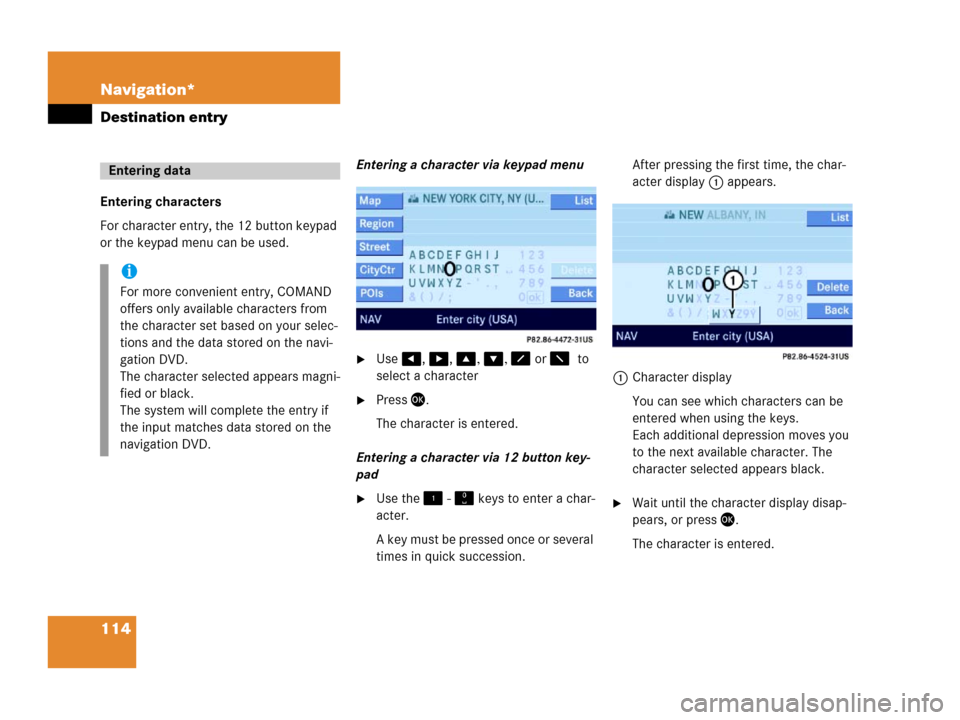
114 Navigation*
Destination entry
Entering characters
For character entry, the 12 button keypad
or the keypad menu can be used.Entering a character via keypad menu
�Use, , , , or to
select a character
�Press.
The character is entered.
Entering a character via 12 button key-
pad
�Use the - keys to enter a char-
acter.
A key must be pressed once or several
times in quick succession.After pressing the first time, the char-
acter display 1 appears.
1Character display
You can see which characters can be
entered when using the keys.
Each additional depression moves you
to the next available character. The
character selected appears black.�Wait until the character display disap-
pears, or press.
The character is entered.
Entering data
i
For more convenient entry, COMAND
offers only available characters from
the character set based on your selec-
tions and the data stored on the navi-
gation DVD.
The character selected appears magni-
fied or black.
The system will complete the entry if
the input matches data stored on the
navigation DVD.
Page 116 of 185
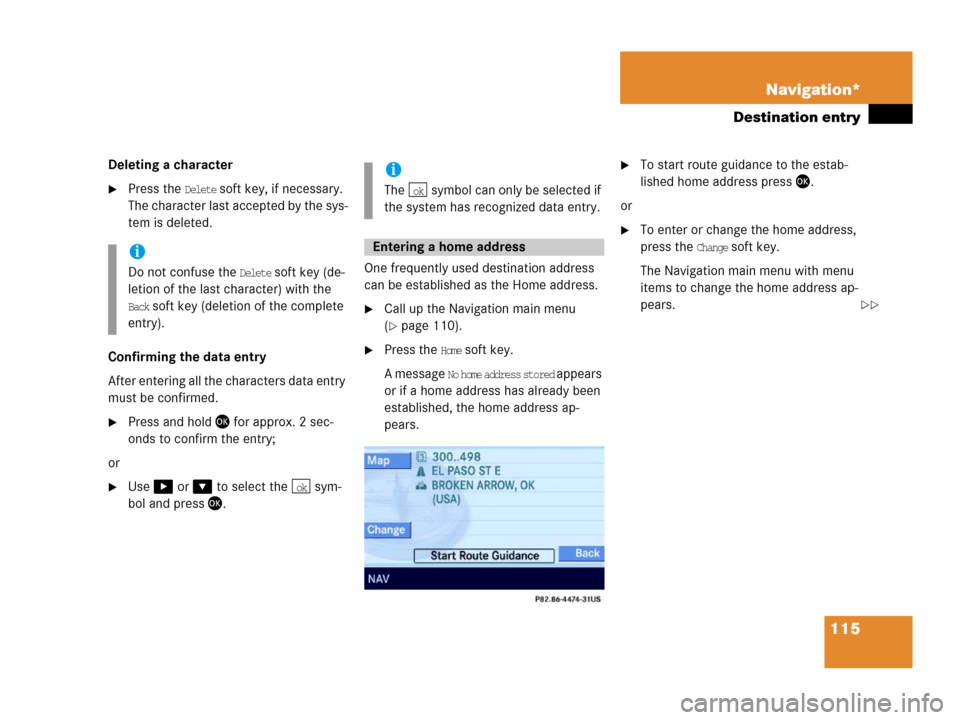
115 Navigation*
Destination entry
Deleting a character
�Press the Delete soft key, if necessary.
The character last accepted by the sys-
tem is deleted.
Confirming the data entry
After entering all the characters data entry
must be confirmed.
�Press and hold for approx. 2 sec-
onds to confirm the entry;
or
�Use or to select the sym-
bol and press.One frequently used destination address
can be established as the Home address.
�Call up the Navigation main menu
(
�page 110).
�Press the Home soft key.
A message
No home address stored appears
or if a home address has already been
established, the home address ap-
pears.
�To start route guidance to the estab-
lished home address press.
or
�To enter or change the home address,
press the
Change soft key.
The Navigation main menu with menu
items to change the home address ap-
pears.i
Do not confuse the Delete soft key (de-
letion of the last character) with the
Back soft key (deletion of the complete
entry).
ok
i
The symbol can only be selected if
the system has recognized data entry.
Entering a home address
ok
��
Page 122 of 185
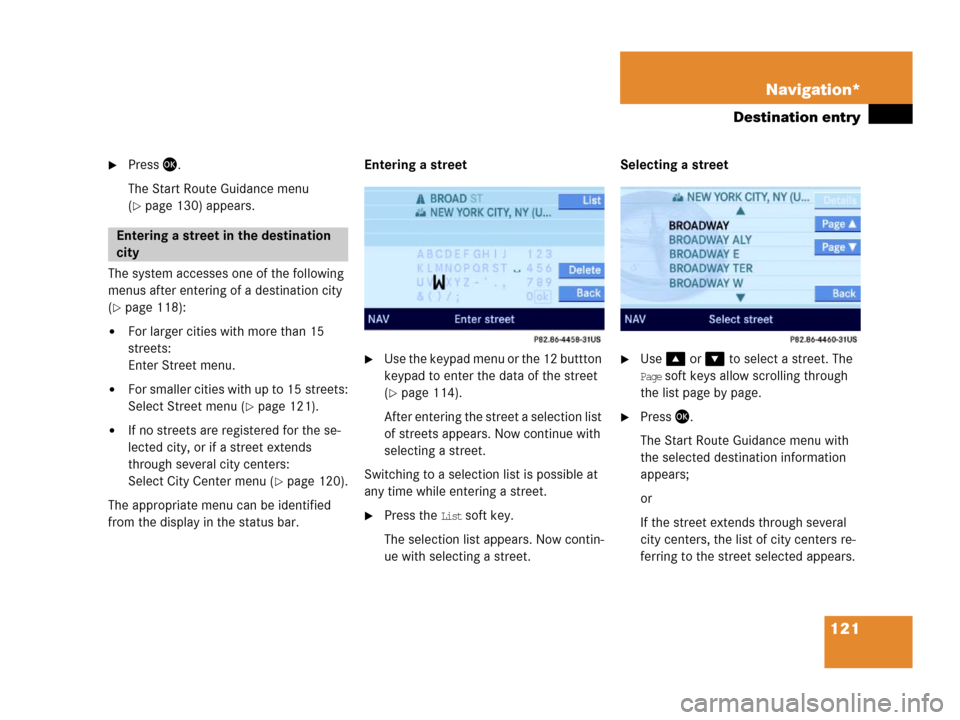
121 Navigation*
Destination entry
�Press .
The Start Route Guidance menu
(
�page 130) appears.
The system accesses one of the following
menus after entering of a destination city
(
�page 118):
�For larger cities with more than 15
streets:
Enter Street menu.
�For smaller cities with up to 15 streets:
Select Street menu (
�page 121).
�If no streets are registered for the se-
lected city, or if a street extends
through several city centers:
Select City Center menu (
�page 120).
The appropriate menu can be identified
from the display in the status bar.Entering a street
�Use the keypad menu or the 12 buttton
keypad to enter the data of the street
(
�page 114).
After entering the street a selection list
of streets appears. Now continue with
selecting a street.
Switching to a selection list is possible at
any time while entering a street.
�Press the List soft key.
The selection list appears. Now contin-
ue with selecting a street.Selecting a street
�Use or to select a street. The
Page soft keys allow scrolling through
the list page by page.
�Press .
The Start Route Guidance menu with
the selected destination information
appears;
or
If the street extends through several
city centers, the list of city centers re-
ferring to the street selected appears.
Entering a street in the destination
city