Page 394 of 498

393 Practical hints
What to do if …
Display symbol
Display messages
Possible cause/consequence
Possible solution
L
Tele Aid malfunction
Drive to workshop
One or more main functions of the
Tele Aid system are malfunctioning.
�
Have the Tele Aid system checked by
an authorized Mercedes-Benz Center.
Tele Aid battery
Drive to workshop
The emergency power battery for the
Tele Aid system is malfunctioning. If the
vehicle battery is also dead, Tele Aid will
not be operational.
�
Have the Tele Aid system checked by
an authorized Mercedes-Benz Center.
1
Restraint system
malfunction
Visit workshop
The system is malfunctioning.
�
Drive with added caution to the near-
est authorized Mercedes-Benz
Center.
Warning!
G
In the event a malfunction of the SRS is indi-
cated as outlined above, the SRS may not be
operational.
For your safety, we strongly recommend
that you visit an authorized Mercedes-Benz
Center immediately to have the system
checked; otherwise the SRS may not be
activated when needed in an accident,
which could result in serious or fatal injury,
or it might deploy unexpectedly and unnec-
essarily which could also result in injury.
Page 409 of 498
408 Practical hintsReplacing SmartKey batteriesIf the batteries in the SmartKey are dis-
charged, the vehicle can no longer be
locked or unlocked. It is recommended to
have the batteries replaced at an autho-
rized Mercedes-Benz Center.
Batteries contain materials that can harm
the environment if disposed of improperly.
Recycling of batteries is the preferred
method of disposal. Many states require
sellers of batteries to accept old batteries
for recycling.
SmartKey
Replacement batteries: Lithium, type
CR 2025 or equivalent.�
Remove the mechanical key1
(�page 402).
1Mechanical key
2Slide
3Battery compartment
Warning!
G
Keep the batteries out of reach of children.
If a battery is swallowed, seek medical help
immediately.
iWhen inserting the batteries, make
sure they are clean and free of lint.iWhen replacing batteries, always
replace both batteries.
The required replacement batteries are
available at any Mercedes-Benz
Center.
Page 410 of 498
409 Practical hints
Replacing SmartKey batteries
�
Insert the mechanical key1 in direc-
tion of arrow in side opening.
�
Using mechanical key1 push gray
slide2 to unlatch battery
compartment3.
�
Pull the battery compartment3 out of
the housing in direction of arrow.
4Battery
5Contact spring
�
Remove the batteries4 in direction of
arrow.
�
Using a lint-free cloth, insert new
batteries4 under the contact
spring5 with the plus (+) side facing
up.
�
Return battery compartment3 into
housing until it locks into place.
�
Slide mechanical key1 back into the
SmartKey.
�
Check the operation of the SmartKey.
SmartKey with KEYLESS-GO*
Replacement batteries: Lithium, type
CR 2025 or equivalent.�
Remove mechanical key (
�page 402).
�
Insert the mechanical key3 in side
opening and push grey slide
(�page 408).
Battery compartment is unlatched.
�
Pull battery compartment out of the
housing in direction of arrow
(�page 408).
��
Page 411 of 498
410 Practical hintsReplacing SmartKey batteries1Battery
2Tilt battery up
3Mechanical key
�
Using mechanical key3 apply pres-
sure to position2.
Battery1 tilts up slightly.
�
Pull out batteries1 in direction of
arrow.
�
Using a lint-free cloth, insert new
batteries1 with the plus (+) side fac-
ing up.
�
Return battery compartment into hous-
ing until it locks into place.
�
Slide mechanical key1 back into the
SmartKey.
�
Check the operation of the SmartKey
and the KEYLESS-GO*.
��
Page 432 of 498

431 Practical hints
Battery
�Battery
Your vehicle is equipped with two batter-
ies:�
Auxiliary battery (back-up battery; sta-
bilizes the electrical system if the main
battery is discharged; located in engine
compartment).
�
Main battery (starter and electrical
consumers; located in the trunk under
the luggage box).
�
Remove the luggage box (
�page 401).
1Positive terminal cover
2Negative terminal
Warning!
G
Jump starting must only be done using the
main battery in the trunk.Warning!
G
Failure to follow these instructions can
result in severe injury or death.
Observe all safety instructions and precau-
tions when handling automotive batteries
(�page 299).
Never lean over batteries while connecting,
you might get injured.
Battery fluid contains sulfuric acid. Do not
allow this fluid to come in contact with eyes,
skin or clothing. In case it does, immediately
flush affected area with water and seek
medical help if necessary.
A battery will also produce hydrogen gas,
which is flammable and explosive. Keep
flames or sparks away from battery, avoid
improper connection of jumper cables,
smoking etc.!Never loosen or detach battery termi-
nal clamps while the engine is running
or the SmartKey is in the starter switch.
Otherwise the alternator and other
electronic components could be se-
verely damaged.
Have the battery checked regularly by
an authorized Mercedes-Benz Center.
Refer to Maintenance Booklet for main-
tenance intervals or contact your
authorized Mercedes-Benz Center for
further information.
Page 433 of 498
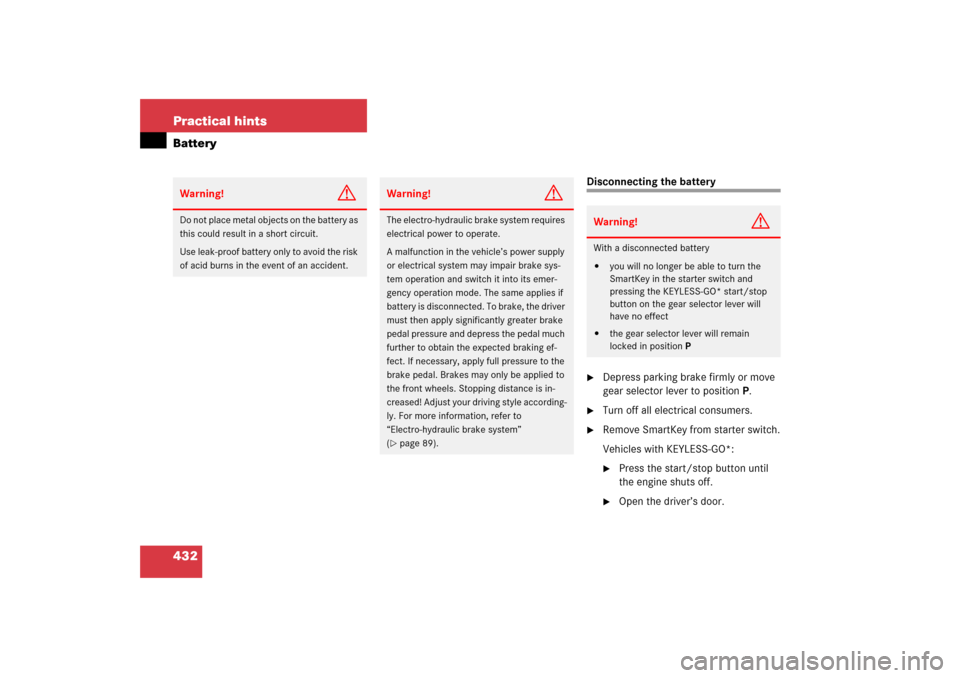
432 Practical hintsBattery
Disconnecting the battery�
Depress parking brake firmly or move
gear selector lever to positionP.
�
Turn off all electrical consumers.
�
Remove SmartKey from starter switch.
Vehicles with KEYLESS-GO*:�
Press the start/stop button until
the engine shuts off.
�
Open the driver’s door.
Warning!
G
Do not place metal objects on the battery as
this could result in a short circuit.
Use leak-proof battery only to avoid the risk
of acid burns in the event of an accident.
Warning!
G
The electro-hydraulic brake system requires
electrical power to operate.
A malfunction in the vehicle’s power supply
or electrical system may impair brake sys-
tem operation and switch it into its emer-
gency operation mode. The same applies if
battery is disconnected. To brake, the driver
must then apply significantly greater brake
pedal pressure and depress the pedal much
further to obtain the expected braking ef-
fect. If necessary, apply full pressure to the
brake pedal. Brakes may only be applied to
the front wheels. Stopping distance is in-
creased! Adjust your driving style according-
ly. For more information, refer to
“Electro-hydraulic brake system”
(�page 89).
Warning!
G
With a disconnected battery�
you will no longer be able to turn the
SmartKey in the starter switch and
pressing the KEYLESS-GO* start/stop
button on the gear selector lever will
have no effect
�
the gear selector lever will remain
locked in positionP
Page 434 of 498
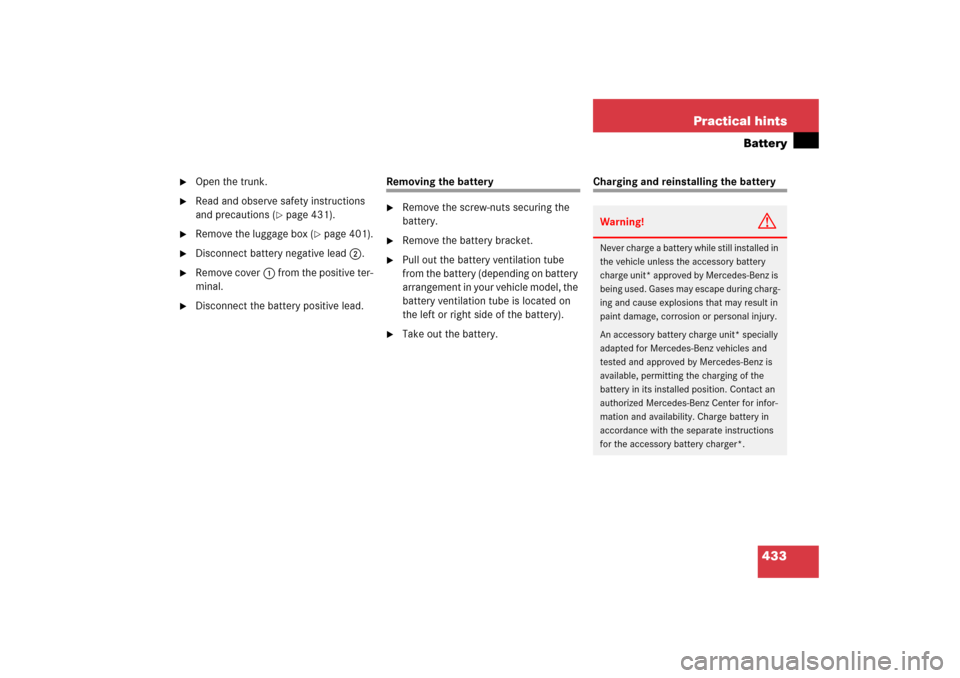
433 Practical hints
Battery
�
Open the trunk.
�
Read and observe safety instructions
and precautions (
�page 431).
�
Remove the luggage box (
�page 401).
�
Disconnect battery negative lead2.
�
Remove cover1 from the positive ter-
minal.
�
Disconnect the battery positive lead.
Removing the battery�
Remove the screw-nuts securing the
battery.
�
Remove the battery bracket.
�
Pull out the battery ventilation tube
from the battery (depending on battery
arrangement in your vehicle model, the
battery ventilation tube is located on
the left or right side of the battery).
�
Take out the battery.
Charging and reinstalling the batteryWarning!
G
Never charge a battery while still installed in
the vehicle unless the accessory battery
charge unit* approved by Mercedes-Benz is
being used. Gases may escape during charg-
ing and cause explosions that may result in
paint damage, corrosion or personal injury.
An accessory battery charge unit* specially
adapted for Mercedes-Benz vehicles and
tested and approved by Mercedes-Benz is
available, permitting the charging of the
battery in its installed position. Contact an
authorized Mercedes-Benz Center for infor-
mation and availability. Charge battery in
accordance with the separate instructions
for the accessory battery charger*.
Page 435 of 498
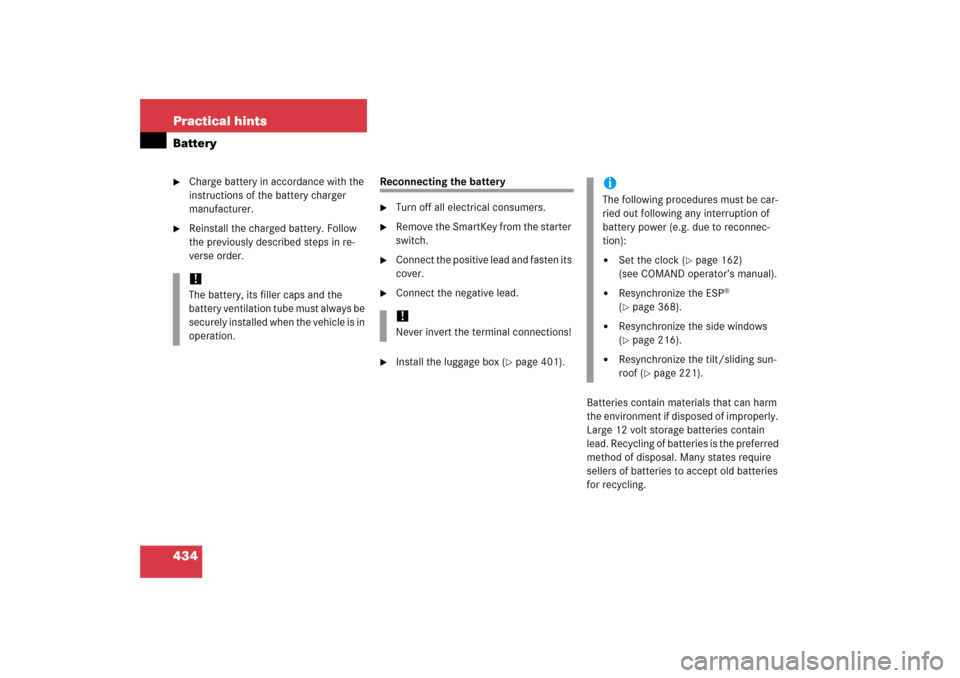
434 Practical hintsBattery�
Charge battery in accordance with the
instructions of the battery charger
manufacturer.
�
Reinstall the charged battery. Follow
the previously described steps in re-
verse order.
Reconnecting the battery�
Turn off all electrical consumers.
�
Remove the SmartKey from the starter
switch.
�
Connect the positive lead and fasten its
cover.
�
Connect the negative lead.
�
Install the luggage box (
�page 401).
Batteries contain materials that can harm
the environment if disposed of improperly.
Large 12 volt storage batteries contain
lead. Recycling of batteries is the preferred
method of disposal. Many states require
sellers of batteries to accept old batteries
for recycling.
!The battery, its filler caps and the
battery ventilation tube must always be
securely installed when the vehicle is in
operation.
!Never invert the terminal connections!
iThe following procedures must be car-
ried out following any interruption of
battery power (e.g. due to reconnec-
tion):�
Set the clock (
�page 162)
(see COMAND operator’s manual).
�
Resynchronize the ESP
®
(
�page 368).
�
Resynchronize the side windows
(�page 216).
�
Resynchronize the tilt/sliding sun-
roof (
�page 221).