Page 103 of 498
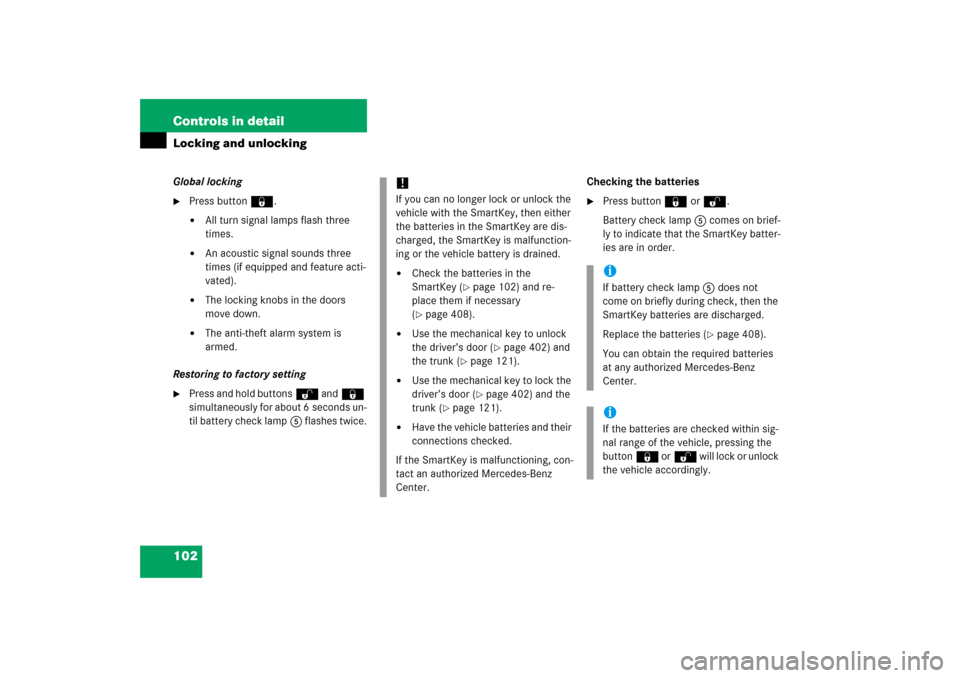
102 Controls in detailLocking and unlockingGlobal locking�
Press button‹.�
All turn signal lamps flash three
times.
�
An acoustic signal sounds three
times (if equipped and feature acti-
vated).
�
The locking knobs in the doors
move down.
�
The anti-theft alarm system is
armed.
Restoring to factory setting
�
Press and hold buttonsŒ and‹
simultaneously for about 6 seconds un-
til battery check lamp5 flashes twice.Checking the batteries
�
Press button‹ orŒ.
Battery check lamp5 comes on brief-
ly to indicate that the SmartKey batter-
ies are in order.
!If you can no longer lock or unlock the
vehicle with the SmartKey, then either
the batteries in the SmartKey are dis-
charged, the SmartKey is malfunction-
ing or the vehicle battery is drained.�
Check the batteries in the
SmartKey (
�page 102) and re-
place them if necessary
(
�page 408).
�
Use the mechanical key to unlock
the driver’s door (
�page 402) and
the trunk (
�page 121).
�
Use the mechanical key to lock the
driver’s door (
�page 402) and the
trunk (
�page 121).
�
Have the vehicle batteries and their
connections checked.
If the SmartKey is malfunctioning, con-
tact an authorized Mercedes-Benz
Center.
iIf battery check lamp5 does not
come on briefly during check, then the
SmartKey batteries are discharged.
Replace the batteries (
�page 408).
You can obtain the required batteries
at any authorized Mercedes-Benz
Center.
iIf the batteries are checked within sig-
nal range of the vehicle, pressing the
button‹ orŒ will lock or unlock
the vehicle accordingly.
Page 105 of 498

104 Controls in detailLocking and unlockingSmartKey with KEYLESS-GO 1‹ Lock button
2Š Unlock button for the trunk
3Mechanical key locking tab
4ΠUnlock button
5Battery check lamp
6Â Panic button (
�page 83)
iWhen any outside door handle other
than the driver’s outside door handle is
pulled, the vehicle is centrally un-
locked.Warning!
G
When leaving the vehicle, always take the
SmartKey with KEYLESS-GO with you, and
lock the vehicle. Do not leave children unat-
tended in the vehicle, or with access to an
unlocked vehicle. It is possible for children
to open a looked door from the inside, which
could result in an accident and/or serious
personal injury.
iWhen you open a door, the side window
on that side lowers slightly. Once you
close the door, the window moves up
again.!If the battery is discharged or the side
windows are covered with ice, the side
windows will not move up or down. In
this case, you will not be able to close
the door. Do not try to close the door
with force. The door or the window
could otherwise be damaged.!To prevent possible malfunction, avoid
exposing the SmartKey with
KEYLESS-GO to high levels of electro-
magnetic radiation.
Page 108 of 498

107 Controls in detail
Locking and unlocking
Factory setting
Global unlocking�
Pull an outside door handle.�
All turn signal lamps flash once.
�
An acoustic signal sounds once (if
equipped and feature activated).
�
The locking knobs in the doors
move up.
�
The anti-theft alarm system is dis-
armed.
The vehicle will lock again automatically
and reactivate the anti-theft alarm system
within approximately 40 seconds if:
�
neither a door nor the trunk is opened
�
the central locking switch is not acti-
vated.Global locking
�
Press lock button on an outside door
handle (
�page 62) or trunk lid
(
�page 109).
�
All turn signal lamps flash three
times.
�
An acoustic signal sounds three
times (if equipped and feature acti-
vated).
�
The locking knobs in the doors
move down.
�
The anti-theft alarm system is
armed.Selective setting
If you frequently travel alone, you may wish
to reprogram the SmartKey with
KEYLESS-GO so when you pull the driver’s
door handle only the driver’s door and the
fuel filler flap unlocks.
�
Press and hold buttonsŒ and‹
simultaneously for about 5 seconds un-
til battery check lamp5 flashes twice.
The SmartKey with KEYLESS-GO will
then function as follows:
Page 109 of 498
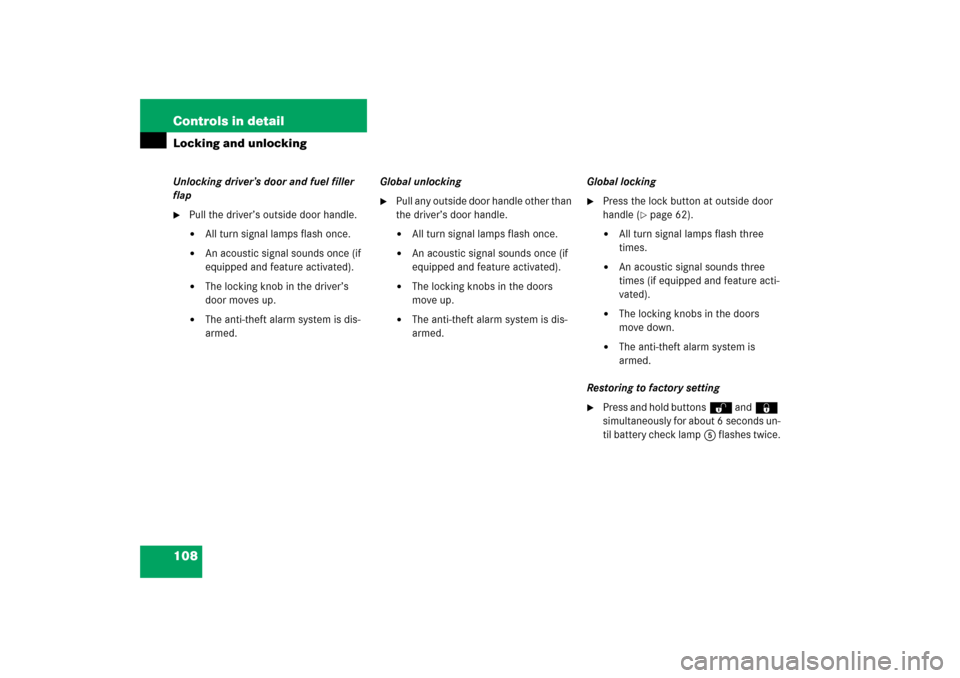
108 Controls in detailLocking and unlockingUnlocking driver’s door and fuel filler
flap�
Pull the driver’s outside door handle.�
All turn signal lamps flash once.
�
An acoustic signal sounds once (if
equipped and feature activated).
�
The locking knob in the driver’s
door moves up.
�
The anti-theft alarm system is dis-
armed.Global unlocking
�
Pull any outside door handle other than
the driver’s door handle.�
All turn signal lamps flash once.
�
An acoustic signal sounds once (if
equipped and feature activated).
�
The locking knobs in the doors
move up.
�
The anti-theft alarm system is dis-
armed.Global locking
�
Press the lock button at outside door
handle (
�page 62).
�
All turn signal lamps flash three
times.
�
An acoustic signal sounds three
times (if equipped and feature acti-
vated).
�
The locking knobs in the doors
move down.
�
The anti-theft alarm system is
armed.
Restoring to factory setting
�
Press and hold buttonsŒ and‹
simultaneously for about 6 seconds un-
til battery check lamp5 flashes twice.
Page 110 of 498

109 Controls in detail
Locking and unlocking
Checking the batteries�
Press button‹ orŒ.
Battery check lamp5 comes on brief-
ly to indicate that the SmartKey batter-
ies are in order.Global locking using the lock button at
trunk lid
1Lock button
!If you can no longer lock or unlock the
vehicle with the SmartKey with
KEYLESS-GO, then the batteries in the
SmartKey are discharged, the
SmartKey with KEYLESS-GO is mal-
functioning or the vehicle battery is
drained.�
Check the batteries in the
SmartKey with KEYLESS-GO
(�page 109) and replace them if
necessary (
�page 408).
�
Use the mechanical key to unlock
the driver’s door (
�page 402) and
the trunk (
�page 121).
�
Use the mechanical key to lock the
driver’s door (
�page 402) and the
trunk (
�page 121).
�
Have the vehicle battery checked
by an authorized Mercedes-Benz
Center.
If the SmartKey with KEYLESS-GO is
malfunctioning, contact an authorized
Mercedes-Benz Center.
!If battery check lamp5 does not
come on briefly during check, then the
SmartKey batteries are discharged.
Replace the batteries (
�page 408).
You can obtain the required batteries
at any authorized Mercedes-Benz
Center.
iIf the batteries are checked within sig-
nal range of the vehicle, pressing the
button‹ orŒ will lock or unlock
the vehicle accordingly.
iTo prevent a possible inadvertent lock-
out, the trunk will open automatically if
a SmartKey with KEYLESS-GO is recog-
nized inside the vehicle or in the trunk.
Page 142 of 498

141 Controls in detail
Lighting
Interior lighting in the front
1Left front reading lamp on/off
2Rear interior lighting on/off
3Automatic control on/off
4Front interior lighting on/off
5Right front reading lamp on/off
6Ambient lighting
7Interior lighting
8Right front reading lamp
9Left front reading lampThe controls are located in the overhead
control panel.
Deactivating automatic control
�
Press switch3.
The interior lighting remains switched
off in darkness, even when you:�
unlock the vehicle
�
remove the SmartKey from the
starter switch
�
open a door
�
open the trunkActivating automatic control
�
Press switch3.
The interior lighting switches on in
darkness, when you:�
unlock the vehicle
�
remove the SmartKey from the
starter switch
�
open a door
�
open the trunk
The interior lighting switches off after a
preset time (
�page 167).
!Leaving an interior lamp switch in the
ON position for extended periods of
time with the engine turned off could
result in a discharged battery.
iIf the door remains open, the interior
lamps switch off automatically after
approximately 5 minutes.
An interior lamp switched on manually
does not go out automatically.
Page 196 of 498

195 Controls in detail
Good visibility
Rear window defroster
The rear window defroster uses a large
amount of power. To keep the battery
drain to a minimum, switch off the defrost-
er as soon as the rear window is clear. The
defroster is automatically deactivated
after approximately 6 to 20 minutes of
operation depending on the outside tem-
perature.�
Switch on the ignition (
�page 36).Activating
�
Press buttonF (
�page 195) or
button1 (
�page 199) on the
respective climate control panel.
The indicator lamp on the button
comes on.
Deactivating
�
Press buttonF (
�page 195) or
button1 (
�page 199) again.
The indicator lamp on the button goes
out.
Warning!
G
Any accumulation of snow and ice should be
removed from the rear window before driv-
ing. Visibility could otherwise be impaired,
endangering you and others.
!If the rear window defroster switches
off too soon and the indicator lamp
starts flashing, this means that too
many electrical consumers are operat-
ing simultaneously and there is insuffi-
cient voltage in the battery. The system
responds automatically by deactivating
the rear window defroster.
As soon as the battery has sufficient
voltage, the rear window defroster
automatically turns itself back on.
Page 211 of 498
210 Controls in detail4-zone automatic climate controlActivating�
Switch off the ignition.
�
Press buttonT (
�page 198).
REST in the display4 (�page 198)
comes on.Deactivating
�
Press buttonT (
�page 198) again.
REST in the display4 (�page 198)
goes out.
Rear air conditioning
The rear climate control is adjusted via the
front climate control panel (
�page 198) or
(
�page 199) or the rear climate control
panel.
The rear climate control panel is located in
the rear center console.
iRegardless of the selected air volume,
the blower operates at low speed.iHow long the system will provide heat-
ing depends on�
the coolant temperature
�
the temperature set by the operator
The blower will run at speed setting1
regardless of the air distribution
control setting.
iThe residual heat is automatically
turned off:�
when the ignition is switched on
�
after about 30 minutes
�
if the battery voltage drops
�
if the coolant temperature is too
low