Page 31 of 456
30 At a glanceDoor control panel
Item
Page
1
Door handle
100
2
Memory function (for stor-
ing seat, exterior mirror and
steering wheel settings)
122
3
Seat heating
119
Seat ventilation*
121
4
Seat adjustment
37
Item
Page
5
Exterior mirror adjustment
Mirror folding function
43,
178
181
6
Switches for opening/clos-
ing front door windows
197
7
Override switch for rear pas-
senger compartment
78
8
Switches for opening/clos-
ing rear side windows
197
9
Remote trunk open-
ing/closing* switch
102
Page 33 of 456

32 Getting startedThe “Getting started” section provides an
overview of the vehicle’s most basic func-
tions. First-time Mercedes-Benz owners
should pay special attention to the infor-
mation given here.
If you are already familiar with the basic
functions described here, the “Controls in
detail” section will provide you with further
information. The corresponding page refer-
ences are located at the end of each seg-
ment.Unlocking
Unlocking with the SmartKeySmartKey with remote control 1‹Lock button
2ŠOpening button for trunk
3ŒUnlock button
4ÂPanic button (
�page 79)
�
Press unlock buttonΠon the
SmartKey.
All turn signal lamps flash once. The
locking knobs in the doors move up.
The anti-theft alarm system is dis-
armed.
�
Get in the vehicle and insert the
SmartKey in the starter switch.
For more information, see “Locking and
unlocking” (
�page 90).
iOpening a door causes the windows on
that side of the car to open slightly.
They will return to the up position when
the door is closed.
Warning!
G
When leaving the vehicle, always remove the
SmartKey from the starter switch, take it
with you, and lock the vehicle. Do not leave
children unattended in the vehicle, or with
access to an unlocked vehicle. Unsuper-
vised use of vehicle equipment may cause
an accident and/or serious personal injury.
Page 34 of 456

33 Getting started
Unlocking
Unlocking with KEYLESS-GO*
With the KEYLESS-GO function, you can
lock and unlock the vehicle without using
the remote control buttons on the
SmartKey and start the engine without in-
serting the SmartKey in the starter switch.
�
Grasp an outside door handle.
All turn signal lamps flash once. The
locking knobs in the doors move up.
The anti-theft alarm system is dis-
armed.
�
Get in the vehicle.
For more information, see “Locking and
unlocking” (
�page 94).
iTo unlock the vehicle, the SmartKey
with KEYLESS-GO must be outside the
vehicle, no further than approx. 3 feet
(1 meter) away from the door. iOpening a door causes the windows on
that side of the car to open slightly.
They will return to the up position when
the door is closed.
Warning!
G
When leaving the vehicle, always take the
SmartKey with KEYLESS-GO* with you and
lock the vehicle. Do not leave children unat-
tended in the vehicle, or with access to an
unlocked vehicle. Unsupervised use of vehi-
cle equipment may cause an accident
and/or serious personal injury.
iIf the vehicle has been parked for more
than 72 hours, you must pull an outside
door handle in order to activate the
KEYLESS-GO function.
Page 91 of 456
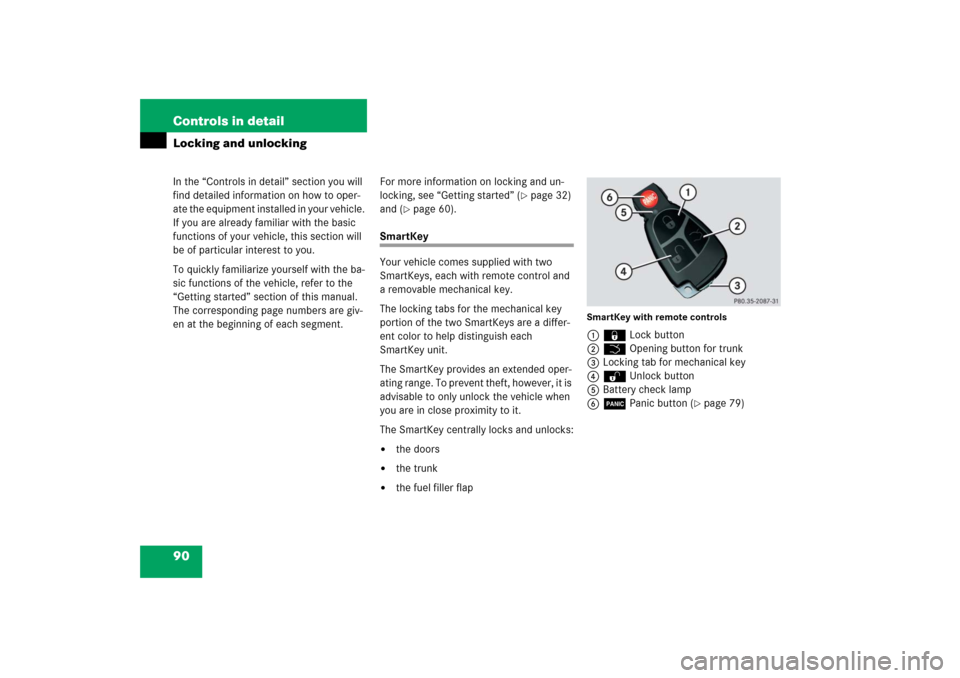
90 Controls in detailIn the “Controls in detail” section you will
find detailed information on how to oper-
ate the equipment installed in your vehicle.
If you are already familiar with the basic
functions of your vehicle, this section will
be of particular interest to you.
To quickly familiarize yourself with the ba-
sic functions of the vehicle, refer to the
“Getting started” section of this manual.
The corresponding page numbers are giv-
en at the beginning of each segment.Locking and unlocking
For more information on locking and un-
locking, see “Getting started” (
�page 32)
and (
�page 60).
SmartKey
Your vehicle comes supplied with two
SmartKeys, each with remote control and
a removable mechanical key.
The locking tabs for the mechanical key
portion of the two SmartKeys are a differ-
ent color to help distinguish each
SmartKey unit.
The SmartKey provides an extended oper-
ating range. To prevent theft, however, it is
advisable to only unlock the vehicle when
you are in close proximity to it.
The SmartKey centrally locks and unlocks:�
the doors
�
the trunk
�
the fuel filler flap
SmartKey with remote controls1‹ Lock button
2Š Opening button for trunk
3Locking tab for mechanical key
4ΠUnlock button
5Battery check lamp
6Â Panic button (
�page 79)
Page 95 of 456

94 Controls in detailLocking and unlockingLoss of SmartKey or mechanical key
If you lose a SmartKey or mechanical key,
you should do the following:�
Have the SmartKey deactivated by an
authorized Mercedes-Benz Center.
�
Report the loss of the SmartKey or the
mechanical key immediately to your
car insurance company.
�
If necessary, have the mechanical lock
replaced.
Your authorized Mercedes-Benz Center
will be glad to supply you with a replace-
ment.
SmartKey with KEYLESS-GO*
Vehicles equipped with KEYLESS-GO come
with two SmartKeys with KEYLESS-GO,
each with remote control and a removable
mechanical key.
The locking tabs for the mechanical key
portion of the two SmartKeys with
KEYLESS-GO are a different color to help
distinguish each SmartKey with
KEYLESS-GO unit.
The KEYLESS-GO function is integrated
into the SmartKey. On these vehicles, the
validity of the SmartKey with KEYLESS-GO
is checked every time you grasp an outside
door handle.
If the SmartKey with KEYLESS-GO is valid,
your vehicle unlocks: �
the doors
�
the trunk
�
the fuel filler flap
SmartKey with KEYLESS-GO1‹ Lock button
2Š Opening button for trunk
3Locking tab for mechanical key
4ΠUnlock button
5Battery check lamp
6Â Panic button (
�page 79)
iWhen the passenger outside door han-
dle is grasped, the vehicle is centrally
unlocked.
Page 103 of 456

102 Controls in detailLocking and unlockingOpening the trunk from the inside
You can open the trunk from the inside if
the vehicle is stationary.
A minimum height clearance of 6.3 ft
(1.90 m) is required to open the trunk lid.
The remote trunk opening/closing* switch
is located on the driver’s door.
1Indicator lamp
2Remote trunk opening/closing* switch�
Pull switch2 until trunk begins to
open.
The trunk opens. The indicator lamp1
comes on and remains lit until the
trunk is closed.Limiting opening height of trunk lid*
Vehicles with trunk opening/closing sys-
tem*:
The trunk lid opening height can be limited
when transporting goods on a roof rack
(e.g. presence of an accessory MB sport
luggage container*). When activated, the
trunk lid opens to approximately the height
of the roof edge.
�
Activate the limiting opening height of
trunk lid using the control system
(�page 163).
!The trunk lid swings open upwards au-
tomatically. Always make sure there is
sufficient overhead clearance.
Vehicles with trunk opening/closing
system*: To stop the opening proce-
dure, press or pull remote trunk open-
ing/closing* switch2. iThe trunk can also be opened using
buttonŠ on the SmartKey or
SmartKey with KEYLESS-GO* or from
its inside in an emergency, see “Trunk
emergency release” (
�page 109).
Page 104 of 456

103 Controls in detail
Locking and unlocking
Closing the trunk
Closing the trunk from the inside auto-
matically*
In vehicles with trunk opening/closing sys-
tem* you can close the trunk from the in-
side using the remote trunk
opening/closing* switch.�
Press the remote trunk opening/clos-
ing* switch (
�page 102) until the indi-
cator lamp in the switch goes out and
trunk lid is closed.
To interrupt the closing procedure:
�
Release the remote trunk open-
ing/closing* switch.If the trunk lid comes into contact with an
object while closing (e.g. luggage that has
been piled too high) in the upper motion
sequence, the closing procedure is
stopped and the trunk reopens slightly.iYou can also close the trunk by hand
(�page 104).
Warning!
G
Maintain sight of trunk area while operating
the door mounted remote trunk open-
ing/closing* switch. Monitor the closing
procedure carefully to make sure no one is
in danger of being injured.
To interrupt the closing procedure, release
the door mounted remote trunk open-
ing/closing* switch.
Even with the SmartKey or the SmartKey
with KEYLESS-GO* removed from the start-
er switch or the SmartKey with
KEYLESS-GO* removed from the vehicle,
the remote trunk opening/closing* switch
can be operated. Therefore, do not leave
children unattended in the vehicle, or with
access to an unlocked vehicle. Unsuper-
vised use of vehicle equipment may cause
an accident and/or serious personal injury.
Warning!
G
Only drive with the trunk closed as, among
other dangers such as blocked visibility, ex-
haust fumes may enter the vehicle interior.
Page 106 of 456

105 Controls in detail
Locking and unlocking
Closing the trunk from the outside
(vehicles without KEYLESS-GO*)
In vehicles with trunk opening/closing sys-
tem* you can close the trunk separately.
1Trunk closing switch
�
Press switch1 briefly.
The trunk closes.
If the trunk lid comes into contact with an
object while closing (e.g. luggage that has
been piled too high), the closing procedure
is stopped and the trunk reopens slightly.iYou can also close the trunk by hand
(�page 104).
Warning!
G
Monitor the closing procedure carefully to
make sure no one is in danger of being in-
jured. To prevent possible personal injury,
always keep hands and fingers away from
the trunk opening when closing the trunk.
Be especially careful when small children
are around. To stop the closing procedure,
do one of the following: �
press trunk closing switch1
�
press the Š button on the SmartKey
�
press the remote trunk opening/clos-
ing* switch (on the driver’s door)
Even with the SmartKey removed from the
starter switch, the trunk closing switch can
be operated. Therefore, do not leave chil-
dren unattended in the vehicle, or with ac-
cess to an unlocked vehicle. Unsupervised
use of vehicle equipment may cause an ac-
cident and/or serious personal injury.
��