Page 85 of 456

84 Safety and SecurityDriving safety systemsWhen you switch off the ESP
®
�
the ESP
® does not stabilize the vehicle
�
the engine output is not limited, which
allows the drive wheels to spin and
thus cut into surfaces for better grip
�
the traction control will still brake a
spinning wheel
�
the ESP
® continues to operate when
you are brakingThe switch is located on the upper part of
the center console.
1ESP
® on/off
�
Press ESP
® switch1 until the ESP
®
warning lampv in the speedometer
comes on.
The ESP
® is switched off.
Switching on the ESP
®
�
Press ESP
® switch1.
The ESP
® warning lampv in the in-
strument cluster goes out.
You are now again in normal driving
mode with the ESP
® switched on.
iWhen the ESP
® is switched off and one
or more drive wheels are spinning, the
ESP
® warning lampv in the instru-
ment cluster flashes. However, the
ESP® will then not stabilize the vehicle.
Warning!
G
When the ESP
® warning lampv is illumi-
nated continuously, the ESP
® is switched
off.
Adapt your speed and driving to the prevail-
ing road conditions and to the non-operating
status of the ESP
®.
!Avoid spinning of a drive wheel for an
extended period with the ESP
®
switched off. This may cause serious
damage to the drivetrain which is not
covered by the Mercedes-Benz Limited
Warranty.
Page 87 of 456
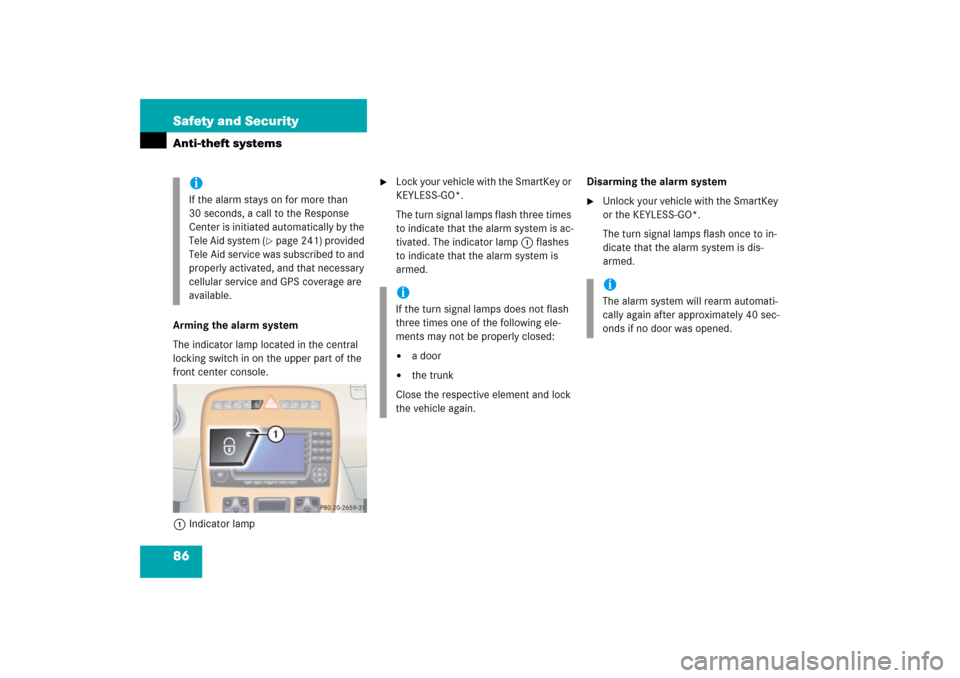
86 Safety and SecurityAnti-theft systemsArming the alarm system
The indicator lamp located in the central
locking switch in on the upper part of the
front center console.
1Indicator lamp
�
Lock your vehicle with the SmartKey or
KEYLESS-GO*.
The turn signal lamps flash three times
to indicate that the alarm system is ac-
tivated. The indicator lamp1 flashes
to indicate that the alarm system is
armed.Disarming the alarm system
�
Unlock your vehicle with the SmartKey
or the KEYLESS-GO*.
The turn signal lamps flash once to in-
dicate that the alarm system is dis-
armed.
iIf the alarm stays on for more than
30 seconds, a call to the Response
Center is initiated automatically by the
Tele Aid system (
�page 241) provided
Tele Aid service was subscribed to and
properly activated, and that necessary
cellular service and GPS coverage are
available.
iIf the turn signal lamps does not flash
three times one of the following ele-
ments may not be properly closed:�
a door
�
the trunk
Close the respective element and lock
the vehicle again.
iThe alarm system will rearm automati-
cally again after approximately 40 sec-
onds if no door was opened.
Page 89 of 456

88 Safety and SecurityAnti-theft systemsThe button is located on the upper part of
the front center console.
1Indicator lamp
2Tow-away alarm off button�
Switch off the ignition and remove the
SmartKey from the starter switch.
�
Press button2.
Indicator lamp1 in the button comes
on briefly.
�
Exit and lock your vehicle with the
SmartKey or (vehicles with
KEYLESS-GO*) with the lock button an
each outside door handle or trunk lid.
The tow-away alarm remains disarmed
until you lock your vehicle again.
Canceling the alarm
To cancel the alarm:
With the SmartKey
�
Insert the SmartKey in the starter
switch.
or
�
Press the Œ or ‹ button on the
SmartKey.
The alarm is canceled.With KEYLESS-GO*
�
Grasp an outside door handle.
The SmartKey with KEYLESS-GO must
be within 3 ft. (1 m) of the vehicle.
or
�
Press the KEYLESS-GO start/stop but-
ton (
�page 35).
The SmartKey with KEYLESS-GO must
be inside the vehicle.
The alarm is canceled.
iYou cannot disarm the tow-away alarm
if the ignition is switched on.
��
Page 112 of 456

111 Controls in detail
Locking and unlocking
Locking and unlocking from the inside
You can lock or unlock the doors and the
trunk from inside using the central locking
or unlocking switch. This can be useful, for
example, if you want to lock the vehicle be-
fore starting to drive.
The fuel filler flap cannot be locked or un-
locked with the central locking or unlock-
ing switch, respectively.The switches are located on the upper part
of the front center console.
Central locking/unlocking switches1Central locking switch
2Central unlocking switch
Locking�
Press central locking switch 1.
If both doors are closed, the vehicle
locks.
Unlocking
�
Press central unlocking switch 2.
The vehicle unlocks.
Warning!
G
When leaving the vehicle, always remove the
SmartKey or SmartKey with KEYLESS-GO*
from the starter switch, take it with you,
take the SmartKey with KEYLESS-GO* with
you and lock the vehicle. Do not leave chil-
dren unattended in the vehicle, or with ac-
cess to an unlocked vehicle. Unsupervised
use of vehicle equipment may cause an ac-
cident and/or serious personal injury.
iYou can open a locked door from the
inside. Open door only when conditions
are safe to do so.
If the vehicle was previously centrally
locked with the SmartKey or the
SmartKey with KEYLESS-GO*, it will
not unlock using the central unlocking
switch2.
If the vehicle was previously locked
with the central locking switch1:�
While in the global remote control
mode, the vehicle is unlocked com-
pletely when a door is opened from
the inside.
�
While in the selective remote con-
trol mode, only the door opened
from inside is unlocked.
Page 116 of 456
115 Controls in detailSeats
Rear seat head restraints
Folding rear head restraints back
The rear seat head restraints and the rear
seat power head restraints* can be folded
backward for increased visibility.
The button is located on the upper part of
the front center console.
1Button in the front center console
�
Switch on the ignition (
�page 34).
�
Press button1 in the front center
console briefly.
The rear head restraints will fold back-
ward.Placing rear power head restraints up-
right
�
Switch on the ignition (
�page 34).
�
Press and hold button1 (
�page 115)
in the front center console and hold.
The rear head restraints will place up-
right.
iThe rear head restraints cannot be re-
moved.
Warning!
G
For safety reasons, always drive with the
rear head restraints in the upright position
when the rear seats are occupied.
Keep the area around head restraints clear
of articles (e.g. clothing) to not obstruct the
folding operation of the head restraints.
Page 117 of 456
116 Controls in detailSeatsFolding down and placing upright rear
power head restraints with the switch
in the rear center console
You can fold the rear power head restraints
backward or place them upright using the
rear head restraint switch in the rear cen-
ter console.
1Place rear head restraint upright
2Fold rear head restraint down
�
Switch on the ignition (
�page 34).
�
Push upper half1 of switch to place
the head restraints upright.
�
Push lower half2 o f s w i t c h t o f o ld t h e
head restraints down.Head restraint tilt
You can adjust the angle manually by pull-
ing or pushing the head restraints by hand.Warning!
G
For safety reasons, always drive with the
rear head restraints in the upright position
when the rear seats are occupied.
Keep the area around head restraints clear
of articles (e.g. clothing) to not obstruct the
folding operation of the head restraints.
iAdjust the head restraint in such a way
that it is as close to the head as possi-
ble.
Page 131 of 456

130 Controls in detailLightingHazard warning flasher
The hazard warning flasher can be
switched on at all times, even with the
SmartKey removed from the starter switch
or with the SmartKey with KEYLESS-GO*
removed from the vehicle.
The hazard warning flasher switches on au-
tomatically when an airbag deploys.
The hazard warning flasher switch is locat-
ed on the upper part of the front center
console.
1Hazard warning flasher switchSwitching on the hazard warning
flasher
�
Press hazard warning flasher switch.
All turn signals will flash.Switching off the hazard warning
flasher
�
Press hazard warning flasher switch
again.
iWith the hazard warning flasher acti-
vated and the combination switch set
for either left or right turn, only the re-
spective left or right turn signals will
operate when the SmartKey in the
starter switch is in position 1 or 2 or
the KEYLESS-GO* start/stop button
(�page 35) is pressed once or twice.
iIf the hazard warning flasher was acti-
vated automatically, also press hazard
warning flasher switch 1 to switch off
the hazard warning flasher.
Page 134 of 456

133 Controls in detail
Lighting
Courtesy lighting
For better orientation in the dark, courtesy
lamps will illuminate the interior of your ve-
hicle as follows:
With parking lamps switched on:�
the door handles
�
the driver and passenger footwells
With the SmartKey in the starter switch
position1:
�
the door handles
�
the center console
Door entry lamps
For better orientation in the dark, the cor-
responding door entry lamps will switch on
in darkness when you open a door and the
automatic control is activated.
The door entry lamps switch off when the
corresponding door is closed.
Trunk lighting
The trunk lighting switches on if the trunk
is opened.
If you leave the trunk open for an extended
period of time, the trunk lighting will switch
off automatically after approximately
10 minutes.
iIf you turn the SmartKey in the starter
switch to position0 and switch off the
exterior headlamps, the door handle
lamps will remain lit for approximately
5minutes.
iIf you turn the SmartKey in the starter
switch to position0 and switch off the
exterior headlamps, the door entry
lamps will remain lit for approximately
5 minutes.